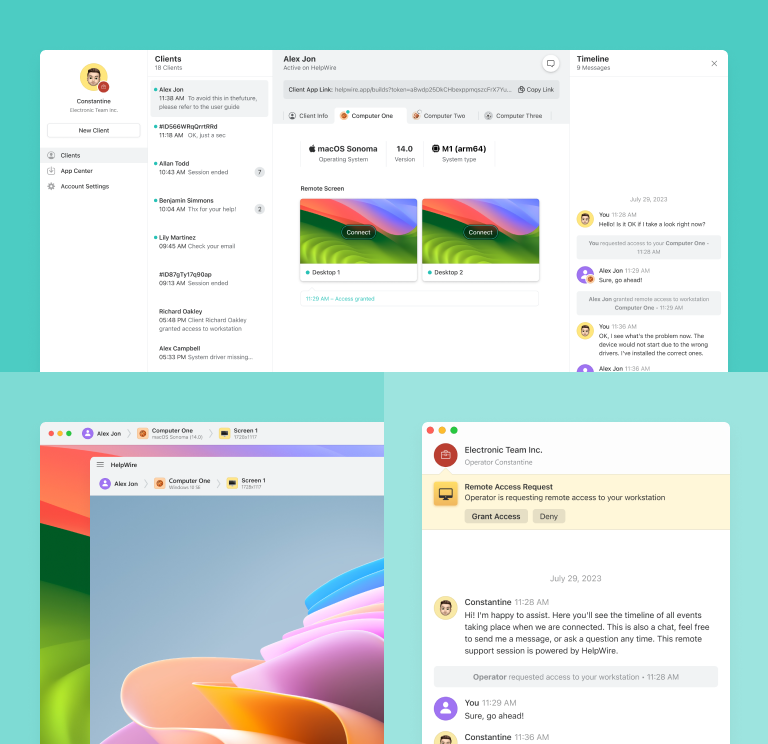Una alternativa sólida a GoToMyPC
HelpWire es una solución eficaz de acceso remoto que ofrece una experiencia fluida e intuitiva — y completamente gratuita. Para quienes buscan sustituir GoToMyPC sin pagar por una suscripción, HelpWire es una opción muy recomendable.
- Económico
- Interfaz intuitiva
- Experiencia de escritorio remoto sin interrupciones
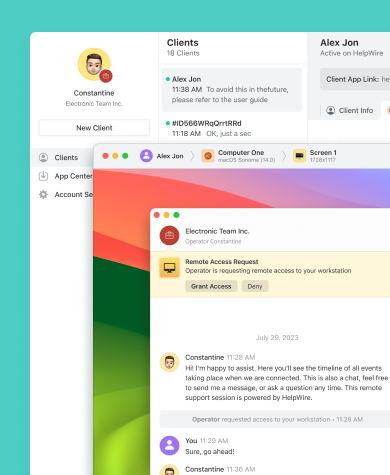
HelpWire vs GoToMyPC: comparación de las diferencias clave
Consulta esta tabla comparativa para ver las funciones y características de HelpWire y GoToMyPC.
|
HelpWire
|
GoToMyPC
Personal
Pro
Corporate
| |||
|---|---|---|---|---|
| Precio mensual | ||||
| Precio mensual | Gratis (uso personal y profesional) | 35 $/mes | 33 $/mes | 28 $/mes |
| User restrictions | ||||
| Límites de usuarios | Sin límites | 1 usuario | Sin límites | Sin límites |
| Plataformas compatibles | ||||
| Plataformas compatibles | Windows, Mac, Linux | Windows, Mac, iOS, Android | Windows, Mac, iOS, Android | Windows, Mac, iOS, Android |
| Vista multimonitor | ||||
| Vista multimonitor | ||||
| Control de varios equipos por usuario | ||||
| Control de varios equipos por usuario | Ilimitado | máx. 20 | máx. 50 | Ilimitado |
| Acceso bajo demanda | ||||
| Acceso bajo demanda | ||||
| Acceso desatendido | ||||
| Acceso desatendido | ||||
| Gestión de equipos | ||||
| Gestión de equipos | ||||
| Gestión de clientes | ||||
| Gestión de clientes | ||||
| Chat en tiempo real | ||||
| Chat en tiempo real | ||||
| Transferencia de archivos | ||||
| Transferencia de archivos | ||||
| Personalización | ||||
| Personalización | ||||
| Soporte móvil | ||||
| Soporte móvil | ||||
| Impresión remota | ||||
| Impresión remota |
Funciones de HelpWire
HelpWire es una excelente alternativa gratuita a GoToMyPC para empresas que necesitan tanto acceso bajo demanda como conexión remota sin supervisión. Ofrece conexiones rápidas y estables, un rendimiento destacado del escritorio remoto y medidas de seguridad avanzadas para mantener todas las operaciones protegidas y funcionando sin problemas.
Funciones principales
Funciones principales
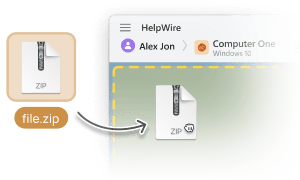
Intercambio de archivos
Transfiere archivos fácilmente desde el sistema del operador a la pantalla del escritorio remoto mediante la función habitual de copiar y pegar.
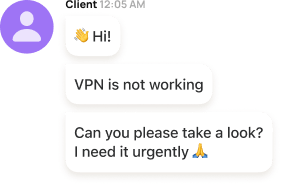
Chat en tiempo real
Utiliza el chat integrado para comunicarte rápidamente con clientes y facilitar la colaboración entre técnicos durante la resolución de incidencias.

Gestión de clientes
Mejora el soporte remoto creando perfiles detallados de clientes, consultando información esencial de los dispositivos y añadiendo notas a cada sesión desde tu cuenta web.

Gestión de equipos
Crea, gestiona y organiza equipos de soporte con facilidad. Administra una base de clientes compartida y colabora de forma eficiente con herramientas integradas para ofrecer un servicio remoto de alta calidad.

Seguridad avanzada
HelpWire cuenta con medidas de seguridad robustas, como autenticación Auth0, cifrado AES-256, centros de datos AWS y conexiones compatibles con cortafuegos, garantizando sesiones de escritorio remoto totalmente seguras.
Soporte remoto para distintos sectores

Industria y fabricación
HelpWire proporciona un acceso remoto seguro para entornos industriales, permitiendo a los técnicos diagnosticar problemas, reducir tiempos de inactividad y mejorar la eficiencia operativa.

Profesionales creativos y medios
HelpWire ofrece un espacio de trabajo remoto seguro y fluido para creativos, ideal para edición, diseño, colaboración y producción multimedia desde cualquier lugar.

Proveedores de servicios gestionados (MSP)
Los MSP pueden ofrecer un soporte remoto rápido y seguro, optimizando la gestión de sistemas IT para sus clientes.
Opiniones de los Usuarios sobre su Experiencia con HelpWire
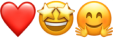
5.0
Basado en 209 opiniones de clientes
Versión
2.2, 04/02/2026
Compatibilidad
macOS, Windows, Linux
Precio
Gratis
Estas son algunas de las reseñas públicas de HelpWire realizadas por nuestros clientes, procedentes de distintas fuentes:
I got a gatvol of teamviewer and its issues and moved over to HelpWire and I'm blown away.
Fast, effective and doesn't drain my computer's resources.
It works really well props to the devs.
My experience with HelpWire has been fantastic! The remote control process is incredibly smooth.
I appreciate HelpWire for its ease of use and comprehensive remote support tools all in one place.
HelpWire streamlines the remote support, allowing me to manage multiple clients efficiently, which improved overall service quality and client satisfaction.
The fact that I can easily segregate my clients and have a full history of my connection to them is amazing. I like the fact that I can send a link to them and then talk them through what to do when they receive it (many are elderly and techo-illiterate). The emails and link are professional and give them reassurance. I like unattended access for those clients that need that extra layer of help. Love this app.
The swift setup process and zero- configuration requirement for starting remote support sessions are what I appreciate most about HelpWire. It's remarkable how quickly I can connect with clients and start troubleshooting without any hassle.
Very good and free alternative to TV. Easy to use and nice concept. No annoying disconnections and forcing to buy premiumbussiness subscription or smth like that.
As a long-time TeamViewer user for personal projects and helping family, I grew increasingly frustrated with its frequent disconnections and persistent "commercial use" warnings. I decided to search for an alternative and found Helpwire. I am incredibly impressed. Helpwire provides a stable, reliable connection without any of the interruptions I faced before. The setup is simple, and it just works.
Its a great tool for remote support. It doesn't have the bells and whistles of its commercial rivals, but ask yourself how often do you need that stuff ? If you want to help someone out on a PC issue, or connect to a server for some admin this is perfect.
HelpWire software has been an invaluable asset for streamlining our customer support processes.
Probably the best free remote access app. I like seamless remote desktop experience and copy/paste functionality, reliability, and the fact it is free to use.
The experience is fantastic with a very smooth remote session experience. The optimised performance and smart connectivity feature ensures a seamless remote session with zero-lag.
It was handy for the odd occasion that someone needs a hand with their computer while I am not nearby. It was very reliable and able to see the other's screen to provide directions.
Absolutely Brilliant. Having worked on a whole bunch of other remote support software, from solarwinds dameware to anydesk and teamviewer, vnc viewer and the like, I have never had the joy I am having with Helpwire.
I've never been more satisfied with the service quality of a remote desktop application in my entire freelancing career. Considering the fact that it's a free remote desktop support solution, HelpWire is really worth a shot!
The interface is straightforward, so I can quickly connect to clients' devices and start troubleshooting without jumping through hoops. Plus, the performance is rock solid-no lag or sudden disconnections, which is crucial when I'm in the middle of solving a client's issue.
I appreciate Helpwire for its user-friendly interface and efficient problem-solving capabilities. It's designed to streamline the troubleshooting process, making it easier for people to find solutions to their technical issues quickly.
HelpWire really stands out for me because it's free and works seamlessly on both Mac and PC. I love how easy it is to get started. Basically, I can send a dedicated link to my colleague or client to initiate a remote session right away. The software is super fast and easy to use.
The Operator Dashboard is easy to use and you can start up a support session in seconds. The fact that it keeps the chat with the customer as well as logs of connections is a nice touch.
For nearly ten years I relied on another tool that recently became unusable, and HelpWire has stepped in as the perfect replacement.
How could I not like HelpWire! It ticks all the boxes for a great remote desktop/support service, and best of all, it's free. Real good, and worth more than a try.
Your software worked just as well as Teamviewer. One thing works better and that is on the client side where they simply just have to grant me access. They don't have to provide me a one use password in order for me to connect.
Simplicity of use, in particular on the client side that simply require to click on a link and give the required permissions. But the best feature, IMHO, is the ability to share the clients with other team members... and all of this for free! THANK YOU for this amazing app!!
It's easy to use and I didn't expect there to be a software as good as this one.
Absolutely Amazing Product for attended Access for individual operators or small teams! And you do not even have to pay!! There are so much remote access solutions, you have to pay tons of money and don't even provide the bare minimum. HelpWire Team, you're doing great! Looking forward to what you will bring in the future.
Preguntas frecuentes
Lamentablemente, GoToMyPC no dispone de una versión gratuita, solo una prueba de 7 días. Una vez finalice, deberás contratar uno de sus planes de pago o considerar una alternativa gratuita como HelpWire.
HelpWire es una excelente alternativa gratuita a GoToMyPC, con funciones muy similares de control remoto y soporte técnico. Es adecuada tanto para uso personal como profesional y no tiene coste alguno.
Si GoToMyPC deja de funcionar, pueden existir varias causas: conflictos con aplicaciones recién instaladas, errores de configuración o problemas del sistema. En el artículo «Problemas de GoToMyPC y cómo solucionarlos» recopilamos las causas más comunes y sus soluciones. Recomendamos revisar esa guía. Si el problema continúa, contacta con el soporte técnico del desarrollador o considera usar una alternativa fiable como HelpWire.