HelpWire is available for free. This means organizations can deliver quality help desk support without investing money. The remote access software for help desks provides valuable features and capabilities to optimize your support operations while straining your finances.
Remote Desktop Software for Help Desks
HelpWire is a free remote desktop software that enhances help desk productivity by providing fast, real-time assistance, ensuring a seamless user experience and enabling quick issue resolution.
Enhance Your Help Desk Productivity with HelpWire
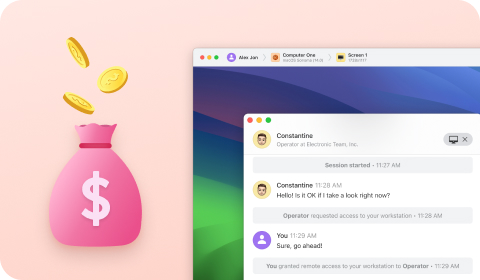
Cost-Efficient
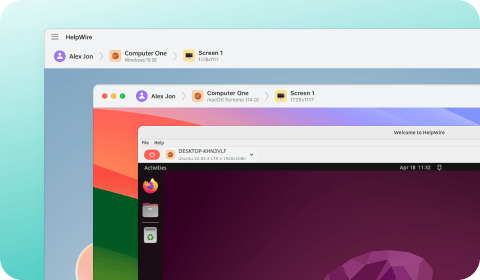
Prompt Access and Support
HelpWire provides an intuitive interface for help desk agents to effortlessly connect and troubleshoot employee systems in real time, minimizing configurations and downtime. It ensures smooth support as if agents are on-site, enabling faster issue resolution without needing additional user details.

Efficient Problem Resolution
HelpWire allows you to install software, configure settings, and deliver remote support easily across multiple operating systems. It supports Windows, macOS, and Linux and enables help desk teams to handle multiple requests simultaneously. This makes the complete remote support process more efficient while eliminating compatibility issues.
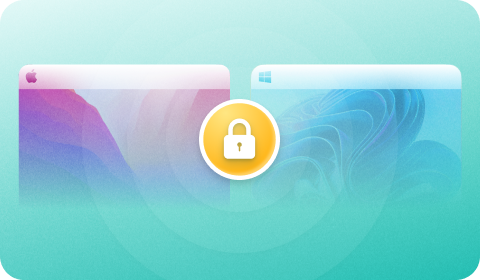
Powerful Security Measures
HelpWire ensures the security of sensitive organizational and customer data during remote support sessions with AES-256 and TLS/SSL encryption. It uses Auth0 for secure authentication, granting access only to authorized individuals. With permission-based access requiring client confirmation and secure AWS cloud storage, it effectively minimizes risks of data breaches.
Simplified Training and Onboarding
Organizations can use HelpWire’s free help desk remote support software to train their new employees and help desk team members. The software shows workflows, applications, and other useful information directly on the screen to guide them interactively. This simplifies the onboarding and training process.
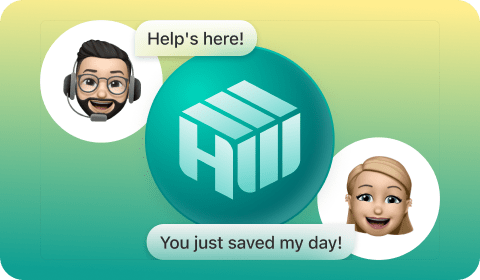
HelpWire’s Advanced Features
From straightforward remote control options to swift connections and user-friendliness, HelpWire’s suite of features makes it the ideal help desk remote support software for your IT team.
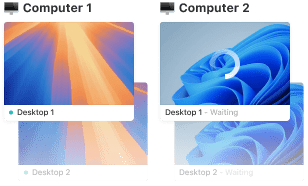
Control Multiple Workstations
Multi-workstation support enables technicians to access and control multiple computers of a single client concurrently, enhancing help desk efficiency and streamlining operations.
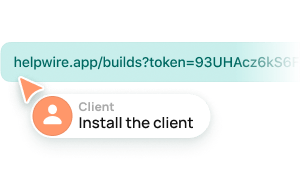
Effortless Sessions Initiation
HelpWire omits the need for managing session IDs and passwords, allowing help desk technicians to initiate remote support sessions by just sending out unique client links.
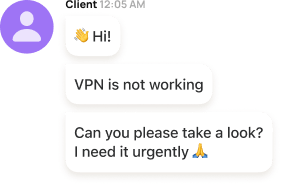
Support Chat
HelpWire’s integrated customer support chat facilitates direct communication between IT help desk technicians and remote clients, ensuring quicker problem resolution and enhanced support quality.

Cross-Platform Connectivity
HelpWire's remote support platform enables help desks to connect effortlessly to Windows, Linux, and macOS computers, catering to a wide-ranging IT landscape.
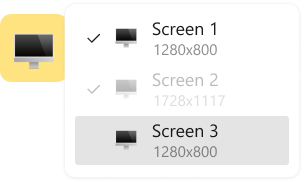
Multi-Monitor View
Technicians can navigate user issues more effectively, toggling between multiple monitors or showcasing dual-monitor setups concurrently.
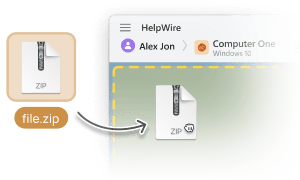
Seamless File Exchange
A user-friendly copy-and-paste feature lets help desk specialists smoothly transfer files within the remote session window.

Client Management
HelpWire offers an essential toolkit for client management, from viewing support session history to managing client lists, making it a vital help desk remote control software.
A help desk support aims to assist in user-specific issues, such as software troubleshooting, password resets, and more that basically come under tier 1 support. On the other hand, IT support covers wider services that are both user-specific and deep technical issues. It includes system administration, cybersecurity concerns, network management, etc. that fall under multiple support levels.
A support desktop is the tool or software that IT professionals use to detect, fix, and manage technical issues. It offers features such as diagnostics, ticketing, and remote access. On the other hand, a help desk is a service that support agents provide to assist users with IT issues. They work as the first point of contact for users and aim to fix issues faster and enhance user experience. A help desk uses support desktops and other tools to provide effective assistance.










