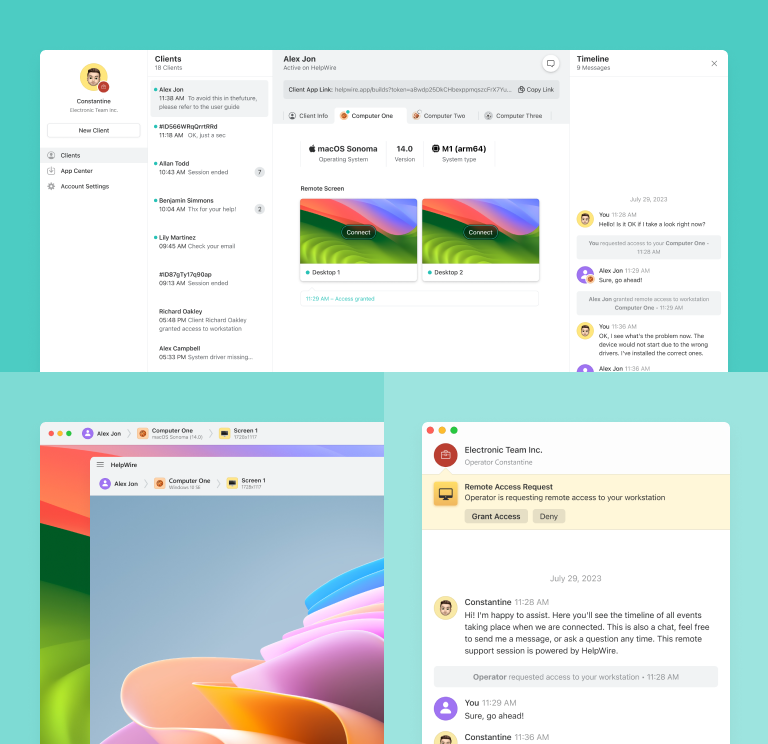Simpler & Free Alternative to Splashtop
Transition to HelpWire, a straightforward free alternative to Splashtop SOS, and enjoy cost savings coupled with rapid remote desktop connections for PCs, Macs, and Linux computers.
- Intuitive interface
- Wallet-friendly
- Speedy remote desktop
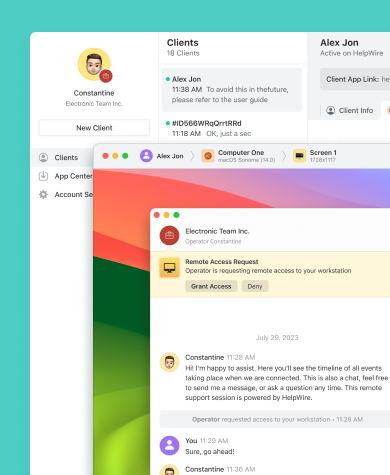
HelpWire vs. Splashtop SOS: Quick Comparison
Dive into a brief comparison of the features and pricing models offered by both Splashtop SOS and HelpWire.
| Features | HelpWire | Splashtop SOS SOS +10 SOS Unlimited | ||
|---|---|---|---|---|
| Price | ||||
| Price | Free | $199/ 1 technician | $219/ 1 technician | $399/ 1 technician |
| Multi-Platform Support | ||||
| Multi-Platform Support | Windows/ Mac/ Linux | Windows/ Mac/ Android/ iOS | Windows/ Mac/ Android/ iOS | Windows/ Mac/ Android/ iOS |
| Concurrent Sessions per User | ||||
| Concurrent Sessions per User | Multiple chat sessions | 10 | 10 | 10 |
| Chat | ||||
| Chat | Chat | Chat | Chat and Voice | Chat and Voice |
| Operator Seats | ||||
| Operator Seats | 1 | 1 | 1 | 1 |
| Simple Attended Access | ||||
| Simple Attended Access | ||||
| Multi-Monitor Support | ||||
| Multi-Monitor Support | ||||
| File Transfer | ||||
| File Transfer | ||||
| Robust Security | ||||
| Robust Security | ||||
| Session Recording | ||||
| Session Recording | ||||
| Custom Branding | ||||
| Custom Branding |
HelpWire Features
Take a look at a few key attributes of HelpWire as a Splashtop alternative to understand its advantages.
Learn more
Learn more
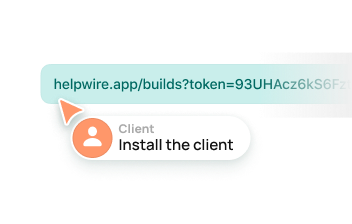
Simple Session Initiation
Kickstart a remote session effortlessly. Share the remote desktop connection link with your client — no IDs or passwords are needed.
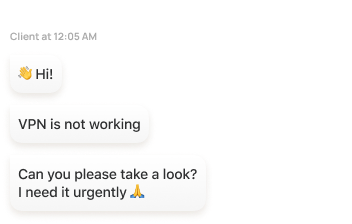
Integrated Chat
Enhance communication between support teams and clients with a built-in customer support chat.
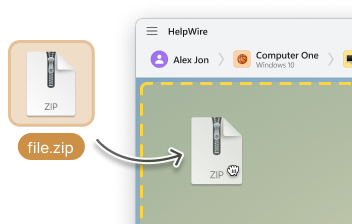
File Transfer
Seamlessly transfer files between the local and remote session windows using simple copy-paste actions.
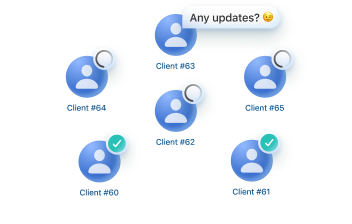
Client Management
Efficiently handle your clientele through client management, including list organization, customization of fields, and adding notes, all directly from your browser.
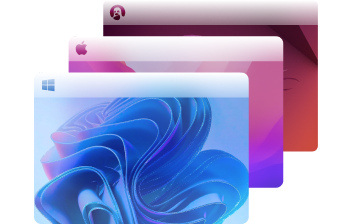
Service Multiple Desktops
Engage with multiple remote computers of the same client and effortlessly toggle between their desktops.
How HelpWire Amplifies Various Services
IT Support
Supercharge IT support with HelpWire, remote support software for tech consultants, by delivering prompt remote aid to customers navigating system configurations or software installations.
Small to Medium Businesses
Opting for HelpWire, a leading remote IT support for small businesses, over Splashtop not only reduces operational costs but also augments the prowess of your customer support unit.
Help Desks
Embed a secure remote access for SysAdmins to swiftly tackle user queries, thereby shrinking the resolution timeline via proactive help desk services.
FAQ
Splashtop SOS, crafted for IT professionals and support teams, does not offer a free tier.
Splashtop SOS comes with a 7-day trial, allowing users to experience its functionalities before committing to a purchase.
Absolutely! HelpWire stands as a truly free Splashtop alternative, with no concealed charges.
Numerous options exist for Mac users seeking Splashtop alternatives, including:
HelpWire: A fully free remote desktop tool that caters to IT professionals, suitable for both personal and commercial uses.
TeamViewer: A globally recognized remote desktop software compatible with Mac, providing functionalities like file sharing, online meetings, remote administration, and group collaborations.
AnyDesk: A swift and secure remote desktop tool for Mac users, boasting features like file transfers, virtual teamwork, and remote oversight.
HelpWire: A fully free remote desktop tool that caters to IT professionals, suitable for both personal and commercial uses.
TeamViewer: A globally recognized remote desktop software compatible with Mac, providing functionalities like file sharing, online meetings, remote administration, and group collaborations.
AnyDesk: A swift and secure remote desktop tool for Mac users, boasting features like file transfers, virtual teamwork, and remote oversight.
Several factors might impede Splashtop's functionality, often stemming from firewall configurations or internet connectivity. To troubleshoot, consider:
- Assessing your internet connection
- Validating software installation
- Inspecting firewall and antivirus configurations
- Rebooting the devices
- Confirming login credentials
- Reaching out to the Splashtop support team