Simplified session initiation and a user-friendly interface minimize the time it takes to access remote computers and begin the support session. At the same time, medical workers do not need any special knowledge to use HelpWire.
Remote Access Software for Healthcare
HelpWire enables fast and secure remote access to healthcare systems on Windows, Linux, and Mac, allowing teams to quickly address technical issues and perform maintenance on medical devices.
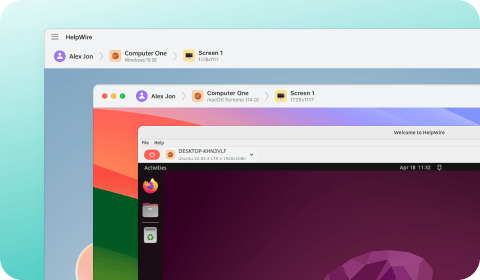
Intuitive and Easy-to-Use
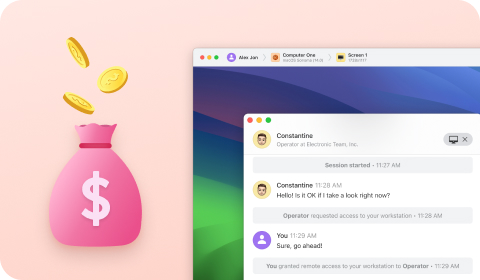
Cost-Effective Solution
HelpWire equips support specialists with the free optimized features set to provide remote access to healthcare professionals' computers. Any number of operators is available without additional cost.

Cross-Platform Compatibility
HelpWire is a versatile and flexible software solution that supports Windows, Linux, and Mac systems. The cross-platform capabilities help eliminate unnecessary IT complexity by allowing different organizations to use the same solution.

Unattended Access for Flexibility
HelpWire provides unattended access so IT staff and healthcare providers can quickly connect to critical systems. Unattended access streamlines troubleshooting, performing software updates and responding to emerging problems without impacting operations.
Robust Security
It’s vitally important to protect patient data in the healthcare sector. HelpWire implements strong security measures to establish safe remote connections.
Learn more about HelpWire SecurityReliable Authentication
HelpWire integrates with Auth0, a trusted global authentication platform, ensuring credential security.
End-to-end encryption
The privacy of data transfers is protected with TLS/SSL using strong end-to-end AES-256-bit encryption over secure HTTPS and WSS connections.
No client-side firewall configuration
There is no need to change firewall settings on client machines when establishing secure connectivity to support healthcare professionals.
Secure data centers
HelpWire stores data in a secure cloud infrastructure provided by the industry leader AWS trusted by many major corporations and government agencies.
HelpWire’s Advanced Features
HelpWire furnishes users with key features that provide fast and stable connections, secure data transfer, and excellent remote desktop performance.
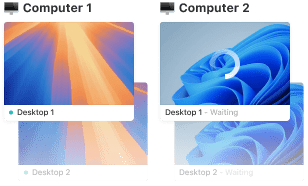
Multiple workstations control
Multiple workstation support speeds up problem resolution by enabling a technician to access multiple desktops of a single user at the same time for better productivity and customer satisfaction.
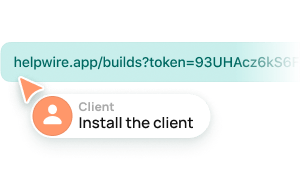
Simple session initiation
HelpWire lets the support team establish remote sessions with the module installation link. This approach relieves the necessity to keep track of session IDs and passwords.
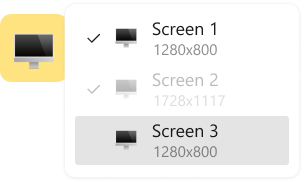
Multi-monitor view
HelpWire gives healthcare tech support reps the ability to switch between multiple remote monitors or view two of them simultaneously for more efficient problem resolution.
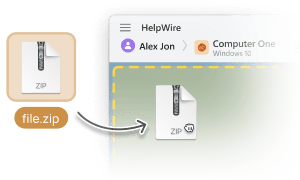
Easy file exchange
With a straightforward drag-and-drop feature, HelpWire simplifies technical support by providing a seamless method of transferring local files to a remote desktop.
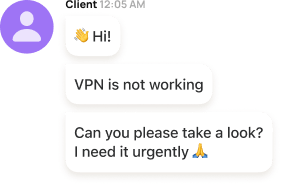
Real-time chat
HelpWire's built-in chat functionality allows direct communication with the healthcare professionals the tech team members support to promptly address issues.
Learn more

Team management
HelpWire effortlessly accommodates your support team's capacity, granting you the flexibility to add or remove team members at any time.
Learn more

Client management
HelpWire's client management tools simplify keeping track of customer issues by allowing users to add notes on each specific client right from the browser for improved team productivity.
Learn more










