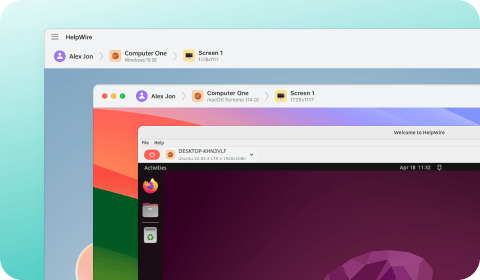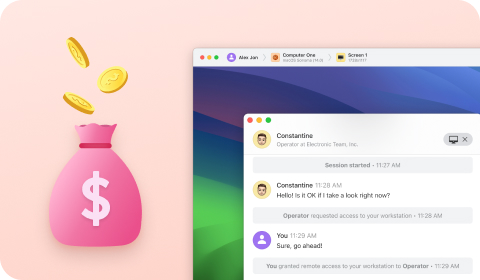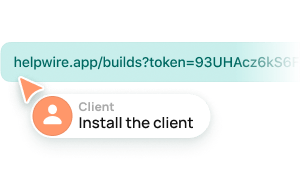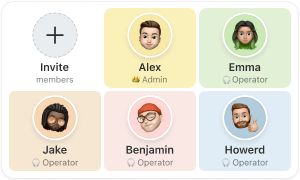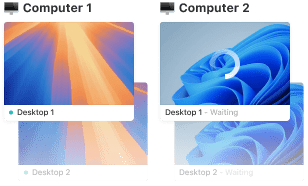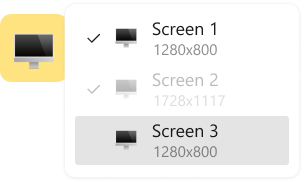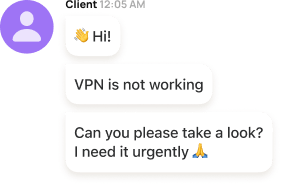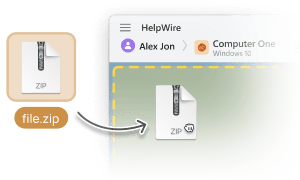HelpWire offers quick session initiation with no complex setups—just share a remote connection link with your client.
HelpWire: Streamlining Remote Support for Technology Consultants
- Ease of Use: An intuitive, user-friendly interface is key to helping teams quickly address client issues. Easy navigation and streamlined workflows enhance productivity and reduce the need for lengthy training.
- Real-Time Collaboration: Effective support needs features like screen sharing, live chat, and multi-user access for seamless troubleshooting. Real-time software consulting tools help teams coordination and response times, leading to improved client satisfaction.
- Scalability: Technology consulting requires flexible software that scales with a changing client base. With on-demand feature adjustments and no-contract pricing, it makes it easy to adapt without extra costs.
- Security: It has strong data protection, and encryption, which are important in safeguarding client and company information. Compliance with industry standards helps boost client trust and defends against data breaches.
- Customer Support: Strong customer support is essential for resolving issues swiftly and preventing downtime.