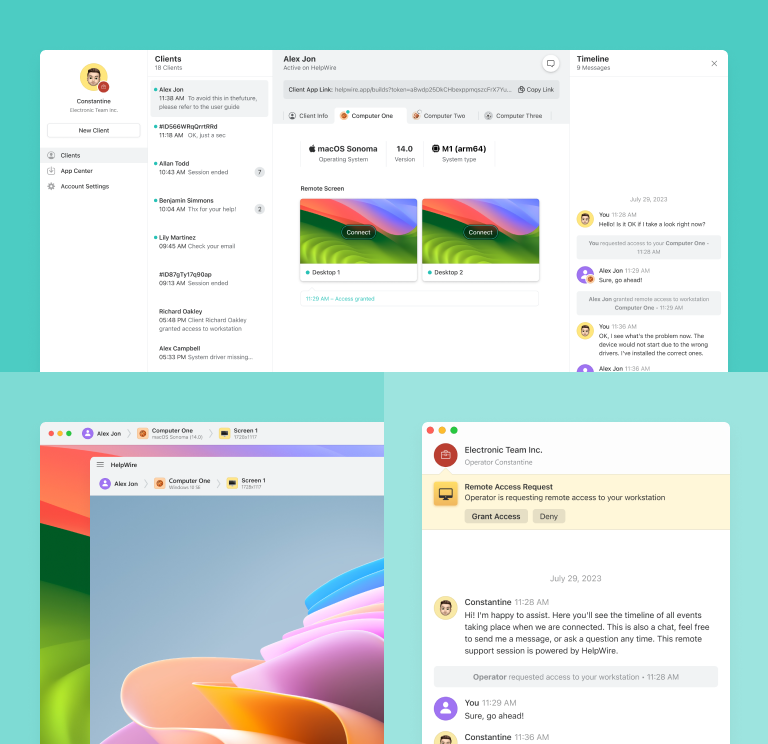Uma alternativa sólida ao GoToMyPC
HelpWire é uma solução eficiente de acesso remoto, oferecendo uma experiência intuitiva e fluida — totalmente gratuita. Para quem procura substituir o GoToMyPC sem custos mensais, HelpWire é uma opção altamente recomendada.
- Económico
- Interface intuitiva
- Experiência de ambiente de trabalho remoto sem interrupções
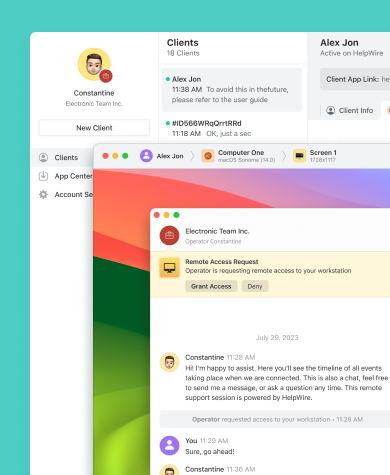
HelpWire vs GoToMyPC: comparação das principais diferenças
Consulte esta tabela comparativa para conhecer as funcionalidades e características de HelpWire e GoToMyPC.
|
HelpWire
|
GoToMyPC
Personal
Pro
Corporate
| |||
|---|---|---|---|---|
| Preço mensal | ||||
| Preço mensal | Grátis (uso pessoal e profissional) | 35 $/mês | 33 $/mês | 28 $/mês |
| Limite de utilizadores | ||||
| Limite de utilizadores | Sem limites | 1 utilizador | Sem limites | Sem limites |
| Plataformas suportadas | ||||
| Plataformas suportadas | Windows, Mac, Linux | Windows, Mac, iOS, Android | Windows, Mac, iOS, Android | Windows, Mac, iOS, Android |
| Visualização multi-monitor | ||||
| Visualização multi-monitor | ||||
| Controlo de várias máquinas por utilizador | ||||
| Controlo de várias máquinas por utilizador | Ilimitado | máx. 20 | máx. 50 | Ilimitado |
| Acesso a pedido | ||||
| Acesso a pedido | ||||
| Acesso não supervisionado | ||||
| Acesso não supervisionado | ||||
| Gestão de equipas | ||||
| Gestão de equipas | ||||
| Gestão de clientes | ||||
| Gestão de clientes | ||||
| Chat em tempo real | ||||
| Chat em tempo real | ||||
| Transferência de ficheiros | ||||
| Transferência de ficheiros | ||||
| Personalização | ||||
| Personalização | ||||
| Suporte móvel | ||||
| Suporte móvel | ||||
| Impressão remota | ||||
| Impressão remota |
Funcionalidades do HelpWire
HelpWire é uma excelente alternativa gratuita ao GoToMyPC para empresas que necessitam tanto de acesso remoto a pedido como de acesso não supervisionado. A solução garante ligações rápidas e estáveis, excelente desempenho do ambiente de trabalho remoto e segurança robusta para manter todas as operações protegidas.
Funcionalidades principais
Funcionalidades principais
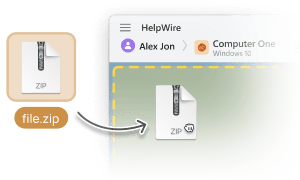
Transferência de ficheiros
Transfira ficheiros facilmente do sistema do operador para o ambiente de trabalho remoto através da funcionalidade familiar de copiar e colar.
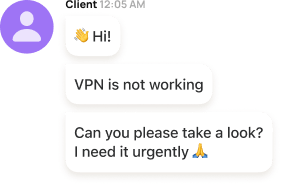
Chat em tempo real
Comunique rapidamente com clientes e facilite a colaboração entre técnicos durante a resolução de problemas.

Gestão de clientes
Crie perfis detalhados de clientes, visualize informações essenciais dos dispositivos e adicione notas às sessões de suporte — tudo a partir da sua conta online.

Gestão de equipas
Crie, organize e gestione equipas de suporte com facilidade. Utilize uma base de clientes partilhada e colabore de forma eficiente com ferramentas integradas para oferecer um serviço remoto de elevada qualidade.

Segurança avançada
HelpWire utiliza medidas de segurança de topo, incluindo autenticação Auth0, encriptação AES-256, centros de dados AWS e ligações compatíveis com firewalls, garantindo sessões remotas totalmente seguras.
Suporte remoto para diferentes sectores

Indústria e fabrico
HelpWire disponibiliza acesso remoto seguro para operações industriais, permitindo aos técnicos diagnosticar falhas, reduzir tempos de inatividade e aumentar a eficiência.

Criativos e profissionais de media
HelpWire oferece uma estação de trabalho remota rápida e segura para criativos, facilitando edição, design e produção de conteúdos a partir de qualquer local.

Prestadores de serviços geridos (MSP)
Os MSP beneficiam de um suporte remoto rápido e seguro, ideal para gerir infraestruturas de TI dos seus clientes de forma eficiente.
O que os Usuários Dizem sobre sua Experiência com o HelpWire
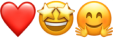
5.0
Com base em 209 avaliações de clientes
Versão
2.2, 04/02/2026
Compatibilidade
macOS, Windows, Linux
Preço
Grátis
Aqui estão algumas das opiniões públicas sobre o HelpWire de nossos clientes, de várias fontes:
I got a gatvol of teamviewer and its issues and moved over to HelpWire and I'm blown away.
Fast, effective and doesn't drain my computer's resources.
It works really well props to the devs.
My experience with HelpWire has been fantastic! The remote control process is incredibly smooth.
I appreciate HelpWire for its ease of use and comprehensive remote support tools all in one place.
HelpWire streamlines the remote support, allowing me to manage multiple clients efficiently, which improved overall service quality and client satisfaction.
The fact that I can easily segregate my clients and have a full history of my connection to them is amazing. I like the fact that I can send a link to them and then talk them through what to do when they receive it (many are elderly and techo-illiterate). The emails and link are professional and give them reassurance. I like unattended access for those clients that need that extra layer of help. Love this app.
The swift setup process and zero- configuration requirement for starting remote support sessions are what I appreciate most about HelpWire. It's remarkable how quickly I can connect with clients and start troubleshooting without any hassle.
Very good and free alternative to TV. Easy to use and nice concept. No annoying disconnections and forcing to buy premiumbussiness subscription or smth like that.
As a long-time TeamViewer user for personal projects and helping family, I grew increasingly frustrated with its frequent disconnections and persistent "commercial use" warnings. I decided to search for an alternative and found Helpwire. I am incredibly impressed. Helpwire provides a stable, reliable connection without any of the interruptions I faced before. The setup is simple, and it just works.
Its a great tool for remote support. It doesn't have the bells and whistles of its commercial rivals, but ask yourself how often do you need that stuff ? If you want to help someone out on a PC issue, or connect to a server for some admin this is perfect.
HelpWire software has been an invaluable asset for streamlining our customer support processes.
Probably the best free remote access app. I like seamless remote desktop experience and copy/paste functionality, reliability, and the fact it is free to use.
The experience is fantastic with a very smooth remote session experience. The optimised performance and smart connectivity feature ensures a seamless remote session with zero-lag.
It was handy for the odd occasion that someone needs a hand with their computer while I am not nearby. It was very reliable and able to see the other's screen to provide directions.
Absolutely Brilliant. Having worked on a whole bunch of other remote support software, from solarwinds dameware to anydesk and teamviewer, vnc viewer and the like, I have never had the joy I am having with Helpwire.
I've never been more satisfied with the service quality of a remote desktop application in my entire freelancing career. Considering the fact that it's a free remote desktop support solution, HelpWire is really worth a shot!
The interface is straightforward, so I can quickly connect to clients' devices and start troubleshooting without jumping through hoops. Plus, the performance is rock solid-no lag or sudden disconnections, which is crucial when I'm in the middle of solving a client's issue.
I appreciate Helpwire for its user-friendly interface and efficient problem-solving capabilities. It's designed to streamline the troubleshooting process, making it easier for people to find solutions to their technical issues quickly.
HelpWire really stands out for me because it's free and works seamlessly on both Mac and PC. I love how easy it is to get started. Basically, I can send a dedicated link to my colleague or client to initiate a remote session right away. The software is super fast and easy to use.
The Operator Dashboard is easy to use and you can start up a support session in seconds. The fact that it keeps the chat with the customer as well as logs of connections is a nice touch.
For nearly ten years I relied on another tool that recently became unusable, and HelpWire has stepped in as the perfect replacement.
How could I not like HelpWire! It ticks all the boxes for a great remote desktop/support service, and best of all, it's free. Real good, and worth more than a try.
Your software worked just as well as Teamviewer. One thing works better and that is on the client side where they simply just have to grant me access. They don't have to provide me a one use password in order for me to connect.
Simplicity of use, in particular on the client side that simply require to click on a link and give the required permissions. But the best feature, IMHO, is the ability to share the clients with other team members... and all of this for free! THANK YOU for this amazing app!!
It's easy to use and I didn't expect there to be a software as good as this one.
Absolutely Amazing Product for attended Access for individual operators or small teams! And you do not even have to pay!! There are so much remote access solutions, you have to pay tons of money and don't even provide the bare minimum. HelpWire Team, you're doing great! Looking forward to what you will bring in the future.
FAQ
Infelizmente, o GoToMyPC não disponibiliza uma versão completamente gratuita — apenas um teste de 7 dias. Após esse período, é necessário escolher um dos planos pagos ou optar por uma alternativa gratuita como o HelpWire.
HelpWire é uma excelente alternativa gratuita ao GoToMyPC, oferecendo funcionalidades semelhantes de controlo remoto e suporte técnico. É adequado tanto para uso pessoal como profissional, sem qualquer custo.
Se o GoToMyPC deixar de funcionar, podem existir várias causas: conflitos com aplicações recém-instaladas, configurações incorretas ou problemas do sistema. No artigo «Problemas do GoToMyPC e como resolvê-los» encontra uma lista das causas mais comuns e respetivas soluções. Recomendamos a leitura desse guia. Caso o problema persista, contacte o suporte técnico do fabricante ou considere uma alternativa fiável como o HelpWire.