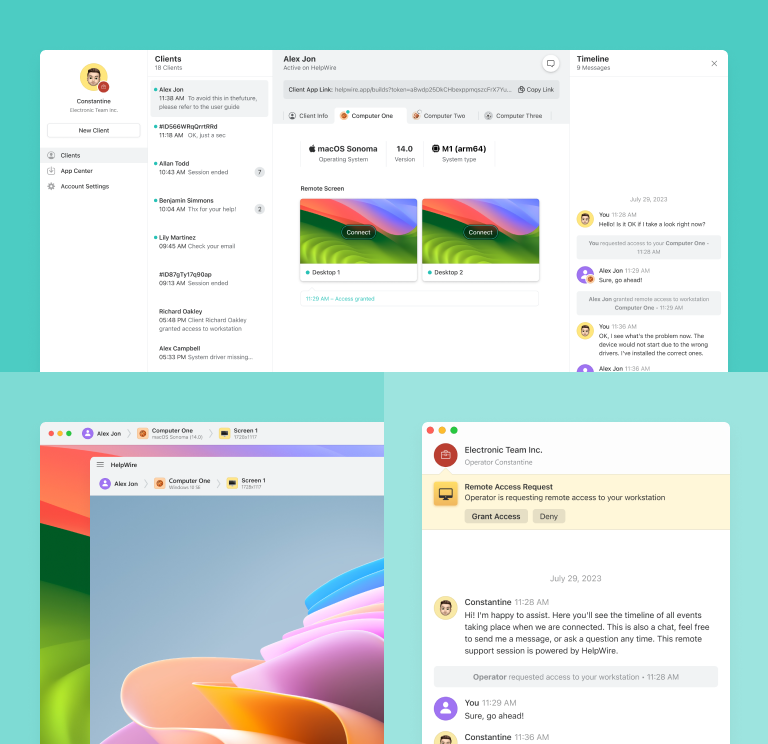Zuverlässige kostenlose NoMachine-Alternative für Remote-Desktop-Steuerung
HelpWire, eine kostenlose Alternative zum NoMachine-Remote-Desktop, kombiniert leistungsstarke Funktionen mit einer intuitiven Bedienoberfläche. Das Ergebnis: sichere Verbindungen, eine schnelle Einrichtung und eine optimale Nutzererfahrung – unabhängig vom technischen Niveau.
- Benutzerfreundliche Oberfläche
- Kosteneffiziente Remote-Unterstützung
- Reibungslose Remote-Desktop-Erfahrung
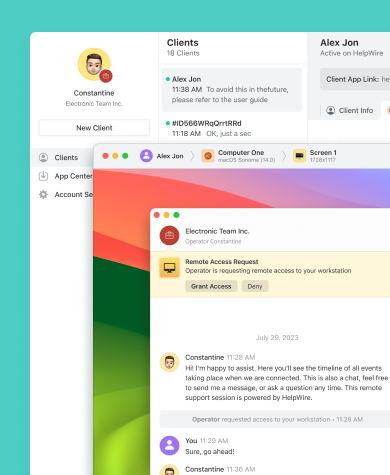
HelpWire vs. NoMachine: Schnellvergleich
Die folgende Tabelle zeigt die wichtigsten Funktionen, Eigenschaften und Preisstrukturen von HelpWire und NoMachine im direkten Vergleich.
| Funktion |
HelpWire
|
NoMachine
Gratis
Enterprise
| |
|---|---|---|---|
| Preis | |||
| Preis | Kostenlos für private und geschäftliche Nutzung | Kostenlos für private Nutzung | Enterprise-Lizenz ab 44,50 $ pro Computer/Jahr |
| Unterstützte Plattformen | |||
| Unterstützte Plattformen | Windows, macOS, Linux (Operator & Client) | Windows, macOS, Linux, Raspberry Pi, ARM (Operator & Client). iOS und Android (Operator nur) | Windows, macOS, Linux, Raspberry Pi, ARM (Operator & Client). iOS und Android (Operator nur) |
| Kundensupport & technische Hilfe | |||
| Kundensupport & technische Hilfe | Technischer Support mit Antwortzeit bis zu 3 Werktagen | Standard-Antwortzeit: 5 Werktage für lizenzierte Nutzer | |
| Anzahl Client-Arbeitsstationen | |||
| Anzahl Client-Arbeitsstationen | Unbegrenzt | 1 | 1 pro Lizenz |
| Gleichzeitige Verbindungen | |||
| Gleichzeitige Verbindungen | Unbegrenzt | 1 | Unbegrenzt |
| Dateiübertragung | |||
| Dateiübertragung | |||
| Audio-Support | |||
| Audio-Support | |||
| Weiterleitung von USB-Geräten | |||
| Weiterleitung von USB-Geräten |
Wichtige HelpWire-Funktionen
Nachfolgend finden Sie die zentralen Funktionen von HelpWire, die verdeutlichen, wie es sich im Vergleich zu NoMachine behauptet.
Alle ansehen
Alle ansehen
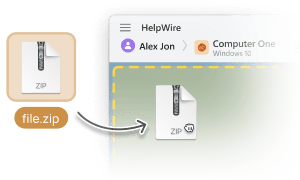
Dateiübertragung
Übertragen Sie Dateien mühelos zwischen Ihrem lokalen Rechner und einer Remote-Sitzung – dank einfachem Kopieren und Einfügen, ideal für effizientes Arbeiten.
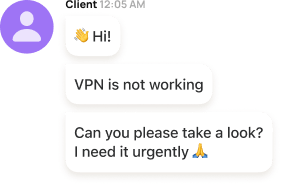
Integrierter Chat
Kommunizieren Sie sofort mit Kunden oder arbeiten Sie in Echtzeit mit anderen Technikern zusammen, um Probleme schneller zu diagnostizieren und zu lösen.

Client-Verwaltung
Optimieren Sie Ihren Remote-Service durch ausführliche Kundenprofile, detaillierte Geräteinformationen und Notizen während der Support-Sitzung – alles bequem über Ihr Web-Portal abrufbar.

Team-Verwaltung
Erstellen, organisieren oder lösen Sie Support-Teams flexibel auf. Halten Sie eine zentrale Kundendatenbank vor und steigern Sie Ihre Effizienz durch integrierte Verwaltungstools für schnellere Problemlösungen und ausgezeichneten Support.

Sicherheit
Verlassen Sie sich auf die mehrschichtigen Schutzmechanismen von HelpWire – Auth0-Authentifizierung, AES-256-Verschlüsselung, AWS-Rechenzentren und berechtigungsbasierter Zugriff – für maximal gesicherte Remote-Desktop-Sitzungen.
Remote-Support für alle Berufsgruppen und Branchen

Systemadministratoren
Nutzen Sie HelpWire als sicheren Administrator-Fernzugriff, um Netzwerke und Computersysteme zuverlässig zu betreuen und gleichzeitig höchste Sicherheitsstandards einzuhalten – überall und jederzeit.
Help- und Service-Desks
Profitieren Sie von leistungsstarker Fernsteuerung und Helpdesk-Funktionen, um Arbeitsabläufe zu optimieren, Probleme schneller zu beheben und die Kundenzufriedenheit nachhaltig zu steigern.
Freiberufliche IT-Experten
Erweitern Sie Ihr Dienstleistungsangebot mit ortsunabhängigem, praxisnahem Remote-Support für Ihre Kunden, egal wo Sie oder Ihre Auftraggeber sich befinden.
Nutzer sprechen über HelpWire Erfahrungen
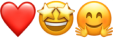
5.0
Basierend auf 49 Kundenrezensionen
Version
2.2, der 4. Jul, 2025
Kompatibilität
macOS, Windows, Linux
Preis
Kostenlos
Hier sind einige der öffentlichen HelpWire-Bewertungen von unseren Kunden, aus verschiedenen Quellen:
My experience with HelpWire has been fantastic! The remote control process is incredibly smooth.
I appreciate HelpWire for its ease of use and comprehensive remote support tools all in one place.
HelpWire streamlines the remote support, allowing me to manage multiple clients efficiently, which improved overall service quality and client satisfaction.
The swift setup process and zero- configuration requirement for starting remote support sessions are what I appreciate most about HelpWire. It's remarkable how quickly I can connect with clients and start troubleshooting without any hassle.
It was handy for the odd occasion that someone needs a hand with their computer while I am not nearby. It was very reliable and able to see the other's screen to provide directions.
HelpWire software has been an invaluable asset for streamlining our customer support processes.
The experience is fantastic with a very smooth remote session experience. The optimised performance and smart connectivity feature ensures a seamless remote session with zero-lag.
I've never been more satisfied with the service quality of a remote desktop application in my entire freelancing career. Considering the fact that it's a free remote desktop support solution, HelpWire is really worth a shot!
How could I not like HelpWire! It ticks all the boxes for a great remote desktop/support service, and best of all, it's free. Real good, and worth more than a try.
The interface is straightforward, so I can quickly connect to clients' devices and start troubleshooting without jumping through hoops. Plus, the performance is rock solid-no lag or sudden disconnections, which is crucial when I'm in the middle of solving a client's issue.
I appreciate Helpwire for its user-friendly interface and efficient problem-solving capabilities. It's designed to streamline the troubleshooting process, making it easier for people to find solutions to their technical issues quickly.
HelpWire really stands out for me because it's free and works seamlessly on both Mac and PC. I love how easy it is to get started. Basically, I can send a dedicated link to my colleague or client to initiate a remote session right away. The software is super fast and easy to use.
The Operator Dashboard is easy to use and you can start up a support session in seconds. The fact that it keeps the chat with the customer as well as logs of connections is a nice touch.
Your software worked just as well as Teamviewer. One thing works better and that is on the client side where they simply just have to grant me access. They don't have to provide me a one use password in order for me to connect.
Simplicity of use, in particular on the client side that simply require to click on a link and give the required permissions. But the best feature, IMHO, is the ability to share the clients with other team members... and all of this for free! THANK YOU for this amazing app!!
It's easy to use and I didn't expect there to be a software as good as this one.
Absolutely Amazing Product for attended Access for individual operators or small teams! And you do not even have to pay!! There are so much remote access solutions, you have to pay tons of money and don't even provide the bare minimum. HelpWire Team, you're doing great! Looking forward to what you will bring in the future.
Probably the best free remote access app. I like seamless remote desktop experience and copy/paste functionality, reliability, and the fact it is free to use.
Absolutely Brilliant. Having worked on a whole bunch of other remote support software, from solarwinds dameware to anydesk and teamviewer, vnc viewer and the like, I have never had the joy I am having with Helpwire.
Its a great tool for remote support. It doesn't have the bells and whistles of its commercial rivals, but ask yourself how often do you need that stuff ? If you want to help someone out on a PC issue, or connect to a server for some admin this is perfect.
The fact that I can easily segregate my clients and have a full history of my connection to them is amazing. I like the fact that I can send a link to them and then talk them through what to do when they receive it (many are elderly and techo-illiterate). The emails and link are professional and give them reassurance. I like unattended access for those clients that need that extra layer of help. Love this app.
As a long-time TeamViewer user for personal projects and helping family, I grew increasingly frustrated with its frequent disconnections and persistent "commercial use" warnings. I decided to search for an alternative and found Helpwire. I am incredibly impressed. Helpwire provides a stable, reliable connection without any of the interruptions I faced before. The setup is simple, and it just works.
Very good and free alternative to TV. Easy to use and nice concept. No annoying disconnections and forcing to buy premiumbussiness subscription or smth like that.
For nearly ten years I relied on another tool that recently became unusable, and HelpWire has stepped in as the perfect replacement.
I got a gatvol of teamviewer and its issues and moved over to HelpWire and I'm blown away.
Fast, effective and doesn't drain my computer's resources.
It works really well props to the devs.
FAQ
Ja. NoMachine bietet robuste Sicherheitsmechanismen und etablierte Verschlüsselungsstandards für eine sichere Nutzung.
Ja, die kostenlose Version von NoMachine kann privat genutzt werden und erlaubt den Zugriff auf einen Host-Computer mit eingeschränkter Funktionalität.
NoMachine wird von der in Luxemburg ansässigen Firma NoMachine S.à r.l. entwickelt und betrieben.
Ja. HelpWire ist die beste kostenlose Alternative zu NoMachine und bietet vergleichbare Kernfunktionen für Remote-Zugriff – sowohl für private als auch professionelle Anwendungen ohne Gebühren.