Administrator Access, Dark Mode, and What’s Ahead
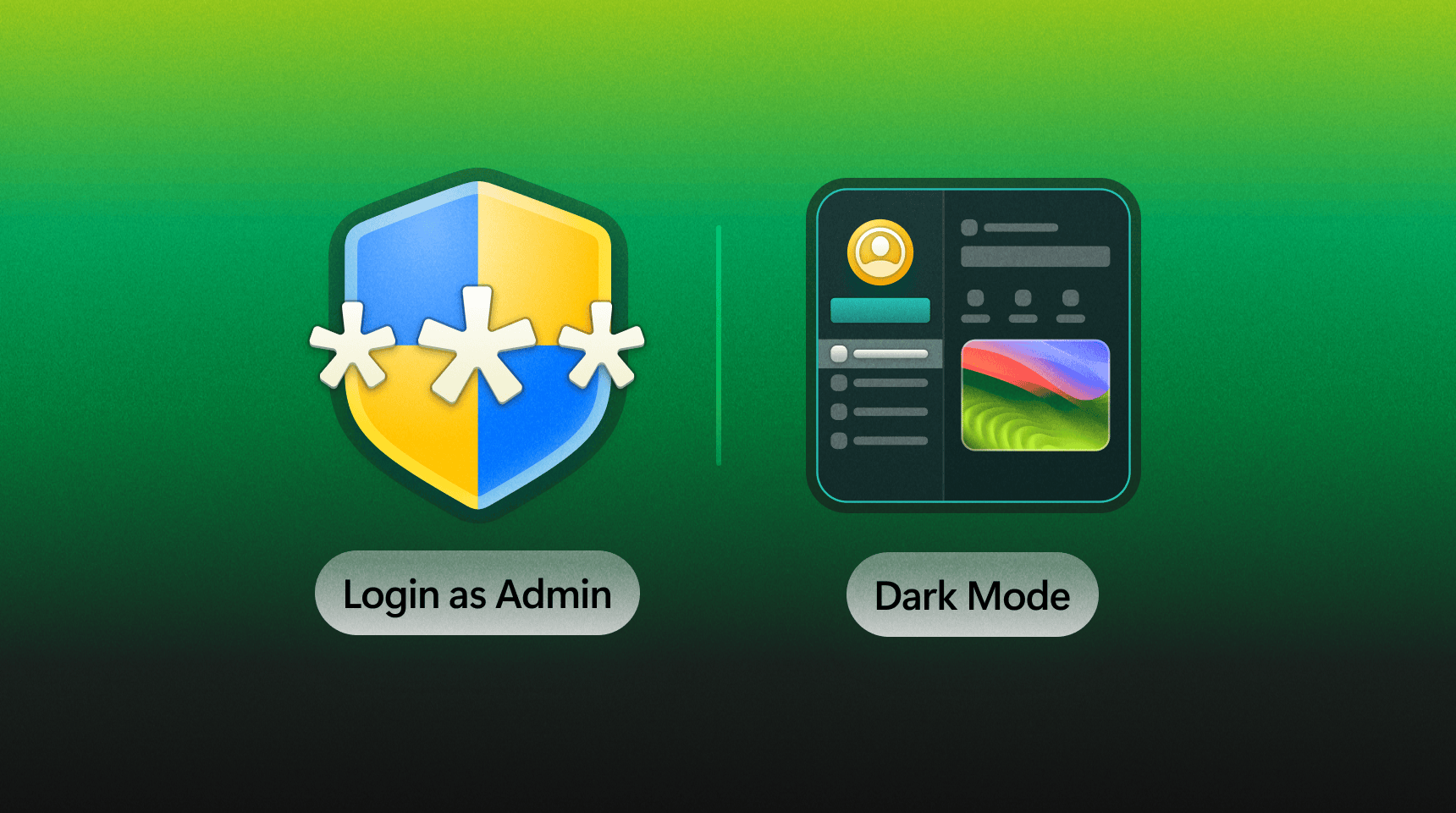
It’s been a while since our last update, and in that time, we’ve been quietly rolling out improvements, tackling performance head-on, and building new features based on your feedback.
Here’s a quick catch-up on what’s new in HelpWire and what’s on the way.
Recently Released
🔐 Log In as Administrator (Windows)
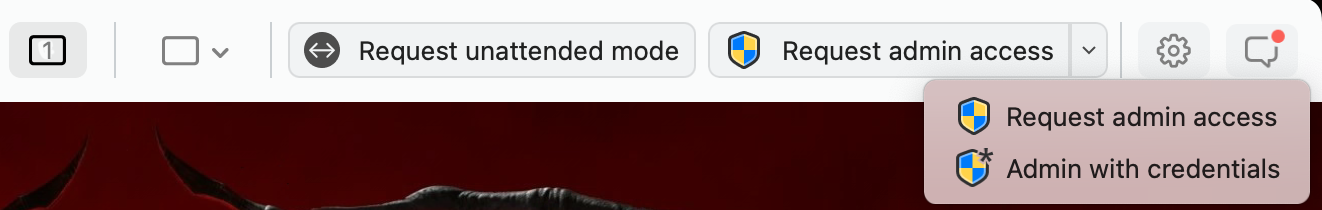
You can now log in to remote Windows machines using administrator credentials, even if the remote user isn’t an admin.
Why this matters: It gives operators elevated access for system-level tasks like installations or configuration changes, without needing someone on the other side to help out.
How to enable: Open the HelpWire Operator app and check for updates, or download the latest version from the Web Portal.
🌙 Dark Mode for the Web Portal
We’ve added a dark theme to the HelpWire Web Portal.
Why: You asked, we listened. Dark mode reduces eye strain, especially in low-light environments or late-night sessions.
How to use: Switch to dark mode anytime in your account settings.
⚙️ Server Performance Upgrades
Some users may have noticed slowdowns recently, and that’s because usage has grown rapidly (thank you!). To keep things running smoothly, we focused on strengthening our infrastructure.
What we did: We temporarily paused some feature development to upgrade our servers. As a result, HelpWire is now faster, more stable, and better prepared for future growth.
What’s Next?
🔧 Seamless Auto-Updates for Unattended Clients
Until now, updating HelpWire on remote devices required manual steps, often with help from someone on the other end.
What’s changing: Soon, unattended clients will update automatically in the background, with no interruptions or reconfiguration required.
🔄 Transfer Company Ownership
Organizations change, and we’re making HelpWire more adaptable.
What’s coming: You’ll soon be able to transfer company ownership to a new admin directly in the Web Portal, making transitions smoother and more secure.