🔥 Most Popular

If your AnyDesk mouse is not working, you won’t be able to interact with a remote desktop. This not only ...
🔥 Most Popular
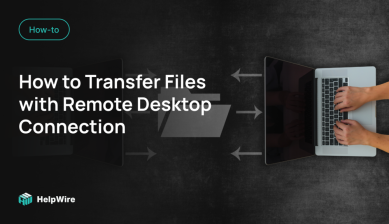
Learn how to transfer files using Remote Desktop. Learn built-in Windows methods, troubleshoot common issues, and explore HelpWire for seamless remote...
🔥 Most Popular

Taking full remote control of an iPad, especially over the web, is highly constrained. It’s important to be aware of ...
This article discusses the problem of your mouse not working correctly with Chrome Remote Desktop. We will look at fixes...
Troubleshooting Splashtop black screen, connection issues, and many other Splashtop problems with the step-by-step guides provided by this article.
Discover 5 proven fixes, including login, update, and network solutions to resolve the “Unknown Session” TeamViewer error.
Many users know how to use Chrome Remote Desktop to connect to remote computers. The application offers basic remote connectivity in a ...
Are you disconnected from the AnyDesk network? Try changing Windows security or time settings, or an alternative remote access app. Learn...
Is your Chrome Remote Desktop keyboard not working or experiencing delayed input? Here are some easy fixes to resolve the issue.
Is TeamViewer Easy Access not working on your end? Here are 7 smart fixes to resolve this problem through reinstallation, group...
This article discusses how to correct problems with Chrome Remote Desktop going offline and impacting remote connectivity functionality. We’ll look at...