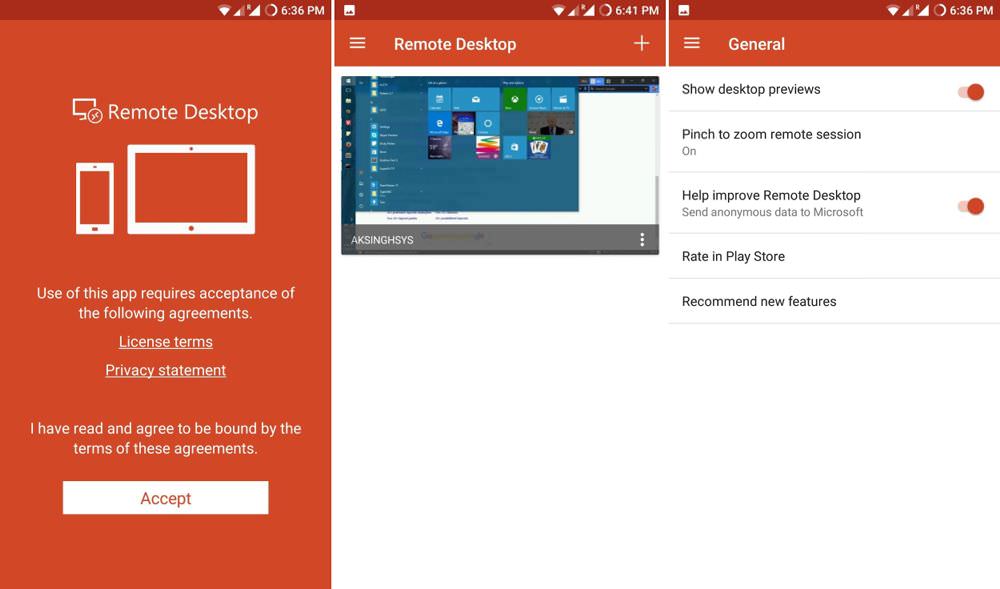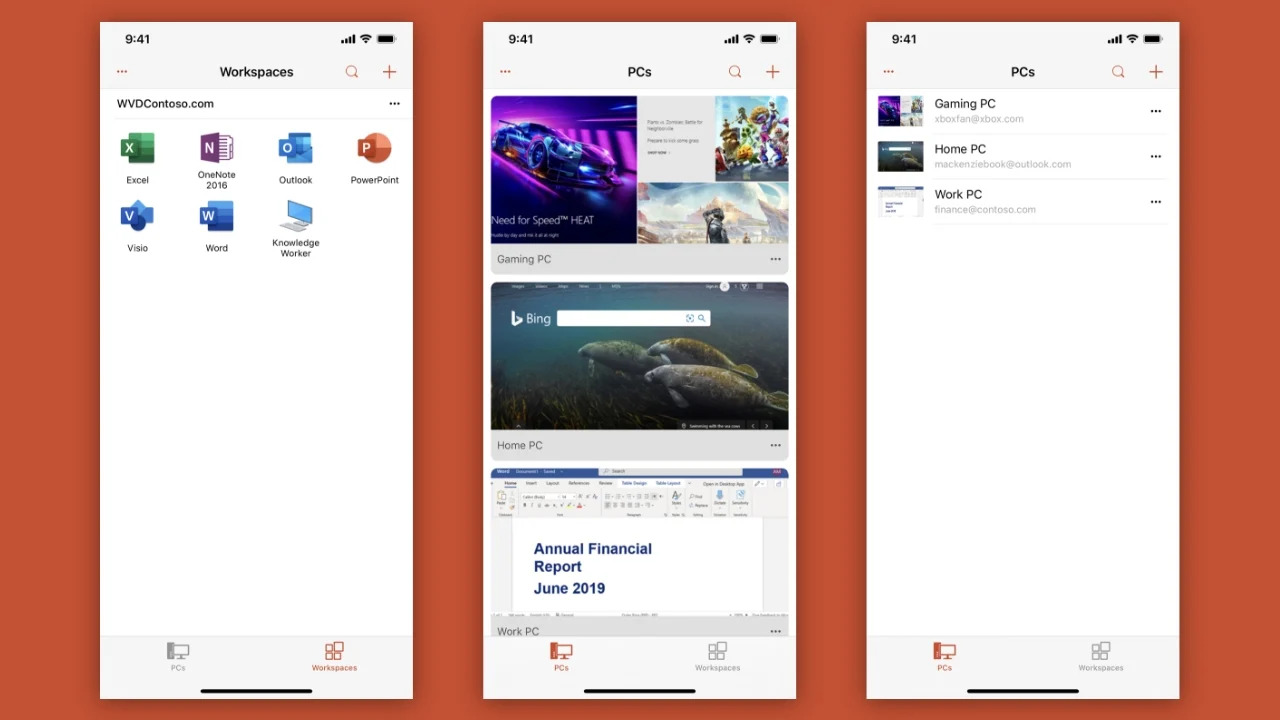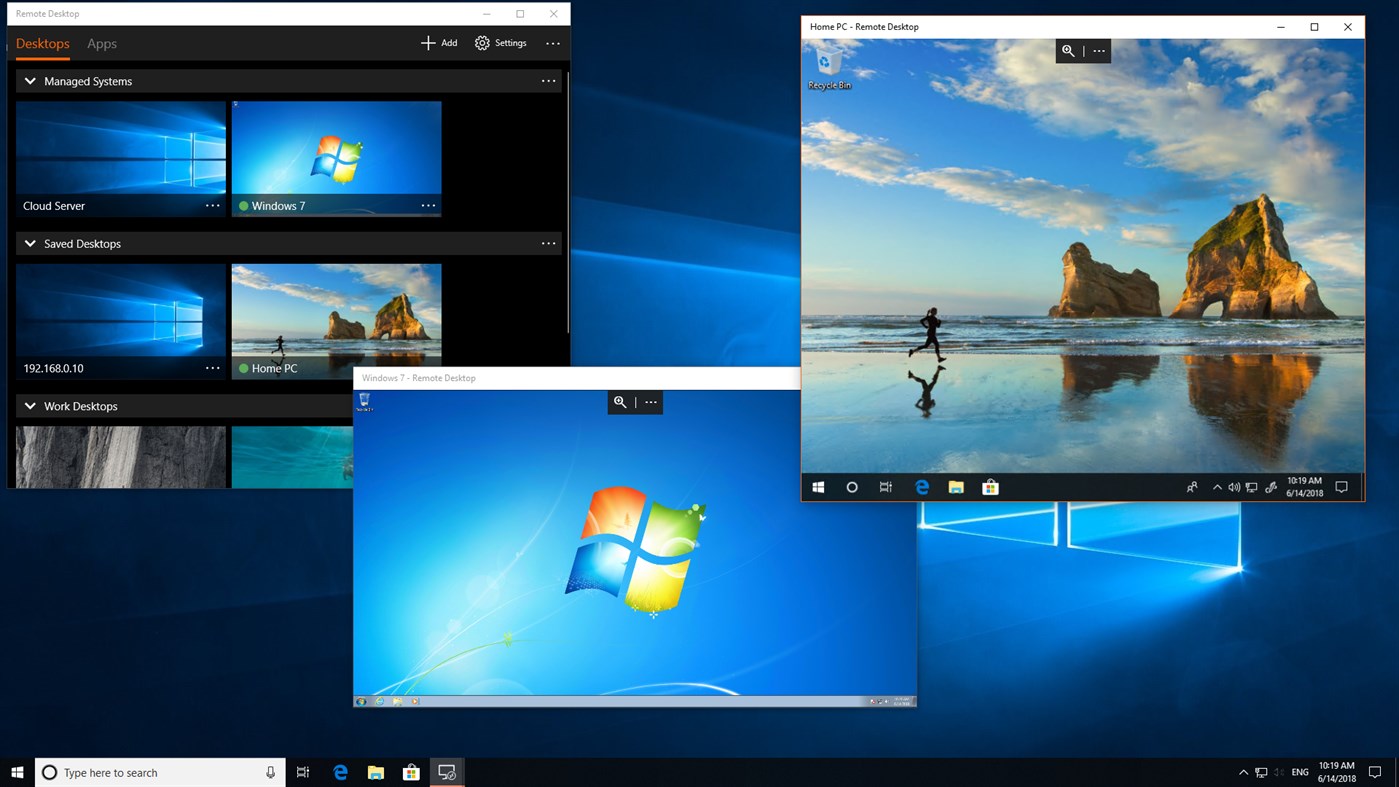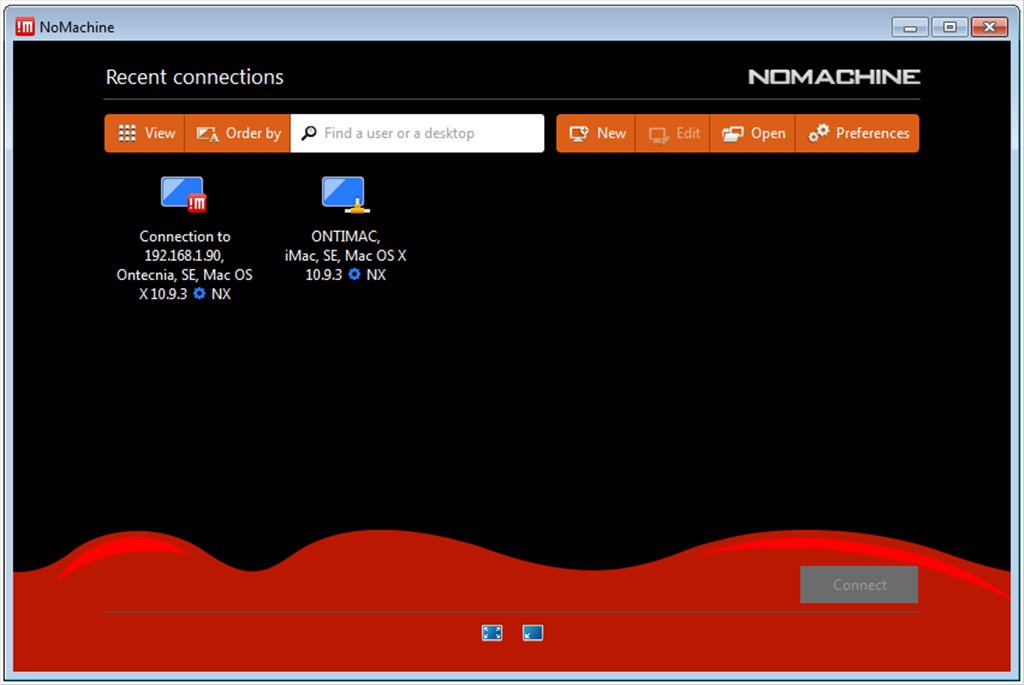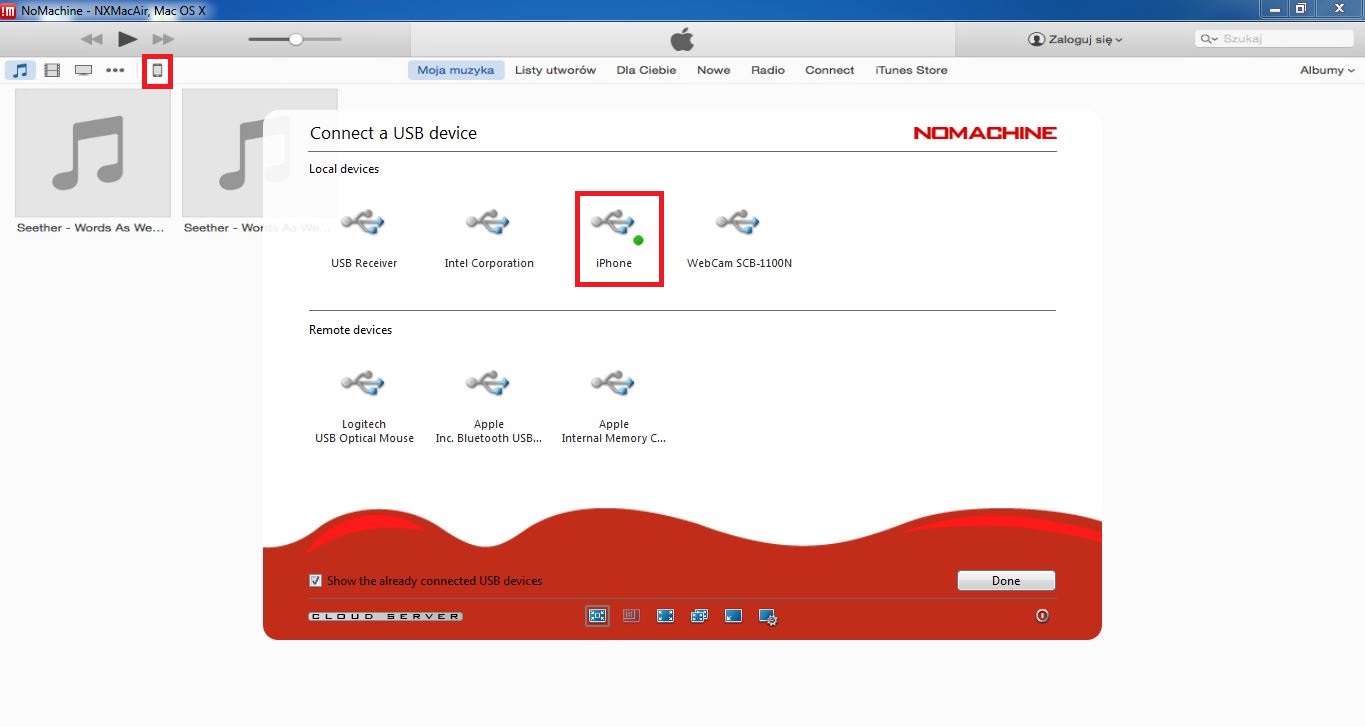NoMachine Vs Microsoft Remote Desktop Protocol (RDP)
Looking for reliable and easy-to-use remote desktop access software? If the answer is yes, then keep reading, because you’re in the right place.
The two remote desktop tools we’re comparing today are fantastic support, file sharing, and remote management solutions for small businesses. While most often used in software troubleshooting scenarios, they’re optimal for personal use, as well. Read on to learn more about NoMachine and Microsoft Remote Desktop Protocol (RDP).
Useful tip:
When looking for remote desktop solutions akin to RDP or NoMachine, consider HelpWire as a viable choice. This free-of-charge solution is apt for both individual and commercial applications. Designed for prompt remote assistance, HelpWire provides key functionalities comparable to paid services, but without any cost.
Overview
NoMachine
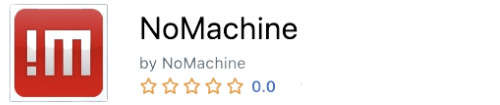
Using NX technology, NoMachine delivers an ultra-fast, high-quality remote desktop management experience. It offers features like file transfers, live audio/video streaming, and session recording. Conveniently, NoMachine supports Windows, macOS, Linux, iOS, and Android platforms, too.
As if all of these features weren’t exceptional enough… NoMachine provides all them at no cost.
NoMachine is absolutely free to use- no ads, and no feature limitations. For those looking for a great remote desktop access tool without spending a dime…
check out NoMachine.
Microsoft Remote Desktop Protocol (RDP)
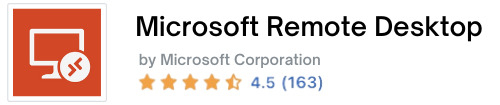
Microsoft’s Remote Desktop Protocol (RDP) allows you to create and control RDP sessions that access desktop computers located elsewhere (referred to as a client”.) RDP comes standard with numerous new versions of Mac and Windows OS.
During RDP sessions (via a network connection), users can connect, access, and manage data (apps, programs, files, etc) through a Graphical User Interface (GUI.)
Note: RDP server and client computers (respectively) must run RDP server and client software (respectively) at the same time.
Feature
NoMachine
NoMachine offers a plethora of powerful features, including standard screen-sharing and reliable remote access. Any file type is transferable between server and client devices, allowing you to manage any and all content remotely.
Users can even use a mobile tablet to remotely access video files stored on a distant desktop hard drive.
From large-size connectivity tools- to the option of linking thousands of unique devices together, NoMachine features vary widely, based on the paid subscription chosen by the user.
Microsoft Remote Desktop Protocol (RDP)
Whether by desktop or mobile iOS/Android RDP app, Microsoft Remote Desktop Protocol lets you access and manage remote devices.
For mobile app RDP users, the app has specific keys that allow for modifiers like the “alt”, “control”, and “option”. Additionally, users can access keyboard shortcuts via these keys.
Regardless of the user’s location in relation to the device they need remote admittance to, Microsoft RDP allows access to files stored on a remote computer, making document printing and sharing quick and easy.
Users can adjust their remote desktop preferences to keep the remote machine “awake”, which ensures the computer is always readily accessible. RDP is an optimal tool for administrative professionals, allowing easy publishing for remote-access-related resources like virtual desktops, session-based desktops, and RemoteApp programs.
| Features | Microsoft RDP | NoMachine |
|---|---|---|
| File Transferring | ||
| Session Recording | ||
| Audio Support | ||
| Session Transferring | ||
| Remote Printing | ||
| USB-Sharing | ||
| Real-Time Chat Tools | ||
| Mobile Accessibility |
| Microsoft RDP | NoMachine | |
|---|---|---|
| File Transferring | ||
| Session Recording | ||
| Audio Support | ||
| Session Transferring | ||
| Remote Printing | ||
| USB-Sharing | ||
| Real-Time Chat Tools | ||
| Mobile Accessibility | ||
Interface Comparison
Performance
Both desktop apps performed nicely and offered simple GUIs that made it easy to understand .
Visual Quality
Image scaling looked equally great on both Microsoft Remote Desktop Protocol and NoMachine.
Mobile Accessibility
Mobile device connectivity functioned as effectively as connecting with another desktop machine.
Operating System
Either of these two tools is compatible with multiple operating systems. Another way to compare the NoMachine and VNC is by the number of operating systems that can be accessed remotely with the tool.
| Operating System | Microsoft RDP | NoMachine |
|---|---|---|
| Windows | ||
| MacOS | ||
| Android | ||
| iOS | ||
| Linux | ||
| Raspberry Pi | ||
| ARM |
| Microsoft RDP | NoMachine | |
|---|---|---|
| Windows | ||
| MacOS | ||
| Android | ||
| iOS | ||
| Linux | ||
| Raspberry Pi | ||
| ARM | ||
Pros And Cons
See below for a list of pros and cons for NoMachine and TeamViewer, the information provided can be used to draw comparisons with apps like AnyDesk or RemotePC.
NoMachine:
Pros
- Easy video/audio streaming from remote desktops
- Easy recording
- Minimal lag issues
- Tons of features
- Free for non-commercial, individual use
Cons
- Takes a while to learn how to use
- Limited mobile device compatibility
Microsoft RDP:
Pros
- Remote Desktop Protocol doesn’t need a fast internet connection because remote servers are used as the resource to run apps
- Managing and monitoring all connected devices is easy
- Can connect from any device
- Accessing files and folders is easy
- Ultra-fast troubleshooting
Cons
- Resource bottlenecks can occur depending on the power of the host and the volume of users trying to access simultaneously
- Needs advanced configurationy
- An entire network/system can’t be accessed during downtime
- Expensive and complex for multi-user environments
- Remote rebooting unavailable
- 3rd-party tools are needed in some cases
Pricing
Both NoMachine and Microsoft Remote Desktop Protocol offer several pricing options, and now armed with the information shared above, users should easily compare pricing policies with other remote tools like TeamViewer and RDP.
NoMachine
NoMachine for Everybody is free for non-commercial users, and doesn’t require signing up. Just download and install the software to start enjoying NoMachine.
The free plan supports a number of professional processes (like accessing work-related files from a personal computer), but it isn’t meant to be used under direct commercial circumstances. It does offer specialized business and enterprise-level options for commercial use, ranging from $40.50, up to 5-figure sums per year.
Microsoft Remote Desktop Protocol (RDP)
Microsoft RDP supports all Windows 8,10 and 11 versions, but only Windows Enterprise or Windows Pro users can have their computers accessed remotely.
AKA: Computers that run any version of Windows 8,10 or 11 (including Windows Home) can access other devices. But the device being accessed must run Windows Pro or Windows Enterprise.
Pricing for Windows 11 Pro starts at $200.
| Pricing Options | Microsoft RDP | NoMachine |
|---|---|---|
| Free Version | No | Yes |
| Free Trial | No | No |
| Level 1 | $200 (Windows Pro) | $40.50/year |
| Level 2 | N/A | $224.50/year |
| Microsoft RDP | NoMachine | |
|---|---|---|
| Free Version | ||
| No | Yes | |
| Free Trial | ||
| No | No | |
| Level 1 | ||
| $200 (Windows Pro) | $40.50/year | |
| Level 2 | ||
| N/A | $224.50/year | |
Top Free Alternative to RDP and NoMachine
HelpWire, a free remote desktop solution, stands out in the market, especially for individual professionals and small to mid-sized businesses. Its design is notably user-friendly, contrasting with the complex nature of alternatives like RDP or NoMachine.
The platform excels in offering a wide range of remote control features, enabling excellent customer support anywhere. It simplifies remote support sessions by avoiding complicated setup and configuration.
Key Features:
- • Cross-Platform Compatibility: Supports Windows and Mac users with dedicated applications.
- • Instant Support Chat: Offers real-time chat for efficient remote assistance.
- • Hassle-Free File Sharing: Simplifies file transfers to remote sessions with a straightforward copy-paste method.
- • Quick Session Start: Allows fast initiation of remote sessions using unique client apps, eliminating the need for complex IDs or passwords.
- • Multi-Desktop Control: Facilitates managing and switching between multiple desktops of a single client at the same time.
Pros:
- Intuitive and user-friendly interface;
- Fast and stable connections;
- Effective client management;
- Affordable for various budgets.
Cons:
- Lacks support for mobile platforms;
- Does not offer session recording capabilities.
Conclusion
While NoMachine is a great remote desktop tool, it has many competitors worth looking into.
Like any other business software, considering the features, reliability, convenience, and functionality is critical. Every tool must enhance your team’s workflow and user experience, and compliment the unique needs of your organization.
We hope this comparison piece for Microsoft RDP and NoMachine has given you the information you’ll need to find the right solution for you.
As you can see, there are many options to choose from, so consult your team to learn exactly what they need from remote desktop software, and find the tool that best fits the criteria and budget.