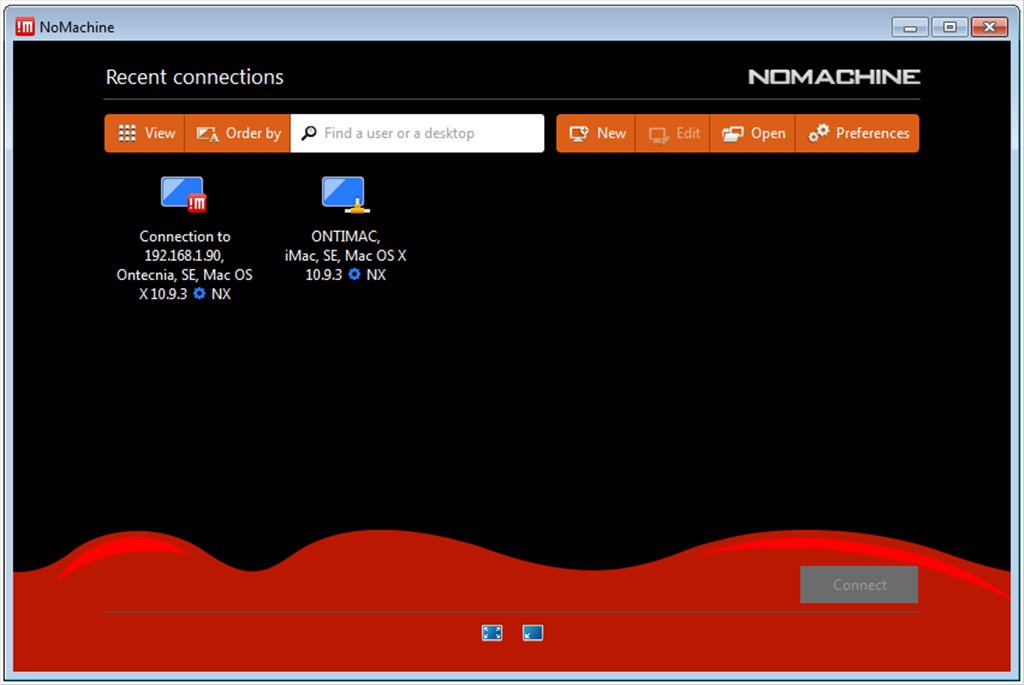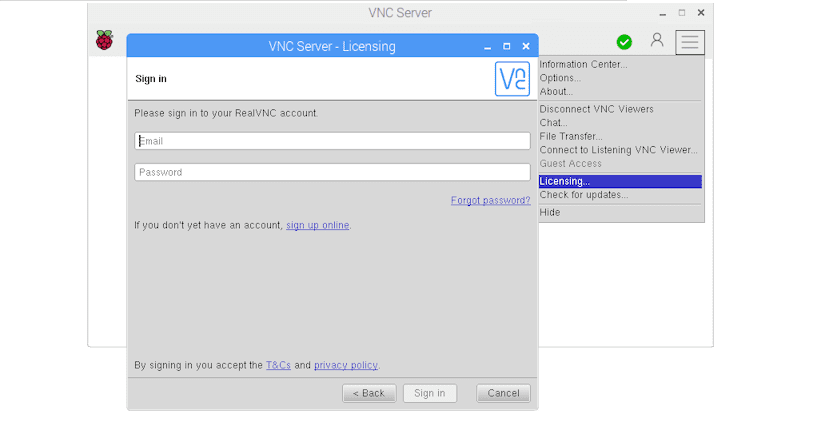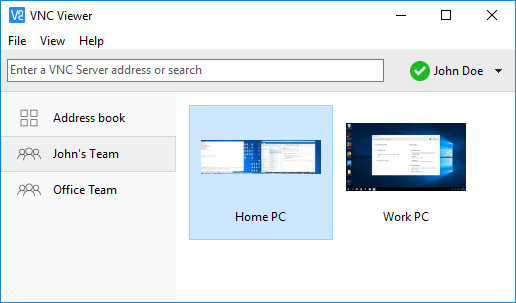In this article, we’ll cover two software options: NoMachine and RealVNC.
These aforementioned desktop support functionality tools are effective solutions for individuals and small businesses seeking remote desktop control and file-sharing.
While most often used in professional software troubleshooting scenarios, NoMachine and RealVNC are great for personal use, too.
Overview

Thanks to NX technology, NoMachine delivers some of the fastest, high-quality remote desktop experiences on the market. Users effortlessly stream live video and audio from their remote PCs because NoMachine makes it simple, quick, and convenient.
Not to mention, accessing and transferring files, as well as session recording, provides lots of flexibility. NoMachine supports all major operating systems: Windows, Mac, Linux, and even mobile platforms like iOS and Android.
Thanks to no ads or restrictions, anyone looking for a free remote desktop option will see that NoMachine is worth trying out.

RealVNC’s VNC Connect provides small business and personal users with shared virtual meetings and remote desktop control. Non-commercial users will enjoy the free RealVNC plan options, while businesses will benefit from affordable Professional and Enterprise subscriptions.
While RealVNC is user and budget-friendly, it lacks several features that pricier competing software offers. Some of these unavailable features include sending one-time invites to remote users (for technical support) and file drag-and-drop between local and remote computers.
Feature
NoMachine
NoMachine hosts a plethora of convenient and powerful features that support personal and commercial needs, including the option to access remote desktop standard screen sharing.
Practically any file format is transferable between devices and functions perfectly regardless of content type. This means that someone can use a tablet to remotely connect with a desktop and gain full access to files stored on the desktop’s hard drive.
Based on the chosen NoMachine subscription plan, the included features will vary. Like large-scale connection tools or the option to link with thousands of unique devices, for example.
RealVNC
VNC (Virtual Network Computing) is a graphical desktop sharing protocol that gives remote access and control over a computer. Simultaneously, the machine’s main user can watch and interact while the remote user (like a tech support pro) manages their desktop from afar.
Being that RealVNC is pixel-based, it surpasses standard RDP’s flexibility. Conveniently, VNC is platform-independent, meaning it functions across operating systems like Windows, Mac, Linux, Raspberry Pi, and more. VNC also allows cross-platform compatibility, meaning no restrictions based on platform or desktop compatibility!
| Features | RealVNC | NoMachine |
|---|---|---|
| File Transfer | ||
| Session Recording | ||
| Audio Support | ||
| Session Transfer | ||
| Remote Printing | ||
| USB-Sharing | ||
| Real-Time Chat | ||
| Mobile Accessibility |
Interface Comparison
Thanks to an intuitive and user-friendly GUI, both apps perform exceptionally well. Both tools even allow users to connect with portable devices just as easily as they can connect to remote desktops and demonstrate silky-smooth image scaling.
Operating System
Both solutions support a wide variety of operating systems. Also, you can compare Microsoft RDP and TeamViewer by the number of operating systems accessible for remote support.
| Supported OS | RealVNC | NoMachine |
|---|---|---|
| Windows | ||
| MacOS | ||
| Android | ||
| Linux | ||
| iOS | ||
| Raspberry Pi | ||
| ARM |
Pros And Cons
The following tables list some of the pros and cons of these two remote access solutions. Compare them with the NoMachine and TeamViewer apps to make the right choice.
NoMachine:
Pros
- Stream Video and Audio From Remote Desktop
- Effortless Recording Capabilities
- Low Lag
- Lots Of Features
- Free Non-Commercial Option
Cons
- Takes Time To Learn To Use
- Not Compatible With Some Mobile Platforms
RealVNC:
Pros
- Supports Multiple Platforms
- Simple User-Interface
- Free Non-Commercial Option
- Affordable Subscription Plans
Cons
- Confusing Due To Separate Viewer And Server App Requirements
- Can’t Drag-And-Drop Files Between Desktop and Viewer App
- Can’t Send One-Time Invite Emails From Remote Computers
Pricing
A variety of pricing plans are available with both tools. Armed with the knowledge of these two apps, you can easily compare the pricing policy with the other two remote assistance tools, s.a. NoMachine and RDP.
NoMachine
NoMachine provides their free “NoMachine for Everybody” option for non-commercial use. With no sign-up required, all users need to do is download and install NoMachine for Everybody.
While users can conduct some business-related tasks with the free version (like accessing business files from a personal desktop), direct commercial-use situations aren’t permitted.
But not to worry if you’d like to use NoMachine professionally, as they offer excellent professional and enterprise-level plans. While not free, they provide extensive customization options. Commercial NoMachine annual plans start at $44.50, all can increase to tens of thousands of dollars.
RealVNC
RealVNC also offers a free version, but just like NoMachine, features are restricted without a paid subscription.
RealVNC has four different packages, three of which – Essentials, Plus, and Premium – can be tried for free. The subscriptions can also be per-user or per-device.
The “Essentials” package costs $99/user/year and is intended for a single user who manages up to 3 different devices. It offers remote sessions without permission presets or screen recording.
The “Plus” package costs $198/user/year. The per-device license supports unlimited users and up to 50 devices.
The “Premium” package costs $349/user/year. It allows unlimited users servicing up to 150 devices, paying for each device individually. Also, it allows users to view mobile devices remotely.
“Enterprise” is priced based on the individual agreement between a customer and the RealVNC sales department.
| Pricing plans | RealVNC | NoMachine |
|---|---|---|
| Free Version | ||
| Free Trial | ||
| Level 1 | $99/year | $44.50/year |
| Level 2 | $198/year | $244.50/year |
| Level 3 | $349/year | N/A |
Top Free Alternative to RealVNC and NoMachine
HelpWire stands out as a powerful, no-cost alternative to RealVNC and NoMachine for remote desktop access. Designed for both on-demand sessions and unattended access, it’s a smart choice for solo professionals and small to mid-sized teams. Unlike more complex remote solutions, HelpWire offers an intuitive, user-friendly interface that keeps things simple.
With full support for Windows, macOS, and Linux, HelpWire makes it easy to access, manage, and control remote devices—anytime, from anywhere.
Key Features:
-
Cross-Platform CompatibilityWindows, macOS, and Linux support ensures smooth remote access across all major operating systems.
-
Instant Remote SupportQuickly connect to clients through secure, auto-generated links for real-time assistance.
-
Unattended AccessManage and troubleshoot devices even when no one is on the other end.
-
Easy File TransfersCopy and paste files directly within the session for fast, no-fuss data sharing.
-
Multi-User ChatBuilt-in chat allows multiple team members to collaborate and assist the same client in real time.
-
Client & Team ManagementTrack session history, organize client interactions, and assign roles to streamline team workflows.
-
Advanced SecurityHelpWire protects your sessions with AES-256 encryption, permission-based access, and HTTPS/WSS protocols—all hosted on secure, trusted servers.
Pros
- User-friendly and intuitive interface;
- Fast and reliable connection;
- Efficient client handling;
- Economically accessible for all budgets.
Cons
- No support for mobile platforms;
- Absence of session recording functions.
Conclusion
While competitive software options are worth reviewing, NoMachine is a great remote access platform. Just like with any software solution for your business, considering the functionality and feature options is critical.
The right software will enhance workflows, procedures, reports, and support the daily needs of your unique team. NoMachine and RealVNC both provide free plans, giving users the opportunity to experience both platforms and gauge which suits their needs better.
With numerous remote support features, we hope this guide inspires you to try these software tools, and discover which option best supports your goals personally and/or professionally.