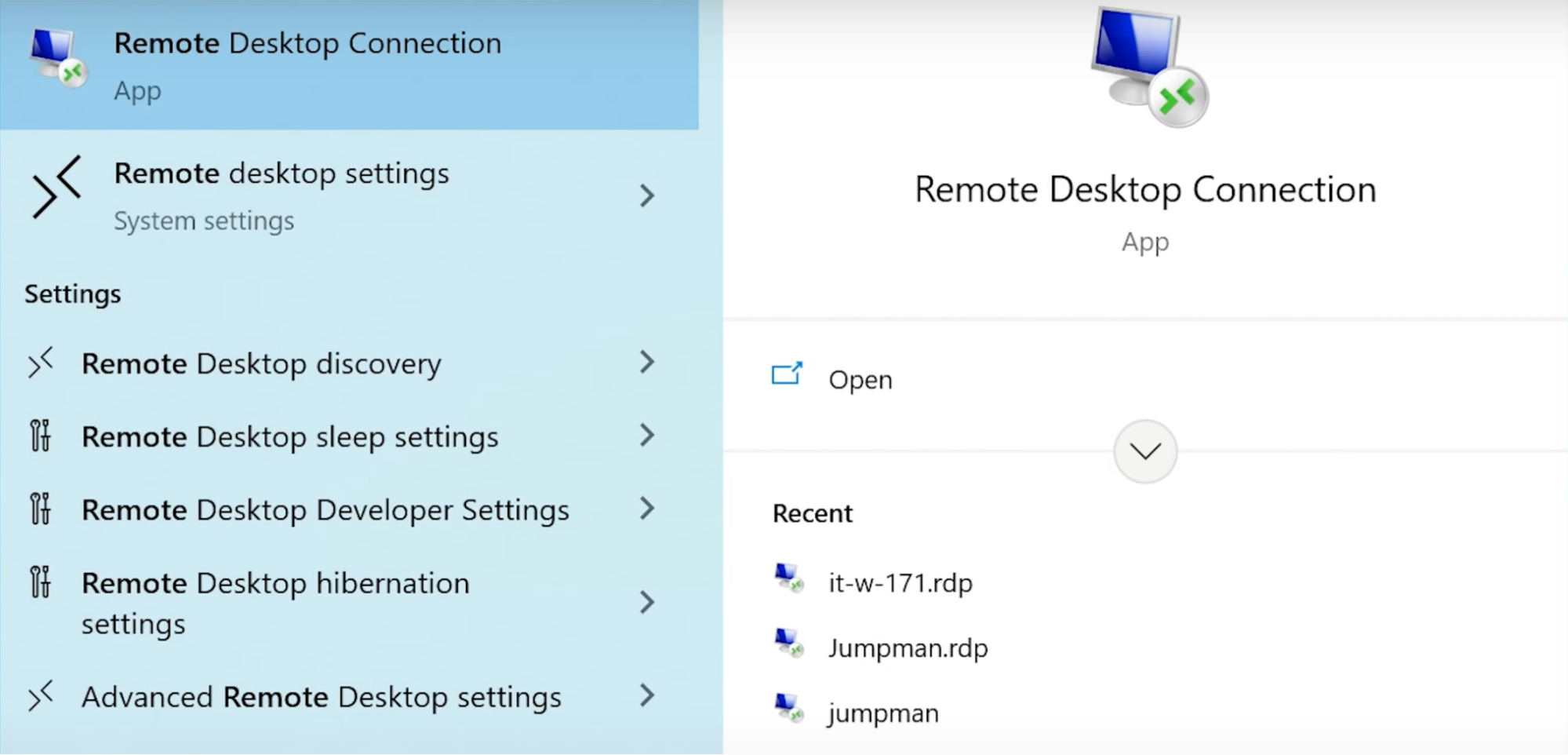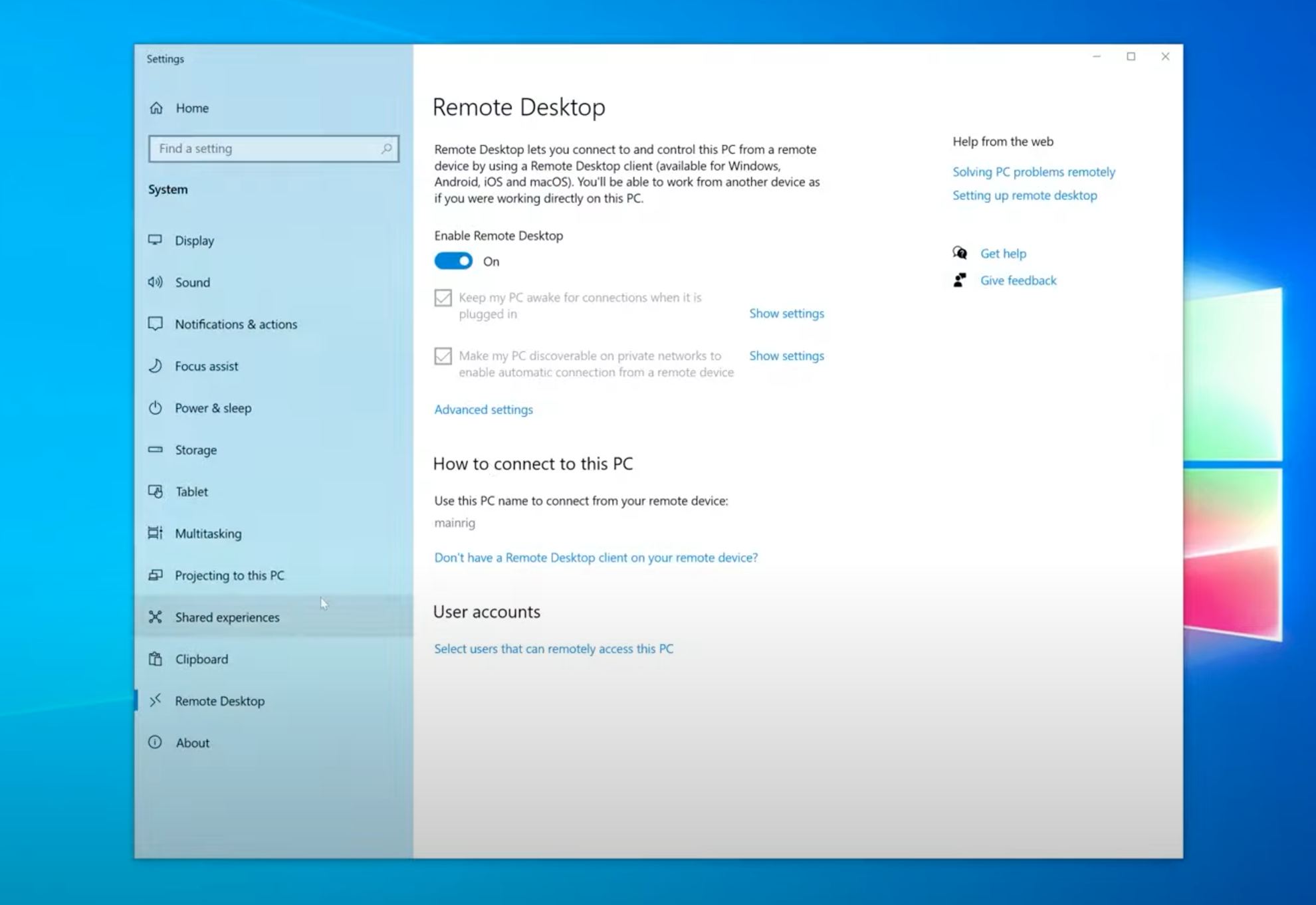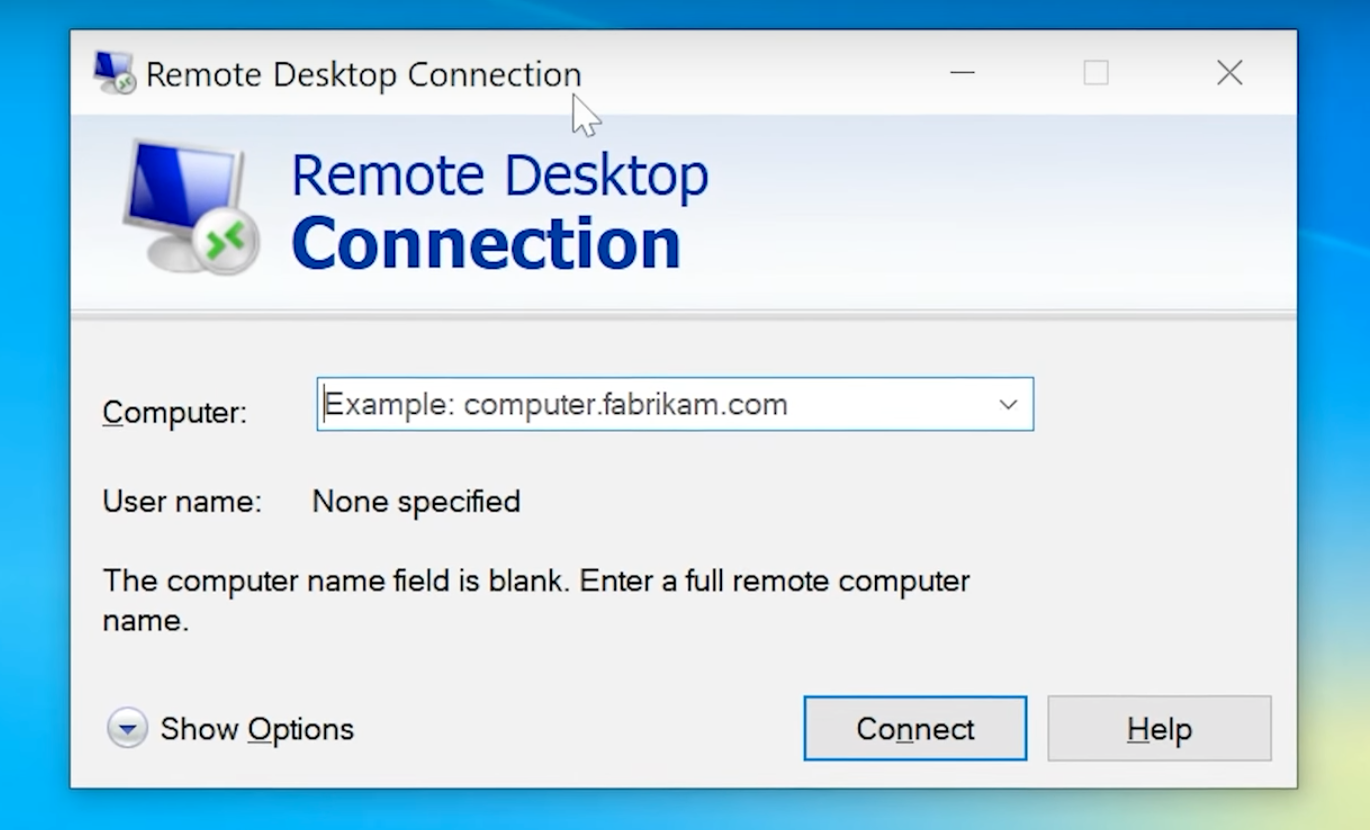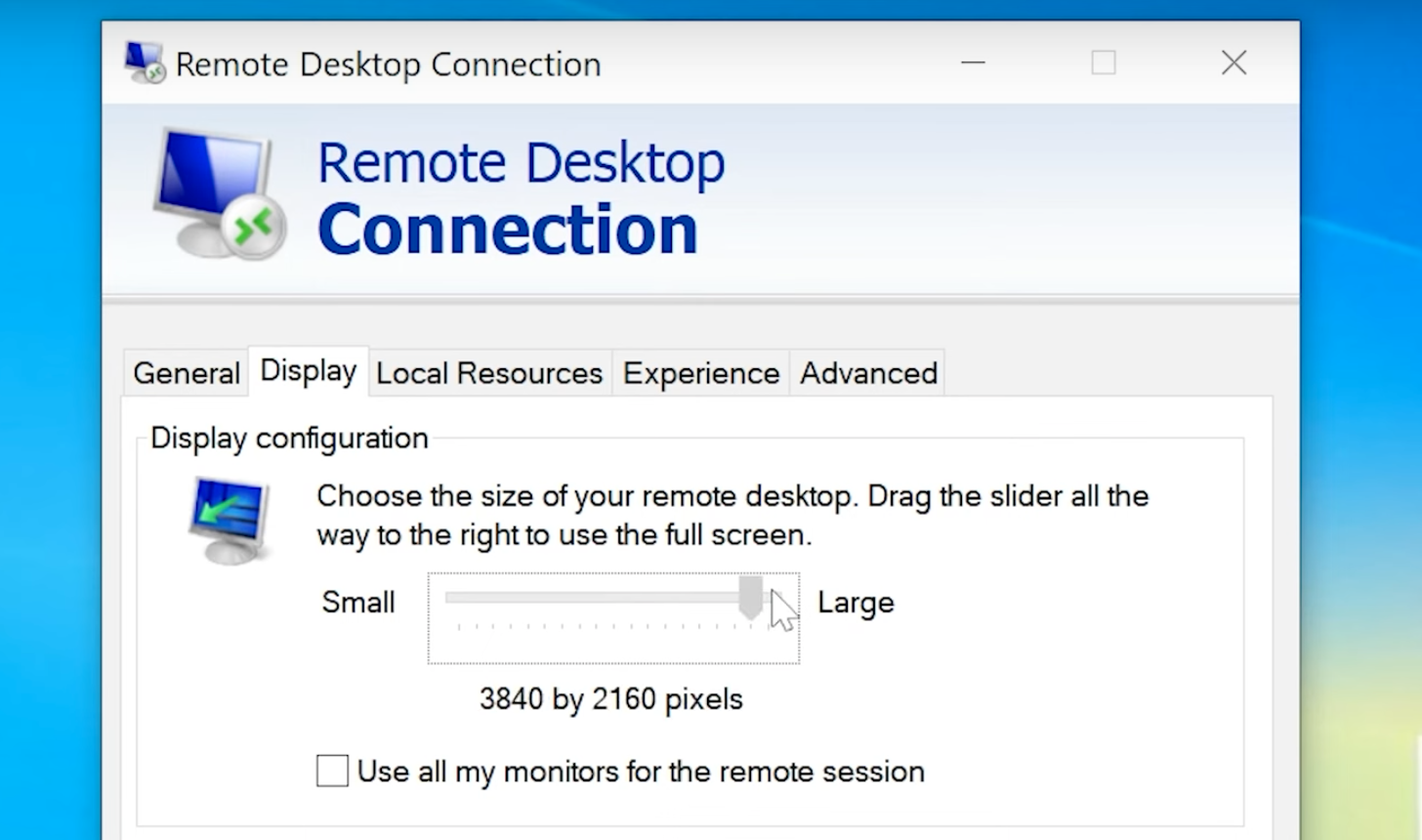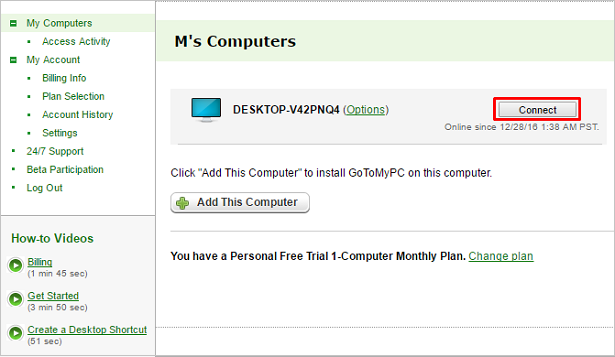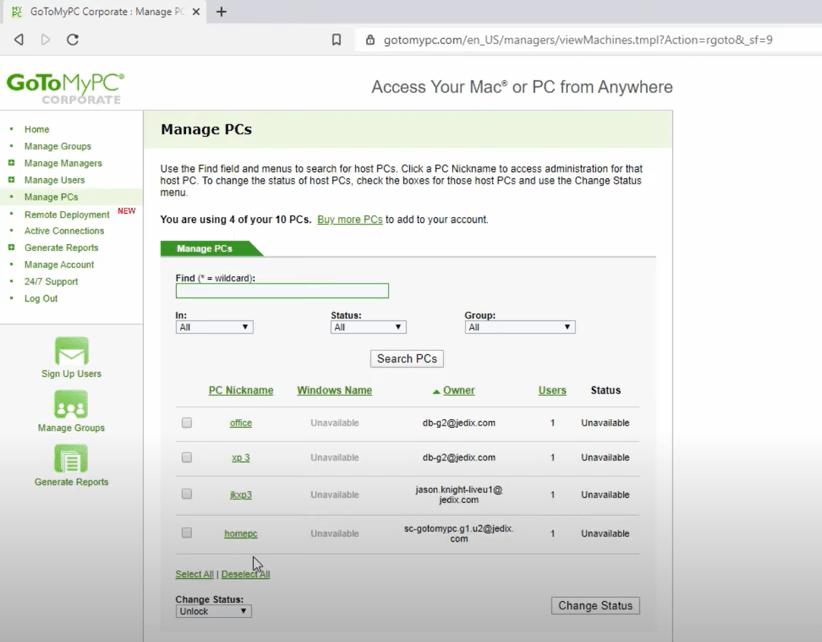With so many options available for your remote desktop requirements, it’s difficult to decide on what is best for your company’s needs. This article will highlight two popular options – GoToMyPC and Microsoft Remote Desktop. With a side-by-side comparison of what each option offers, along with price and performance, making an informed choice between GoToMyPC or Microsoft should be a lot less daunting.
Overview

Microsoft’s Remote Desktop Protocol (RDP) is a built-in feature available for both Windows and Mac. It has been around for several years, and it makes it possible to connect to another computer or server remotely. In order for RDP to work, each computer needs to run either the RDP client software or the RDP server software respectively. RDP presents a graphical user interface that facilitates the connecting to and accessing of the remote computer.
For Remote Desktop connections, Remote Desktop Connection (RDC), built into Windows, will remain available for Windows-to-Windows connections. However, RDC has limitations, such as no cross-platform support and complex configurations, prompting many users to seek alternative remote desktop solutions.
Consider HelpWire — a free, easy-to-setup remote desktop tool that provides cross-platform support for Windows, macOS, and Linux. Jump to the Best Alternative section to learn more.

Citrix’s GoToMyPC works within a web browser. The host computer must have GoToMyPC installed on it. The installation includes a small server which in turn connects to the GoToMyPC cloud-based broker. The broker is responsible for actioning any user requests while a remote session is active.
Citrix has a similar product called LogMeIn. While they have similar features, LogMeIn is not defined as a remote desktop tool, and therefore is not in competition with GoToMyPC.
Features
RDP
Microsoft’s RDP provides a flexible remote access user experience by allowing both desktop and mobile access. The mobile app works on iOS and Android devices. The mobile experience includes modifier keys to simulate the desktop specific keys like Ctrl, Alt and Option keys.
With RDP remote printing is possible thanks to the easy access of storage locations on the remote computer. Enjoy an uninterrupted remote session by adjusting the remote computer’s settings to avoid entering sleep mode during an active session. It is also possible for your admin to make resources such as virtual desktops available for remote access.
GoToMYPC
GoToMyPC offers a powerful yet user friendly remote access solution for all your business needs. Compared to other popular options like TeamViewer, the user interface is well organized and sleek. You can easily access a remote computer, engage in remote chats and tech support sessions or transfer files with GoToMyPC. Installation is required to use GoToMyPC, but the installation process is simple and does not require any specific skill set.
Remote printing is also available with GoToMyPC.
GoToMyPC uses encryption to protect all data transferred between remote sessions. The functions provided in the basic version of the app include file synching and transfer which makes it easier to access, edit or delete files on the remote computer.
Citrix offers a Small Business plan for GoToMyPC that includes a number of additional features. One of these is the ability to streamline the management of user payments with a central billing feature. You can also remotely start a computer or wake it from sleep mode over the LAN.
| Features | GoToMyPC | Microsoft RDP |
|---|---|---|
| File Transfer | ||
| Session Recording | ||
| Audio Support | ||
| Session Transfer | ||
| Remote Printing | ||
| USB Sharing | ||
| Real-time Chat | ||
| Mobile Friendly |
Interface Comparison
Both RDP and GoToMyPC are user–friendly with an intuitive user interface. You can scale the images without losing resolution. Whether you’re connecting to a desktop computer or a mobile device, both applications work as expected.
Operating Systems
A wide variety of OS are supported by both software, and users can compare RDP and VNC based on the total number of operating systems with remote support accessibility.
| Operating System | GoToMyPC | Microsoft RDP |
|---|---|---|
| Windows | ||
| MacOS | ||
| Android | ||
| iOS | ||
| Linux | ||
| RaspberryPi | ||
| FireOS |
Pros and Cons
See below for a detailed list of pros and cons encompassing both remote access software tools. We recommend balancing these pros and cons against SplashTop and RDP (ensuring the best possible decision is made).
GoToMyPC
Pros
- Uncluttered and intuitive interface for ease of use;
- Easy drag and drop functionality for file transfer;
- Multi operating system support including Windows, Mac, Android, iOS, and even Kindle;
- Citrix offers 24/7 phone technical support;
- Available as an easy-to-use mobile app;
- Supports multi-monitor display;
- Security features include 128-bit encryption, dual passwords, and end-to-end authentication.
Cons
- Pricey compared to other software available;
- Bit glitchy on macOS;
- Transmitting large files can result in lag or freezing during sessions;
- Canceling subscriptions can be tedious;
- GoToMyPC connections are not 100% consistent.
RDP
Pros
- Fast internet connection is not required to use RDP;
- Simple to monitor and control remote devices;
- Great flexibility with different device types;
- Easy file and folder access;
- Simple troubleshooting.
Cons
- Advanced configuration and setup required;
- System inaccessible during downtime;
- Can be expensive, especially when multi users are required;
- Cannot reboot a machine remotely;
- Some features required third-party software;
- When multiple sessions are open, resource bottlenecks can occur.
Price
Both options provide numerous pricing options, and with the insight provided for these 2 powerful apps, users can easily compare pricing policies with RemotePC and GoToMyPC.
Microsoft RDP
When it comes to allowing remote access, RDP has a limitation around Windows versions. Only computers with Pro or Enterprise versions of Windows 8, 10, and 11 can be accessed remotely. The price of Windows 11 Pro will set you back from $200 upwards.
GoToMyPC
GoToMyPC offers three pricing plans for remote access, which are:
- • Personal
- • Pro
- • Corporate
Each plan provides different features and caters to different user needs. Here’s a breakdown of each one:
Personal Plan
The Personal plan is ideal for individuals who need remote access to their computers. It costs $44 per month per computer and provides unlimited access to unlimited machines. The plan includes features like file transfer, remote printing, and access through the mobile app. You also get 24/7 support over the phone, email, and live chat services.
Pro Plan
The Pro plan is suitable for small businesses that require remote access for up to 50 users. The plan is billed at $41.5 per month for two computers when billed annually, making the per-computer cost slightly cheaper than the Personal plan. In addition to the features included in the Personal plan talked about earlier, the Pro plan offers a central administrator to manage the accounts and users on your plan, centralized billing, and the ability to switch users in and out easily.
Corporate Plan
Businesses that need remote access for multiple users and computers will find the corporate plan handy. The plan offers more advanced features, including remote deployment, a dedicated account manager, and the ability to wake PCs on LAN connections. The price for this plan starts from $28 per month for 5 computers, and GoToMyPC provides a customized quote based on your specific requirements. It also allows for multiple administrators and the ability to manage different groups’ safety and feature sets.
| Pricing plans | GoToMyPC | Microsoft RDP |
|---|---|---|
| Free Trial | 7 days | |
| Free Version | ||
| Level 1 | $44.00/month | $200 for Windows Pro |
| Level 2 | $41.50/month | |
| Level 3 | $28/month |
Top Free Alternative for GoToMyPC and RDP
HelpWire is a free remote desktop solution that serves as a powerful alternative to GoToMyPC and a superior replacement for RDP, offering advanced capabilities while remaining incredibly easy to use.
Designed for both on-demand and unattended access, it’s a smart choice for solo professionals and small to mid-sized teams. Unlike more complex remote solutions, HelpWire offers an intuitive, user-friendly interface that keeps things simple.
With support for Windows, macOS, and Linux, HelpWire makes it easy to access, manage, and control remote devices — anytime, from anywhere.
-
Multi-Platform SupportCompatible with Windows, macOS, and Linux.
-
Quick Remote AssistanceConnect through secure, auto-generated links.
-
Unattended AccessResolve issues without the need for client’s on-site presence.
-
Real-time chatEnables multiple technicians to collaborate effortlessly.
-
Streamlined Client & Team ManagementMonitor session logs, manage client information, and assign roles to improve team efficiency.
Conclusion
While GoToMyPC offers a very user-friendly remote desktop connection experience with its easy to use file transfer and remote printing, compared to many other applications available on the market – GoToMyPC is quite a bit pricier. Most other remote software applications allow free access for one remote desktop.
In comparison, Microsoft Remote Desktop is rather convoluted with its separate Windows apps and Settings and Locally Security Policy configurations. RDP is however very reliable and performs well especially on Windows 10. RDP is a strong contender if you’re after a powerful and dependable remote access solution.