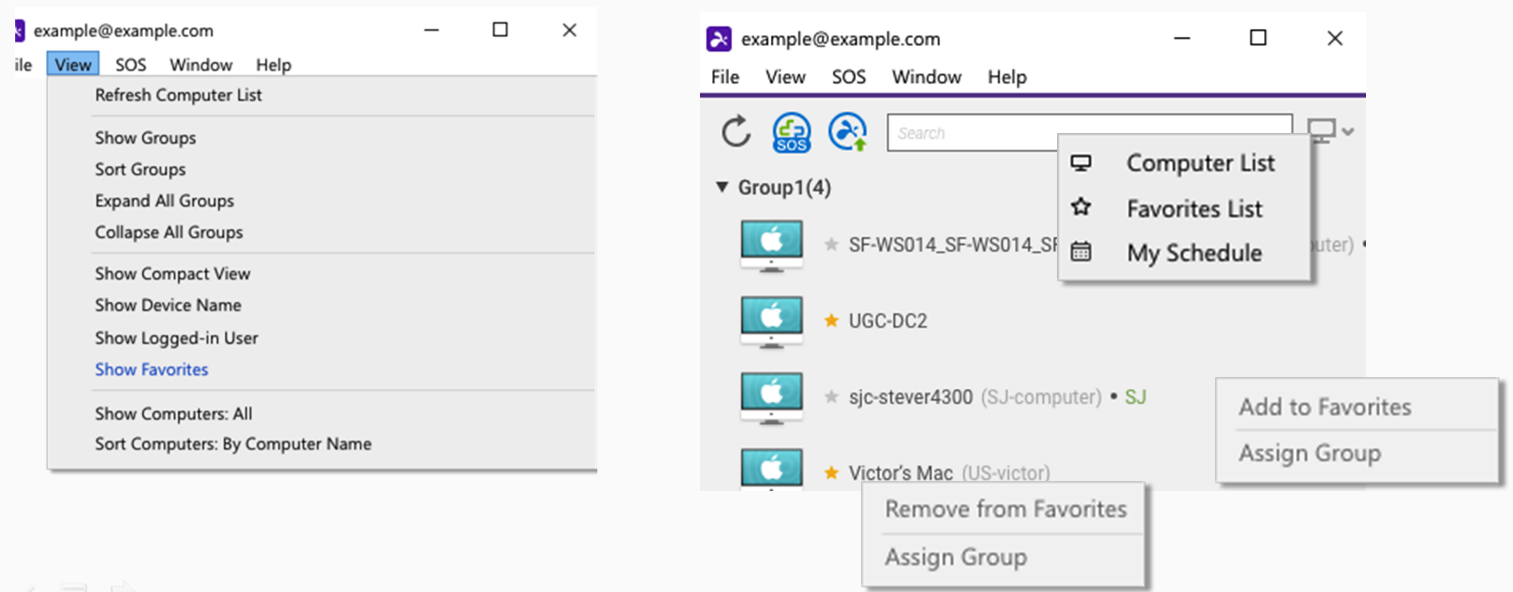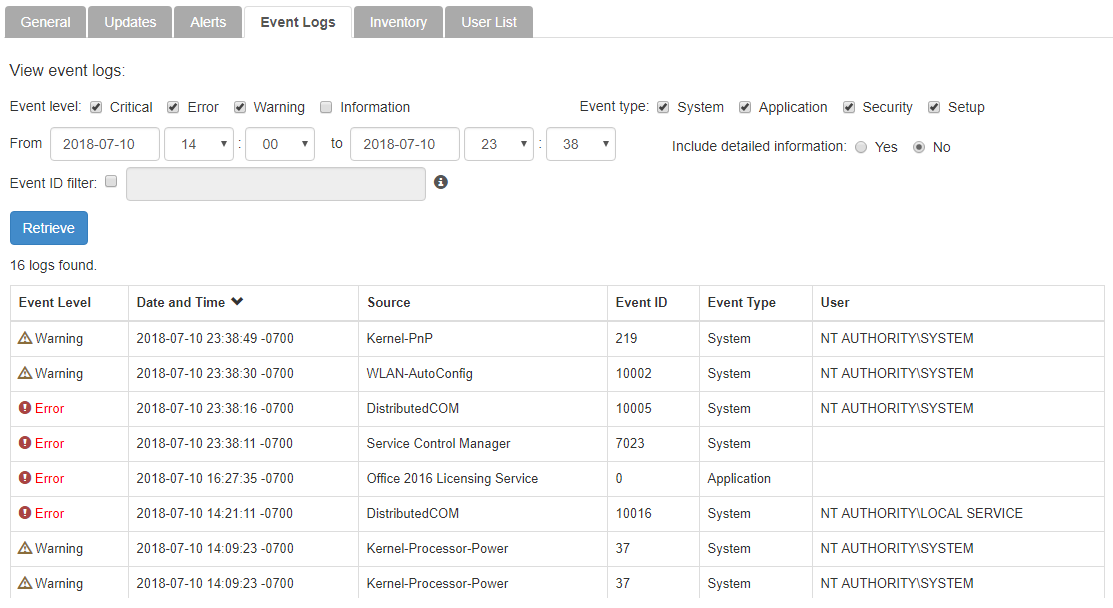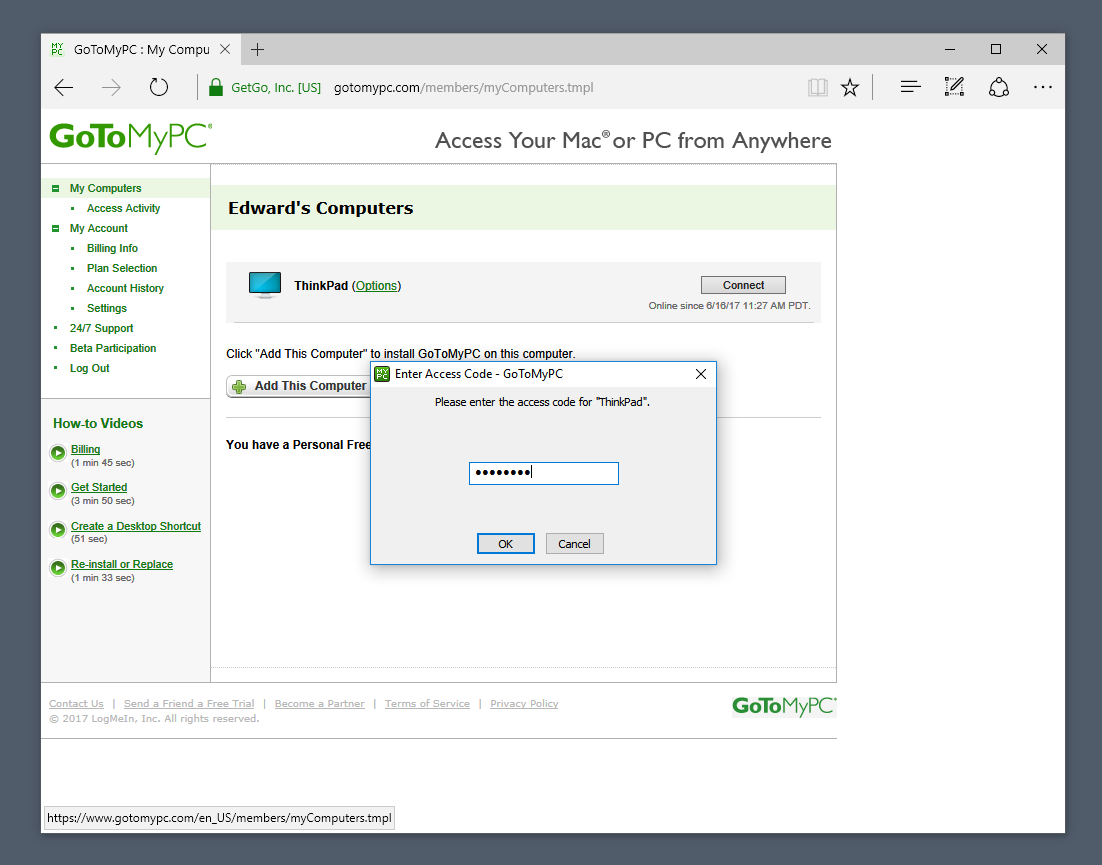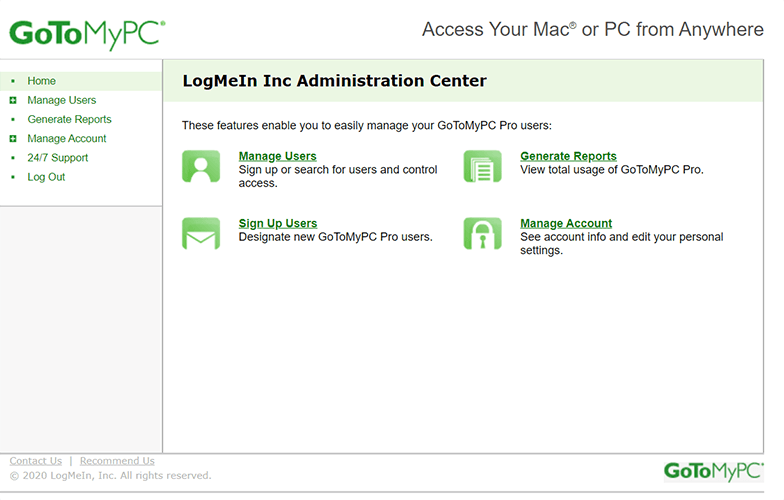SplashTop vs GoToMyPC
Below we’ll compare two top-tier remote desktop software: SplashTop and GoToMyPC. This comparison article will shed light on the pros and cons of both tools, giving users the data they need to choose a tool that enhances their remote desktop experience.
Most importantly, the best of the best remote support tools is easy to use, regardless of someone’s level of technological know-how.
Useful tip: Looking for an alternative free remote support sotware? Look into HelpWire. This free offering caters to both personal and professional needs, delivering swift remote support with capabilities that match those of its competitors. HelpWire sets itself apart with its cost-free benefit and unparalleled user-friendliness.
Overview
SplashTop
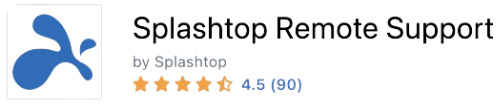
One excellent and very affordable remote desktop solution is called SplashTop. While it doesn’t have a free version, it’s functionality and budget-friendly price tag make it a great option for individuals and small businesses. For users who need features like chat and session recording, purchasing a higher-tier SplashTop plan is necessary.
For just $99 per year, users can enjoy features like: multi-screen display, remote waking, and many more.
SplashTop’s Solo plan gives access to 2 computers, making it a fantastic bonus for individual-users. This is a great feature, as most competing single-user software options only provide access to 1 computer.
For support and IT teams, SplashTop offers an Enterprise-level plan, as well as a separate remote support product.
GoToMyPC
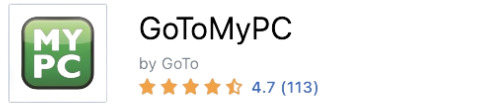
Setting up GoToMyPC requires installing a server(small in size) on a host machine. This tiny server connects and communicates with GoToMyPC’s central broker when users request access (via web-browser or desktop app) from a client computer. With GoToMyPC, users have access to remote desktops from any device, allowing them to sync/share files via the app’s web browser.
Both GoToMyPC, and the software, LogMeIn, were developed within the LogMeIn product line. In June of 2016, Citrix published the GoTo product line, and by the end of 2016, merged with LogMeIn. It should be noted that, despite the products boasting similar features and capabilities, they aren’t really comparable.
Feature
SplashTop
SplashTop is a tool that offers very specific features to provide sharply targeted remote access solutions. Even so, SplashTop has multiple, notable features to consider- including a minimalistic UI, and the option to access client computers (remotely) without additional software installation on the client machine required.
Simultaneously, SplashTop’s app gives users access and control of unmanned computers from any device. The capability to connect with multiple unmanned desktops means that vital information is always easily accessible.
Based on the plan selected, SplashTop offers a wide and varying selection of bonus features. All subscription plans offer file transfer tools by default. Features such as Session recording, as well as support-oriented SplashTop plans (that include built-in chat modules), are also available when necessary.
GoToMyPC
Sessions are defended against hacking thanks to GoToMyPC’s powerful encryption, meaning that your remote access metadata is safe from any unauthorized users.
GoToMyPC’s Basic Plan provides syncing and file transferring features, assisting users with seamless access, updating, editing, and deleting of files hosted on a remote machine.
GoToMyPC’s Pro Plan allows for central billing, ending the hassle of each GoToMyPC user paying individually.
GoToMyPC’s Small Business Plan provides all of the aforementioned features, as well as additional options. The most notable being the “Wake of LAN” mechanism, which permits users to remotely turn on, or wake up (from sleep mode), a remote desktop.
| Features | GoToMyPC | SplashTop |
|---|---|---|
| File Transferring | ||
| Session Recording | ||
| Audio Support | ||
| Session Transferring | ||
| Remote Printing | ||
| USB-Sharing | ||
| Real-Time Chat | ||
| Mobile Access |
| GoToMyPC | SplashTop | |
|---|---|---|
| File Transferring | ||
| Session Recording | ||
| Audio Support | ||
| Session Transferring | ||
| Remote Printing | ||
| USB-Sharing | ||
| Real-Time Chat | ||
| Mobile Access | ||
Interface Comparison
Both desktop apps were easy to understand, navigate, and control. Both tools also demonstrated exceptional image scaling- providing crisp, clear, and beautiful results.
SplashTop and GoToMyPC’s mobile-device compatibility, and remote computer connectivity, also functioned comparatively well.
Operating System
SplashTop and GoToMyPC provide support for a vast array of operating systems. Users can also compare SplashTop and Teamviewer by the number of operating systems accessible for remote support.
| Operating System | GoToMyPC | SplashTop |
|---|---|---|
| Windows | ||
| MacOS | ||
| Android | ||
| iOS | ||
| iPadOS | ||
| Linux | ||
| Chrome OS | ||
| FireOS |
| GoToMyPC | SplashTop | |
|---|---|---|
| Windows | ||
| MacOS | ||
| Android | ||
| iOS | ||
| iPadOS | ||
| Linux | ||
| Chrome OS | ||
| FireOS | ||
Pros And Cons
Below we’ll discuss the pros and cons of both of these remote desktop software tools. With the information below, compare GoToMyPC and LogMeIn to best decide which solution works for your needs.
GoToMyPC:
- Easy and minimal GUI
- Windows, Mac, Android, iOS, and Kindle support
- Easy drag-and-drop file transfer
- Multi-monitor displays
- Excellent security: 128-bit AES encryption, dual passwords, and end-to-end authentication
- The mobile app is more user-friendly than competing software
- 24/7 phone and ticket tech support
- High Price
- Certain features don’t function as well on a MacOS
- Sporadic GoToMyPC connection issues (at times)
- Reports of lagging or freezing when large data is involved
- Multiple complaints regarding how difficult it is to cancel a subscription
SplashTop:
- Budget-friendly subscription plans
- Minimal and user-friendly GUI
- Connection speed is very fast
- Easy drag-and-drop file transferring
- High subscription plans offer full multi-monitor display
- Offers Windows, Mac, Android, iOS, and Chrome OS support
- Excellent security: TLS and 256-bit AES encryption, device authentication, 2-step verification, and numerous 2nd-level password options
- Lots of steps to install (especially for Mac users)
- Purchase of high-cost plans required to access a lot of features
- Priority tech support is available only to those who pay for higher plans (phone support hours not listed on the website)
Pricing
SplashTop and GoToMyPC offer a wide selection of price plans. With all of the additional insight into these products provided here, users can price-compare with alternative remote access tools like LogMeIn and SplashTop, ensuring they’re making the best software choice for their specific needs.
SplashTop
The SplashTop Business Access Plan runs between $60-$139 per year (per user), and permits computer access from any location.
The SplashTop Remote Support Plan starts at $479 per year (for up to 25 computers), giving an unlimited number of licensed technicians remote access to a specific quantity of Windows and Mac OS computers.
The SplashTop SOS Plan starts at $199 per year (per licensed technician)</span >, and is ideal for on on-demand support.
**Please Note: More costly plans provide access to unattended remote desktop computers.
The SplashTop Education Plan is $29.99 per year (per teacher), and offers education-focused screen-sharing tools.
Additionally, all SplashTop plans offer a 7-day free trial, so users can have the opportunity to test software options without making a big and costly commitment.
GoToMyPC
Personal Plan
GoToMyPC offers a Personal plan for one user who can access an unlimited number of devices. This plan costs $44 per month per device. So, there’s a catch. Even if you are allowed to access an unlimited number of devices, the price will increase accordingly.
In addition, you can transfer files from one device to another and also synchronize files. Users can also perform remote printing using a device in some other location. It’s even possible to log in to the mobile application of GoToMyPC remotely.
At last, you will get to utilize 24/7 customer support over email, live chat, and phone calls. If you want you can join the community support forum of GoToMyPC and find other users who can also help you with some doubts.
Pro Plan
The plan is for 2-50 users who can remotely access devices. It costs $41.5 per month for 2 computers and is billed annually. Therefore, per device cost gets slighter lower as compared to the Personal plan.
In this plan, you will get many additional features, a significant upgrade from the previous plan. You will get a central administrator to control users and accounts on your chosen plan along with centralized billing. Additionally, you can easily switch users in or out.
Corporate Plan
The Corporate plan is more suitable for larger businesses. It doesn’t have a fixed pricing unlike the previous plans because the requirements vary for different businesses.
This plan’s pricing starts from $28 a month for 5 devices. GoToMyPC provides the best quote based on your specific business needs. When it comes to pricing, you will get even more features than the Pro Plan. Some of the features include:
- • A dedicated account manager
- • Remote deployment
- • To wake PCs on a LAN connection
Moreover, users can also get more than just one administrator to manage the feature sets and safety of different groups in your organization.
| Pricing plans | GoToMyPC | SplashTop |
|---|---|---|
| Free Version | No | No |
| Free Trial | 7 days | 7 days |
| Level 1 | $44.00/month | $5/month |
| Level 2 | $41.50/month | $8.25/month/user |
| Level 3 | $28/month | $17/month (SOS) |
| Level 4 | N/A | $47.90/month (Remote Support) |
| Level 5 | N/A | Custom pricing |
| GoToMyPC | SplashTop | |
|---|---|---|
| Free Version | ||
| No | No | |
| Free Trial | ||
| 7 days | 7 days | |
| Level 1 | ||
| $44.00/month | $5/month | |
| Level 2 | ||
| $41.50/month | $8.25/month/user | |
| Level 3 | ||
| $28/month | $17/month (SOS) | |
| Level 4 | ||
| N/A | $47.90/month (Remote Support) | |
| Level 5 | ||
| N/A | Custom pricing | |
Conclusion
These two software options are not competing directly thanks to both solutions providing very different features. Most would assume that remote access service providers would be quite similar in the features and the support they offer. However, SplashTop and GoToMyPC are exceptions to this idea, as they’re very distinct tools with very distinct use-cases.