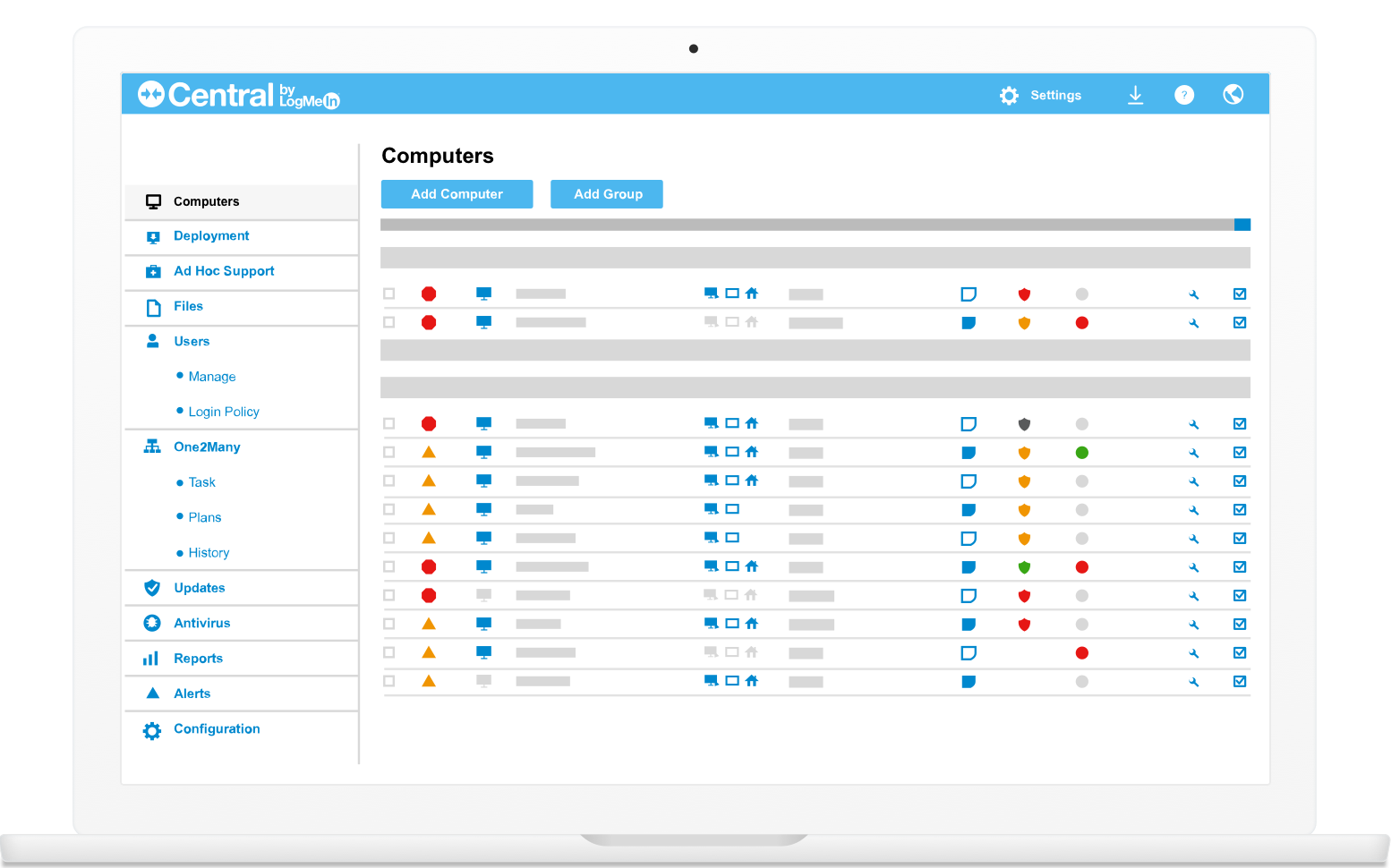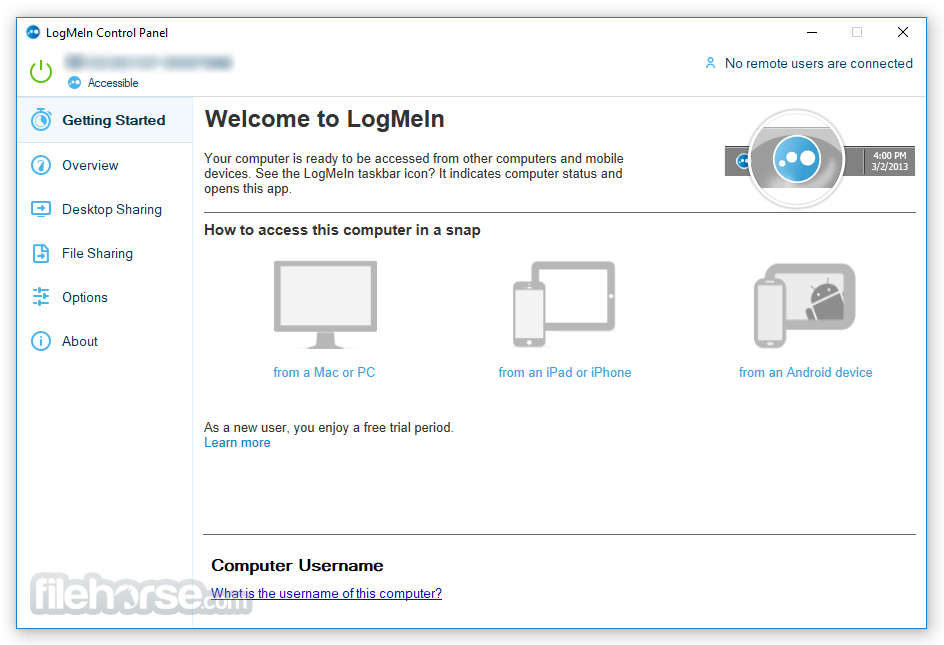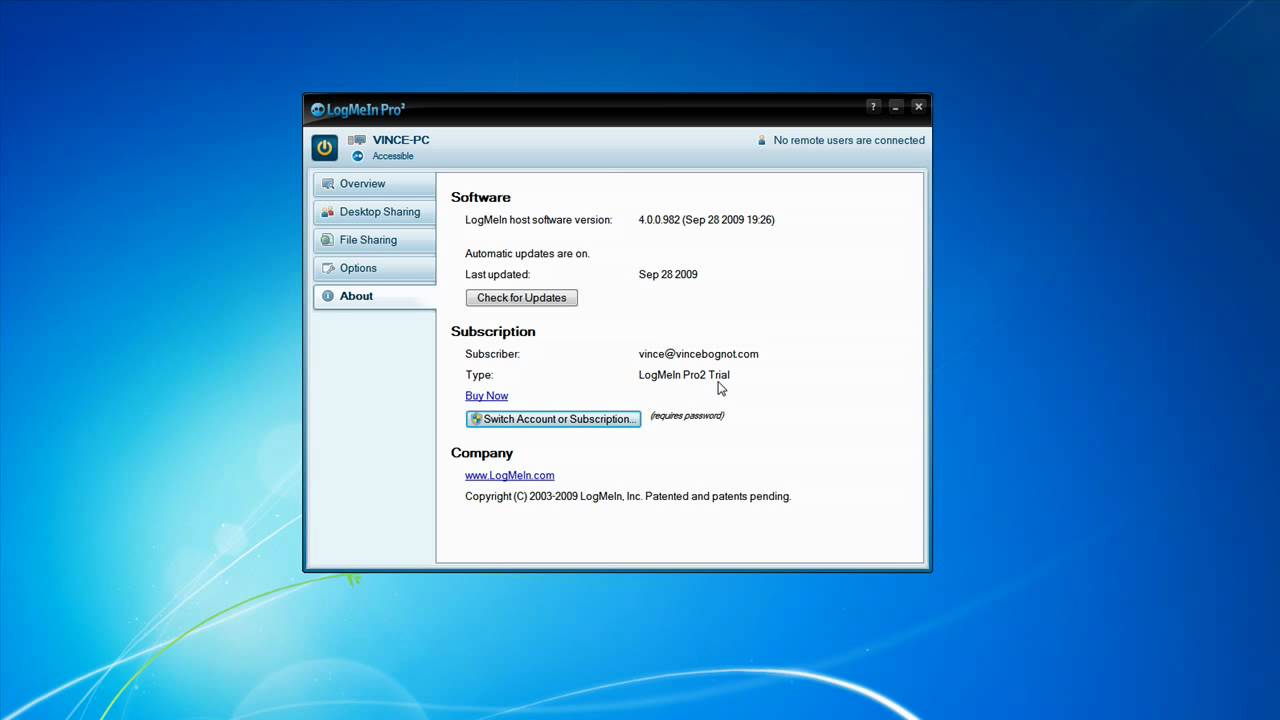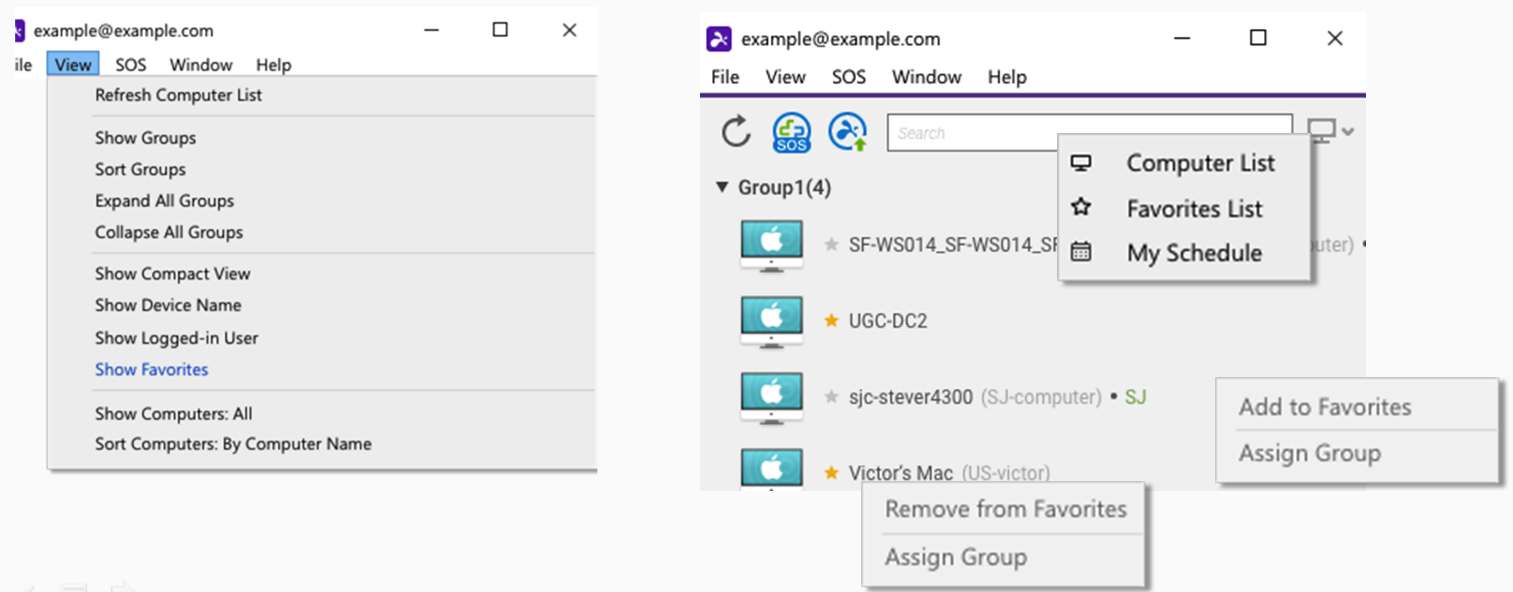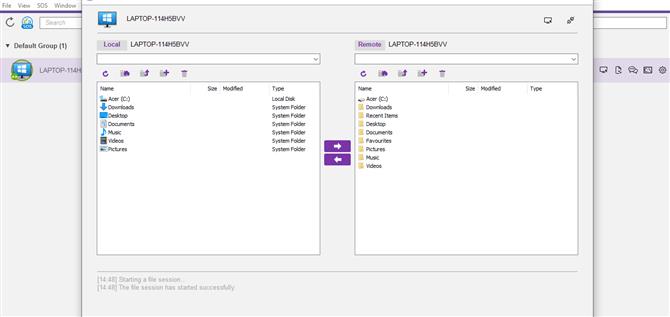LogMeIn vs SplashTop
Below we’ll compare two top-tier remote desktop software: LogMeIn and SplashTop. This comparison article will shed light on the pros and cons of both tools, giving users the data they need to choose a tool that enhances their remote desktop experience.
Overview
SplashTop
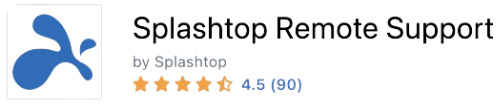
While a free version isn’t available, SplashTop Business Access is a reliable and affordable tool for small businesses or sole-proprietors (like freelancers.) However, accessing more exceptional features (like session recording and chat), requires the purchase of a higher-tiered plan.
The great news is, the SplashTop Business Access plan only costs $99/per year (per user), and offers a plethora of great features like multi-screen display, remote wake-ups, and so much more! So there’s a lot to work with in the base plan.
SplashTop’s Solo Plan is great for individual users, as it allows access to up to two computers! Most competing single-user plans only allow access to just one computer. Additionally, SplashTop supports larger businesses with IT and customer support teams by providing enterprise-tier plans.
LogMeIn Pro
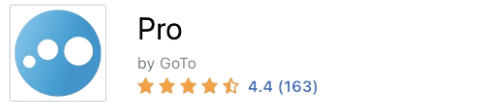
LogMeIn Pro is a widely beloved remote desktop option. Developed and owned by the company responsible for the collaborative tool “GoToMeeting”, LogMeIn Pro offers reliable solutions for larger business entities.
LogMeIn Pro provides incredible bonus perks that users won’t find in competitor software, such as LastPass Premium(password management service), and 1TB of storage space! These bonuses come with every LogMeIn Pro plan.
Note: LogMeIn lets users access most of its features via app or web browser, but no longer provides a free version of their software.
Features:
SplashTop
SplashTop offers targeted remote access tools that deliver features developed for specific use cases, but several of its global features are worth noting, too. Two of which being an easy-to-use UI, and the capability to access customer/client computers remotely (without the customer/client needing to download/install additional software.)
The SplashTop app allows users to access and manage unmanned machines from any device, allowing for easy control over multiple unattended desktops, and the important information they house.
SplashTop also offers an array of extra features that vary based on the user’s specific plan, like file transferring, session recording (where applicable), or support packages with built-in chat modules.
LogMeIn
LogMeIn offers many features that make securely accessing files on a remote machine simple, easy, and safe. The LogMeIn File Manager provides quick access to host computer file systems- while IT pros enjoy split display options that make drag-and-drop file sharing easy! All in all, it’s a fantastic way to transmit large company files that cannot be sent via email.
The Wake On LAN feature means the end of struggling with host computers falling asleep, ensuring users can control remote computers quickly and easily. The Whiteboard Drawing feature enables IT pros to facilitate support sessions by easily drawing attention to specific items or areas on the screen. Screen Record has AVI outputs, and enables users to prepare for demonstrations ahead of time.
Lastly, anyone who utilizes multiple desktops (like web devs and graphics designers) will find the Multiple Monitor support flexible, helpful, and intuitive. It even allows users to view individual monitors on one “master” screen, or replicate an exact workstation thanks to multi-monitor host-to-client support.
Files, apps, and programs stay organized to the user’s preference, allowing for efficiency regardless of where the user is working from.
Interface Comparison
Both LogMeIn and SplashTop offer simple and easy-to-navigate UIs, exceptionally beautiful image scaling, and mobile device connectivity as fluid as desktop device connectivity.
Operating System
Both software offer support for many popular operating systems, and the data provided will better help users draw comparisons between LogMeIn and SplashTop, and tools like TeamViewer and LogMeIn.
Pros And Cons
Use the table below to compare the pros and cons of LogMeIn and SplashTop with SplashTop and RDP apps.
LogMeIn
Pros | Cons |
Easy to set up and user-friendly | Expensive |
Provide computer/file access to unlimited users | Free version no longer available |
Drag-and-drop file transfer (Windows-only) | Mac version features are limited |
Full multi-monitor displays | |
Screen sharing | |
Windows, Mac, Android, and iOS support | |
Powerful 256-bit AES encryption, double passwords, and end-to-end authentication security | |
1 TB cloud storage with every plan | |
24/7 phone and ticket tech support |
Splashtop
Pros | Cons |
Affordable pricing options | More complex installations compared to competitor software (especially for Mac users) |
Simple UI | Purchase of a higher plan required to access many of the features |
Fast connections | Priority tech support only available with a higher plan |
Drag-and-drop file transfer | Phone support hours aren't listed on the website |
Full multi-monitor displays (available with the purchase of a higher-tier plan) | |
Windows, Mac, Android, iOS and Chrome support | |
TLS and 256-bit AES encryption, device authentication, two-step verification, and multiple 2nd-level password security protocols |
Pricing Comparison
Both software offers an array of pricing options, allowing users to better compare pricing policies with alternative remote access options like SplashTop and GoToMyPC.
Splashtop
Splashtop Business Access- $60-$139/per year (per user): offers remote access to computers from any location
Splashtop Remote Support- starts at $479/per year (up to 25 computers): allows access to a specific number of remote, unmanned Mac/Windows computers for an unlimited quantity of licensed technicians
Splashtop SOS- costs between $199.00 to $399.00 per technician (billed annually): developed for on-demand support scenarios for a licensed amount of technicians (pricier plans offer remote access to unattended computers)
Splashtop Education- $29.99/per year (per teacher): provides screen sharing tools created specifically for educational settings
Note: All SplashTop plans come with a 7-day free trial.
LogMeIn
This service is more expensive than the free alternative to LogMeIn Rescue, offering a variety of pricing plans:
LogMeIn “Individuals” Subscription- $349.99/per year: provides access to 2 computers from the web, a computer, or mobile device with iOS or Android operating systems.
LogMeIn “Power User” Subscription- $839.99/ per year: offers access for up to 5 computers.
LogMeIn “Small Business” Subscription- $1,539.99/per year: enables remote access for up to 10 computers.
Pricing plans | LogMeIn | SplashTop |
Free Version | No | No |
Free Trial | 7 days | 7 days |
Level 1 | $349.99/per year | $60.00/per year |
Level 2 | $839.99/per year | $139.00/per year |
Level 3 | $1,539.99/per year | $199.00/per year (SOS) |
Level 4 | N/A | $479.00/per year |
Conclusion
Overall, it was a close call between the two software, especially since both options offer different features. Many would think the remote access market would be fairly repetitive regarding feature catalogs, but LogMeIn and SplashTop appear to be exceptions to that idea.
Trying to specify which one is “better”, isn’t really viable, as LogMeIn is an industry leader providing more dedicated support, while SplashTop (holding much less market share) offers a more DIY approach.
All in all, SplashTop is less expensive per installation, and LogMeIn offers more of a premium service solution.