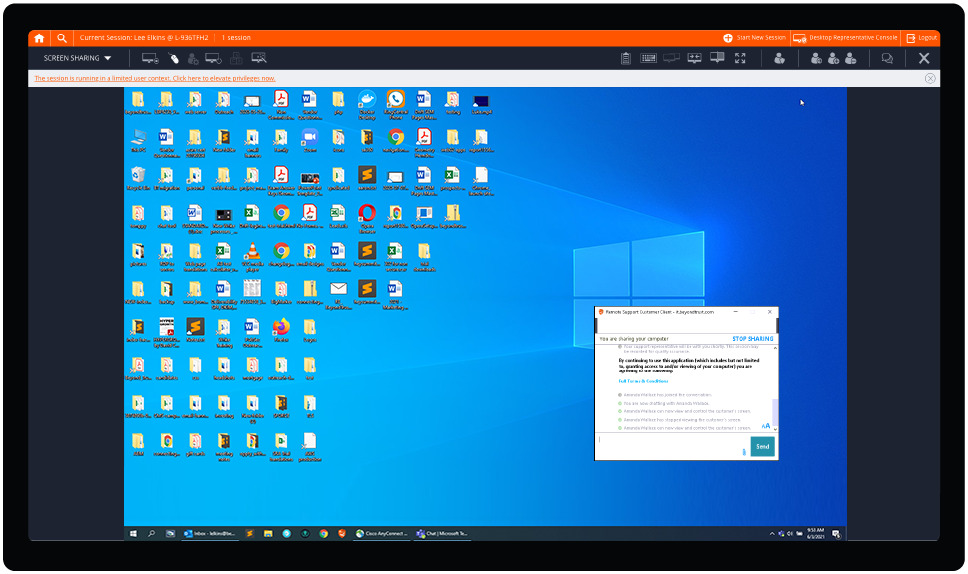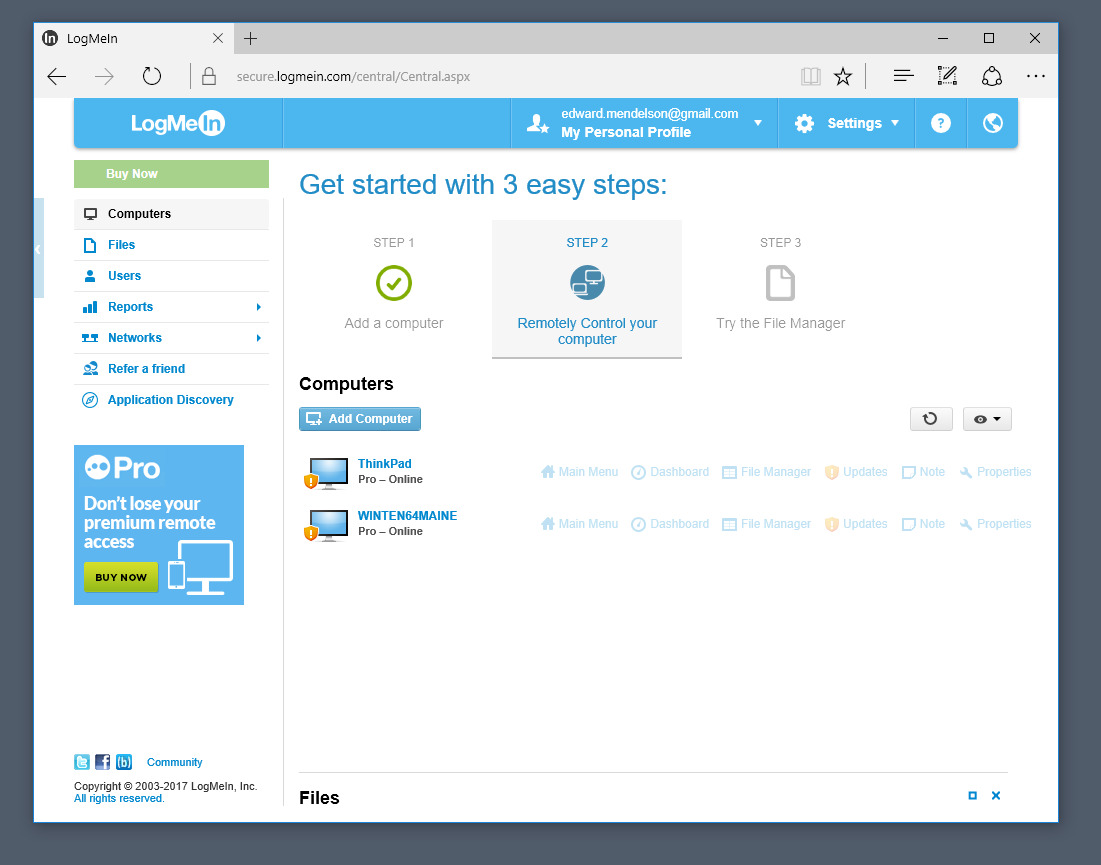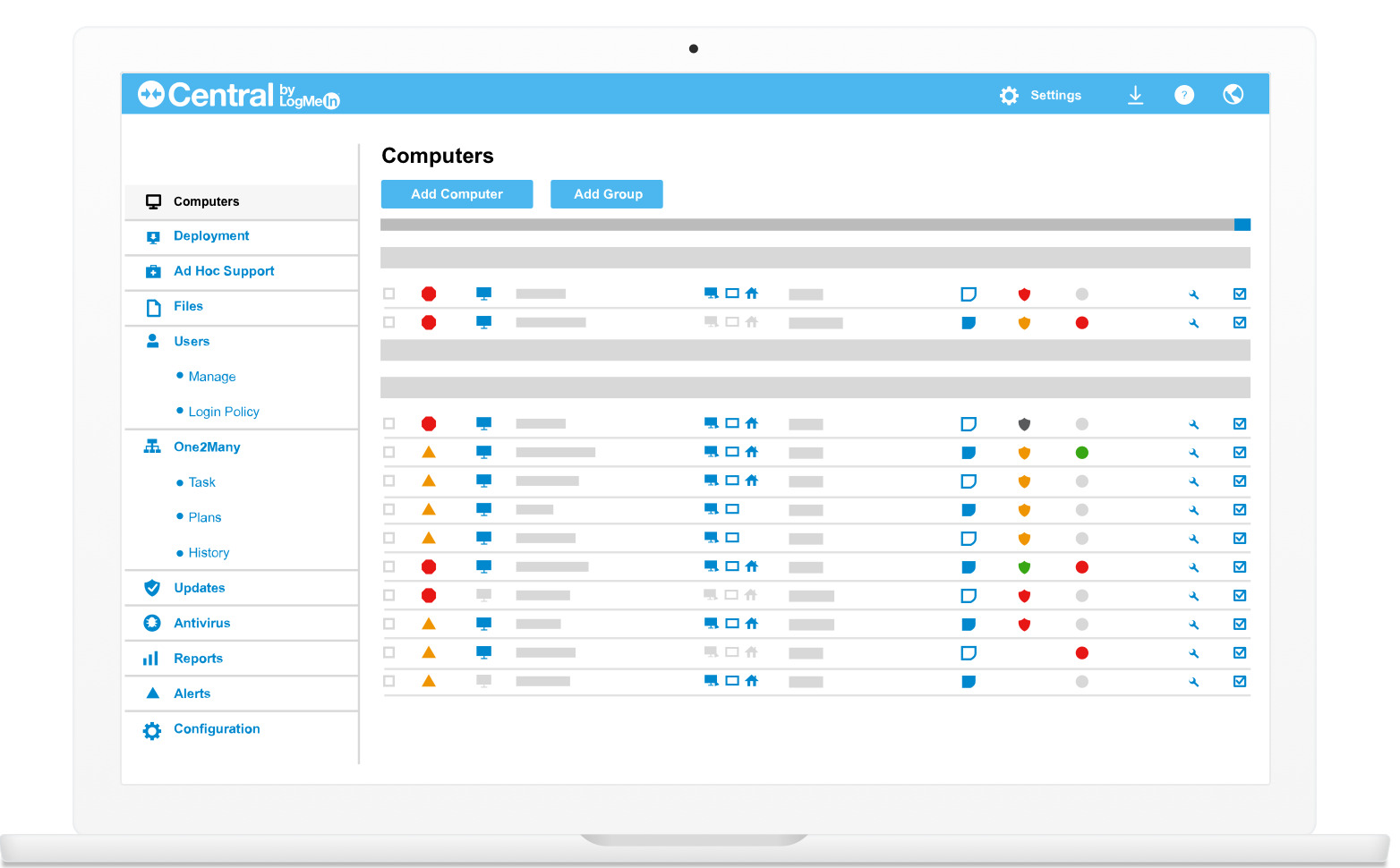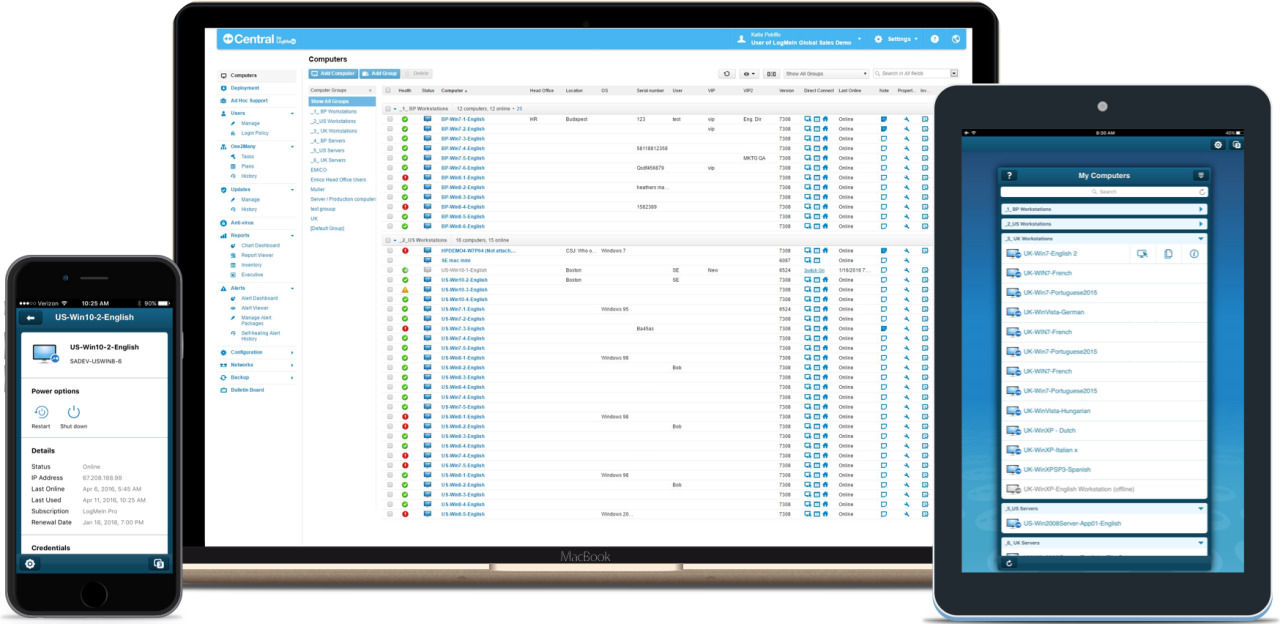In this article, we’ll be comparing two powerful remote management tools called Bomgar and LogMeIn. Both options provide plenty of useful features, troubleshooting solutions, and more… ensuring remote work productivity faces fewer and fewer challenges.
While both options are exceptional at providing easy access to remote devices, we’ll go over their key strengths, weaknesses, and prices to help readers select the right tool for their needs.
Overview
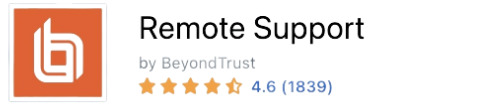
Bomgar offers one of the most diverse and comprehensive feature catalogs, outperforming most competitor software in its category. Additionally, the software enables remote management over desktops and mobile devices.
The BeyondTrust Remote Support feature (previously called “Bomgar Remote Support”) allows users to access, view, and control desktops, laptops, mobile devices and even POS systems!
Bomgar’s “File Transfer” feature allows users to transmit valuable files from one remotely accessed computer to the physical machine that the user is operating from.
Transferring files is easy and practically instantaneous, meaning that users can easily copy, share, or transfer files of any type (like images, MP3s, etc). Bomgar even makes simple work of remote printing, too!
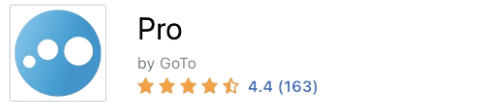
LogMeIn Pro is one of the most beloved remote access tools on the market. Owned by the same company that developed the collaborative tool: GoToMeeting, LogMeIn’s feature suite primarily targets large-scale businesses. LogMeIn also offers additional (and exclusive) bonuses such as 1 TB of cloud storage and LastPass Premium subscriptions (a password management service) with every plan.
LogMeIn users can perform remote desktop tasks via the app, or a web browser (though the web browser may lack some of the features). The only downside: LogMeIn stopped offering a free version of their software quite some time ago (January 2014).
Features
Bomgar
Bomgar (or BeyondTrust Remote Support) enables complete control over a remote desktop. This means users (like tech support professionals) can troubleshoot and fix system issues without being physically present.
Here are some cool features to try:
- • Remotely manipulate the end user’s desktop as if physically in front of the screen
- • Access the remote computer regardless of whether anyone else is physically present at the remote computer (this feature is great if an end-user isn’t very tech-savvy)
- • Access the remote user’s camera. An excellent option for troubleshooting situations surrounding WiFi connections, as it makes it possible to see the physical router or server. This feature only functions on iOS and Android mobile devices, and users can even control a device’s flashlight, auto-focus, and zoom
- • Use annotations to assist customers in solving tech issues on their own. With a remote camera, the support professional can write helpful notes, or draw on the screen directly
- • Implement chat or voice communication to walk the end-user through troubleshooting issues
LogMeIn
LogMeIn Pro offers an array of features that make accessing files (and remotely controlling a desktop) simple and easy.
The File Manager enables quick access to the host machine’s file system, whereas IT professionals will enjoy the convenient split display option that allows for easy drag-and-drop file sharing between client and host computers. This is especially helpful when it’s time to share files that are too large to send via email.
The Wake On LAN feature ensures a remote computer is always ready to go when the user needs it.
Whiteboard Drawing allows meeting hosts to direct attention to items on-screen, better facilitating support sessions. If the user needs to prepare a demonstration ahead of time, the Screen Record feature makes that easy, and even comes with AVI output.
Finally, graphic designers, web designers, developers (or anyone who relies on multiple desktops) will enjoy LogMeIn’s intuitive Multiple Monitor capabilities.
Multiple Monitor support allows users to view monitors individually on a single screen, or replicate a workstation exactly with multi-monitor host-to-client support. Programs and files stay organized according to the user’s preferences, ensuring productivity no matter where the user is working from.
Interface Comparison
User Experience: Both remote desktop apps were very user-friendly, with their interfaces clear and easy to navigate.
Image Scaling Quality: Image scaling was also exceptional on both tools, providing clear, hi-res images that looked amazing.
Mobile Accessibility: Mobile device connectivity also functioned equally as well as if connecting to a desktop computer.
Operating Systems
Bomgar and LogMeIn provide support for a vast selection of operating systems and platforms. Users can also compare LogMeIn and SplashTop based on the number of remotely accessible operating systems.
Pros and Cons
Now we’ll cover the specific pros and cons of Bomgar and LogMeIn. Use this insight to draw comparisons with tools like RemotePC and LogMeIn while shopping for your remote access software solution.
LogMeIn
Pros
- User-friendly from install to operations
- Extend computer/file access to unlimited users
- Drag-and-drop file transferring (on Windows only)
- Multi-monitor displays and screen sharing
- Windows, Mac, Android, and iOS support
- Powerful security thanks to 256-bit AES encryption, double passwords, and end-to-end authentication
- 1 TB cloud storage provided with every LogMeIn plan
- 24/7 phone and ticket tech support
Cons
- Expensive
- Free version not available
- Mac version lacks certain features
Bomgar (BeyondTrust)
Pros
- Implement smart card authentication and limit screen sharing to specific applications
- Very secure
- Embeddable chat and support components
- A wide array of tools
- Can transfer access to another user
Cons
- Not available in all regions
- System remote access can only be restricted by groups not per user
- Lacks control over screen size
- Support for multiple monitors
Price
Bomgar and LogMeIn offer a plethora of pricing options to choose from. Now that users are better informed about these two apps, they can compare the pricing policy with other remote tools like Bomgar and TeamViewer.
LogMeIn Pro
Pro offers three plans with valuable labels. Power Users start at $70 per month, Individuals at $30, and Small Companies at $129 per month. The same essential features are accessible by all plans, including a unique 1TB of file storage, limitless remote computer access, and remote printing.
On the other hand, individuals only have access to two computers, Power Users to five, and Small Companies 10. Each plan comes with more free licenses of the LastPass Premium’s password manager, and the number of licenses increases with each plan.
Individuals
Again, the Individual plan has a monthly fee of $30 and is invoiced annually at $349.99. You’ll also get a One LastPass Premium license and two personal computers.
You will receive the above features, including unlimited users, remote access, remote printing, and 1TB of file storage. This plan also allows you to remotely watch your device fully on a second local screen using a multi-monitor display feature.
Power Users
At $70 per month or $839.99 yearly, the Power Users plan gives you access to up to five computers and three LastPass Premium subscriptions.
The features of this plan remain the same, including 1TB of file storage, multi-monitor display, unlimited users, remote access, and printing from PCs.
Small Businesses
The final plan is that of the Small Businesses, which comes in at $129 per month and is billed $1,539.99 yearly. This plan level gives you access to five LastPass Premium licenses and up to ten Computers. The features and abilities of this plan are similar to the other plans in every way.
Bomgar (BeyondTrust)
Bomgar (BeyondTrust) provides physical remote support. What that means is: customers purchase a Bomgar (BeyondTrust) appliance, and receive support, upgrades, and maintenance for an annual fee.
This avoids monthly fees frequently required by SAAS products, and actually lowers the cost of ownership overall.
Problems related to SaaS deployment are also side-stepped, as Bomgar’s been configured as a dedicated cloud-hosted appliance in a secure Bomgar datacenter.
- Cloud annual billing will cost $2097/per concurrent license
|
Pricing plans
|
LogMeIn
|
Bomgar (BeyondTrust)
|
|
Free Version
|
No
|
No
|
|
Free Trial
|
7 days
|
Yes
|
|
Level 1
|
$349.99/per year
|
Contact Vendor
|
|
Level 2
|
$839.99/per year
|
Contact Vendor
|
|
Level 3
|
$1,539.99/per year
|
Contact Vendor
|
Top Free Alternative for Bomgar and LogMeIn
Unlike other remote desktop tools that often require complex setups, HelpWire simplifies the process with an intuitive interface and all the essential features, allowing users to start remote sessions quickly and easily. Offering free access for both personal and commercial use, HelpWire provides a seamless and reliable way to manage and support devices remotely.
Why Choose HelpWire?
✅ Seamless Multi-Platform Support — Works across Windows, macOS, and Linux systems.
✅ Instant Remote Assistance — Connect to client devices instantly using secure, auto-generated links.
✅ Unattended Access — Troubleshoot computers remotely even when no one is present on the other end.
✅ Easy File Sharing — Transfer files smoothly with simple copy-paste during remote sessions.
✅ Collaborative Support Tools — Built-in chat lets multiple technicians collaborate in real-time while helping clients.
✅ Comprehensive Client & Team Management — Track session history, maintain detailed client info, and assign roles to streamline team workflows.
✅ Advanced Security Measures — All connections are secured with AES-256 encryption, permission-based access, and HTTPS/WSS protocols, with sessions hosted on trusted data centers.
Pros
- User-friendly and straightforward interface;
- Extensive client management features;
- Affordable and adaptable to various budgets.
Cons
- No support for mobile devices;
- Absence of session recording features.
Conclusion
When users require a service that enables remote control and management over an end-user’s computer/device, Bomgar and LogMeIn are excellent tools to choose from. Both solutions offer the features and functionality that make solving issues on a remote machine easy and efficient.
However, for users in search of an option that’s both powerful and affordable, LogMeIn will be the ideal choice.
Alternatively, Bomgar (or BeyondTrust Remote Support), is a fantastic tool for users needing enterprise-level business solutions.
The integration and convenient features offered, make Bomgar(BeyondTrust) an easier recommendation for a business that likes an easy way to render customer support, maintain security, and make maintaining compliance a simple matter.