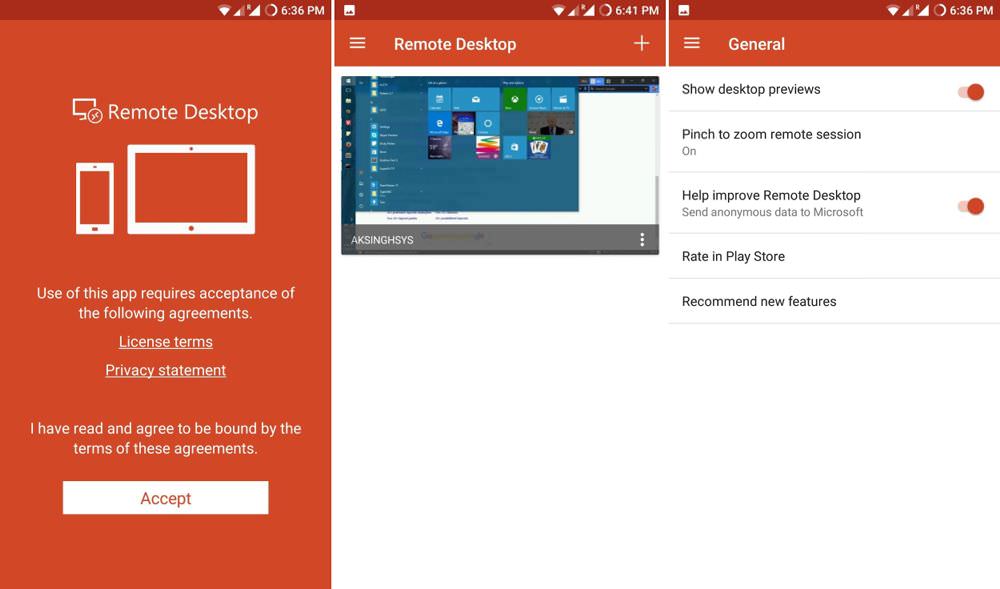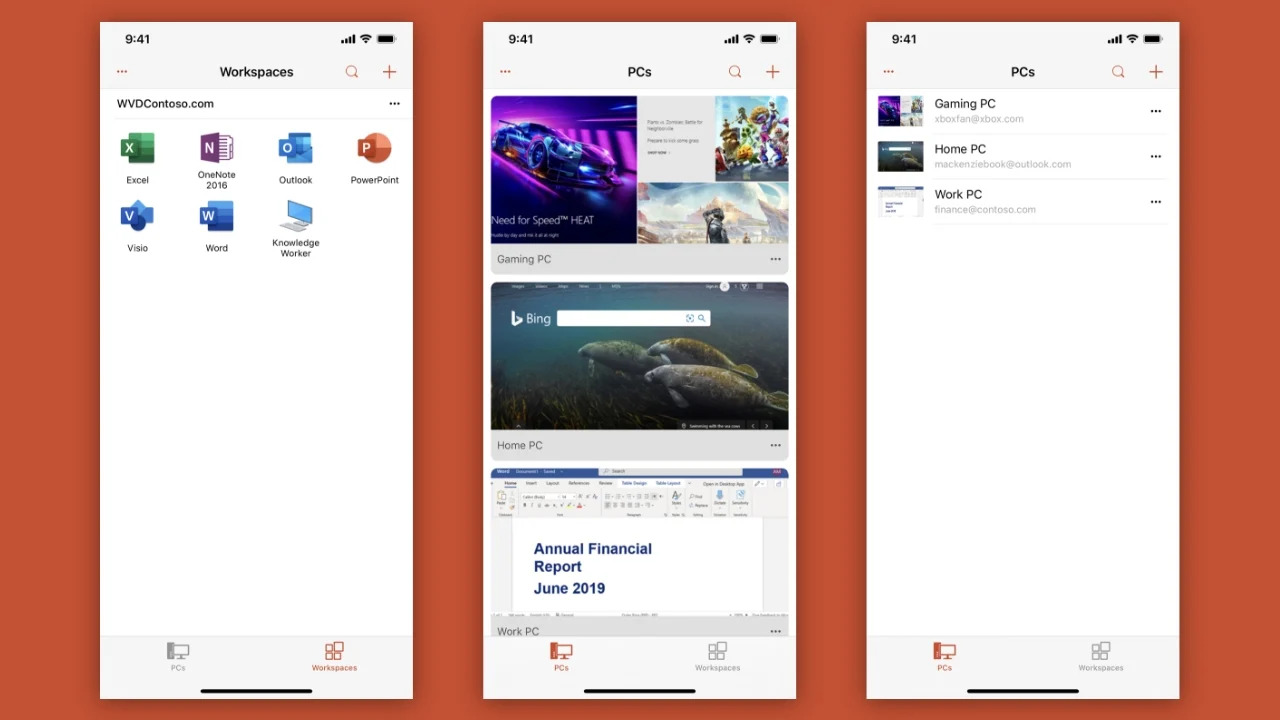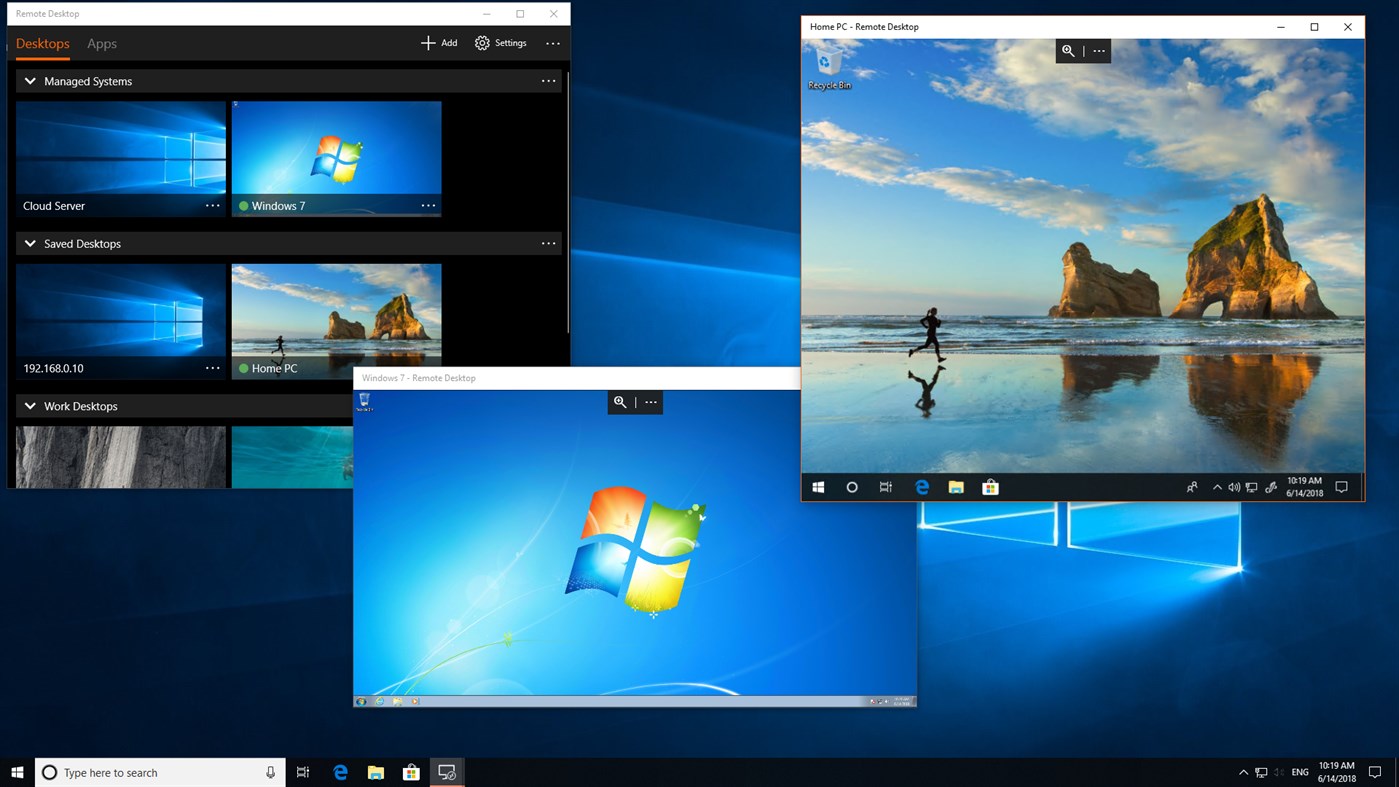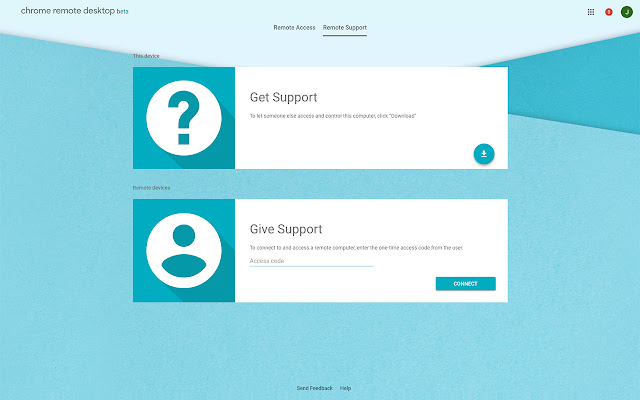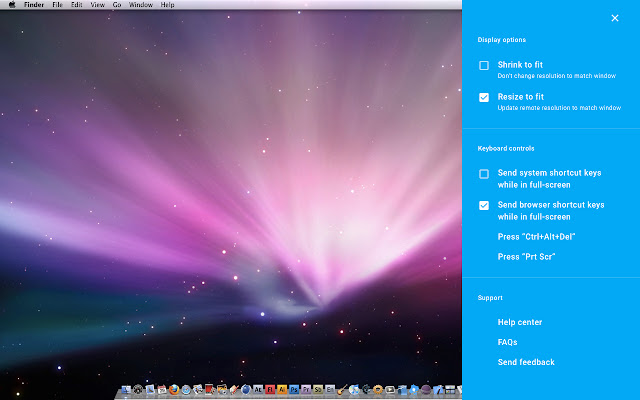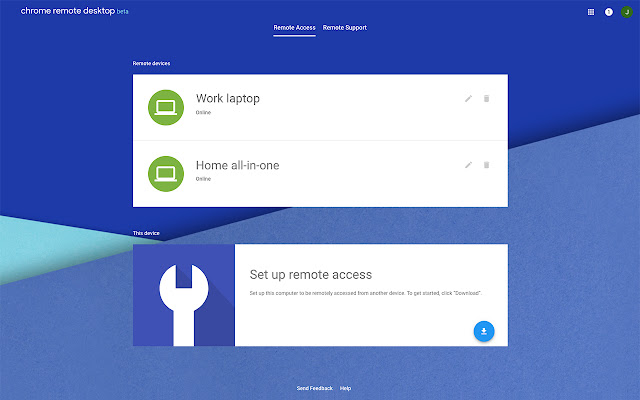Chrome Remote Desktop vs Microsoft RDP
Below we’ll compare two top-tier remote desktop software: Microsoft RDP and Chrome Remote Desktop. This comparison article will shed light on the pros and cons of both tools, giving users the data they need to choose a tool that enhances their remote desktop experience.
Useful tip:
If you’re exploring remote desktop solutions that offer advanced features beyond what Chrome Remote Desktop or RDP provide, consider HelpWire. This free tool is apt for both personal and business applications. It specializes in quick remote support and elevates your remote desktop experience with functionalities such as integrated chat, client management tools, multi-screen viewing options, and more.
Overview
Microsoft RDP
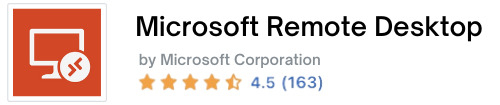
Microsoft’s Remote Desktop Protocol (RDP) lets users create RDP sessions that permit access and control over another desktop (or server) from afar. The computer being accessed is called the “Server”, and the computer requesting access is called the “Client”. Newer iterations of Mac and Windows have RDP built into their OS by default.
Within RDP sessions, users can connect to and control content (like apps, files, etc) on another computer with a Graphical User Interface (GUI) that functions using a network connection (like internet or LAN.) Users will have to simultaneously run RDP server and client software (respectively) to use this technology.
Chrome Remote Desktop
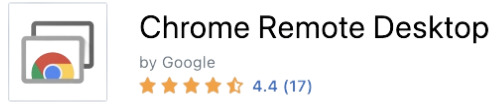
Chrome Remote Desktop is a free Remote Desktop software option by Google, allowing users to remotely access any computer via Chrome browser. While CRD lacks many features that larger competitive software offers, it provides cross-platform compatibility and a user-friendly UI (User Interface) for free- establishing itself as one of the best free Remote Desktop options we’ve ever seen.
Feature
Chrome Remote Desktop
Unlike many Remote Desktop software, Chrome Remote Desktop has a slightly more complex setup. First and foremost, a Google account is required. Secondly, computers being accessed need the Chrome app installed. Lastly, devices also need to share a PIN to permit another device to access it remotely.
Since GRD functions via a web browser, security protocols are limited to HTTPS (with full AES support.) HTTPS is the same security measure utilized to protect credit card data during online transactions.
PIN numbers are necessary each time users attempt to access a remote desktop, and unique PINs can be configured for each device if desired.
While Chrome Remote Desktop doesn’t support remote printing, chat, or file sharing, it is easy and reliable, letting users switch between keyboard and trackpad modes, as well as configure customized key mappings per device.
Microsoft Remote Desktop Protocol (RDP)
Microsoft Remote Desktop Protocol users can access remote devices via computer or through the mobile app (available on iOS and Android.)
For mobile users, the Microsoft RDP app provides specific keys to support modifiers like “alt”, “control”, and “option”. This added flexibility allows for keyboard shortcuts on a mobile device as one would have via a desktop computer.
No matter the distance between a server and client computer, Microsoft RDP users can access files remotely, allowing for easy printing and sharing.
Microsoft RDP also provides a feature that keeps a remote desktop “awake” at all times, meaning that the machine is always ready for remote desktop access. RDP is ideal for administrators, too… allowing for easy publishing of remote-access-related resources (session-based desktop, virtual desktop, and RemoteApp programs, etc…)
| Features | Chrome Remote Desktop | Microsoft RDP |
|---|---|---|
| File Transfer Options | ||
| Session Recording | ||
| Supports Audio | ||
| Session Transferring | ||
| Print Remotely | ||
| USB-Sharing | ||
| Real-Time Chat | ||
| Access Via Mobile |
| Chrome Remote Desktop | Microsoft RDP | |
|---|---|---|
| File Transfer Options | ||
| Session Recording | ||
| Supports Audio | ||
| Session Transferring | ||
| Print Remotely | ||
| USB-Sharing | ||
| Real-Time Chat | ||
| Access Via Mobile | ||
Interface Comparison
Both remote assistance tools worked as advertised for us. They have a user-friendly interface that made it possible to locate all of their features. Image scaling was smooth with both apps and they provide easy connectivity for remote desktops and mobile devices.
Operating System
Microsoft RDP and Chrome Remote Desktop offer support for an array of operating systems and platforms. Users can even compare NoMachine and RDP by the number of operating systems with remote accessibility.
| Operating System | Microsoft RDP | Chrome Remote Desktop |
|---|---|---|
| Windows | ||
| MacOS | ||
| Android | ||
| iOS | ||
| Linux | ||
| iPadOS | ||
| Chrome OS | ||
| RaspberryPi |
| Microsoft RDP | Chrome Remote Desktop | |
|---|---|---|
| Windows | ||
| MacOS | ||
| Android | ||
| iOS | ||
| Linux | ||
| iPadOS | ||
| Chrome OS | ||
| RaspberryPi | ||
Pros And Cons
See below for the pros and cons of Microsoft RDP and Chrome Remote Desktop. We recommend comparing them with the apps: Remote Desktop and TeamViewer to help with decision-making.
Chrome Remote Desktop:
Pros
- Cross-platform compatibility
- Absolutely free
Cons
- Lacks remote printing and file sharing
- Can only run via Chrome browsers
- Google account required
Microsoft RDP:
Pros
- No fast internet is needed since remote servers run apps
- Easy device monitoring and management
- Connect from any device
- Simple folder/file access
- Ultra-fast troubleshooting
Cons
- Complex configuration required
- Downtime means network/system loses accessibility
- Multi-user environments are complex and costly
- No remote reboot option
- 3rd-party software is required in some scenarios
- Bottlenecking can happen pending on the host’s power (and simultaneous user volume)
- Works on Windows devices only
Pricing
Both software offer unique pricing options- or cost nothing at all. Fueled by the insight provided in this article, users can compare pricing policy with competitor software like Chrome Remote Desktop and TeamViewer.
Chrome Remote Desktop
Chrome Remote Desktop offers a single, free-to-use plan.
Microsoft RDP
Microsoft RDP supports Windows OS versions 8-11, but Windows Enterprise and Windows Pro are the only operating systems that can configure themselves for remote access..
To clarify: while any machine running Windows 8-11 (including Home) can access another device remotely, the other device needs Windows Pro or Windows Enterprise versions installed to be accessed remotely.
Windows 10 Pro starts at $200.00
| Pricing Plan | Chrome Remote Desktop | Microsoft RDP |
|---|---|---|
| Free Plan | Yes | Yes |
| Free Trial | No | No |
| Business-Level. License/Plan | No | $200-Up (Windows Pro) |
| Premium-Level. License/Plan | No | No |
| Corporate-Level. License/Plan | No | No |
| Chrome Remote Desktop | Microsoft RDP | |
|---|---|---|
| Free Plan | ||
| Yes | Yes | |
| Free Trial | ||
| No | No | |
| Business-Level. License/Plan | ||
| No | $200-Up (Windows Pro) | |
| Premium-Level. License/Plan | ||
| No | No | |
| Corporate-Level. License/Plan | ||
| No | No | |
Top Free Alternative to Chrome Remote Desktop or RDP
HelpWire is a streamlined remote desktop solution designed for individual professionals and small to medium-sized businesses. Its main appeal lies in its simplicity and user-friendliness, setting it apart from more complex options such as Chrome Remote Desktop or RDP. The software is equipped with various remote control features, making it ideal for customer support across different locations. A standout feature of HelpWire is its ability to simplify remote assistance, eliminating the need for complex setup.
Key Features:
- • Cross-Platform Support: Compatible with both Windows and Mac, ensuring broad accessibility.
- • Instant Support Chat: Enables real-time communication, increasing the efficiency of remote support.
- • Easy File Sharing: Allows for simple file transfers to remote sessions via drag-and-drop.
- • Quick Session Start: Facilitates the rapid initiation of remote sessions using unique client apps, bypassing the need for IDs or passwords.
- • Multi-Desktop Management: Offers the ability to control and navigate multiple desktops from a single client simultaneously.
Pros
- User-friendly interface, ideal for beginners.
- Reliable and fast connectivity.
- Efficient management of multiple client sessions.
- Affordable pricing, suitable for various budgets.
Cons
- Currently lacks support for mobile platforms.
- No functionality for recording sessions.
Conclusion
Chrome Desktop shines in regards to connecting remotely via the internet. Unlike Microsoft RDP, it resembles a remote console, requiring a preemptive setup (via Google Account) of the remote machine.
Connections are authenticated by Google (though users might need to authenticate via Windows once a connection is made.) Chrome Remote Desktop can also manage remote assistance requests.
What are the advantages of Chrome Remote Desktop?
- • It works great via internet connection;
- • No VPN or firewall port setup is necessary;
- • No dealing with port forwarding and/or NAT (which is frequently needed for out-of-network computer access via traditional RDP);
- • Works over standard HTTPS ports;
- • SSL-secured;
While there are numerous scenarios where a singular connection is the best option, it’s convenient to have more choices available.
We hope this article has helped demystify the qualities of Microsoft RDP and Chrome Remote Desktop. We also hope readers feel empowered by the information shared, and are better equipped to choose the remote desktop software ideal for them.