VPN vs RDP: Which is right for you?
Many think that a VPN and remote desktop protocol (RDP) are almost the same thing, but this article will show you they are completely different.
While they both offer remote users with secure connections to files/resources on remote desktops/workstations contained within a corporate network, VPN and RDP are very different tools with their unique functions, pros, and cons.
What are the differences between RDP and VPN?
Below we’ll compare the differences between these protocols, assisting the readers in deciding which tool is the best option for their unique businesses/needs.
Functionality:
VPN provides a secure connection to an entire network at a different location. Once connected to a VPN, your device is virtually part of that network, and you can access all network resources as if you’re physically there. This is more about securing your internet connection and enabling access to network resources.
RDP, on the other hand, allows you to take control of a specific remote machine. It essentially mirrors the desktop of the remote computer on your local device, allowing you to control it just as if you were sitting in front of it.
Use Cases:
VPN is often used by businesses to allow employees to securely access the corporate network from home or while traveling. It’s also commonly used by individuals to secure their internet connection, particularly when using public Wi-Fi, or to bypass geographic restrictions on content.
RDP is typically used for remote administration or technical support, where an IT professional needs to take control of a user’s computer to troubleshoot an issue. It can also be used to access your work computer from home, or vice versa.
Security:
VPN routes your internet traffic through a secure, encrypted tunnel, making it very difficult for third parties to intercept your data.
RDP connections can also be secured, but the level of security largely depends on how it’s set up. For example, an RDP connection should be secured with strong passwords, and ideally, it should be used over a VPN or other secure network. Without these precautions, an RDP connection could potentially be exploited by cybercriminals.
Resource Access:
VPN provides access to all the resources on a network, including file servers, printers, intranet websites, and more.
RDP only provides access to the resources on the specific computer you’re connecting to. However, that computer will have access to network resources, so you can still access them indirectly.
Performance:
VPN might slow down your internet connection due to the encryption and decryption process.
RDP performance can vary depending on the speed of both the remote and local internet connections. High-intensity graphical applications might not perform well over an RDP connection.
Software Compatibility:
VPN doesn’t affect the software you can use on your device.
RDP allows you to use any software that’s installed on the remote machine, even if it’s not compatible with your local device.
In summary, while both RDP and VPN can provide remote access, they do so in different ways and are suited to different tasks. A VPN is a good choice for securing your internet connection and accessing network resources, while RDP is useful for taking control of a specific remote computer.
What is VPN?
A VPN, or Virtual Private Network, is a service that encrypts your internet connection and routes it through a server in a location of your choice.

Since internet traffic and user identity are protected with encryption, a VPN can technically be classified as a security solution, but it also provides remote network access regardless of where the user is operating from (be it from home, at a cafe, or between connecting flights at an airport).
VPN is an attractive solution because of its affordability and ease of use.
VPN utilizes advanced encryption and tunneling techniques to create and maintain a secure internet connection between a user and a network. Within an organization’s network, users can connect allowing remote workers to access sensitive information from a company network without being exposed to unauthorized users.
This offers better security than public Wi-Fi networks (which offer no such protection at all).
VPN Advantages
Security: VPNs provide a secure connection over the internet. Your data is encrypted, making it more difficult for third parties to intercept or monitor your activity.
Access to network resources: When connected to a VPN, you can access network resources as if you were on the local network. This includes shared files, printers, and other resources.
Internet freedom: A VPN can help circumvent geolocation restrictions, allowing you to access content that may be blocked in your country.
VPN Disadvantages
Speed: Because your data has to be encrypted and then decrypted, using a VPN can slow down your internet connection.
Complexity: Setting up and managing a VPN can be complex, especially for large organizations.
Cost: While there are free VPN services available, they often have limitations. Paid services can be expensive, especially for businesses.
What is Remote Desktop Protocol?
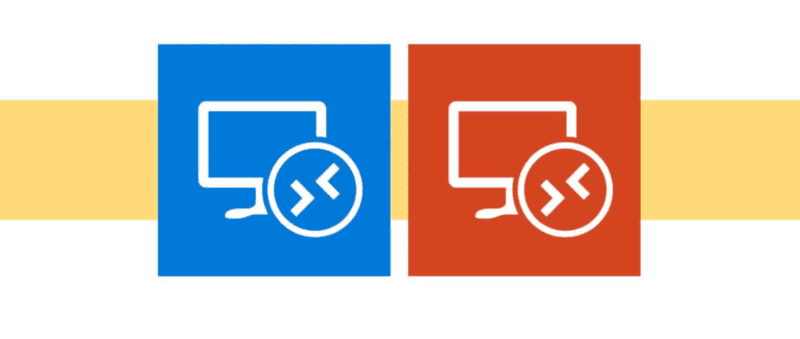
Remote Desktop Protocol (RDP) is a proprietary protocol developed by Microsoft that allows a user to connect and control another computer over a network connection, providing a graphical interface for interacting with the remote system.
When using RDP, all computing happens on the remote server. RDP has a low bandwidth load by only transmitting keystrokes, mouse clicks, and screen images.
Unlike VPN, RDP allows users to access applications and files hosted on any device, whenever they like, regardless of the connection type.
RDP Advantages
Full control of remote machine: When using RDP, you have full control of the remote computer as if you were sitting in front of it. This includes access to all software and files on the machine.
Software compatibility: Because you’re accessing a remote machine, you can use any software that’s installed on it, even if it’s not compatible with your local device.
Resource usage: As all the processing happens on the remote machine, you can use RDP even on low-end devices.
RDP Disadvantages
Requires a running machine: The computer you’re accessing via RDP must be on and connected to the internet. This can be a problem if the remote computer crashes or loses its internet connection.
Limited to one machine: With RDP, you’re accessing a specific computer. If you need access to multiple computers or servers, you’d need to establish multiple RDP connections.
Performance: While RDP is designed to be efficient, things like graphical performance can be limited. This is especially noticeable when trying to do things like video editing or gaming over RDP.
Conclusion
If your organization lacks bandwidth-intensive data, databases, line-of-business software, and only has limited printing and scanning requirements, then VPNs are usually the best option. VPNs will enable remote access to network resources without suffering from performance or security issues.
Alternatively, if your organization demands a wide range of processes, functionality, etc. that a VPN can’t support, RDP is the better option for your needs.
Even though RDP requires more time and effort to install and configure than a VPN does, the RDP provides a much more comfortable and natural work environment for remote teams at the same time consuming less bandwidth and almost no on-site hardware.
RDP allows remote workers to operate exactly as they would if they were sitting at their workplace. Additionally, VPN can be a great addition to RDP maximizing security and functionality.