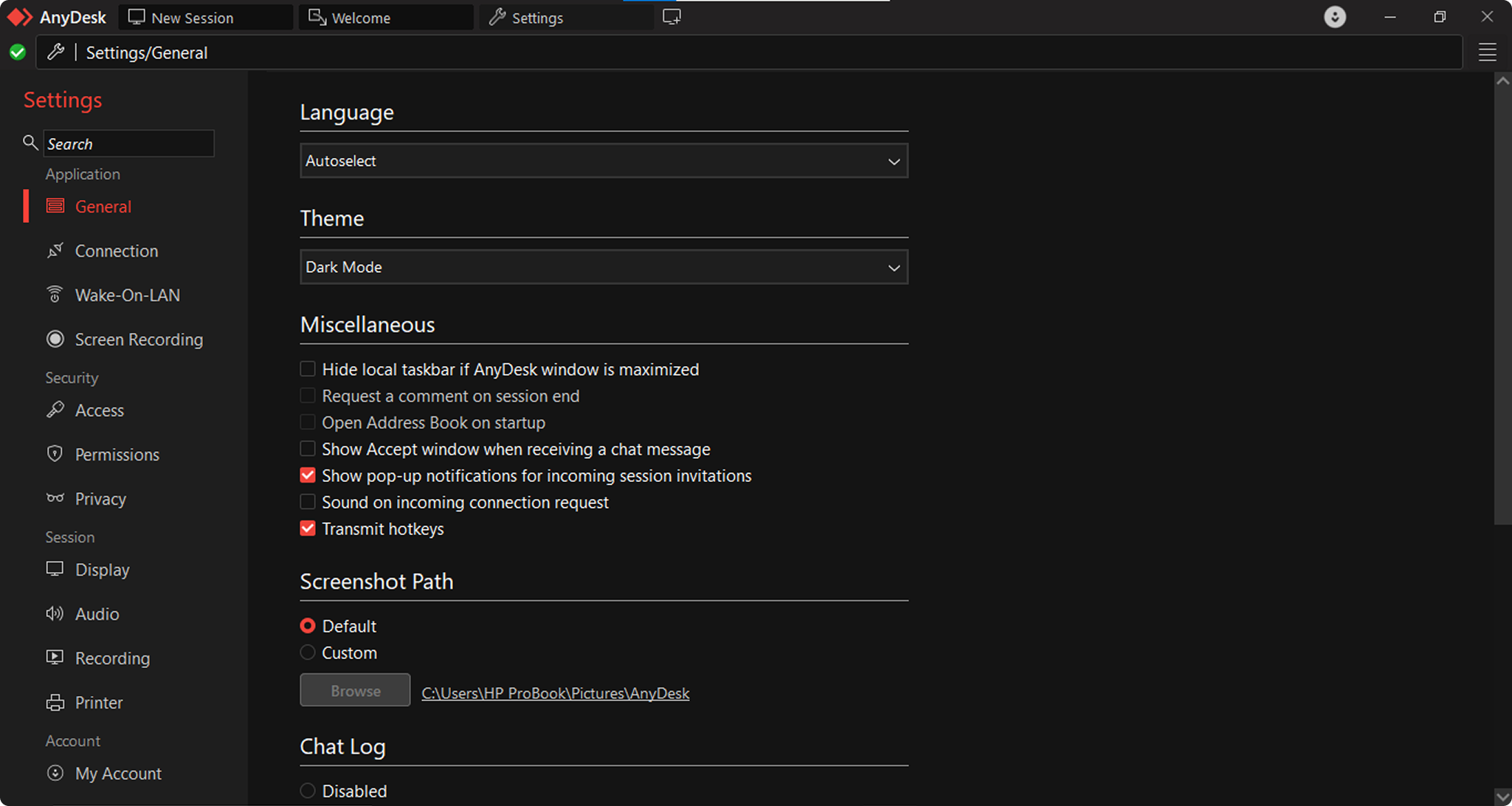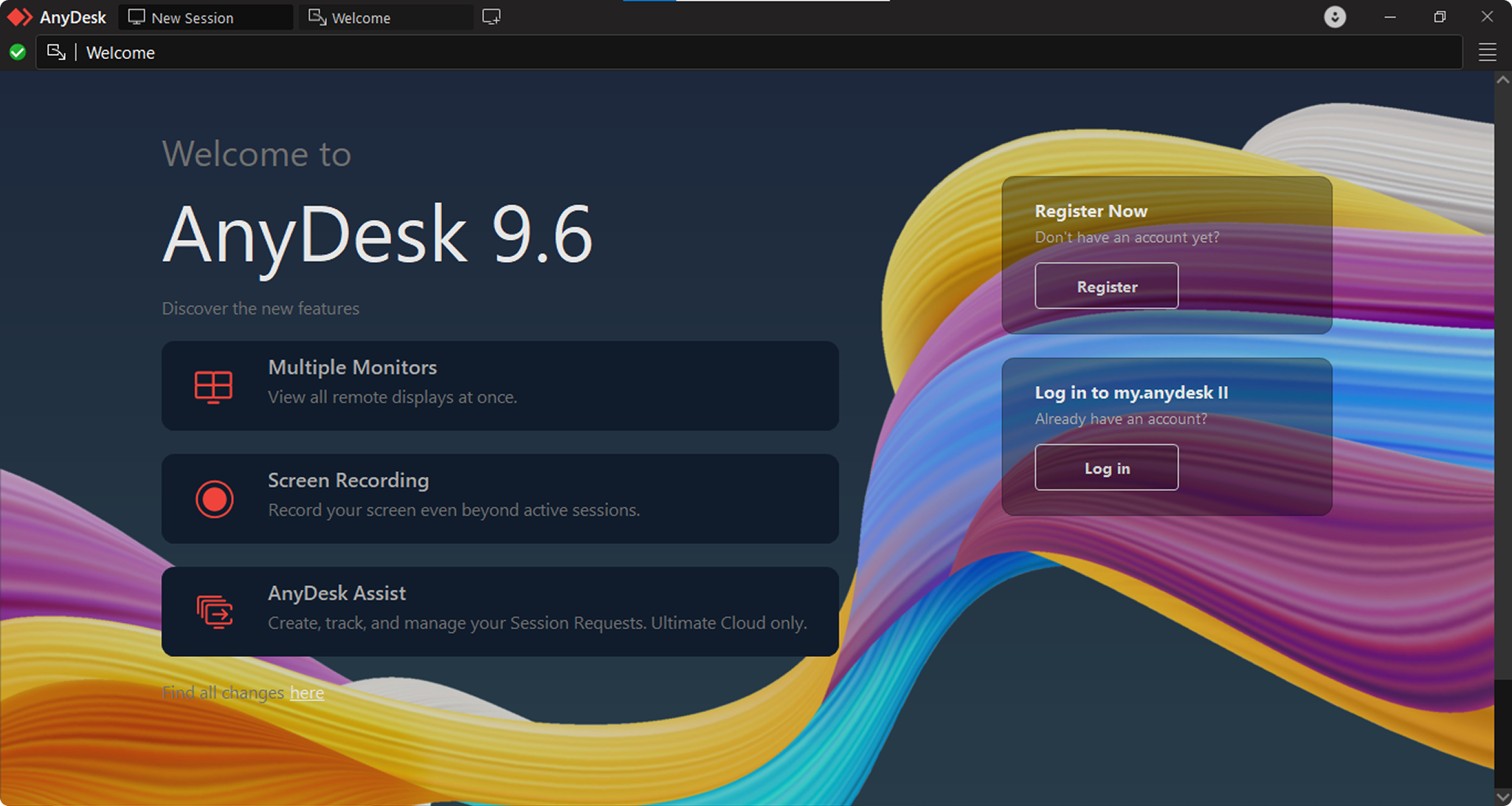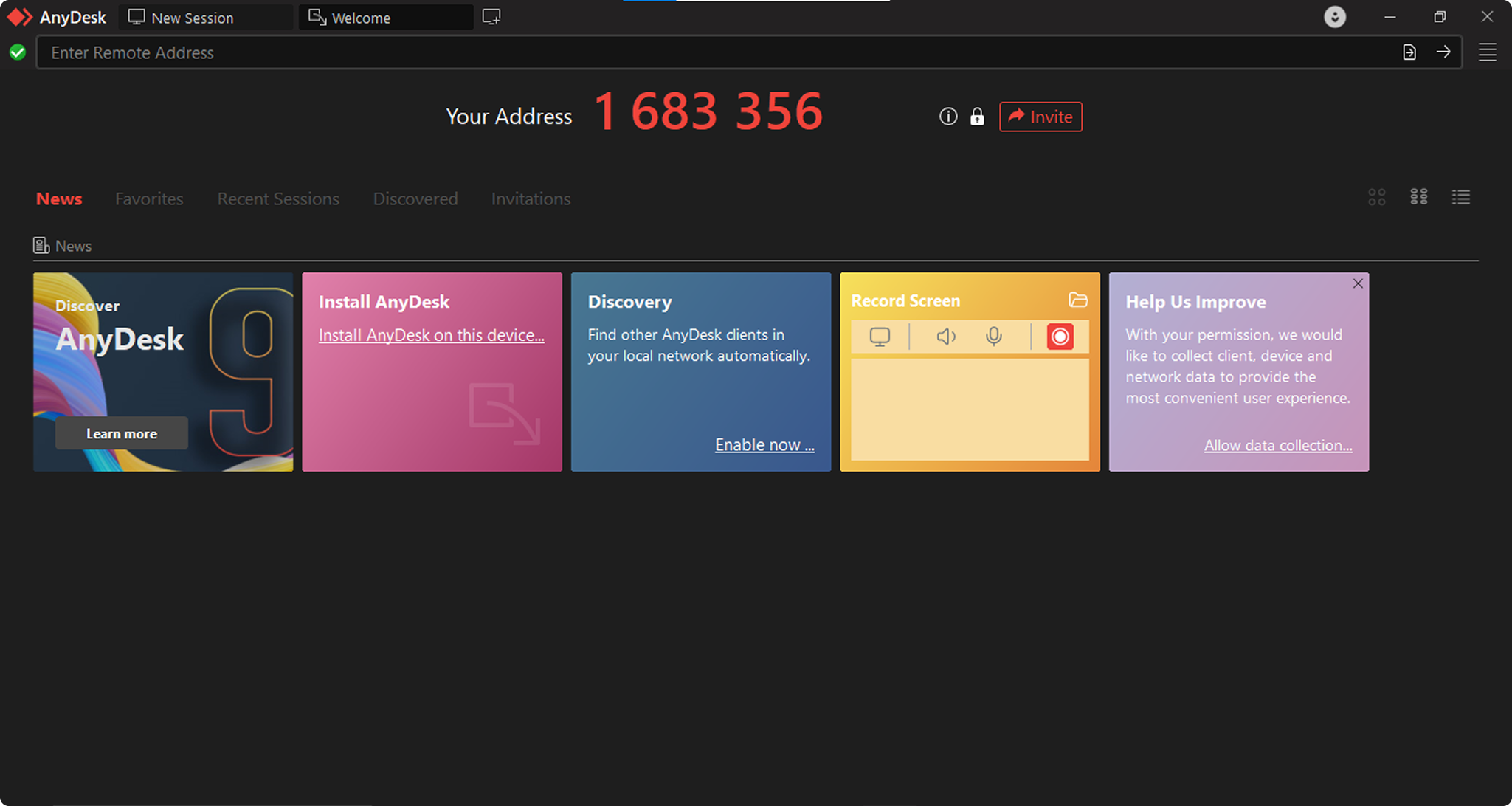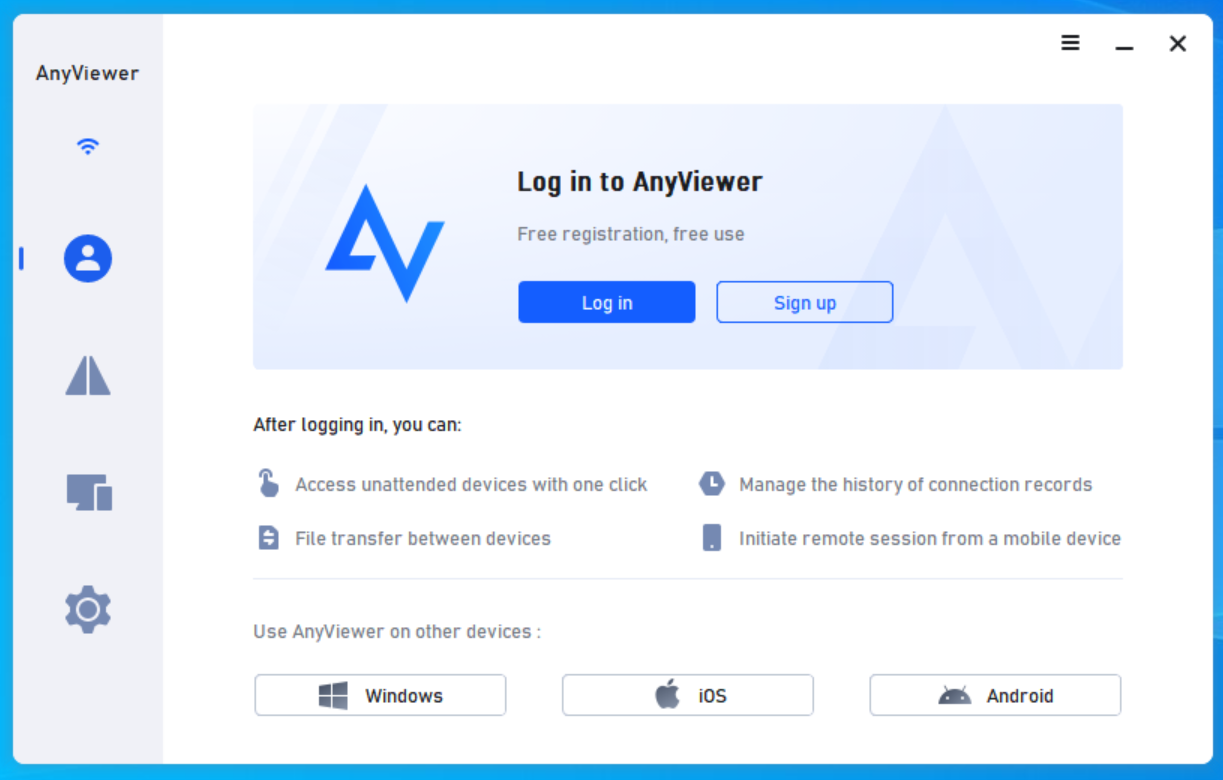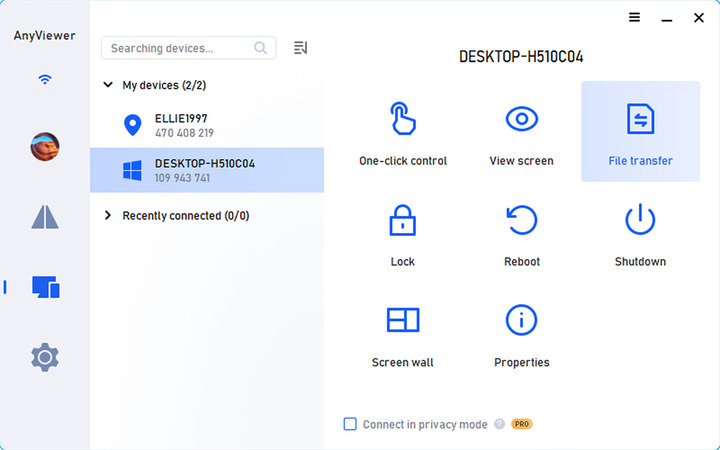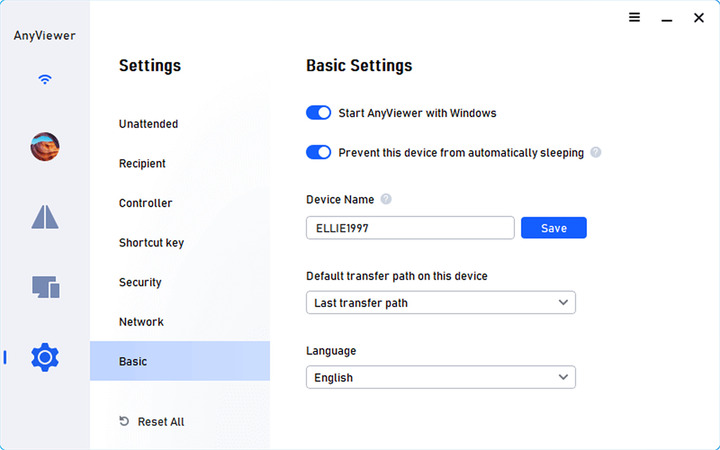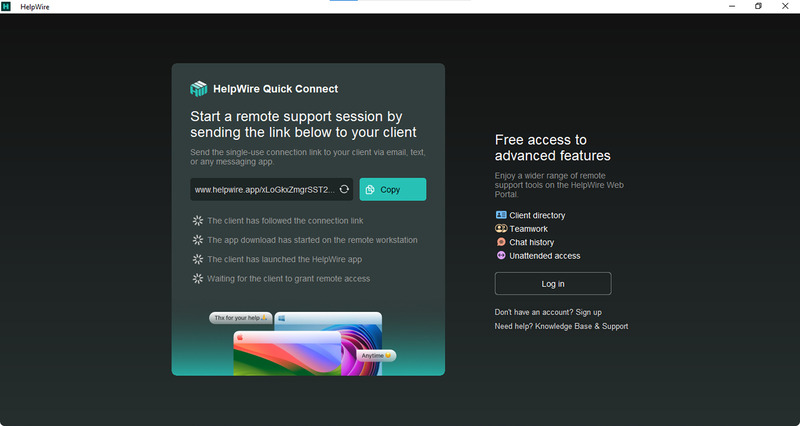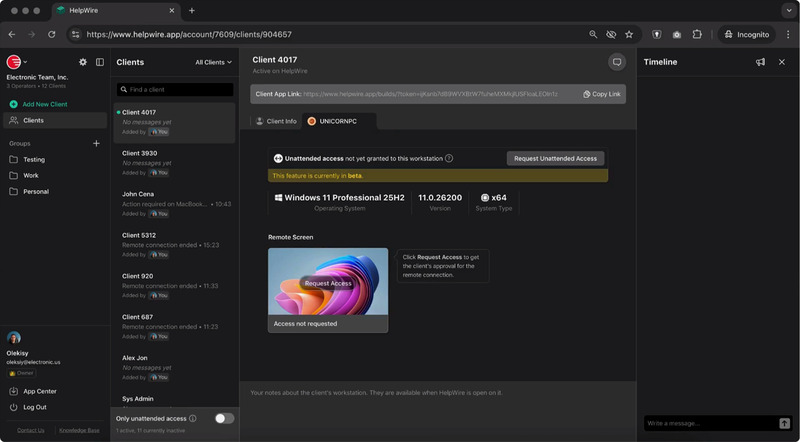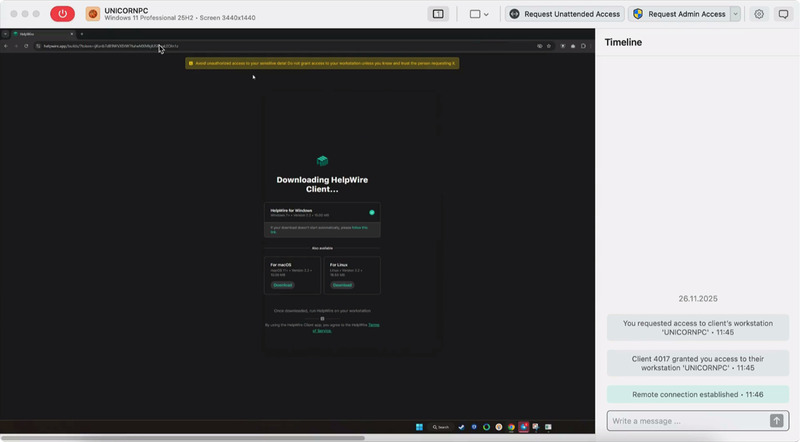Each tool offers different strengths, features, and limitations, and these can make it difficult to pick the right remote access software. We’ll compare the top 3 remote access apps, such as AnyDesk, AnyViewer, and HelpWire, for you to be able to decide which platform works best for your situation.
• Recognize the main distinctions between AnyDesk, AnyViewer, and HelpWire.
• Discover each tool’s capabilities, ideal scenarios where it’s used, and security setup.
• Decide which software aligns with the objectives of your personal tasks, business projects, or enterprise needs.
Overview
Remote desktop tools might all seem pretty similar at first glance. They allow you to connect to another device, see its screen, and send files from one machine to another. But actually, each platform focuses on different things. AnyDesk stands out for working so well and being compatible with different devices.
Meanwhile, AnyViewer emphasizes simplicity and a lot of free-tier options for casual users. And as for HelpWire, it offers a more versatile, support-oriented approach. The tool accommodates a variety of ways it can be used without sticking to just one single workflow.
AnyDesk
Best for: AnyDesk is a top choice for IT teams, technicians, and businesses seeking quick, dependable remote access and full control over users and devices. For example, it’s suitable for professional environments where performance is important and where there are different device types. It’s also great for those who want to easily manage permissions, set policies, and roll out the software across devices.
AnyDesk provides fast and secure remote desktop access for work and IT support.
AnyDesk is a remote desktop and support tool that provides fast, smooth screen sharing and complete control over remote devices. It emphasizes top-notch performance and includes tools to manage all users and devices from one place and enforce policies. All these features and advantages make the software a solid choice for IT support teams and organized business networks.
AnyViewer
Best for: AnyViewer is a great fit for individual users and small teams looking for a user-friendly remote desktop tool that they can use every day to access devices from afar. It works well when you want a quick setup, a clean interface, and essential remote access features and don’t want to deal with advanced controls that large organizations use.

AnyViewer provides fast, secure remote desktop access for remote work and IT support—plus unattended access, file transfer, and chat.
AnyViewer is a remote desktop tool made to let users access devices remotely and give or receive support from anywhere. It’s all about keeping things straightforward: fast connections and daily features like remote control, file transfer, and unattended access. It also offers a setup that doesn’t need all the complicated enterprise-level controls.
The software’s free plan makes it a great choice for individuals or small teams who just need basic features to access machines remotely without paying for a subscription.
HelpWire
Best for: HelpWire is the perfect tool for teams that assist a wide range of people — customers and coworkers who use different devices or who are more or less comfortable with technology. It’s a good choice if you are more interested in smooth, reliable support than fancy, niche features. It also works well when you want a single tool that can handle most daily support tasks. And you don’t have to be tied to one system or sort out a complicated setup.

HelpWire provides fast, secure remote desktop support for Windows, macOS, and Linux (great for IT help and on-demand support).
HelpWire is a remote support tool built to give reliable help for all kinds of users. It aims to provide support that works for everyone, no matter the device or user. It handles common support tasks (helping customers, guiding users, and solving issues immediately), so it’s easy to use and works reliably across different users and devices. That way, it plays well with other tools and works for all kinds of users and setups.
Features
Most remote support tools do the same basic things, such as connecting to a device, controlling the screen, and sending files to another machine. However, the details make a difference. What comes included, what’s limited depending on the plan, and what works best for solo users versus teams are all essential.
Below, we look at the main features of AnyViewer vs AnyDesk vs HelpWire, specifically the ones that really have an influence on remote support and daily remote access.
We’re not listing every little extra or niche option. Instead, we will highlight the features that matter most for everyday use, like starting support sessions, unattended access, and file transfers. We will also focus on session controls, basic security, and team-related features where they apply. You will be able to see how each tool works for individuals and groups.
1. Remote access & session management
Both AnyDesk Solo and Standard handle the crucial remote desktop tasks, including interactive remote control and unattended access to reach devices even when no one’s present on the other end. They also include handy session tools like remote restart and session recording. This particular function is useful for providing support and troubleshooting every day.
AnyViewer Solo and Team handle the main remote-control tasks, like, for example, letting you start sessions on demand and access devices unattended when no one’s using the other machine. They offer an array of tools for sessions, such as view-only mode, switching between multiple monitors, remote sound, and remote restart. There are also screen recording and Screen Wall. You can use these to watch several devices at once.
HelpWire is all about simple, hassle-free remote support sessions with practical tools that make troubleshooting easier. You get a quick session start and browser-based access for a no-fuss connection. Multi-screen viewing and adjustable screen sizing are also available. Technicians can take advantage of these capabilities to adjust the remote screen to how they work.
2. Collaboration & file sharing
AnyDesk, in both Solo and Standard plans, gives you the primary tools for “working during a session”: file transfer and remote printing. It also has collaboration features like session invitations, text chat, and a whiteboard to guide users or explain steps while supporting them.
AnyViewer covers the basics, too, particularly file transfer and in-session text chat for daily assistance. The software also has shared collaboration tools like contact management to help teams stay organized. With these, users can begin support sessions from a list instead of ad hoc IDs.
HelpWire revolves around chat, which lets you message in real time during support. It also includes speed and continuity features like quick replies, chat notifications, and message search. For sharing files, the app provides dedicated file transfer controls during sessions.
3. Customization & branding
AnyDesk Standard pulls ahead a bit in this part. It offers more ways to create a “company-ready” setup, including tools to generate custom clients and apply branding. That means you can personalize the software to better match how your organization works and looks. Regarding the Solo plan, it keeps things simpler and sticks to basic customization.
AnyViewer takes a more practical approach to customization and doesn’t put much emphasis on branding. You can adjust how sessions run through quality and performance settings, and control access with user accounts and session-level options. Visual branding isn’t a major focus in these tiers.
HelpWire doesn’t lean into heavy “brand theming” either. Instead, it’s designed to keep support consistent. There are workspaces to organize how teams work and shared guides to keep guidance and internal steps the same across sessions.
4. Performance & ease of use
Across both Solo and Standard plans, AnyDesk aims to keep remote sessions simple and responsive. Its set of capabilities is built to ensure things run smoothly. Such functions include solid remote control, useful in-session tools, and mobile device support, all built into the platform.
AnyViewer leans heavily into “make it work smoothly” options. You can adjust image quality and frame rate, including smart adaptive options, and connect instantly without extra steps. To keep support sessions clean, it also offers tools like black screen mode and blocking user input. You can even lock the mouse or keyboard on the remote machine when necessary.
HelpWire has features that help remove friction from support sessions. It makes it easy to start or join a session and offers browser-based access to let clients participate without trouble. The app includes viewing options, too, like screen resizing and multi-screen support to reduce the need for constant adjustments during a session.
5. Team & device management
The main difference is that AnyDesk Standard is designed for teams or multiple people working together. It adds structured user management, more detailed permission and profile controls, and better ways to organize devices and the address book. All these are useful for teams that need everyone to access devices consistently, work with shared endpoints, and follow the same rules.
AnyViewer helps teams stay organized with its management tools, including team device organization and stronger role and permission settings. You also get rollout-friendly options, like MSI deployment for easier client installation across multiple machines. Security basics like two-factor authentication and access controls are included in its feature set as well.
HelpWire puts a lot of emphasis on keeping support work in order. It offers a client directory and client info views to keep an eye on who you assist, and workspaces and monitoring tools to follow ongoing activity. You will find team coordination features like invitation links and role-based access, too. There are workflow tools too, like a service requests board and ways to monitor maintenance tasks, so work stays organized over time.
Side-by-side feature comparison
| Feature | AnyDesk | AnyViewer | HelpWire |
|---|---|---|---|
| File Transfer | |||
| Concurrent Sessions | Solo: 1, Standard: lmumultiple | Solo: 1 Team: 2–3, depending on plan tier | |
| Session Transfer | |||
| Session Recording | |||
| Real-time Chat | |||
| Remote Printing | |||
| Audio Support | |||
| Device & User Management | Limited | Limited | |
| Mobile Access | |||
| USB Sharing |
Interface Comparison
The interface matters a lot in remote access software because it affects how easy and intuitive everything feels when you use it every day. Whether you’re a technician providing assistance or someone just connecting to a remote system, a well-designed interface can make the experience smooth — or frustrating.
Let’s see the differences between AnyViewer vs AnyDesk vs HelpWire when it comes to their interfaces.
AnyDesk interface
Platform: Desktop Application (Windows, macOS, Linux), Mobile App (Android, iOS), and Web Access
AnyDesk has a clean, simple interface that’s easy to get around, even for people who haven’t used remote access tools before. Its main window gives users quick access to important features like file transfer, session management, and settings.
For those who prefer a darker look, AnyDesk includes a dark theme, which is perfect for long hours of working at your desk. You won’t have trouble exploring the app, either. It has a simple connection window where you can enter an ID or access a saved device. Moreover, it lets you start sessions with a single click, and its intuitive toolbars make controlling remote sessions stress-free.
AnyDesk’s interface is built to be fast and simple, which makes it ideal for IT professionals who need to complete tasks immediately. It might take a little time to get familiar with the settings, though most people pick it up quickly.
AnyViewer interface
Platform: Desktop Application (Windows), Mobile App (Android, iOS), and Web Access
AnyViewer has a simple, modern interface that’s easy for new users to learn. The layout focuses on main features like session history, device management, and fast access to recently used devices. The main dashboard is easy to read; you can clearly see active sessions and the settings.
It also has a dark mode, perfect for anyone who likes a dimmer screen for long sessions. Moving around AnyViewer is a breeze. You can connect to devices and begin sessions right away, and you don’t even need to do any complicated setup. Apart from that, session management tools are easy to reach, so users can set up unattended access or handle multiple devices without hassle.
The interface is aimed at users who want a clean, simple experience without extra clutter. While it offers fewer customization options than AnyDesk, it’s still really easy to use for individuals looking for quick, effortless access to remote devices.
HelpWire web portal interface
The HelpWire Web Portal is built for operators seeking a support setup that gives everything required to organize tasks and get them done efficiently. From managing clients to starting sessions, everything you need is in one place.
The portal features a fresh, simple interface that makes it straightforward to get to important tools like client records, session history, and active requests. It’s arranged so operators can track client activity without a fuss and manage tasks without getting bogged down, keeping support running on track.
Also, HelpWire now has a dark mode, which makes working for a long period more comfortable. It also helps cut down eye strain for operators who prefer a darker look.
Getting around the portal is clear and straightforward. The client directories are organized so that information is quick to find. The dashboard shows active sessions, pending tasks, and requests. That way, operators can handle several connections at once without getting confused.
The interface is created to help work run smoothly without anything in the way. Primary functions like real-time chat, file transfer, and session initiation are given top importance. Because of these, operators can manage tasks smoothly and keep work moving.
For one-off, on-the-spot support sessions, HelpWire also offers Quick Connect. It lets you start a connection without signing up; you just need to share a one-time link with the client. This option is suitable for quick, ad hoc assistance, though it doesn’t include the ongoing client management capabilities found in the web portal. Quick Connect fits best in cases where you need to connect right away and don’t need to save client details or reuse links later.
Operating System Support
It will help a lot if you check which operating systems the remote access tool supports when deciding what to pick. No matter if you connect from a Windows PC, an Android device, or a Raspberry Pi, the software’s ability to work across systems affects how effortlessly you can get things done.
Below is a clear look at operating system compatibility in AnyViewer vs AnyDesk vs HelpWire.
| Operating System | AnyDesk | AnyViewer | HelpWire |
|---|---|---|---|
| Windows | |||
| macOS | |||
| Linux | |||
| Android | |||
| iOS | |||
| Chrome OS | Limited (via web client) | ||
| FreeBSD | |||
| RaspberryPi | ✓ (ARM version available) |
Security
Security sits at the core of any remote access tool. In any situation, like handling business data, supporting clients, or accessing personal files, your software should protect everything. It should stop unauthorized access, data breaches, and other cyber risks.
The following section checks out the security functions that AnyViewer, AnyDesk, and HelpWire offer. Each includes modern encryption, authentication methods, and data protection to maintain security during remote connections.
It’s time to explore the security tools and practices that keep data and privacy safe on these platforms.
AnyDesk
- • End-to-End Encryption: Encrypts data with TLS 1.2 and AES 256-bit during transmission.
- • Two-Factor Authentication (2FA): Provides additional protection for unattended access.
- • Access Control List (ACL): Allows only approved users to connect.
- • Session Recording & Logging: Tracks sessions to support security and compliance.
- • GDPR Compliance: Makes sure personal data is handled properly according to GDPR rules.
- • Unattended Access Security: Secures remote sessions with strong passwords and automatic locking.
- • Privacy Mode: Conceals sensitive data during remote connections.
AnyViewer
- • Encryption: Military-grade ECC 256-bit encryption protects communication, while peer-to-peer connections stop others from accessing the data during transfer.
- • Two-Factor Authentication (2FA): Provides extra protection by requiring both a password and a temporary security code for account access.
- • Permission-Based Security: Admins control what users can access or do during each session through customizable permissions.
- • Privacy Mode: Blocks unauthorized content to prevent sensitive data from being exposed.
- • Session Logs: Monitors all session activity to support security audits and compliance.
- • Unattended Access: Ensures safe, uninterrupted access with a unique code for every connection.
HelpWire Security
- • Direct Connections: HelpWire connects operators and clients directly; intermediaries are not needed. This setup makes sessions fast and end-to-end security stronger. That way, there’s less chance of anyone else getting access.
- • TLS/SSL & AES-256 Encryption: The app protects all session data with TLS/SSL and AES-256 encryption. It means your data can’t get messed with as it travels between devices, and your remote connection stays safe.
- • Trusted Authentication: HelpWire relies on Auth0, a trusted authentication platform used by top companies like Microsoft, AWS, and Siemens. It ensures operators and users log in with industry-standard security.
- • Secure Data Centers: HelpWire relies on AWS infrastructure to handle connections securely. Therefore, all data remains encrypted and private, even when it goes through cloud servers.
Usage Scenarios
Choosing a Remote Access Software (RAS) depends on how and where you will use it. Managing an enterprise service desk, offering IT assistance, or working solo requires choosing the right tool that actually works for the way you do things. Here’s a look at how AnyViewer vs AnyDesk vs HelpWire handle different use cases (such as security, licensing, and deployment) so you can find the best solution for your setup.
AnyDesk Usage
AnyDesk serves a variety of users, and that includes freelancers and big enterprises. It fits perfectly in settings that require reliable performance and safe access on various devices and platforms. Here’s how AnyDesk supports different users:
Enterprise Service Desks: Businesses can use AnyDesk to control access permissions all in one place. That’s why it’s a strong choice for IT service desks assisting employees from afar. Users can also run multiple sessions to tackle several requests at the same time. On the security side, end-to-end encryption and two-factor authentication are useful for businesses working with sensitive data.
IT Administrators: IT teams usually use AnyDesk when they need unattended access and don’t want to worry about operating systems. It works across different setups, installs quickly, and makes keeping track of desktops and phones much simpler.
Individual Users: Freelancers and solo users tend to go with AnyDesk when they need remote access or want to help someone out. It has a user-friendly interface, and the pricing works well for individuals or small teams.
AnyViewer Usage
AnyViewer is a good fit for people who need a user-friendly, secure remote access tool to use for personal and small business projects. It performs especially well for unattended access and includes a client management system to help teams work together. Here’s how AnyViewer fits into different scenarios:
Enterprise Service Desks: AnyViewer provides basic support for enterprise needs, though it doesn’t have advanced features that big organizations sometimes require, like multiple operator management or detailed reporting. Even so, it’s a good option for businesses that want straightforward access to client machines and secure remote sessions that are easy to get started with.
IT Administrators: AnyViewer lets IT admins get into devices remotely, no matter where they are. Unattended access makes fixing issues and routine maintenance much simpler. Its directory keeps client info tidy, and the price is easy on small businesses that need the key features without paying extra.
Individual Users: AnyViewer suits solo users who want a simple, secure way to manage their own devices even from afar. Its easy setup and straightforward interface help users who aren’t tech-savvy, and the free plan gives casual users access to the important features without paying anything.
HelpWire Usage
HelpWire works best for businesses and teams that want a straightforward way to offer remote support and take care of customer service. Here’s how HelpWire helps users in different scenarios:
Enterprise Service Desks: HelpWire is suitable for service desk teams and businesses looking for smooth and effective remote support. Features like client management, unattended access, and session tracking make it easier to deliver reliable IT support and ongoing customer service. The web portal gives operators a single place to manage clients and support requests, so they can handle multiple interactions at the same time.
IT Administrators: IT professionals can use HelpWire’s real-time chat and file sharing to provide remote troubleshooting safely. By supporting on-demand and unattended access, the software allows IT teams to manage devices on various operating systems without hassle. Meanwhile, its client directory makes it easy for admins to keep client information in order.
Individual Users: Even though HelpWire targets businesses, it can be useful for individuals needing secure, one-time remote access, such as helping family or friends. Its straightforward interface makes it easy for anyone, even non-technical users, to get started.
Pricing
Pricing is an important factor when choosing remote access software. That’s why knowing the different plans and figuring out which one matches your needs and budget can save time and hassle. Here’s a breakdown of the pricing for AnyViewer vs AnyDesk vs HelpWire to help you compare your options.
AnyDesk pricing
AnyDesk offers a variety of plans to suit different users, from individuals to large teams. Each plan comes with its own set of features, so you can pick one that fits your needs and budget:
Free Plan: Free for personal use and offers basic features and access to remote devices with limited sessions.
Solo (Individual): €23.12 per year (currently 10% off). Best for a single user needing access to one device with basic remote control capabilities.
Standard (Small Teams): €39.92 per year. Supports multiple sessions and works well for small teams that need resources for working together and handling support efficiently.
Advanced: €89.52 per year. Allows up to 3 users to manage more than one session at once, with more features that support teamwork.
Ultimate: €129.11 per year. Made for bigger teams, including all advanced functions, support for more users, and advanced features for top performance.
AnyViewer pricing
AnyViewer works for solo users and small teams alike. Need simple remote access for yourself, or a way to keep a team connected? There’s a plan that fits. You can check one below that aligns with your needs:
Free Plan: Available at no cost for individuals who want simple remote access, occasional one-time connections, and essential features for personal use.
Solo Plan: $3.99 per month or $27.99 per year. Ideal for solo users who need unattended access and simple device management. It provides a basic set of tools you can use for personal tasks.
Team Plan: $15.99 per month or $103.99 per year. Designed for small teams, it includes multi-user management, cloud support, and advanced remote access tools to help teams work together seamlessly.
Enterprise Plan: $25.99 per month or $179.99 per year. Crafted for larger organizations, it provides flexible deployment, strong security that enterprises may need, and tools to manage multiple users and advanced machines. Enterprise clients also get options like group management and advanced session controls.
HelpWire pricing
HelpWire provides a no-cost option for individuals and small teams who need dependable remote access and support. It includes core tools like remote desktop control, live chat, and file sharing. This plan is perfect for connecting briefly or helping out occasionally. Being entirely free, the software is an ideal solution for individual users and businesses looking for basic remote support without paying anything upfront.
| Pricing plans | AnyDesk | AnyViewer | HelpWire |
|---|---|---|---|
| Free Trial | |||
| Free Personal Version | Available for non-commercial use | Available for personal use | Available for personal or small business use |
| Level 1 | Solo $23.12/month | Solo $3.99/Month | Free |
| Level 2 | Standard $39.92/month | Team $15.99/Month | Free |
| Level 3 | Advanced $89.52/month | Enterprise $25.99/Month | Free |
| Level 4 | Ultimate – custom price |
Possible Errors and Restrictions
While remote access software provides a full range of helpful features, users can still run into errors or limitations depending on their setup or environment. Next, we go over common issues with AnyViewer vs AnyDesk vs HelpWire, and share tips and support options to fix them.
AnyDesk
AnyDesk is generally reliable, but like any tool, it can have hiccups. Most of the time, a few checks or adjustments can fix issues. Here are some of the software’s common issues and limitations:
- • Connection Failures: There are several factors why you can’t connect to a remote device, like maybe there’s a network problem or a firewall blocking the connection. A wrong ID or password is another reason. Incorrect encryption settings can sometimes create issues, even though AnyDesk uses TLS 1.2 encryption for security. During a session, you can view the connection status and encryption info from the toolbar.
- • Session Timeout: Sessions may disconnect or time out as a result of connection problems or firewall blocks. Make sure to set up UDP ports and firewall settings properly to prevent disconnections.
- • License Restrictions: The Solo plan is for a single connection at a time. Standard and Advanced let you juggle a few sessions, while the cheaper plans only allow one.
AnyViewer
AnyViewer lets you control devices remotely successfully, though sometimes issues can arise. Usually, you can sort most of these out with some simple troubleshooting. Common problems include:
- • Login Failures: Most login problems come down to a wrong password or username. A weak internet connection is also another factor. Take a quick look at your details and try connecting again.
- • Connection Errors: Connection issues like lag or dropped sessions can come from firewall settings, slow internet, or problems on the server side. AnyViewer advises making sure both devices are properly connected and checking network settings.
- • Limited Features in Free Plan: The free version of the app doesn’t include all the features found in paid plans. Options like unattended access or advanced device management are only available in the Solo and Team plans.
HelpWire
- • Connection Delays or Failures: Connections can be a bit slow sometimes or may even drop because of some issues with the server or a busy network. HelpWire uses secure AWS infrastructure to take care of most issues, though you might notice a slowdown during heavy traffic.
- • Feature Limitations: Some advanced features or customization options are still in the works. That said, HelpWire continues to make device management easier, with additional features being introduced all the time.
Pros and Cons
Here’s a simple rundown of the good and bad points for AnyViewer vs AnyDesk vs HelpWire. We’ve gathered info from users, official features, and real-world experience so you can see which tool might suit you.
AnyDesk
Great for Remote Collaboration, But Occasional Disconnects
— Read full review
Pros
- Fast and responsive remote access
- Broad cross‑platform support
- Strong security features
- Easy setup and use
- Free for personal use
Cons
- Customer support can be lacking
- Occasional glitches or UI limitations
- Advanced features are limited on lower tiers
AnyViewer
Remote access for newbies
— Read full review
Pros
- Highly intuitive and easy to use
- Fast, stable connections
- Strong security foundation
- Affordable pricing with a free tier
- Good cross‑platform support
Cons
- Connection reliability issues
- Login or session delays
- Free tier speed limitations
- Less advanced enterprise tooling compared to competitors
HelpWire
All the help you need is Helpwire!
— Read full review
Pros
- Free access with essential tools
- Secure direct connections
- User‑controlled access
- Authentication via trusted providers
- Signed applications for tamper prevention
Cons
- Still refining and evolving features
- Lacks mobile support
Final Words
All things considered, AnyDesk works best for users who need fast and reliable performance, enterprise-level management, and support across multiple platforms.
AnyViewer is a solid choice for individuals and small teams looking for simplicity, a wide range of free tiers, and all the crucial functions. On the other hand, HelpWire provides free, easy-to-set-up remote support, which makes it ideal for users and businesses that want simple assistance without any complications.
Compare AnyViewer vs AnyDesk vs HelpWire carefully, and pick the one that fits your needs, taking into account your budget, required features, and growth plans.