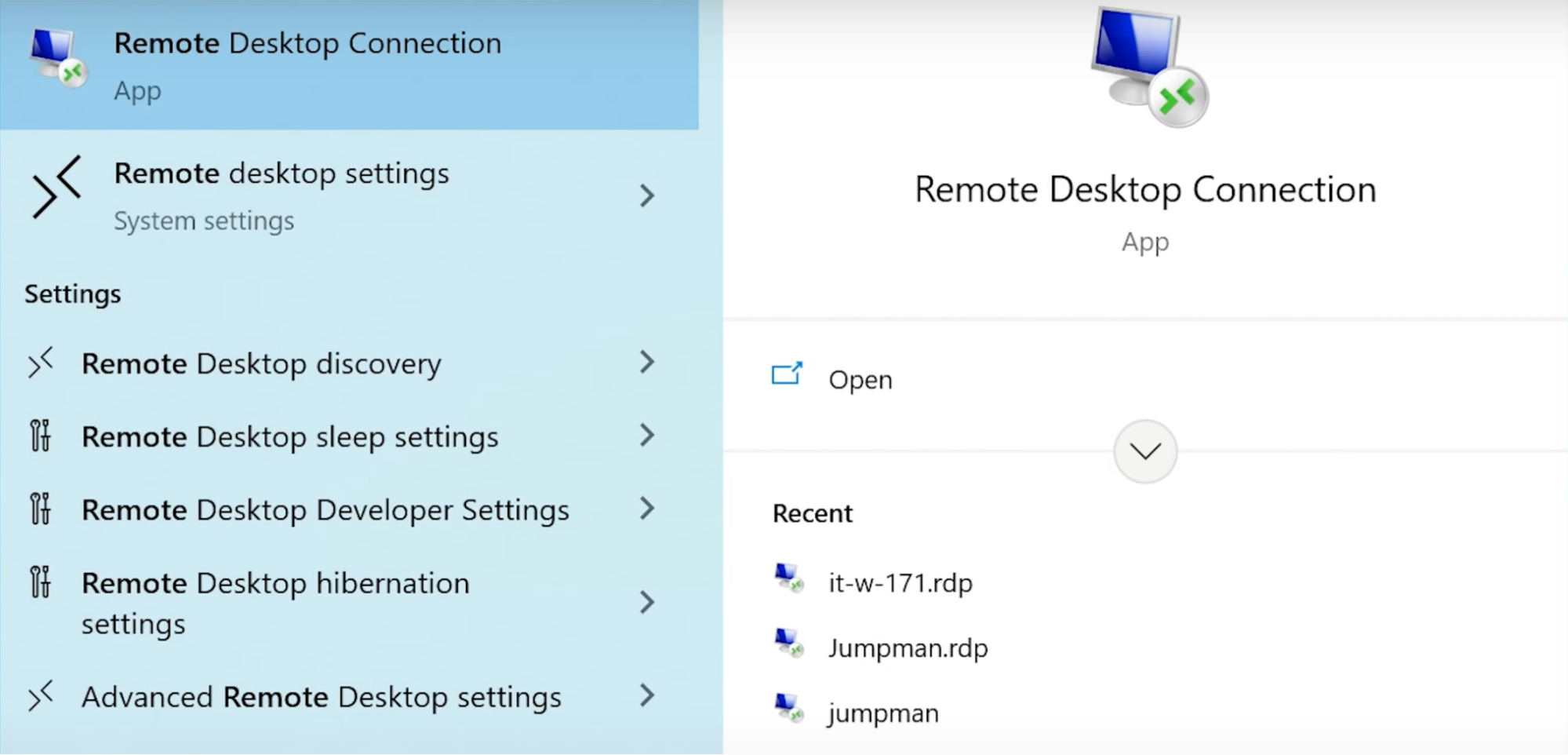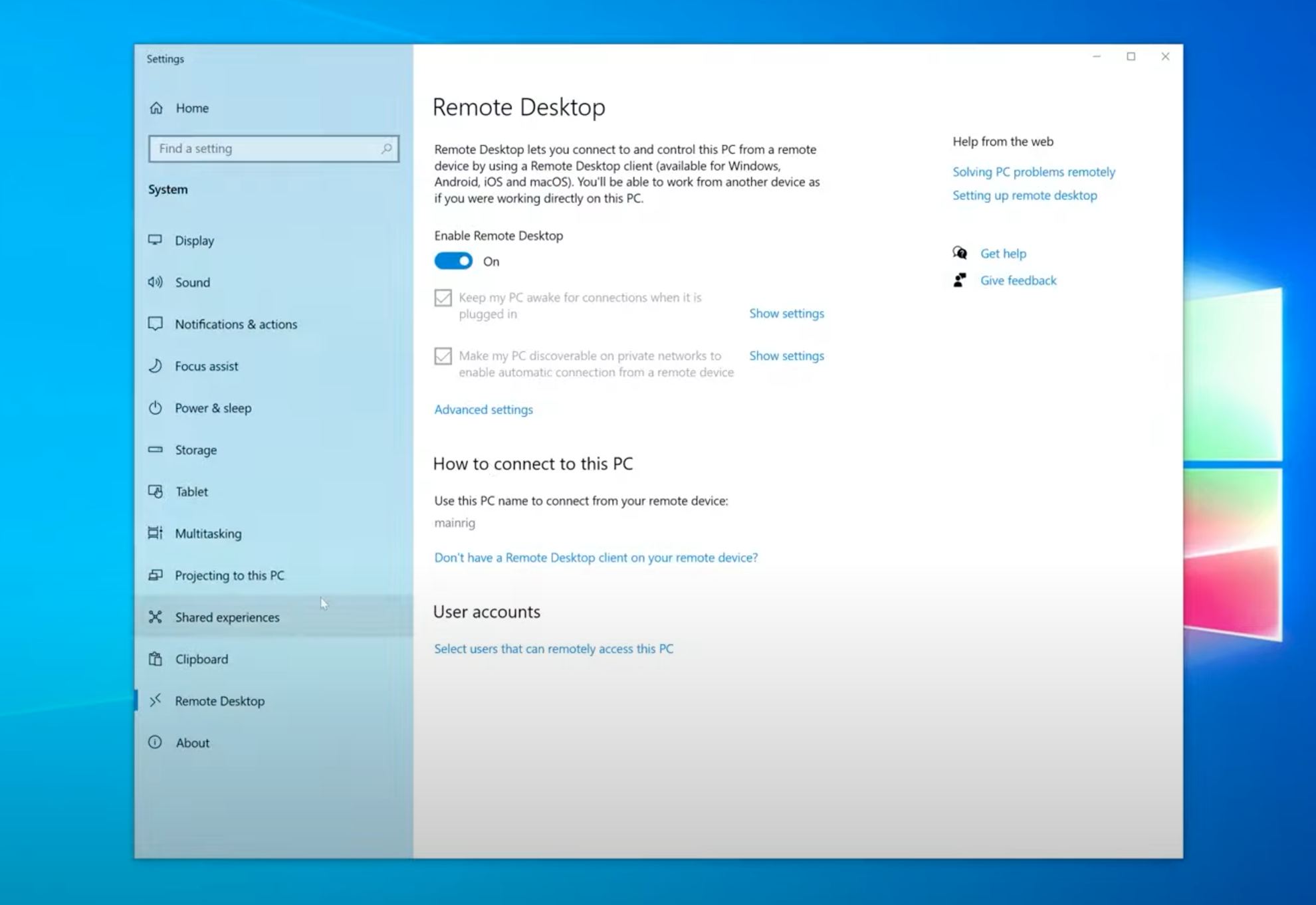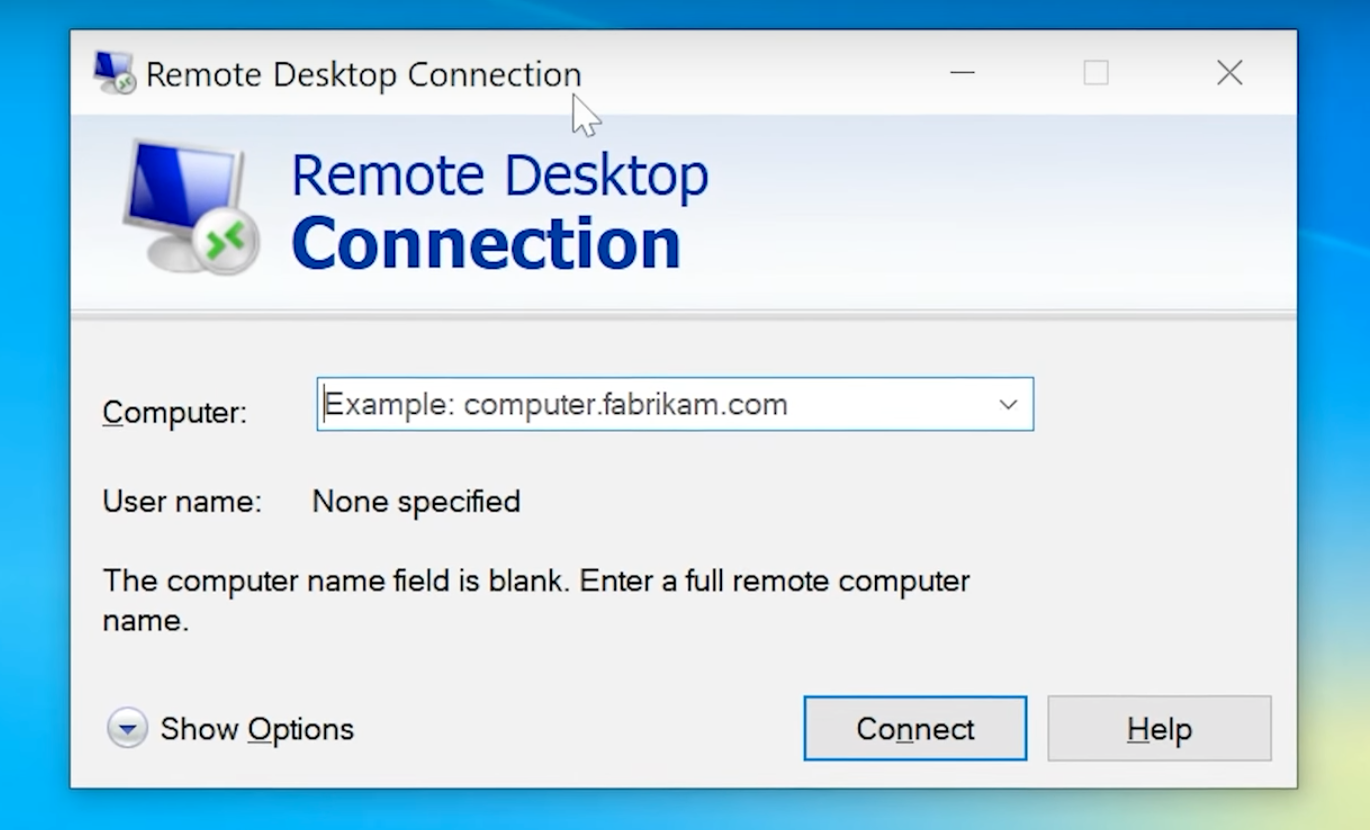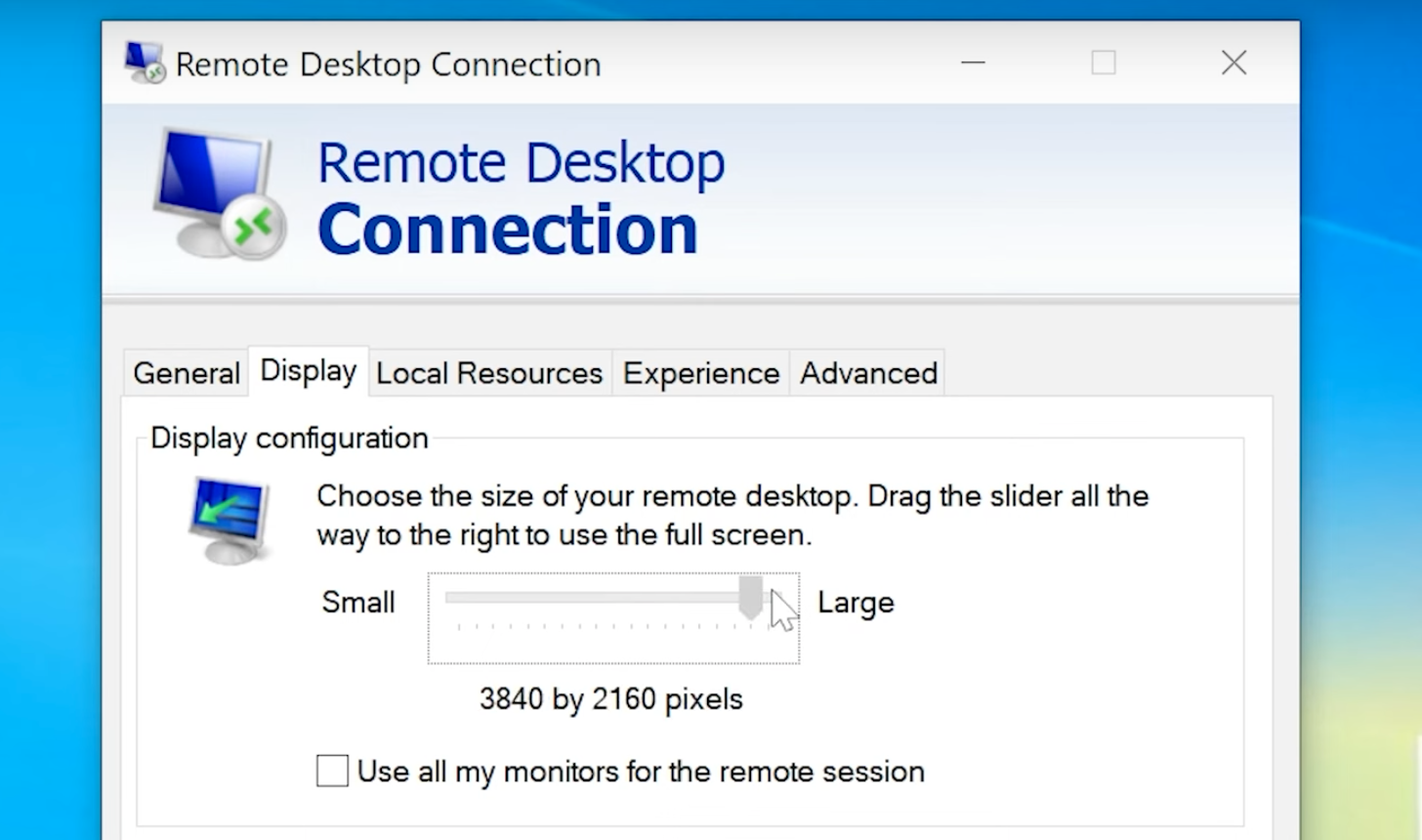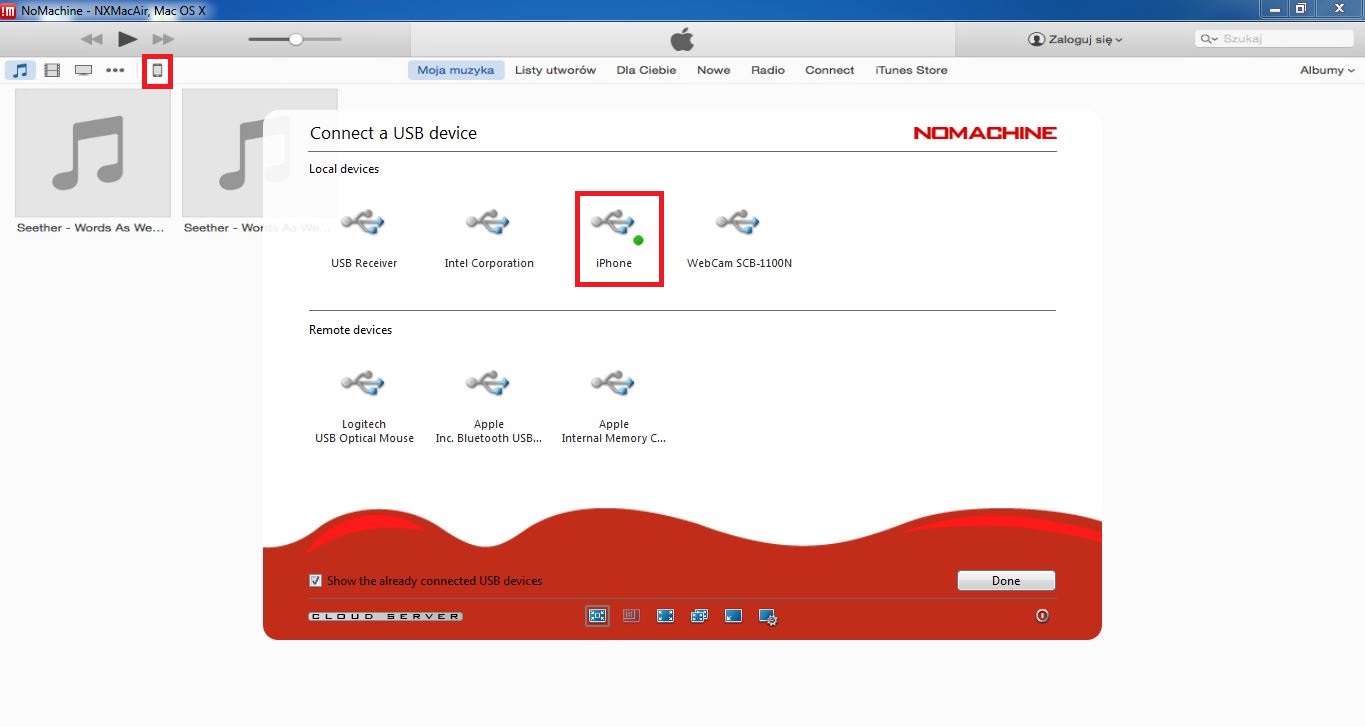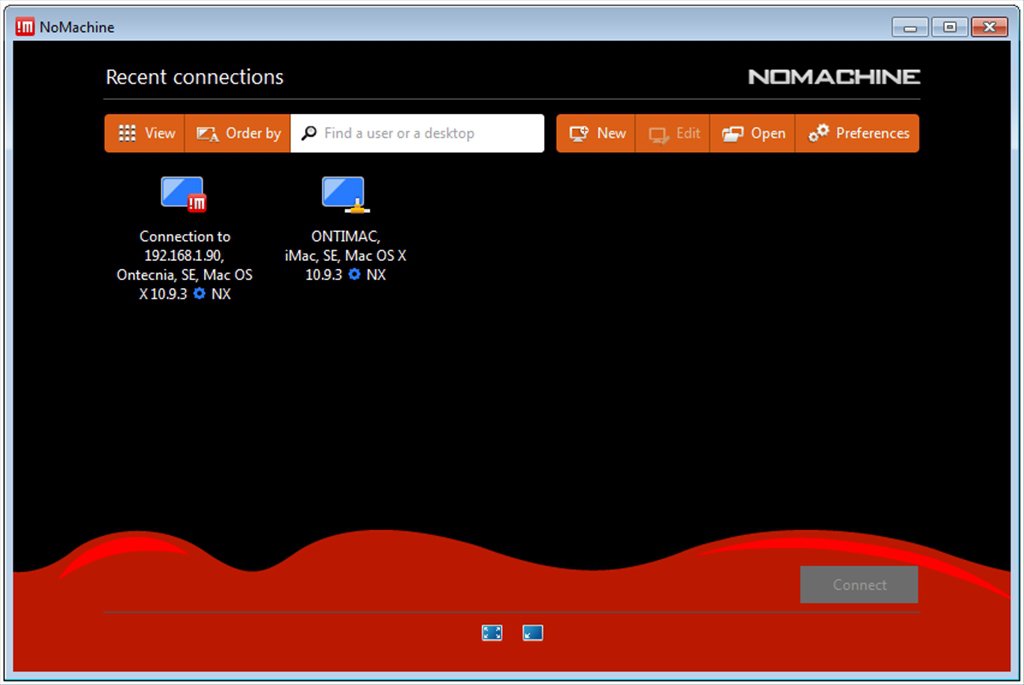Looking for reliable and easy-to-use remote desktop access software? If the answer is yes, then keep reading, because you’re in the right place.
The two remote desktop tools we’re comparing today are fantastic support, file sharing, and remote management solutions for small businesses. While most often used in software troubleshooting scenarios, they’re optimal for personal use, as well. Read on to learn more about NoMachine and Microsoft Remote Desktop Protocol (RDP).
For Remote Desktop connections, Remote Desktop Connection (RDC), built into Windows, will remain available for Windows-to-Windows connections. However, RDC has limitations, such as no cross-platform support and complex configurations, prompting many users to seek alternative remote desktop solutions.
Consider HelpWire — a free, easy-to-setup remote desktop tool that provides cross-platform support for Windows, macOS, and Linux.
Overview

Using its proprietary NX technology, NoMachine delivers a fast and high-quality remote desktop experience. It supports features like file transfers, live audio/video streaming, and session recording. NoMachine is cross-platform, with support for Windows, macOS, Linux, iOS, and Android.
NoMachine offers a free version for personal use, with no ads and generous functionality. While advanced enterprise features are available in paid editions, most individuals will find the free version more than capable.
For anyone seeking reliable, no-cost remote desktop access, NoMachine is well worth checking out.

Developed by Microsoft, Remote Desktop Protocol (RDP) enables a Windows computer system to connect to another system over a network. RDP is not a computer program itself, but it pertains to the technology or technological protocol that powers remote connections between computers.
When people use the term “RDP,” most of the time, they refer to the special Windows Remote Desktop Connection (RDC) application. This program comes with Windows Pro and Enterprise editions and is frequently misunderstood by casual users. RDC allows users to view a remote desktop, run programs, and transfer files as if they were physically present at the remote machine.
To clarify:
- • RDP is the protocol itself, the underlying technology that makes remote connections possible.
- • Remote Desktop Connection (RDC) is the built-in Windows application that uses RDP to connect to other computers.
Best Use Cases
Built-in RDP
- • Windows-based corporate IT administrators who operate servers and desktops across a network.
- • Users who need remote access to office PCs that run Windows Pro or Enterprise editions.
- • Organizations and teams with an existing Windows infrastructure seeking a built-in, no-cost remote access platform.
- • Setups where consistent performance and security are paramount, and users can handle complex network configurations.
NoMachine
- • Remote workers or individuals who need access to their personal or office machines from anywhere, regardless of the operating system.
- • Teams or users requiring smooth, real-time interaction with remote desktops, including audio, video, and graphics-intensive applications.
- • Developers and technical professionals working across Windows, macOS, and Linux environments who prefer a unified remote access tool.
- • Scenarios demanding low-latency, high-quality sessions, especially over slower connections or when working with multimedia-heavy workloads.
Feature
NoMachine
Developed by NX technology, NoMachine is a leading-edge remote desktop software that is compatible with most major applications and platforms.
NoMachine’s Top Features:
• Flexible Multi-Platform Accessibility: Whether you have Windows, Linux, macOS, iOS, or Android devices, NoMachine can work with them. This makes it ideal for mixed-OS environments.
- • High-Quality Streaming: Enjoy faster remote desktop access that translates into smooth audio, video, and graphics performance, even on slower networks.
- • Seamless File Sharing: You can easily drag and drop files to share data between local and remote systems.
- • Record Sessions with Ease: For more convenient training, auditing, and documentation, NoMachine offers one-click session recording functionality.
- • Multimedia Support: For media work, presentations, or collaborative tasks, NoMachine lets you stream audio and video in real-time.
- • Robust and Strong Security: Powered by enhanced encryption, user authentication, and optional SSH tunneling, NoMachine offers robust and top-level security.
Remote Desktop Connection
RDP is a special functionality embedded into Windows Pro and Enterprise editions. This tool offers reliable and secure remote access to Windows computers. Some of its notable features include:
• Seamless Remote Access: Fully control Windows desktops and servers remotely—use apps, manage files, and system resources as if onsite.
- • Easy File Transfer: Move files between local and remote systems via copy-paste or shared folders, nearly as fast as dedicated tools.
- • Remote Printing: Print to your local printer from a remote PC.
- • Session Persistence: Remote machines stay active and ready for quick reconnects.
- • Multi-Session Management: Admins can manage multiple sessions, publish RemoteApps, and configure virtual desktops.
- • Enhanced Security: Encrypted RDP connections with Network Level Authentication ensure only authorized access.
| Features | Remote Desktop Connection | NoMachine |
|---|---|---|
| File Transferring | ||
| Session Recording | ||
| Audio Support | ||
| Session Transferring | ||
| Remote Printing | ||
| USB-Sharing | ||
| Real-Time Chat Tools | ||
| Mobile Accessibility |
Interface Comparison
Operating System Compatibility
Either of these two tools is compatible with multiple operating systems. Another way to compare the NoMachine and VNC is by the number of operating systems that can be accessed remotely with the tool.
| Operating System | RDC | NoMachine |
|---|---|---|
| macOS | Client (via third-party app) | Host & Client |
| Windows | Host: Pro/Enterprise | Host & Client |
| Linux | Client (via third-party app) | Host & Client |
| Android | Client (via third-party app) | Host & Client |
| iOS | Client (via third-party app) | Host & Client |
Pros and Cons
See below for a list of pros and cons for NoMachine and TeamViewer, the information provided can be used to draw comparisons with apps like AnyDesk or RemotePC.
NoMachine:
Pros
- Easy video/audio streaming from remote desktops
- Easy recording
- Minimal lag issues
- Tons of features
- Free for non-commercial, individual use
Cons
- Takes a while to learn how to use
- Limited mobile device compatibility
Microsoft RDP:
Pros
- Remote Desktop Protocol doesn’t need a fast internet connection because remote servers are used as the resource to run apps
- Managing and monitoring all connected devices is easy
- Can connect from any device
- Accessing files and folders is easy
- Ultra-fast troubleshooting
Cons
- Resource bottlenecks can occur depending on the power of the host and the volume of users trying to access simultaneously
- Needs advanced configurationy
- An entire network/system can’t be accessed during downtime
- Expensive and complex for multi-user environments
- Remote rebooting unavailable
- 3rd-party tools are needed in some cases
Pricing
Both NoMachine and Microsoft Remote Desktop Protocol offer several pricing options, and now armed with the information shared above, users should easily compare pricing policies with other remote tools like TeamViewer and RDP.
NoMachine
NoMachine for Everybody is free for non-commercial users, and doesn’t require signing up. Just download and install the software to start enjoying NoMachine.
The free plan supports a number of professional processes (like accessing work-related files from a personal computer), but it isn’t meant to be used under direct commercial circumstances. It does offer specialized business and enterprise-level options for commercial use, ranging from $44.50, up to 5-figure sums per year.
Microsoft Remote Desktop Protocol (RDP)
Microsoft RDP supports all Windows 8,10 and 11 versions, but only Windows Enterprise or Windows Pro users can have their computers accessed remotely.
AKA: Computers that run any version of Windows 8,10 or 11 (including Windows Home) can access other devices. But the device being accessed must run Windows Pro or Windows Enterprise.
Pricing for Windows 11 Pro starts at $200.
| Pricing Options | Microsoft RDP | NoMachine |
|---|---|---|
| Free Version | ||
| Free Trial | ||
| Level 1 | $200 (Windows Pro) | $44.50/year |
| Level 2 | $244.50/year |
Top Free Alternative to RDP and NoMachine
HelpWire, a free remote desktop solution, stands out in the market, especially for individual professionals and small to mid-sized businesses. Its design is notably user-friendly, contrasting with the complex nature of alternatives like RDP or NoMachine.
The platform excels in offering a wide range of remote control features, enabling excellent customer support anywhere. It simplifies remote support sessions by avoiding complicated setup and configuration.
Key Features:
-
Cross-Platform Compatibility:Supports Windows and Mac users with dedicated applications.
-
Instant Support Chat:Offers real-time chat for efficient remote assistance.
-
Hassle-Free File Sharing:Simplifies file transfers to remote sessions with a straightforward copy-paste method.
-
Quick Session Start:Allows fast initiation of remote sessions using unique client apps, eliminating the need for complex IDs or passwords.
-
Multi-Desktop Control:Facilitates managing and switching between multiple desktops of a single client at the same time.
Pros
- Intuitive and user-friendly interface;
- Fast and stable connections;
- Effective client management;
- Affordable for various budgets.
Cons
- Lacks support for mobile platforms;
- Does not offer session recording capabilities.
Choosing The Best Remote Desktop Access Software
Top options include NoMachine, known for cross-platform support and smooth video/audio, and Microsoft RDP, ideal for Windows with strong security—though setup can be complex.
For a budget-friendly alternative, HelpWire supports Windows, macOS, and Linux, offering chat, file sharing, and multi-desktop control with no platform limits.
Choose based on your system setup, required features, and ease of use to find the best fit.