Top 10 SaaS Help Desk Software for Your Business
As a SaaS company that relies on subscriptions rather than a one-time purchase, you must give your customers the right incentives to retain them. You need to communicate with them effectively and assure them that they’re your top priority at all times.
A help desk SaaS software is the perfect choice if you’re looking for a ready-to-go solution. It backs up your customer data, keeps it and remote access secure on the cloud and allows it to be accessed anywhere you have an internet connection.
There are hundreds, if not thousands, of remote help desk software for you to choose from. To help you avoid the (often expensive) mistake of choosing the wrong software, we have scoured the world of SaaS help desk software to bring you the ten best options you can choose from.
1. Zoho Desk
Best AI-powered SaaS helpdesk
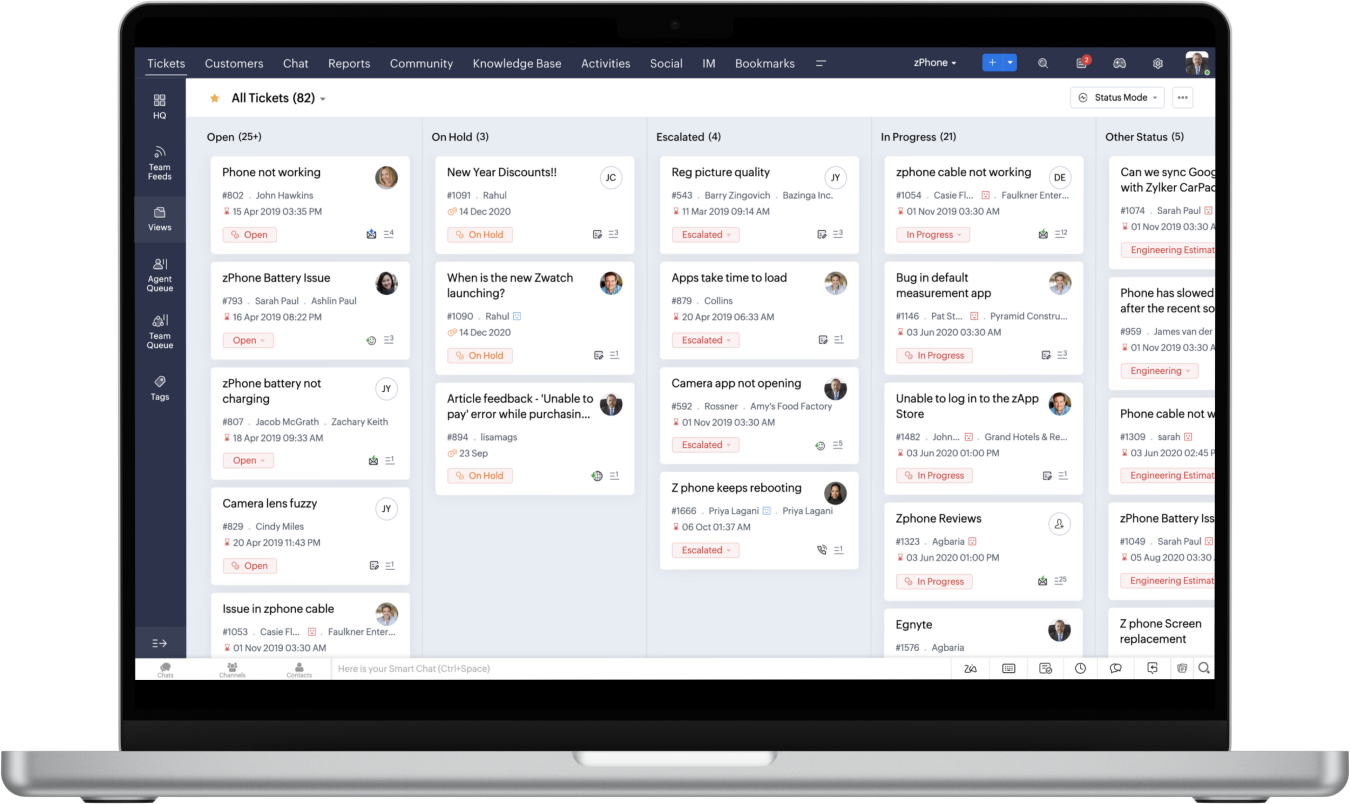
Zoho Desk‘s selling point is its AI-assisted automation system, called Zia, which helps to save time and effort when communicating with customers.
Amongst other things, Zia performs sentiment analysis that can detect the customer’s mood and help reps formulate the best response.
Top Features
- ✦ APIs and SDKs for building custom mobile apps
- ✦ Embeddable self-service portal
- ✦ Unique ticket organizing system for improved productivity
- ✦ Integration with Zoho CRM
- ✦ Radar, a mobile app for hands-on managers
Pricing Plans
- • Free
- • Standard; $14/agent/month
- • Professional; $23/agent/month
- • Enterprise; $40/agent/month
* Billed annually
2. Deskero
Best highly customizable help desk SaaS
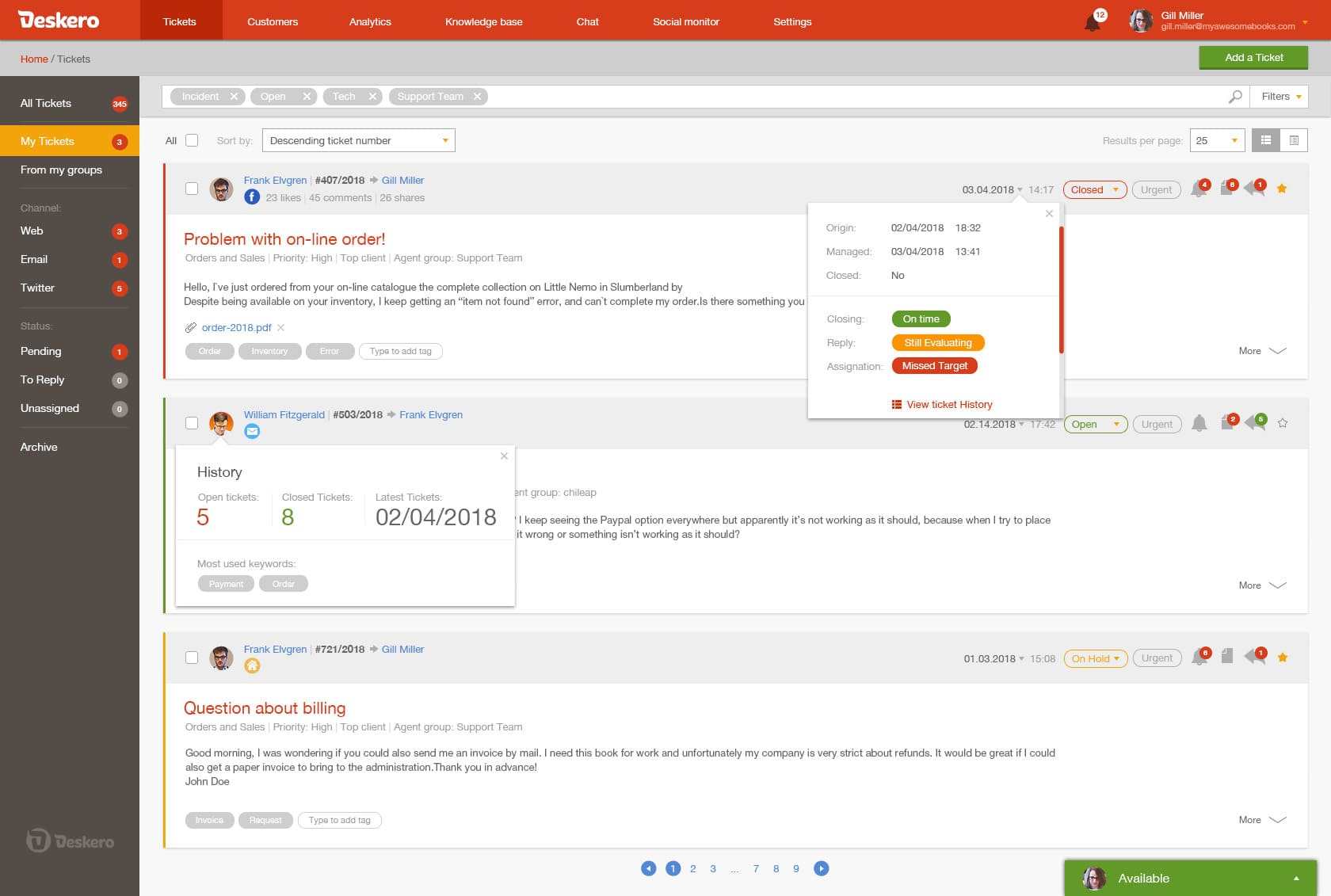
Deskero is valued by customers for its ease of use, versatility, and multi-platform support. It doesn’t offer as many features as competing products, but the ones available are more than adequate to meet all your help desk needs.
Top Features
- ✦ Multi-platform support, including Android, iOS, and Windows
- ✦ Converts emails to tickets and imports their subjects, body, and attachments
- ✦ Ticket merging
- ✦ API and webhooks for integration with third-party software
- ✦ Ticket to knowledge base conversion
Pricing Plans
- • Grow; $9/agent/month
- • Business; $25/agent/month
- • Premium; $90/agent/month
* Billed annually
3. Kayako
Best for teams offering multilingual support
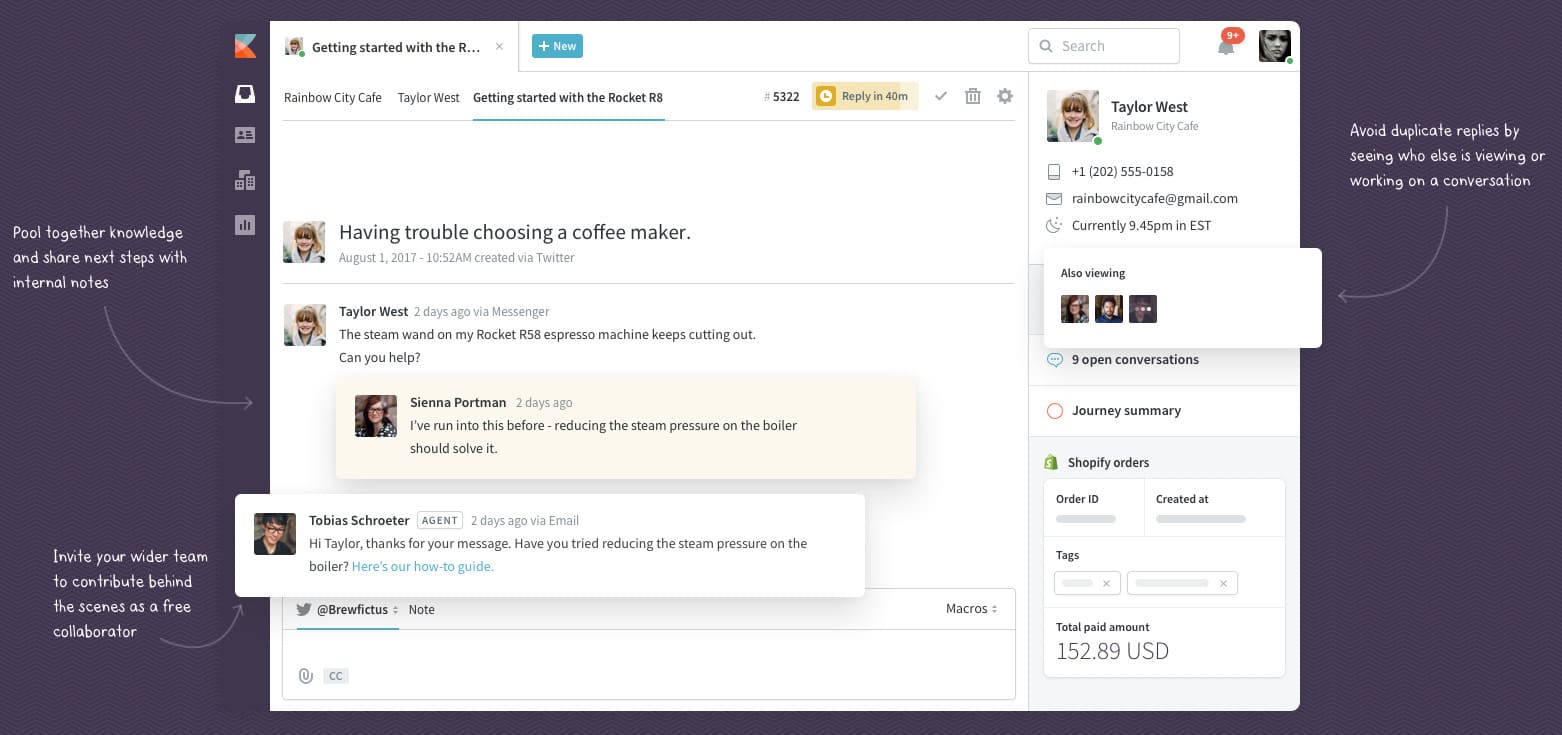
Kayako has been providing help desk SaaS for over two decades, so it’s safe to say they know a thing or two about customer support.
Offering automated workflows, multiple communication channels, and unparalleled collaboration tools, Kayako is the perfect tool for proactive customer engagement.
Top Features
- ✦ Tracking system that records a history of all customer interactions with your business
- ✦ Kayako Messenger live chat service with mobile support
- ✦ Free team collaboration
- ✦ Multilingual self-service portal
- ✦ Integrations with Kayako apps and third-party business software
Pricing Plans
- • $125/agent/month; starting with 5 agents
4. Zendesk
Best help desk for large teams and enterprise companies
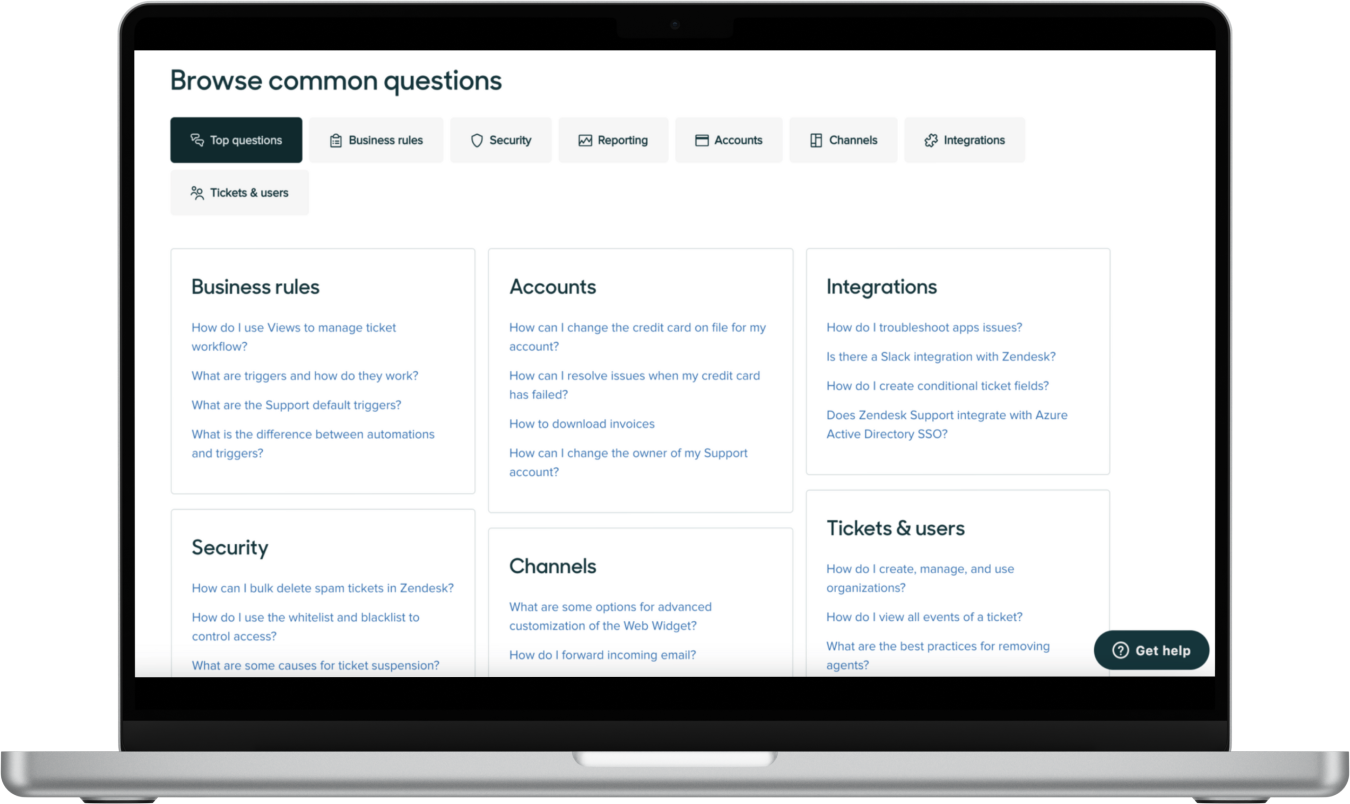
With over 160,000 customers across several industries, Zendesk enjoys unmatched popularity among helpdesk software. It allows your customers to contact you through SMS, calls, or social media.
Furthermore, the integrated help center, community forum, and AI-powered chatbots enable customers to resolve problems at their own pace.
Top Features
- ✦ ROI calculator
- ✦ Community forum that allows customers to interact with each other
- ✦ Centralized agent workplace to manage all customer conversations
- ✦ AI and bots for automated conversations and workflows
- ✦ Analytics and direct reporting for customer insights
Pricing Plans
- • Suite Team; $49/agent/month
- • Suite Growth; $89/agent/month
- • Suite Professional; $115/agent/month
- • Suite Enterprise; custom price
* Billed annually
5. HubSpot Service Hub
Best for teams looking for advanced communication tools
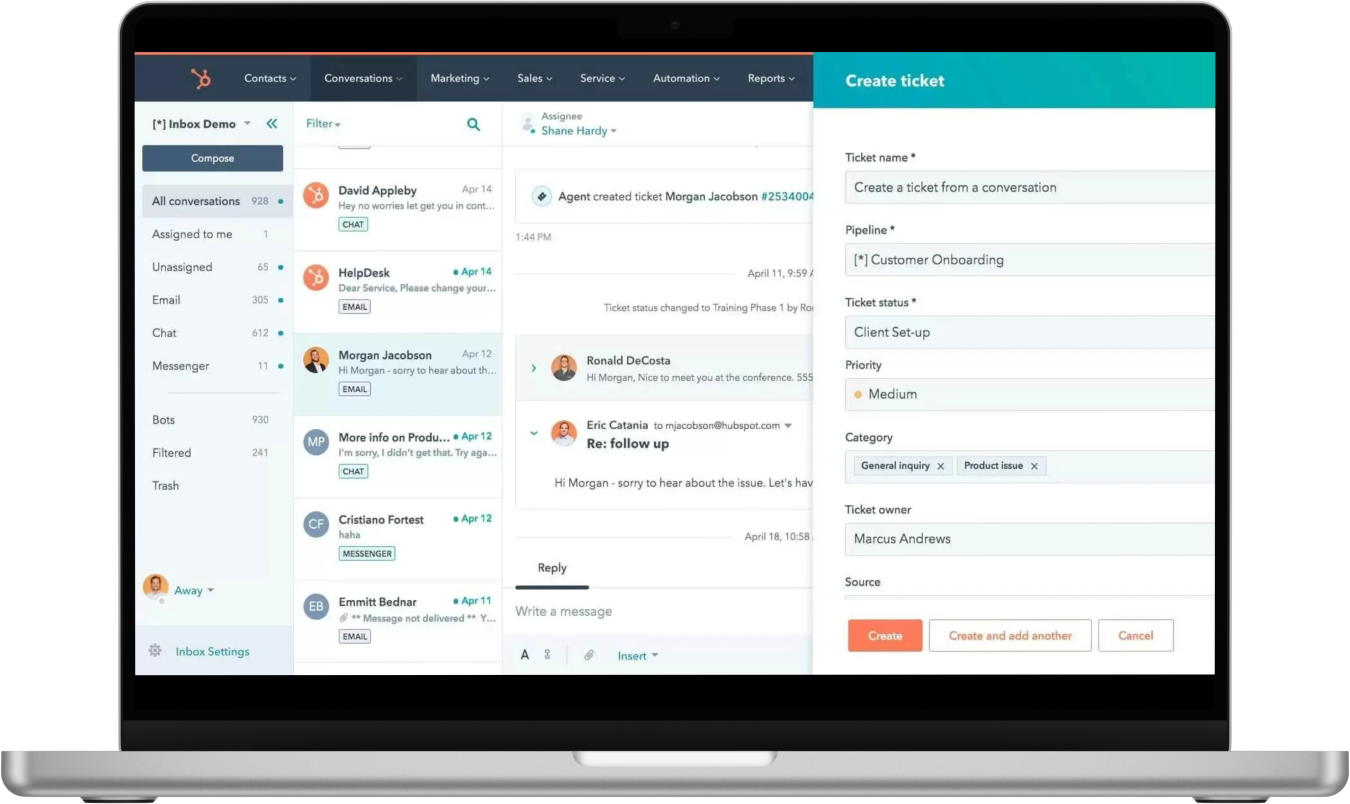
Regarding the number and sophistication of customer service tools under a single platform, few software do it better than Hubspot.
Its central feature is the customer service portal that empowers customers to control their experience and take the initiative in resolving their problems.
Top Features
- ✦ In-app VoIP calls with customers, including logging and analytics
- ✦ Knowledge base to provide information on common issues and FAQs
- ✦ Omni-Channel that combines multiple communication channels into one interface
- ✦ Integration with Hubspot’s sales, marketing, CMS, and operations hub.
Pros | Cons |
Clean, intuitive user interface | The pricing model is designed to lure users into paying more for advanced features |
Seamless integration with CRM tools for easy access to customers’ contact information | The ticketing system can be improved |
Business-to-business technical support and ticketing system | |
All customer services features are accessible in a central location |
Pricing Plans
- • Free
- • Starter; $20/month for two paid users
- • Professional; $450/month for five paid users
- • Enterprise; $1200/month for ten paid users
* Billed annually
6. TalkDesk
Best help desk for cloud-based call centers
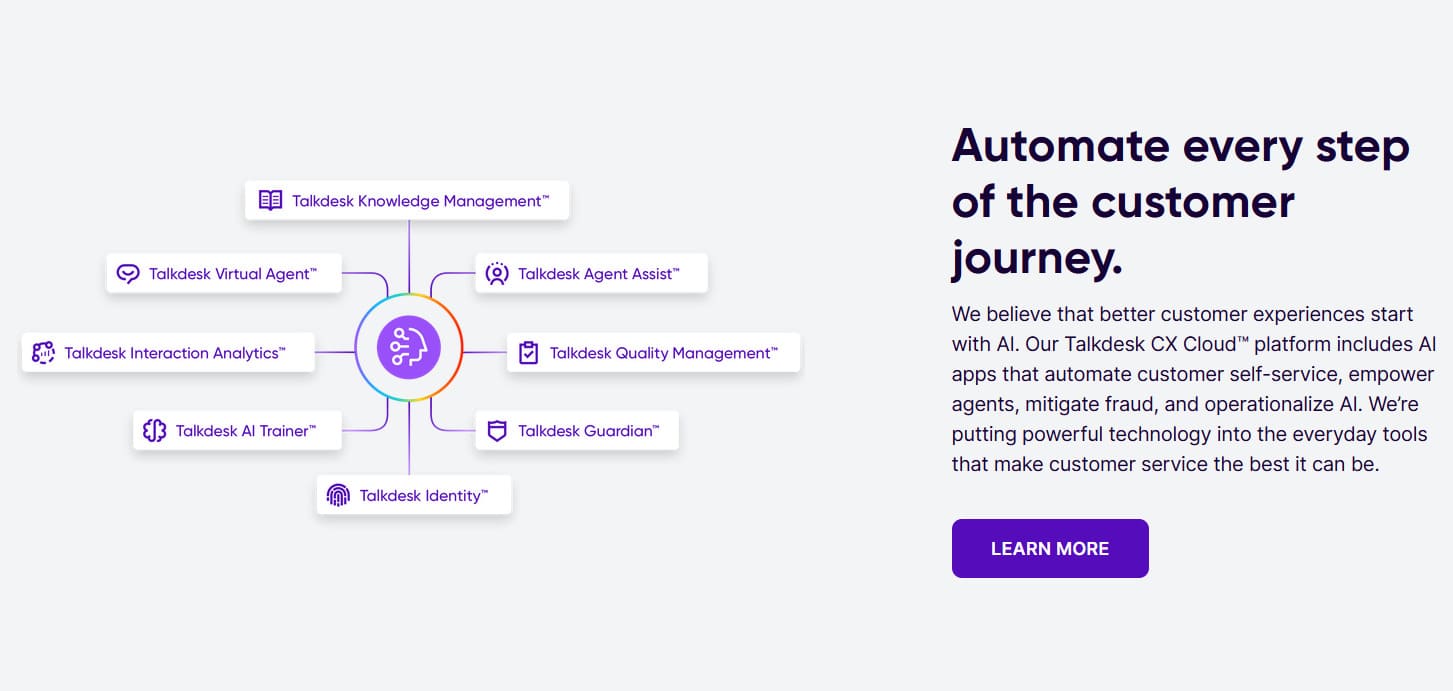
As its name suggests, TalkDesk is tailored for call centers and cloud contact services, offering an omnichannel for voice and digital engagement. It leverages artificial intelligence to facilitate a fast and seamless customer experience.
Top Features
- ✦ Self-service with AI virtual agent and trainer
- ✦ Customer experience analytics with real-time dashboard
- ✦ VoIP omnichannel
- ✦ Workforce engagement management
- ✦ Business phone system
Pricing Plans
- • CX Cloud Essentials; $75/user/month
- • CX Cloud Elevate; $95/user/month
- • CX Cloud Elite; $125/user/month
- • Experience Clouds; Request quote
7. HappyFox
Best helpdesk with the most amount of features for the least price
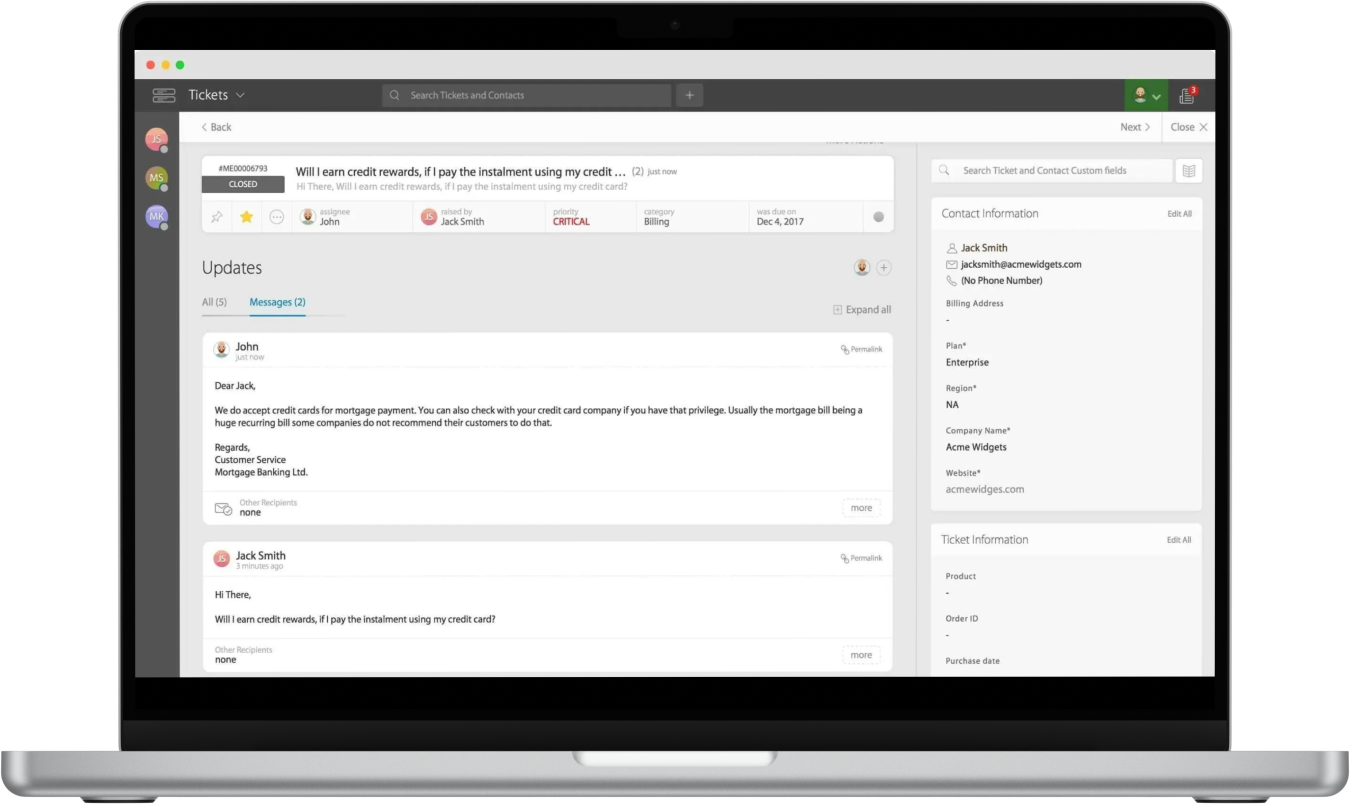
What makes HappyFox stand out from competing software are the project management tools it offers, in addition to the help desk tools.
It’s much closer to a full-featured CRM tool than a simpler help desk software, yet it retains its affordable pricing plans.
Top Features
- ✦ Omnichannel with Slack and Microsoft teams support
- ✦ Ticket templates, categories, and actions with private notes for collaboration
- ✦ Internal and external multilingual knowledge base.
- ✦ No-code support portal builder
- ✦ Custom SSL certificates and two-factor authentication
Pricing Plans
- • Mighty; $29/agent/month
- • Fantastic; $49/agent/month
- • Enterprise; $69/agent/month
- • Enterprise Plus; $89/agent/month
- • Unlimited agents; starting from $1,499/month
* Billed annually
8. Help Scout
Best help desk for teams primarily offering email support
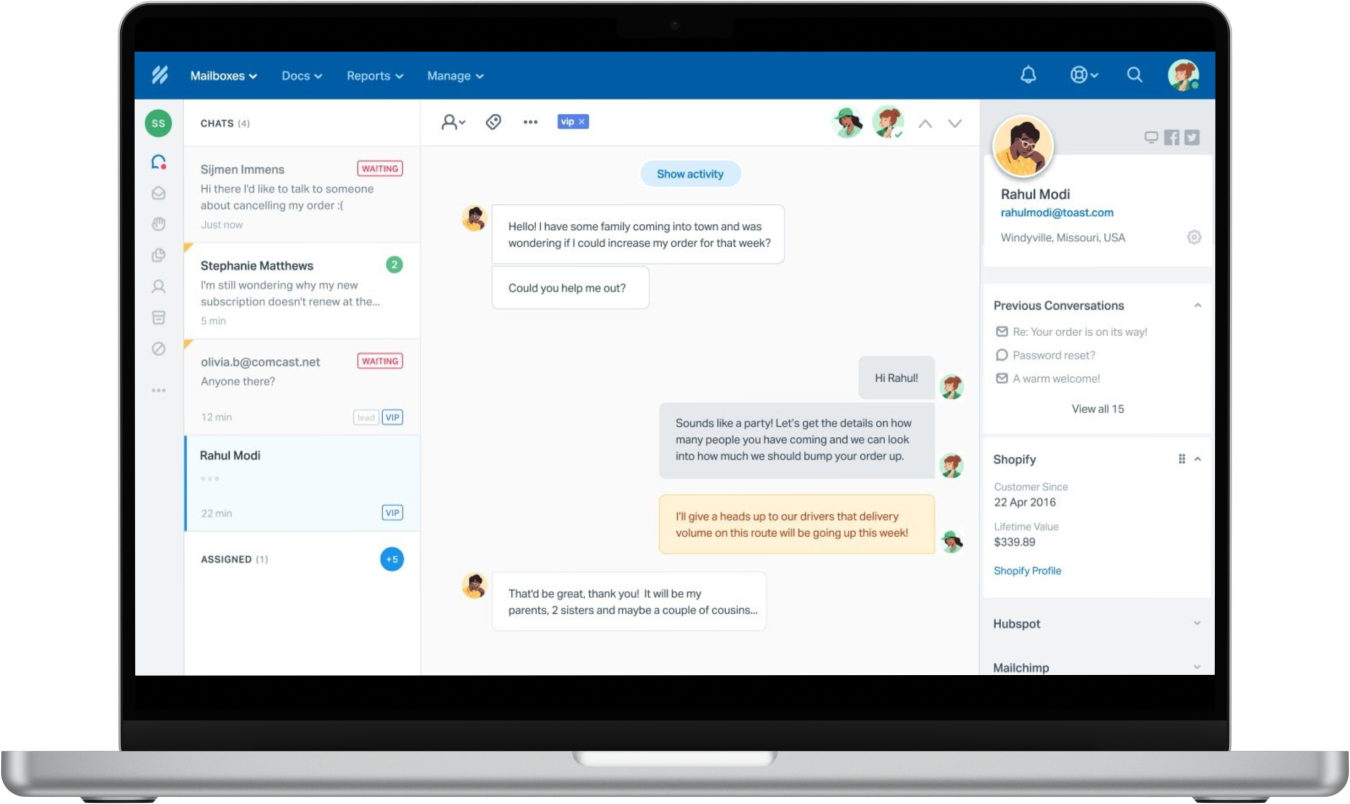
Unlike most other software on this list with multiple communication channels, Help Scout is content to focus on email-based customer support. However, this does not limit this help desk giant in any way as it’s a customer favorite and has excellent scores on review sites.
Top Features
- ✦ Multi-channel shared inbox
- ✦ Workflow automation
- ✦ Beacon chatbot
- ✦ Reporting system to monitor team productivity and customer happiness
- ✦ Integrations with other help desk SaaS
Pricing Plans
- • Standard; $20/user/month
- • Plus; $40/user/month
- • Pro; $65/user/month
* Billed annually
9. Jitbit
Best help desk for teams looking for an on-site ticketing system
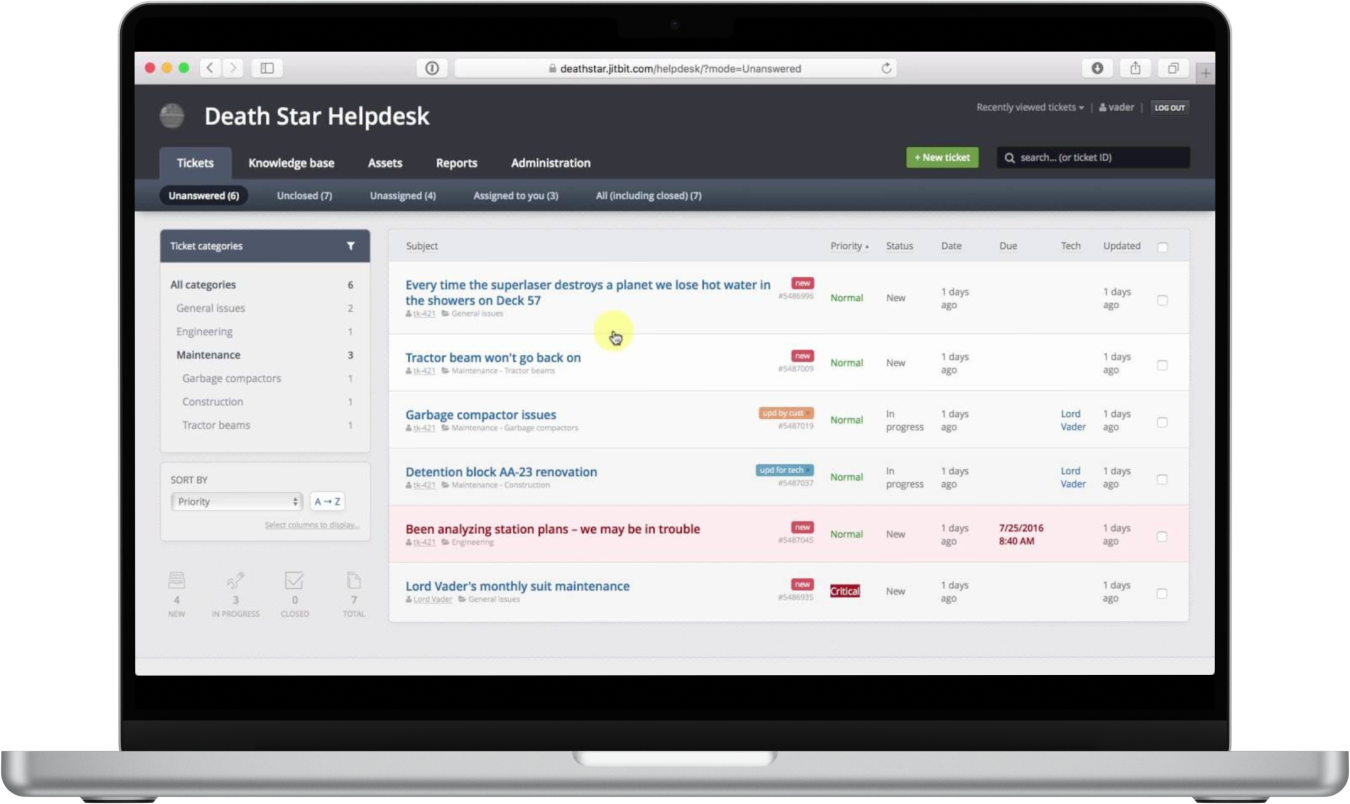
Jitbit is popular for its excellent support ticketing system, two-way email integration, and unlimited asset management. Costing less than a dollar a day for the freelancer plan, Jitbit is certainly worth its price.
Top Features
- ✦ Downloadable on-premise version that integrates with your mailbox
- ✦ SSL encryption for confidential data
- ✦ Free support and version upgrades
- ✦ Embed support widgets into your websites with just two lines of JavaScript
- ✦ Multilingual ticketing system
Pricing Plans
- • Freelancer; $29/month for one user
- • Startup; $69/month for up to four users
- • Company; $129/month for up to seven users
- • Enterprise; $249/month for up to nine users; $29 per extra agent
10. Salesforce
Best all-in-one SaaS helpdesk
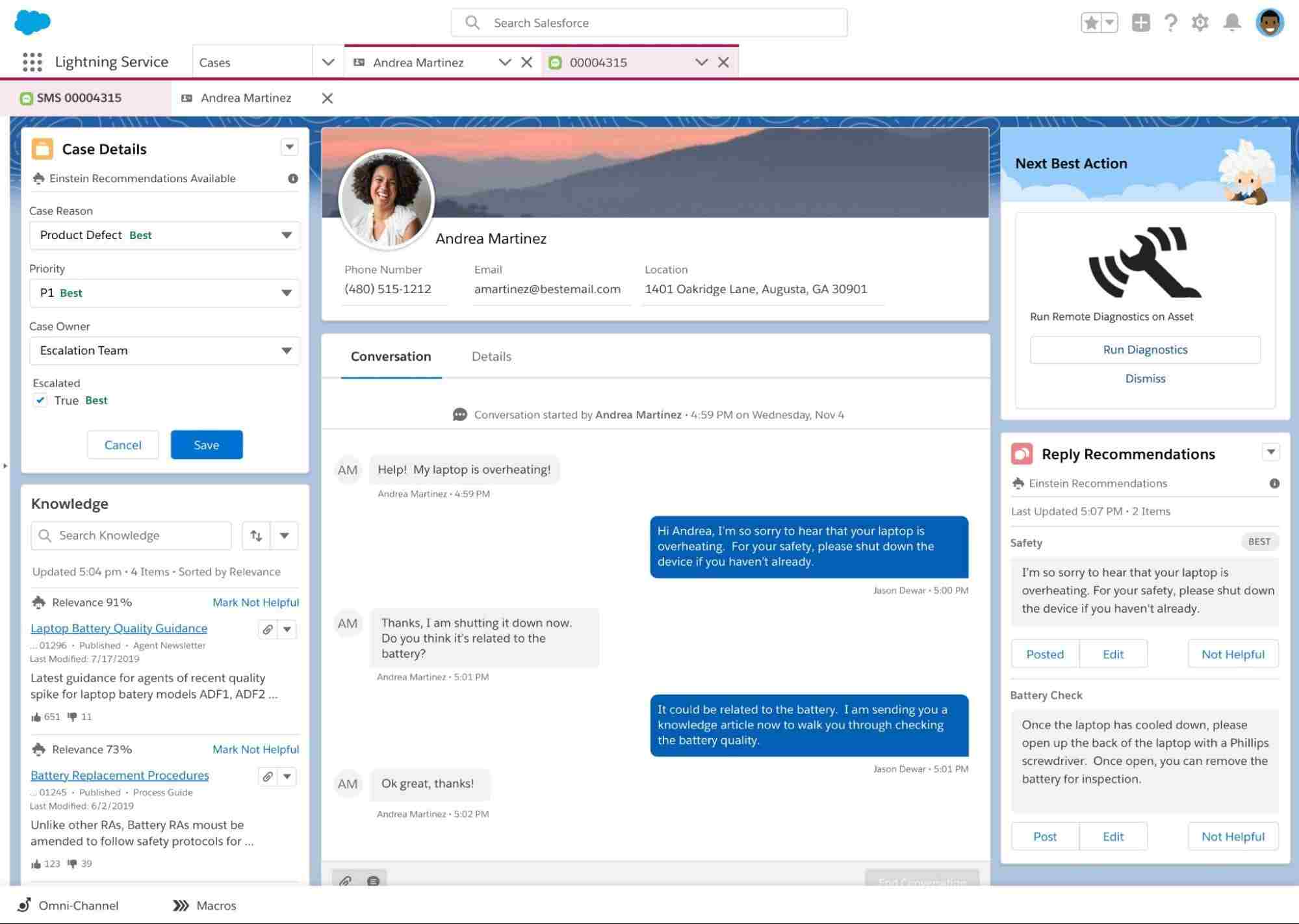
Salesforce Service Cloud is popular for its AI-assisted CRM tools, which speed up self-service, provide context-aware recommendations, and deliver real-time data to sales reps.
These tools are designed to scale up your business and improve customer engagement, ultimately boosting revenue.
Top Features
- ✦ Programmable chatbots that can converse with customers intelligently
- ✦ Feedback management system with follow-up actions to improve customer satisfaction
- ✦ Automated self-service portal and customer community
- ✦ Omni-Channel that routes cases from any channel to the right agent
- ✦ Service cloud voice and messaging channel
Pricing Plans
- • Essentials; $25/user/month
- • Professional; $80/user/month
- • Enterprise; $165/user/month
- • Unlimited; $330/user/month
- • Unlimited+; $500/user/month
* Billed annually
Key Features to Look For in a SaaS Help Desk Software
Lots of help desk options are available in 2023, and choosing the right one to suit your needs can be quite difficult. To help narrow your options, here are seven key factors to consider when deciding on a help desk SaaS.
1. Ease of Use
Even the best help desk software is useless if you and your customers find it difficult to use without external assistance. You don’t want your customers looking for help navigating your customer support channels on top of their original problems. Consequently, it would be best to look for software that considers the end users as well as their customers.
Moreover, the ticketing system software must be intuitive, easy to use, and well-featured to route customer tickets to the best-suited reps to address them. Tickets should be adjustable and updated with the latest information on the customer’s situation.
2. Scalability
If you’re in the market for help desk software, you’re likely a startup or small business with growth as your main priority. As your business grows, your customer service activities increase in volume and complexity, requiring advanced tools and a larger support team.
As such, your choice of software must be able to handle your current needs and scale up to match projected future needs without breaking the bank. A handy feature to look out for is AI support to help with the increased workload.
3. Interconnectivity
Managing multiple data sources is messy, error-prone, and often costly due to data duplication.
As such, having help desk software that can seamlessly connect with native tools and third-party software will improve overall efficiency and productivity.
4. Flexibility
Different kinds of businesses often require similar features from a help desk SaaS. However, an element of uniqueness sets each business apart from competitors.
Consequently, good help desk or service desk software must be highly customizable to each business. Despite using the same SaaS as thousands of other enterprises, your customers should have a unique experience when seeking support.
In addition, a cost-effective help desk software must be able to fulfill multiple roles beyond customer support. It should be flexible enough for your product, marketing, and sales teams to get the most out of it.
5. Variety of Channels
If your marketing team has done a proper job, you’ll have customers from multiple support channels, including social media, email, and SMS.
Using a separate help desk for each channel is inefficient and misuse of capital. Instead, you should look for a help desk SaaS that supports multiple communication channels, especially if it provides VoIP calling and a single inbox for all channels.
6. Self-Service Portal
No product is perfect, and your customers will inevitably have one or two complaints that require your attention. However, some of these issues are so common and basic that customers can resolve them with little help.
A self-service portal that gives them quick and easy solutions to their problems will free your agents to address more pressing issues.
Self-service portals, as an integral part of a knowledge-base software, are not just useful to the customers; they also help the customer support team formulate ready-made guides that solve complex problems. This will save time and effort otherwise spent rewriting guides for every customer. It’s also a perfect option for organizing internal communication via HR help desk software.
7. App Integrations
Using many different business apps means customer data is spread across multiple platforms, making it difficult to have consistent information. However, help desk software with proper integrations can help alleviate this problem. It consolidates data in a central location and shares it across all platforms that need it.
Having a central data source allows other software like HRM, workflow management, accounting, and quotation to have synchronized information. By extension, everyone in your company has access to the relevant customer information.
Additionally, there are situations where employing remote support software for help desk becomes essential. This allows support specialists to access their clients’ remote computers directly, markedly enhancing efficiency and reducing the time taken to resolve issues. By engaging with the problem in its original setting, specialists are able to deliver more precise and quicker solutions.
The Bottom Line: Choosing the Right SaaS Help Desk Solution
We live in a world where the value of most businesses hinges on their customer retention strategies. Consequently, having adequate customer support has become more of a necessity than a luxury.
As such, SaaS companies and regular businesses alike must invest in proper help desk software to bolster their customer service. This article has outlined the essential features of some of the best help desk software available.
All you have to do is prioritize the unique demands of your business and choose the software platform that fulfills those demands, both long and short-term.
Frequently Asked Questions About the Best SaaS Help Desk Software
Saas-Based vs Cloud-Based: What’s the Difference?
On the other hand, SaaS are also cloud-based software, but they are subscription-based and maintained by another party. With SaaS, you lose some control over the software’s customization.