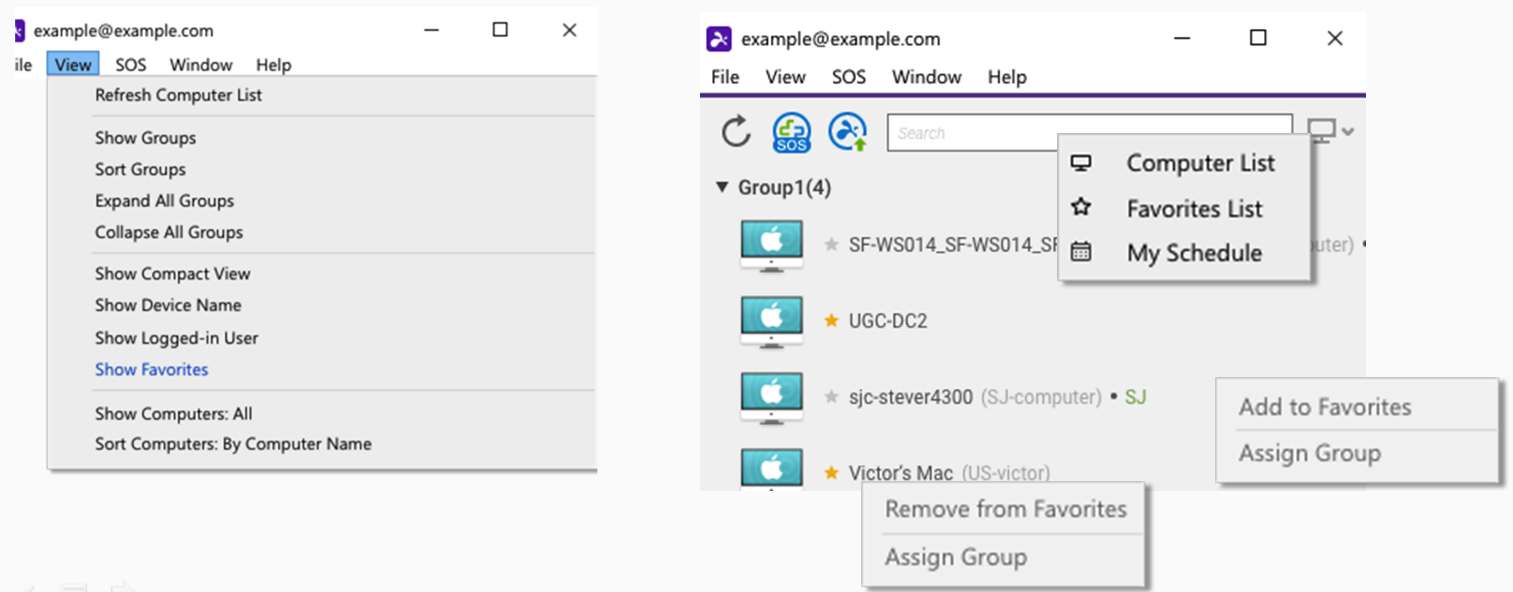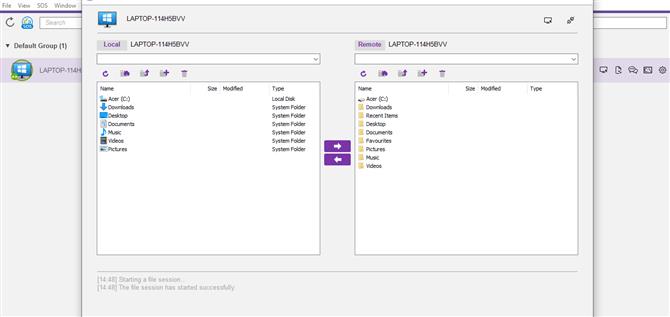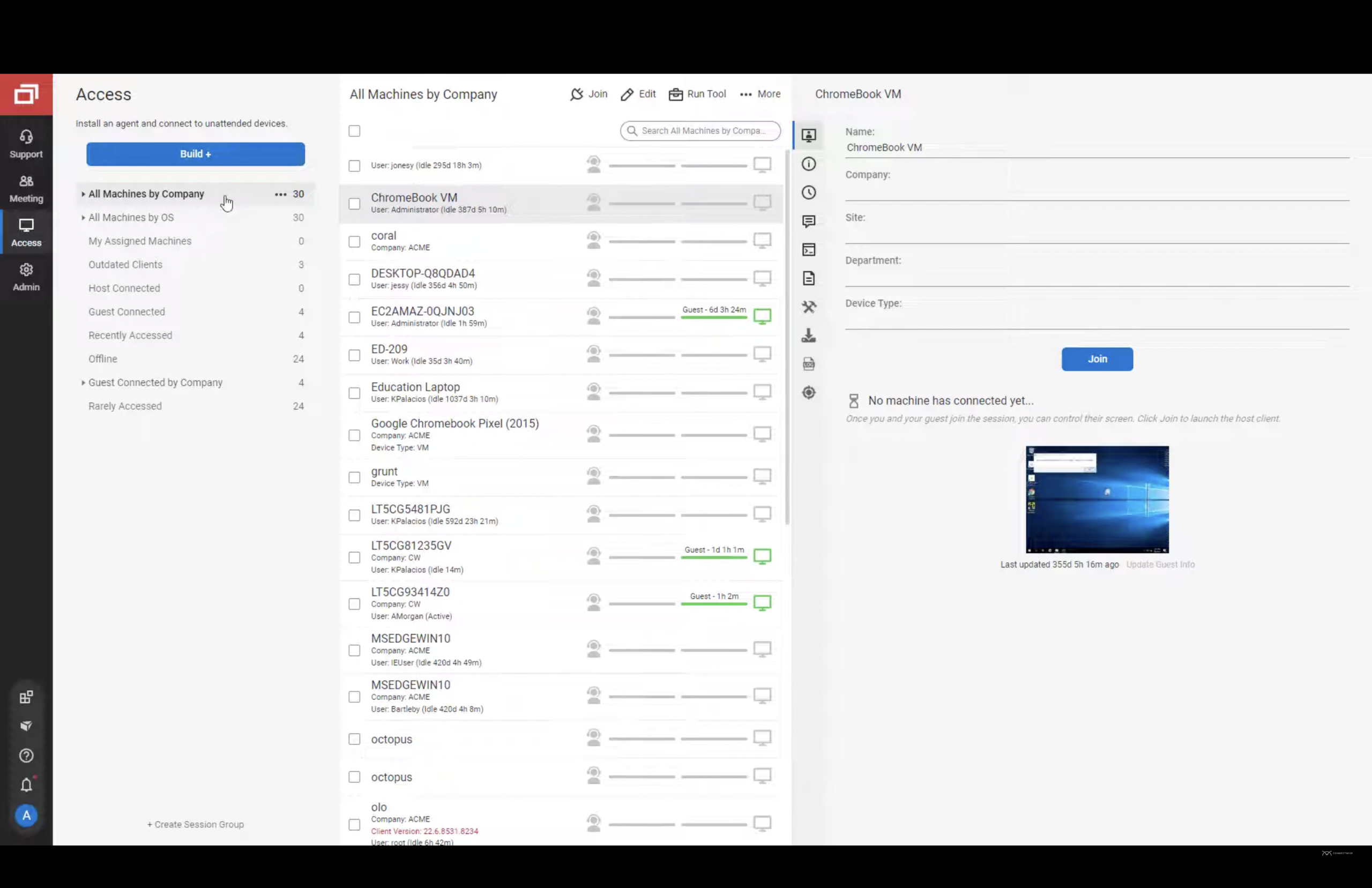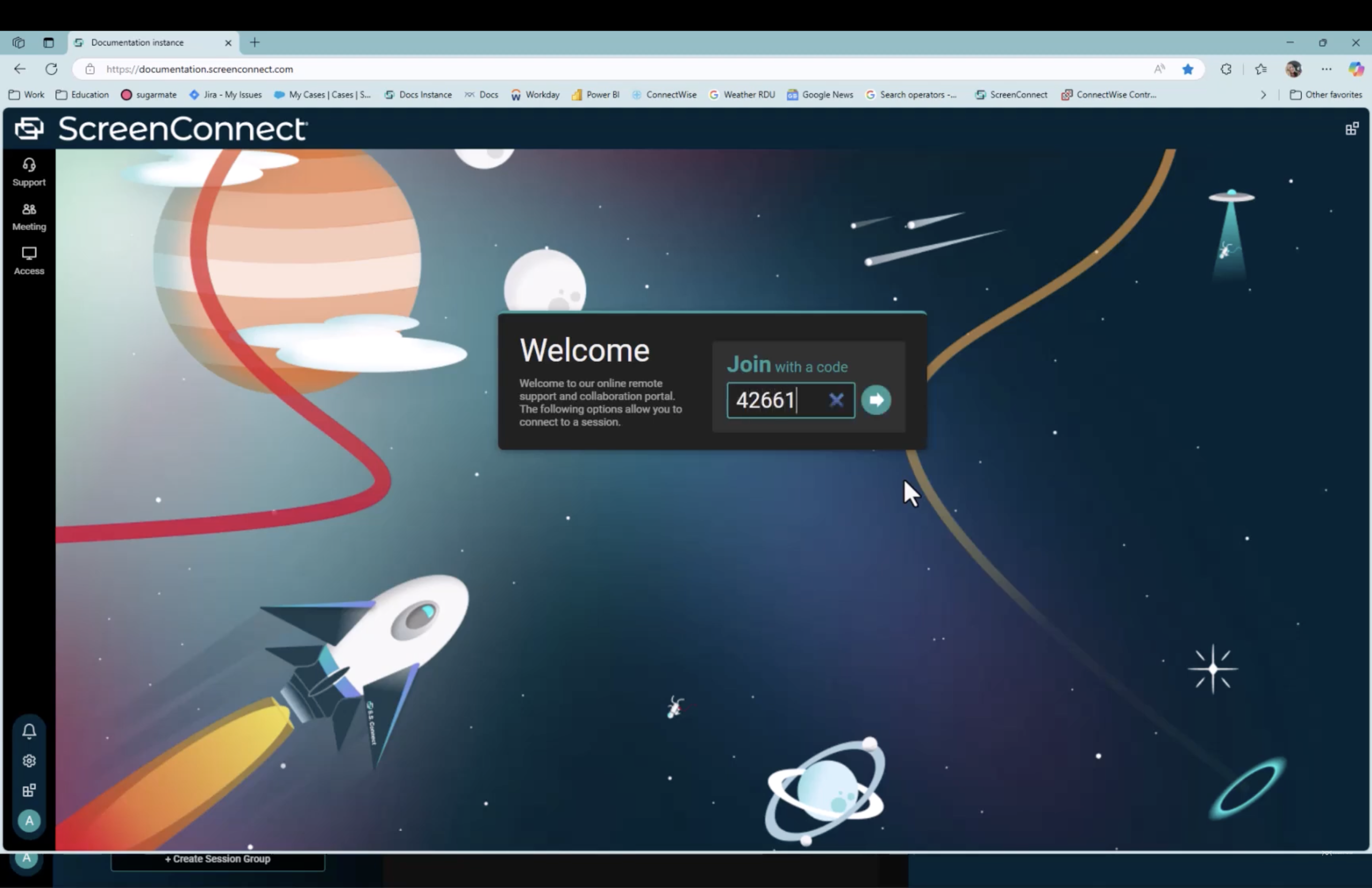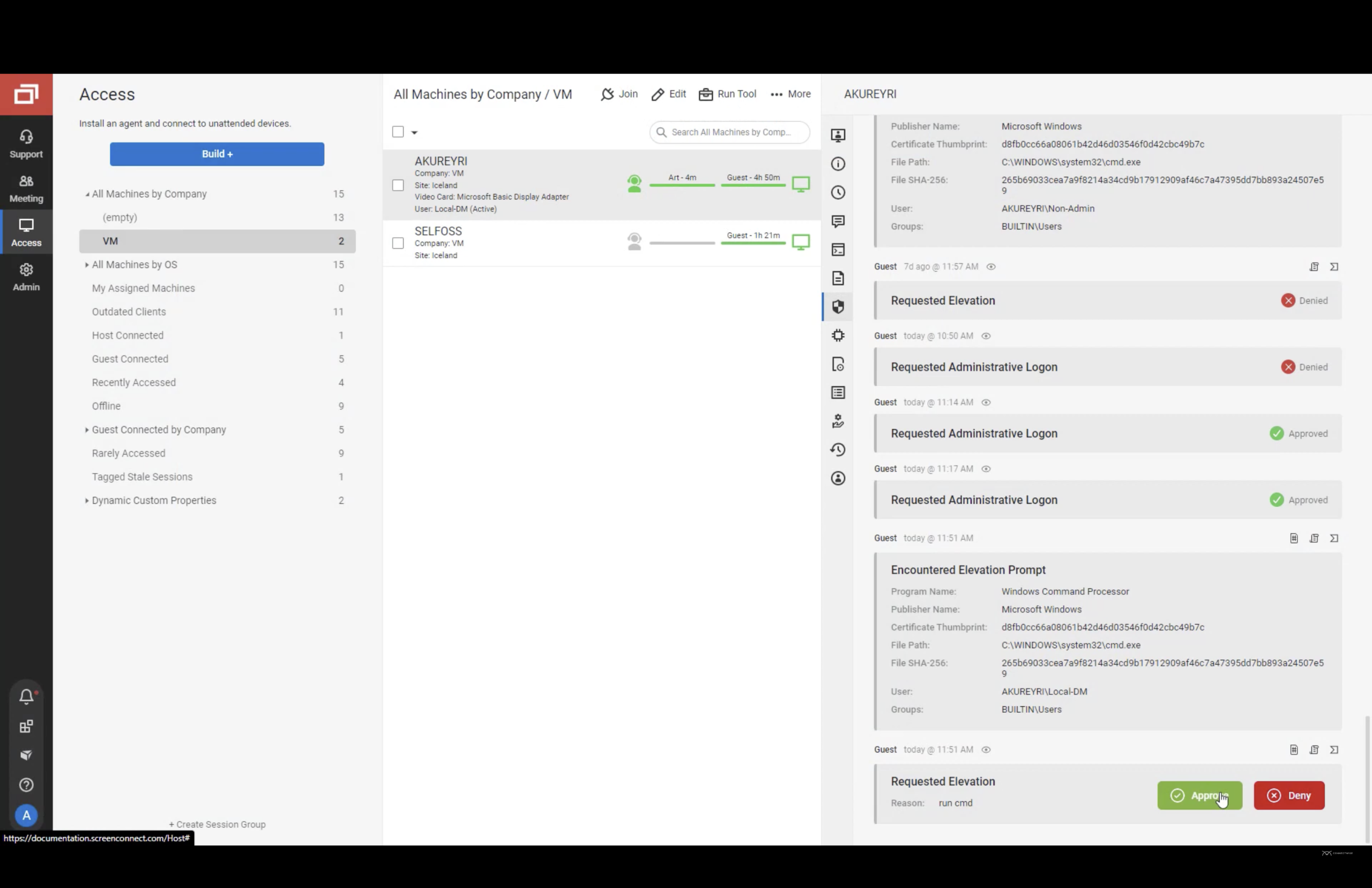Selecting the right remote access software isn’t just about features – it’s about finding a solution that aligns with your workflow, team size, and budget.
In this article, we dive deep into Splashtop and ConnectWise ScreenConnect, exploring what each tool does best, where they differ, and which one is better suited for specific business scenarios.
By the end, you’ll know which remote access solution offers the right balance of functionality, scalability, and cost for your organization.
Overview

Splashtop Remote Support is built for IT teams and managed service providers who need affordable, reliable, and scalable remote access. It enables unlimited technicians to support a fixed number of endpoints through unattended access, making it ideal for managing large device fleets.
Core features include AES‑256 encryption, two-step verification, remote reboot, multi-monitor display, file transfer, remote printing, chat, and session logging. Advanced plans add alerting, user grouping, and granular access controls to simplify endpoint management.

ConnectWise Control reverted to its original ScreenConnect branding in 2023 and continues to offer a powerful remote support solution for businesses needing advanced control and flexibility. ScreenConnect supports both attended and unattended sessions, extensive customization through an extension library, and offers a self-hosted deployment option for organizations prioritizing on-premises security.
Notable features include background management tools (Backstage, Toolbox), role-based permissions, session recording, and integrations with IT service management platforms. Its licensing model scales with endpoints, making it suitable for complex or highly customized environments.
Features
After testing both solutions, here’s how Splashtop Remote Support and ConnectWise ScreenConnect compare in key areas.
1. Remote Access & Session Management
• Splashtop Remote Support supports both attended and unattended sessions with fast, reliable connections. It includes remote reboot, wake-on-LAN, and session logging for accountability.
• ScreenConnect adds unique tools like Backstage for background work and session transfer between technicians, making it great for multi-tech environments.
2. File Transfer & Collaboration
• Splashtop keeps transfers simple with drag-and-drop file movement and remote printing. Chat is available, but collaboration stops there.
• ScreenConnect provides advanced options like folder structure retention, annotation tools, screenshots, and a whiteboard – ideal for interactive troubleshooting.
3. Security
• Splashtop focuses on strong compliance, offering AES-256 encryption, TLS, two-step verification, and SOC 2 and HIPAA certifications.
• ScreenConnect matches the encryption but adds granular security through role-based access, IP filtering, and audit logs for detailed oversight.
4. Customization & Integrations
• Splashtop offers basic customization, such as role setup and alert notifications, but lacks extensive integration options.
• ScreenConnect delivers deep flexibility with an extension library, branding controls, and automation scripts, plus strong integration with the ConnectWise ecosystem.
5. Performance & User Experience
• Splashtop is lightweight and runs smoothly even on slower networks, with an intuitive interface for quick adoption.
• ScreenConnect performs well but is more complex, favoring IT pros who need granular controls and advanced workflows.
6. Management Tools
• Splashtop provides essentials like device grouping and proactive alerts for endpoint monitoring.
• ScreenConnect goes further with Backstage for silent fixes, Toolbox for script deployment, and session queuing for structured workflows.
| Features | Splashtop Remote Support | ScreenConnect |
|---|---|---|
| Attended & Unattended Access | ||
| Remote Reboot / Wake-on-LAN | ||
| Session Logging | ||
| File Transfer (Drag-and-Drop) | ||
| Remote Printing | ||
| Annotation & Whiteboard Tools | ||
| Real-Time Chat | ||
| Automation / Scripting | ||
| Device Grouping & Alerts |
Interface Comparison
A good remote access tool should not only be powerful but also easy to navigate. Both Splashtop Remote Support and ScreenConnect offer intuitive interfaces, but they approach usability in different ways.
Splashtop focuses on simplicity, making it easy for new users to get started without a steep learning curve.
ScreenConnect, on the other hand, provides a more feature-rich dashboard with advanced options for customization and control, which can feel overwhelming at first but offers greater flexibility for experienced IT teams.
Operating Systems
Both Splashtop Remote Support and ScreenConnect cover the major operating systems, but their depth of support differs slightly.
Splashtop Remote Support works seamlessly on Windows and macOS for remote control and offers full-featured mobile apps for iOS and Android. Chrome OS is supported as well, making it a good fit for schools or organizations using Chromebooks. Linux support is limited to viewing, which might be a drawback for teams managing Linux-based systems.
ScreenConnect offers broader platform coverage, supporting Windows, macOS, and Linux with full remote control. Its mobile apps for iOS and Android are reliable, and it even allows browser-based access without extra installs, which adds flexibility for technicians who need quick, on-the-fly connections.
| Operating System | Splashtop | ScreenConnect |
|---|---|---|
| Windows | ||
| MacOS | ||
| Linux | ||
| Android | ||
| iOS | ||
| Chrome OS | ||
| Browser Access |
Pros and Cons
Splashtop
Pros
- Lightweight and easy to use, great for quick adoption
- Strong security with AES-256 encryption and compliance certifications (SOC 2, HIPAA)
- Multi-monitor support and reliable performance even on low bandwidth
- Useful extras like remote printing and file transfer
Cons
- Limited Linux support (view-only)
- Minimal customization and integration options compared to ScreenConnect
- Session transfer between technicians not available
ConnectWise ScreenConnect
Pros
- Advanced tools like Backstage for background tasks and Toolbox for scripting
- Highly customizable interface with extension library
- Browser-based access – no client install needed for quick sessions
- Robust security controls, including role-based permissions and IP filtering
Cons
- Steeper learning curve due to complex interface
- Some features require self-hosting for full control
- Can feel overkill for small teams or simple use cases
Pricing
Both Splashtop Remote Support and ScreenConnect use subscription-based pricing but follow very different models, which can significantly impact total cost depending on your needs.
Key takeaways:
Splashtop is ideal if you support many devices with multiple technicians, as it offers predictable pricing based on endpoint pools and unlimited tech users.ScreenConnect offers a richer feature set and flexibility, but with pricing tied to the number of technicians and endpoint agent packs, can become costly as teams grow.
Splashtop Remote Support
Splashtop now charges per concurrent technician license, not per endpoint. Each license includes unlimited attended access and allows for either 10 or 300 unattended computers, depending on the plan.
- • SOS Plan: $22/month per user (billed annually at $259) for up to 10 unattended computers
- • Larger Tier: $399/year per user for up to 300 unattended computers
- • Enterprise Tier: Custom pricing with advanced features (SSO, IP whitelisting, APIs, on-prem deployment)
- • Optional Add‑On: Autonomous Endpoint Management at $42/month per user (billed annually at $499), which adds patching, monitoring, and inventory tools
ConnectWise ScreenConnect
ScreenConnect’s pricing is per technician, with separate add-ons for unattended access.
Remote Support Plans:
- • One: $30/month per tech
- • Standard: $45/month per tech
- • Premium: $55/month per tech
Unattended Access Pack:
- • Starts at 41/month for 25 agents (increases with additional devices)
| Feature | Splashtop | ScreenConnect |
|---|---|---|
| Billing Model | Per concurrent technician license & endpoint pool | Per technician, unattended agents sold separately |
| Entry-Level Plan | $259/year per tech with 10 endpoints | $30/month per tech (includes 10 unattended agents) |
| Higher Tier | $399/year per tech with 300 endpoints | $45–$55/month per tech, depending on features |
| On-Prem Deployment | Enterprise only | Available at Standard/Premium tiers |
Budget-Friendly Alternative
If the pricing structure or complexity of Splashtop and ScreenConnect feels like overkill for your needs, HelpWire offers a streamlined, cost-free alternative built for IT professionals, support teams, and individuals.
Why Choose HelpWire?
-
Free:Get full functionality with no hidden fees or upgrade traps.
-
On-Demand & Unattended Access:Instantly assist users or manage devices remotely without hassle.
-
Cross-Platform Compatibility:Runs smoothly on Windows, macOS, and Linux.
-
Client-Friendly Experience:Start sessions with a single, shareable link – no complicated setup.
-
Enterprise-Grade Security:TLS/SSL protocols combined with AES-256 encryption keep data safe.
Core Features You’ll Appreciate
-
Drag-and-drop file transfer
-
Multi-monitor display support
-
Built-in chat for real-time communication
-
Admin privileges for advanced troubleshooting
-
Simple team and client management tools
HelpWire delivers essential remote access capabilities similar to Splashtop and ScreenConnect – without the subscription cost. For teams looking to minimize expenses while maintaining a professional-grade solution, HelpWire is a compelling alternative.
Conclusion
- • Splashtop Remote Support is the better choice for MSPs and IT teams that need a cost-effective, easy-to-use solution with unlimited technicians and reliable unattended access. It’s straightforward, fast, and secure—ideal for organizations focused on simplicity and predictable pricing.
- • ScreenConnect is designed for businesses that need more advanced functionality, customization, and deployment flexibility (including on-prem options). It’s perfect for enterprises or support teams requiring granular security controls, deep integrations, and collaborative tools like annotation and Backstage.