Top 9 Open-Source Remote Desktop Software
Whether you’re a small business owner or part of a larger enterprise, this guide aims to assist you in making an informed decision that aligns with your specific requirements for incorporating open-source software into your remote support routine.
In this article, we’ll explore the best open-source remote support software options available, providing detailed overviews of each solution’s features, pros, and cons. This will help you select the right tool for your needs and requirements.
Remember, while open-source software offers flexibility and cost-effectiveness, it’s crucial to consider factors like security, compliance, and overall integration with your existing systems. With these insights, we hope you’re better equipped to choose the right remote support tool to enhance your operational efficiency and customer support experience.
Core Takeaways
-
Known for its cross-platform compatibility, security, and user-friendly interface. Offers multi-screen support and end-to-end encryption, but lacks customization and mobile device support.
-
VNC-based, offers encrypted data transfer and multiple session support. Lightweight but lacks advanced features and may be slow on unstable connections.
-
Web-based, supports standard protocols, offers SSL encryption and two-factor authentication. User-friendly but requires technical setup and has limited customization.
-
Windows-focused, offers encrypted data transfer, and supports multiple sessions. Customizable but may be complex to install and use.
-
Apache-licensed, supports RDP protocol and multiple monitors. Open-source and cross-platform but requires some technical knowledge for installation.
-
Easy to install, offers secure communication, and is cross-platform. Free but lacks mobile app support and some features like video conferencing.
-
Web-based, offers two-factor authentication and remote printing support. Easy to use but with limited features in the free version.
-
Supports various desktop environments and remote session types. Good performance but limited macOS support and complex installation.
-
Supports multiple protocols and platforms, and offers clipboard sharing and remote printing. It is user-friendly but lacks some advanced features like file transfer.
RustDesk
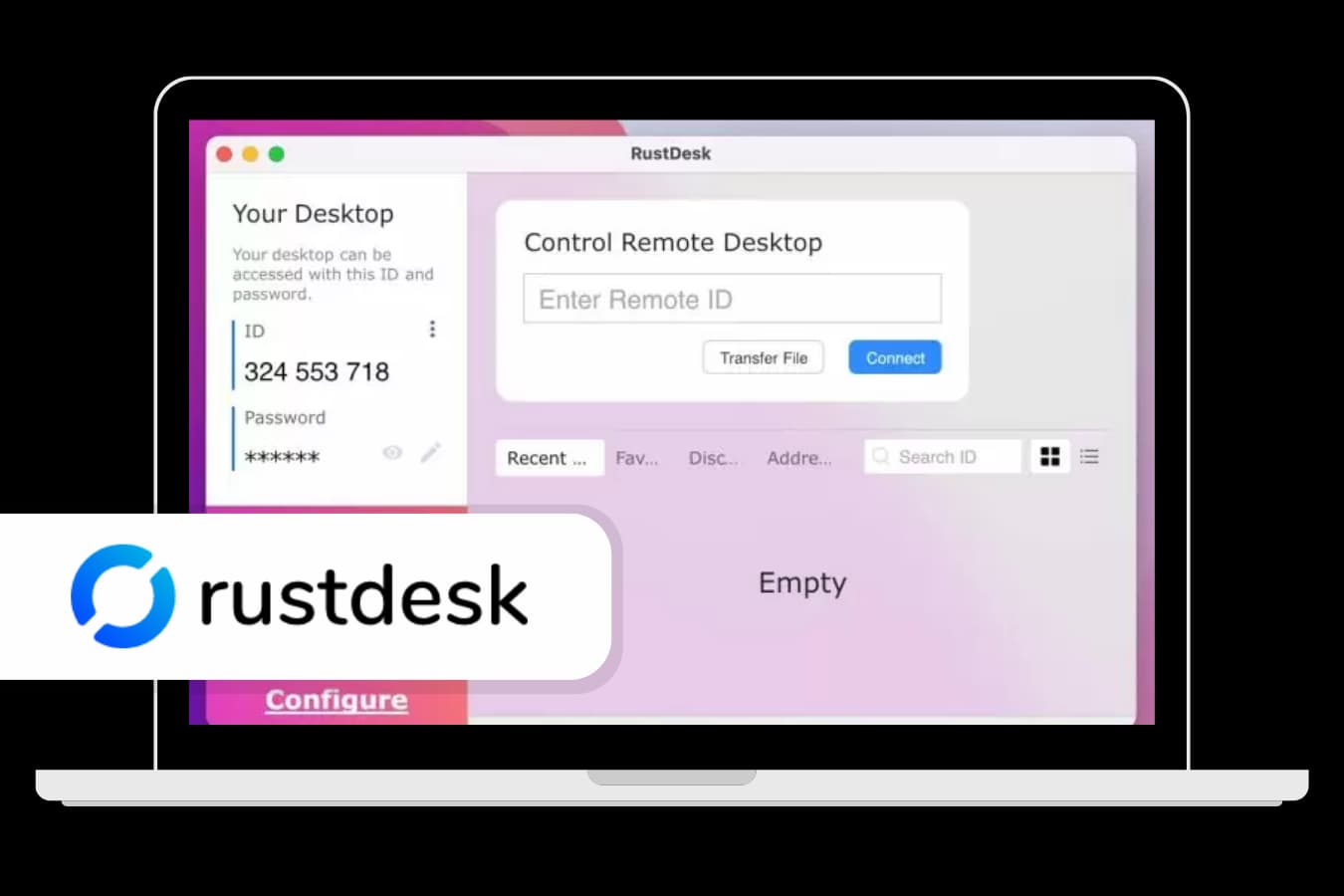
RustDesk is a safe and user-friendly desktop program with numerous significant features. Its cross-platform interoperability, security, and dependability make it one of the best open-source remote support software.
Compatible OS: Android, iOS, Windows, macOS, Linux
Deployment type: You can set up your server or do self-hosting. You can also use the public rendezvous/relay server program.
RustDesk Features:
-
Unattended access
-
Support for Multi-screens
-
File transfer from and to local and distant computers
-
Portable
-
End-to-End Encryption
-
Clipboard sharing
-
Chat support
In addition, RustDesk has a user interface that individuals and small business owners will be able to understand easily. Take note, however, that your ability to customize the program is limited, and certain features now require payment. Therefore, if self-hosting and in-house development are not viable options, you may consider exploring alternatives to RustDesk.
Pros
- Lightweight and user-friendly
- Has multi-monitor display support
- Comes with an unattended access feature
- Secure and effective
- Free of ads
Cons
- Has minimal customization choices
- Lack of support for mobile devices
Pricing
It is a free and open-source solution. However, since RustDesk is open source, businesses have the option to customize and modify the software to meet their specific needs, which can require additional development costs or resources.
| Plan | Price |
|---|---|
| Self-hosting plan | Free |
| Individual self-hosting Pro plan | $9.90 /month |
| Basic self-hosting Pro plan | $19.90 /month |
| Customized Pro plan | $19.90 /month |
TightVNC
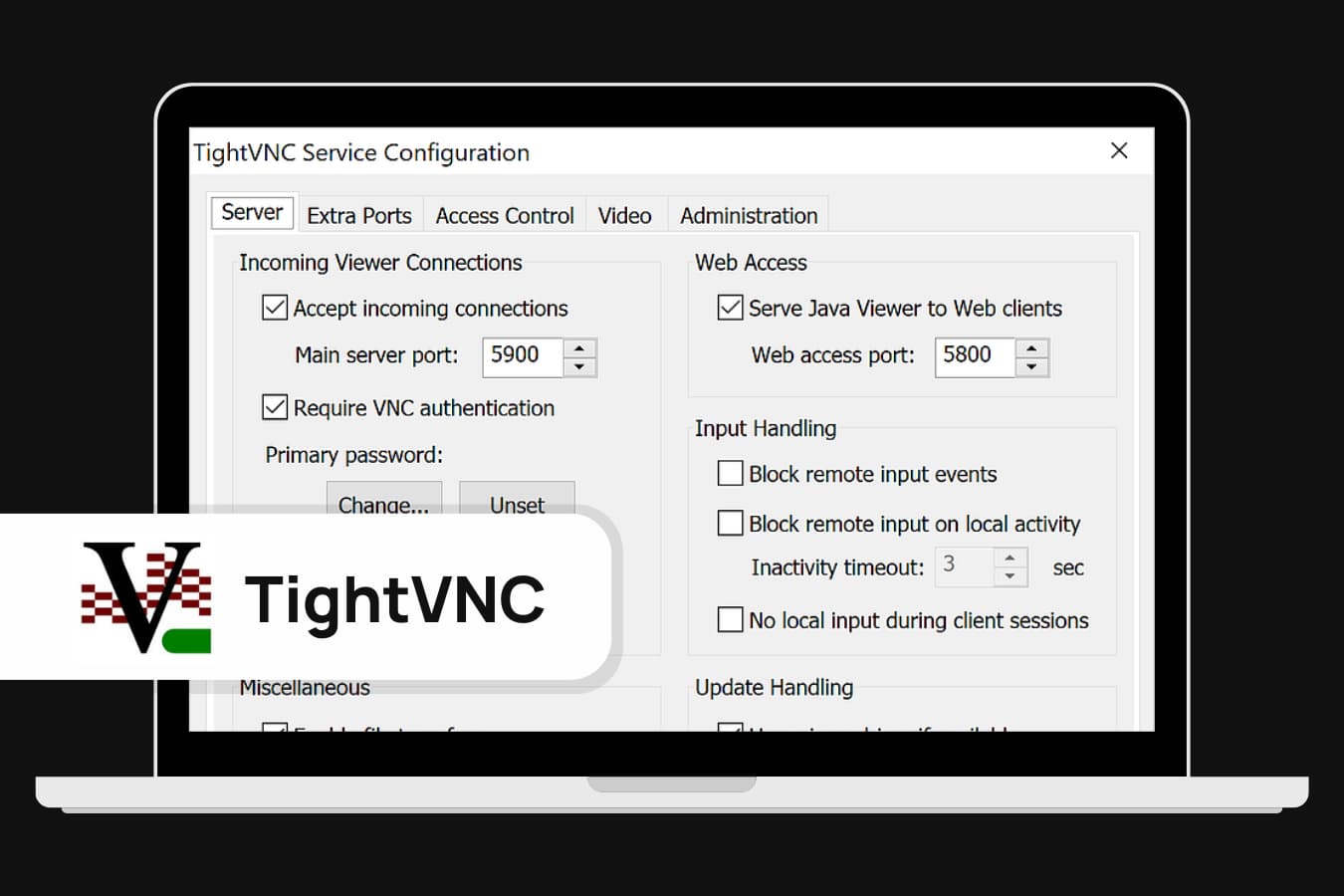
TightVNC is another popular remote support option for managing a computer desktop over the network regardless of where you are. It is centered on Virtual Network Computing (VNC) technology and can run on different operating systems.
Compatible OS: Windows, macOS, Linux and Android
Deployment type: TightVNC is particularly created for a self-hosted deployment. This means it is set up and works on local servers or machines. Still, it can be used in remote applications, permitting users to access and manage a device from everywhere over the internet.
TightVNC Features
-
Encrypts data transfer and authentication, providing safe remote access;
-
Supports client and server modes alike;
-
Ability to transfer files;
-
Backs multiple remote sessions;
-
Configurable color depths and screen resolutions.
TightVNC is a desktop tool with a GPL license and is available for free. People can use, alter, and share this software if necessary, provided that they follow the terms of the GPL.
Pros
- Lightweight and reliable
- Low resource usage
- User-friendly and easy to set up
- Has GPL-license
- Ability to customize screen resolutions and color depths
Cons
- Falls short of some advanced features
- Standard security features may not fit users with sensitive information
- Can operate slowly or be laggy on unstable internet connections
- Little support and updates from the developer community
Apache Guacamole

Apache Guacamole is a free open-source remote support software that doesn’t require a client and supports VNC, SSH, and RDP protocols.
After a server has Guacamole installed, users can access desktops via web browsers (thanks to HTML5 of this open-source, web-based remote support software).
Apache Guacamole offers an intuitive web interface and easily adapts to remote connections, as it can support a variety of protocols. Its wide range of security features — such as two-factor authentication and SSL encryption — make it one of the best open-source remote desktop software solutions.
Compatible OS: Linux, macOS, Windows
Deployment type: Users can deploy Apache Guacamole as an independent app or as a Docker container and can combine it with other applications, including web apps and remote desktop clients.
Apache Guacamole Features:
-
Web interface for accessing desktops remotely;
-
Support for standard protocols (SSH, RDP, and VNC);
-
Two-factor authentication for safe and reliable remote access;
-
SSL encryption for protected communication;
-
Merger with Lightweight Directory Access Protocol (LDAP);
-
Support for audio and file transfer;
-
Option to record desktop sessions remotely.
Apache Guacamole is a completely free open-source remote support software. You don’t have to pay licensing fees or subscription charges.
Pros
- User-friendly web-based interface
- Supports different protocols
- SSL encryption and two-factor authentication
- Unification with multiple authentication providers
- Supports audio and file transfer
- Option to record remote desktop sessions
Cons
- Setting up and configuring the software requires technical knowledge
- Some features may need further configuration
- Users can customize the web-based interface but with limitations
UltraVNC
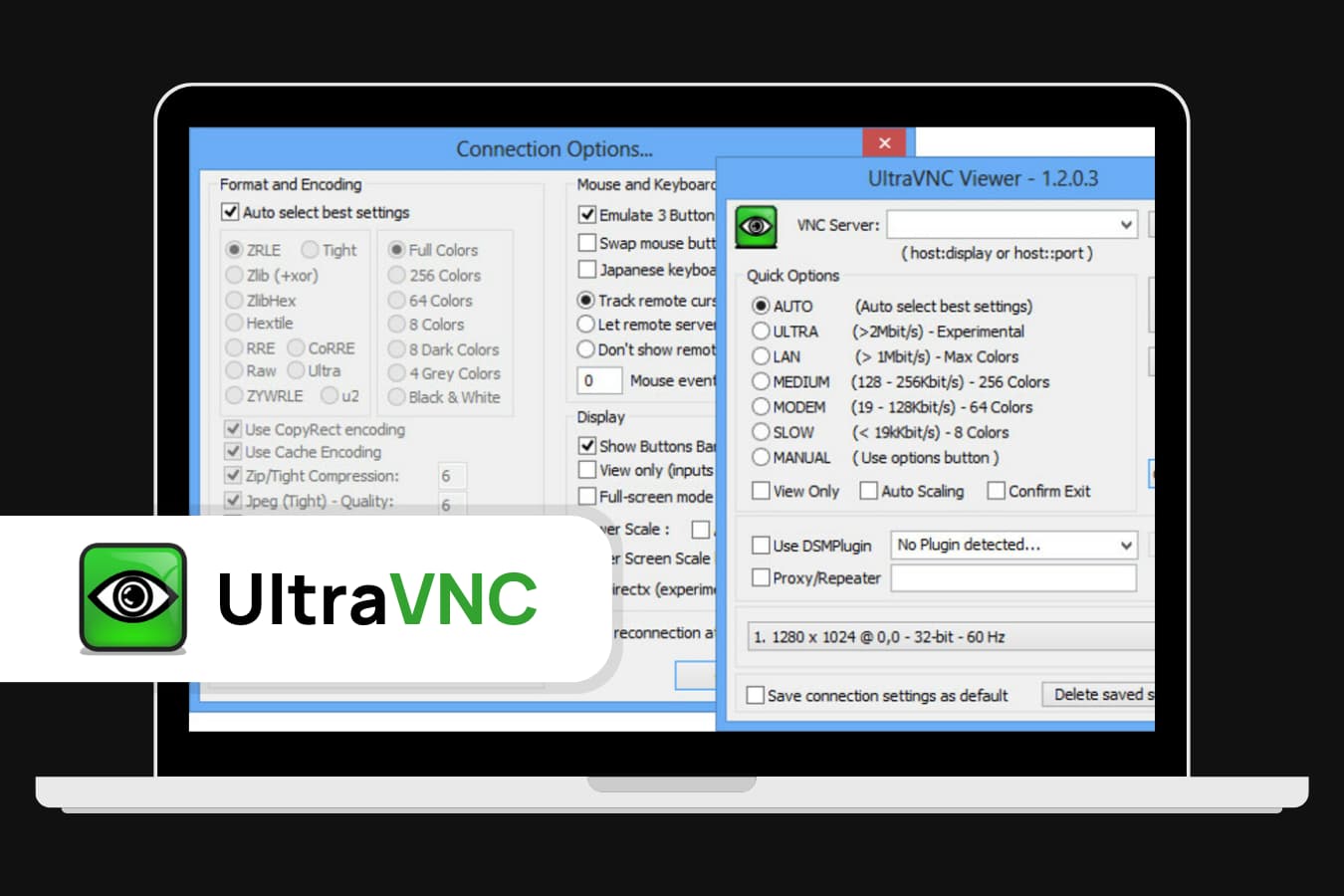
UltraVNC is an open-source remote desktop app utilizing Virtual Network Computing (VNC). The system giving access to its desktop needs the VNC server app running to establish remote PC accessibility. Simultaneously, the device requesting access to the remote machine needs the VNC client app running, as well.
UltraVNC is designed for IT professionals, help desks, educators, and individuals needing efficient remote access or support for Windows systems.
Github: https://github.com/ultravnc/ultravnc
Compatible OS: Windows
Deployment type: On-premises solution.
UltraVNC Features:
-
Lightweight and portable;
-
Encodes data transfer and authentication for reliable remote access;
-
Gives support for server and client modes;
-
Capability to transfer files;
-
Supports multiple sessions held remotely;
-
Configurable screen resolutions and color depths;
-
Capability to reboot the computer and reconnect remotely;
-
Chat feature for local and remote users.
UltraVNC is a free and GPL-licensed open-source remote desktop software. People can deploy, modify, and disperse the program when needed, on the condition that they heed the GPL’s terms.
Pros
- Encrypted information transfer and authentication for safe remote access
- Color depths and screen resolutions can be customized
- Ability to send files
- Provides support for multiple sessions conducted remotely
- Capability to restart the computer and reconnect remotely
Cons
- Generally developed for Windows operating systems; does not support other OS
- May be more difficult to install and use than other remote desktop software
- Users may need more technical knowledge to use it efficiently
- Insufficient resources and community support compared to other remote support tools
FreeRDP
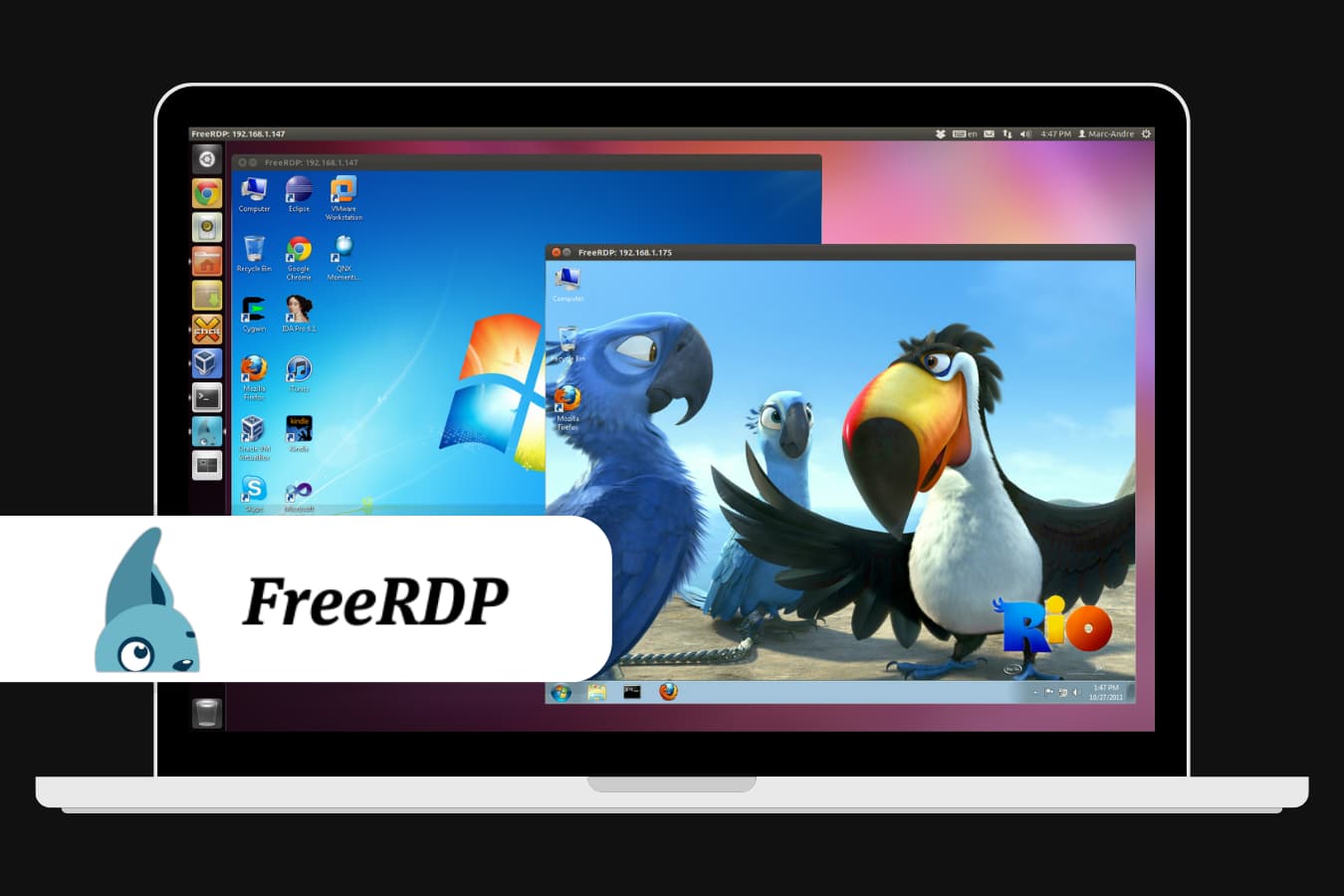
FreeRDP is an open-source remote support software launched under Apache License 2.0. It is a free application of the Remote Desktop Protocol (RDP), a prominent tool that lets users access and manage desktops and integrate with apps remotely.
Compatible OS: Linux, macOS, Windows, and Unix-like systems
Deployment type: FreeRDP is a server/client platform that users can deploy on both remote and local devices. What’s more, people can use it to connect to desktops or pair with applications remotely.
FreeRDP Features:
-
RDP protocol support;
-
Remote audio and printing support;
-
Updating of dynamic resolution;
-
Support for Network Level Authentication (NLA);
-
Support for RemoteFX;
-
Redirection of clipboard;
-
Supports multiple monitors.
FreeRDP can be used without any charge. It is also open-source and under the Apache License 2.0.
Pros
- Free-of-charge and open-source
- Support for cross-platform
- Extensive feature set
- Remote audio support and dynamic resolution update
- Multiple monitor and language support
Cons
- Some technical knowledge for installation is needed
- Minimal resources and community support
Dayon!
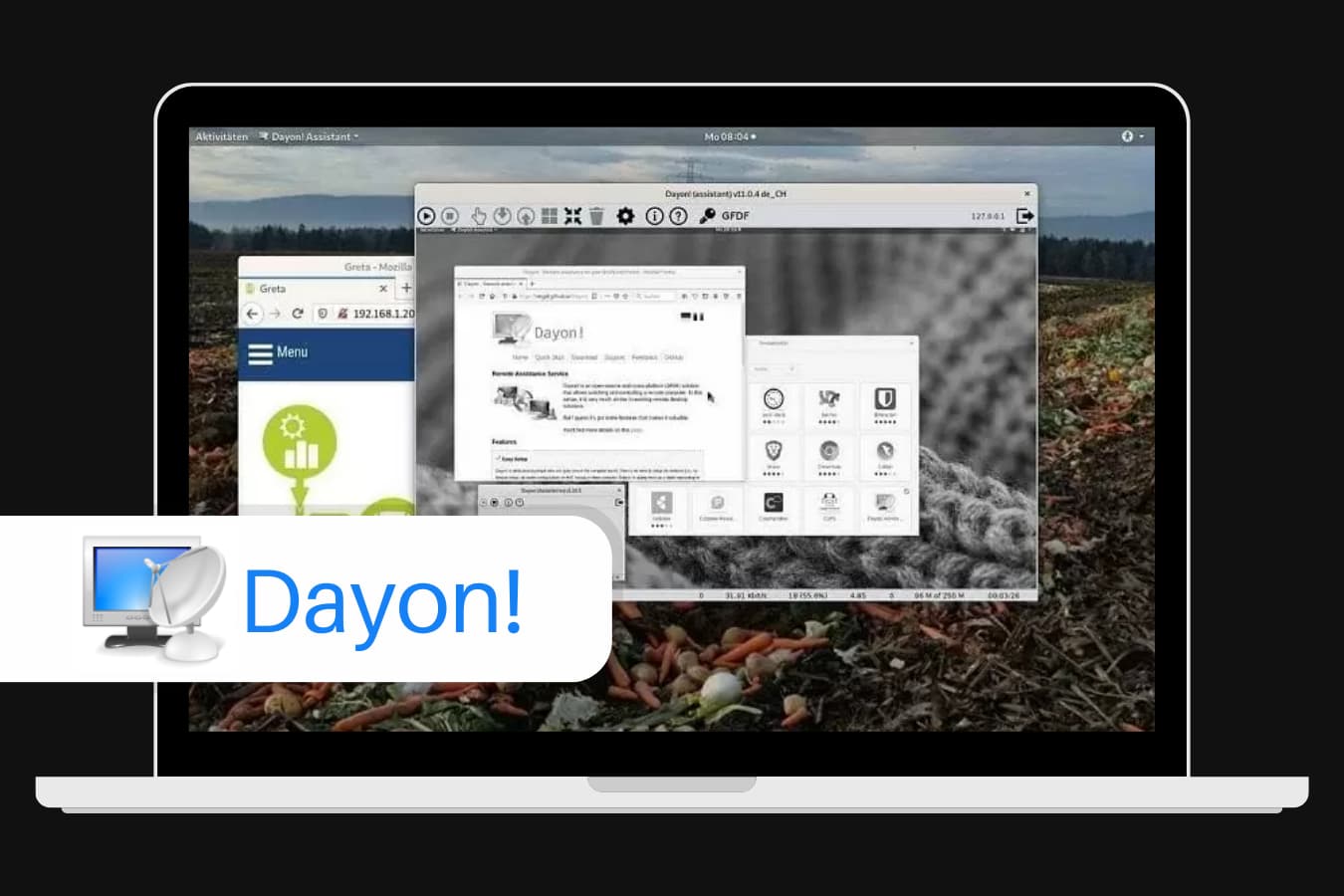
Dayon! is another top choice for users looking for the best open-source remote desktop software. This program provides remote support for accessing files and applications from everywhere around the world. It can serve as a free substitute for different commercial remote desktops and remote support solutions.
Deployment type: Dayon! is an application that can stand alone but users can also utilize it as a web-based service. Its on-premises or self-hosted version can be downloaded and installed on local servers.
Compatible OS: Windows, macOS, Linux
Dayon! Features:
-
Easy to install;
-
Quick launch Windows binaries;
-
Router or network configuration is not required on the assisted side;
-
Offers an intuitive and multilingual user interface;
-
Assistant and assisted functionality in one package;
-
Safe and coded communication (TLS);
-
Low bandwidth, open-source, and cross-platform.
Dayon! is a free open-source remote access software under the GPL license.
Pros
- Simple and friendly user interface
- Compatible with various operating systems
- Communication is secure and encrypted
- Boasts many essential features
- Can access multiple remote computers at the same time
- Free-of-charge and open-source
Cons
- No features like video conferencing and audio
- App for mobile devices is unavailable
- May require technical expertise for self-hosting
DWService
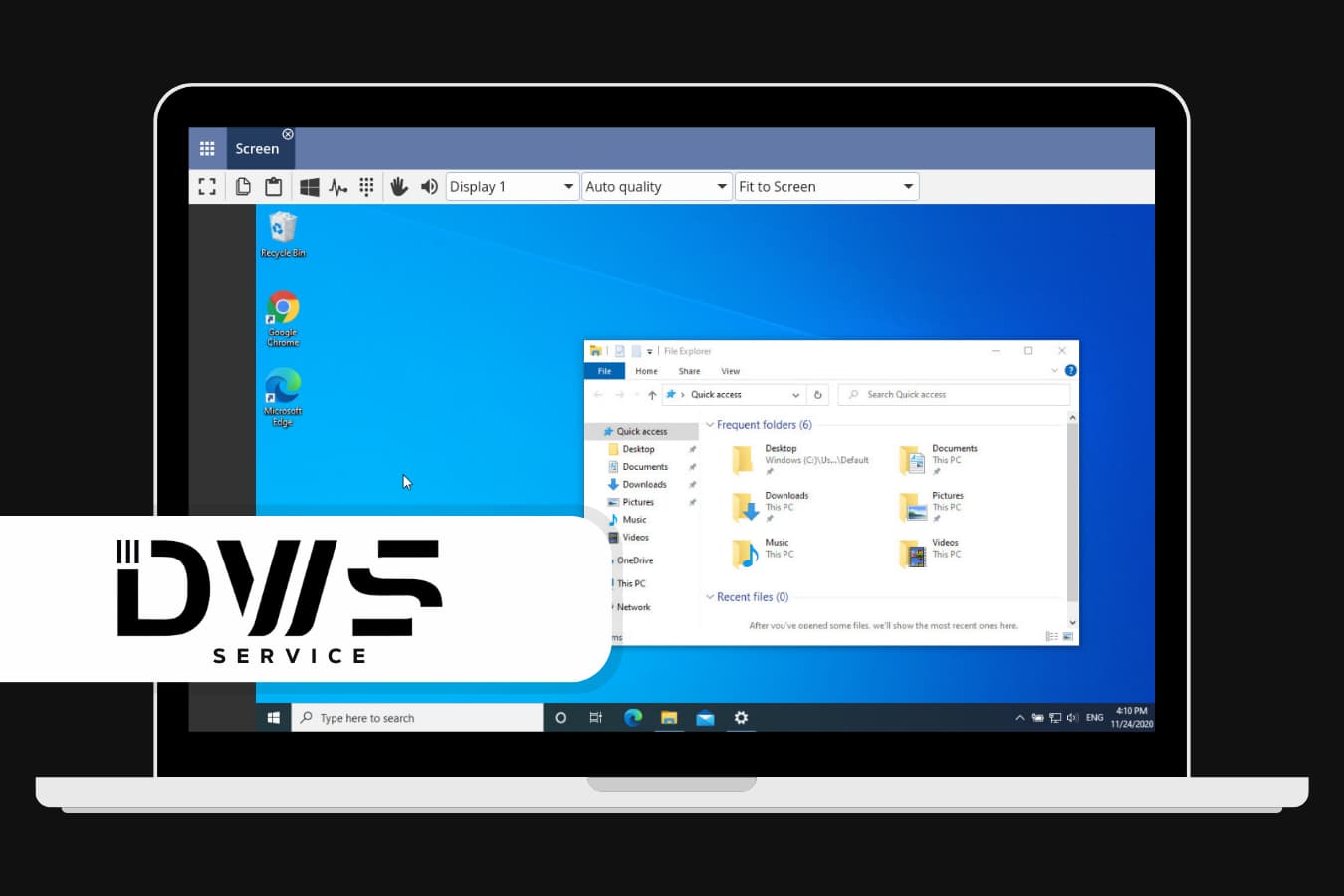
With DWService, users can access and manage computers remotely using a standard web browser. Special software isn’t necessary on the client side to complete the process. Wherever you may be in the globe and whenever you need to access your home computer, this open-source remote access software can help you out.
Compatible OS: Windows, Linux, macOS, and ARM-based devices such as Raspberry Pi, Wandboard, and Pine64
Deployment type: Users can set up DWService on a local computer or access it through a web browser even without prior installation.
DWService Features:
-
Easy to use and install;
-
Two-factor authentication and end-to-end encryption;
-
File transfer and remote printing support;
-
Wake-on-LAN feature to start up computers remotely;
-
Screen Sharing;
-
Terminal and Command Line Access.
Pros
- Simple to set up and intuitive
- Safe with end-to-end encryption and two-factor authentication
- Provides support for printing, file transfer, and wake-on-LAN
- Supports various OS
Cons
- Fewer features than other remote desktop software options
- Its free version offers limited features, like no audio or video streaming
- A stable internet connection is needed to experience optimal performance
Pricing:
DWService is free to use and open-source, but the free version has limitations. Users may avail of the pro version, which comes with extra features and support choices, at $5 per month. Therefore, if the bandwidth limits or feature set don’t meet the user’s needs, it’s important to identify this early and look for a DWService alternative.
X2Go

Similar to the other options above, X2GO is designed to provide remote support for accessing desktops over the Internet. It also offers security, optimal performance, and an easily scalable computing system.
Compatible OS: The server package runs on a Linux host, while client packages can work on Windows, Linux, or OS X.
Deployment type: There are different ways to use X2Go. One is through an independent X2Go server, and another one is via a cloud infrastructure provider like Google Cloud and Amazon Web Services. Finally, there’s via a Docker container.
X2Go Features:
-
Supports different desktop environments, including KDE, LXDE, MATE, GNOME, and Xfce;
-
Supports remote sessions, either single-application or full desktop;
-
SSH encryption and authentication support;
-
Capability to suspend and resume remote sessions;
-
Printing and audio forwarding on the client side.
Launched under GPL version 2 license, X2Go is an open-source remote access software that you can use for free. However, you may need to settle the cloud infrastructure or hosting services if you wish to deploy it in the cloud.
Pros
- Good performance and responsive, even over slow internet connections
- Can operate both Windows and Linux apps remotely
- Supports multiple authentication strategies, providing more security
- Easy and various deployment selections
Cons
- Limited macOS support
- The installation and configuration procedure may be complex for some users
- Graphical artifacts may be experienced when running specific apps remotely
Remmina
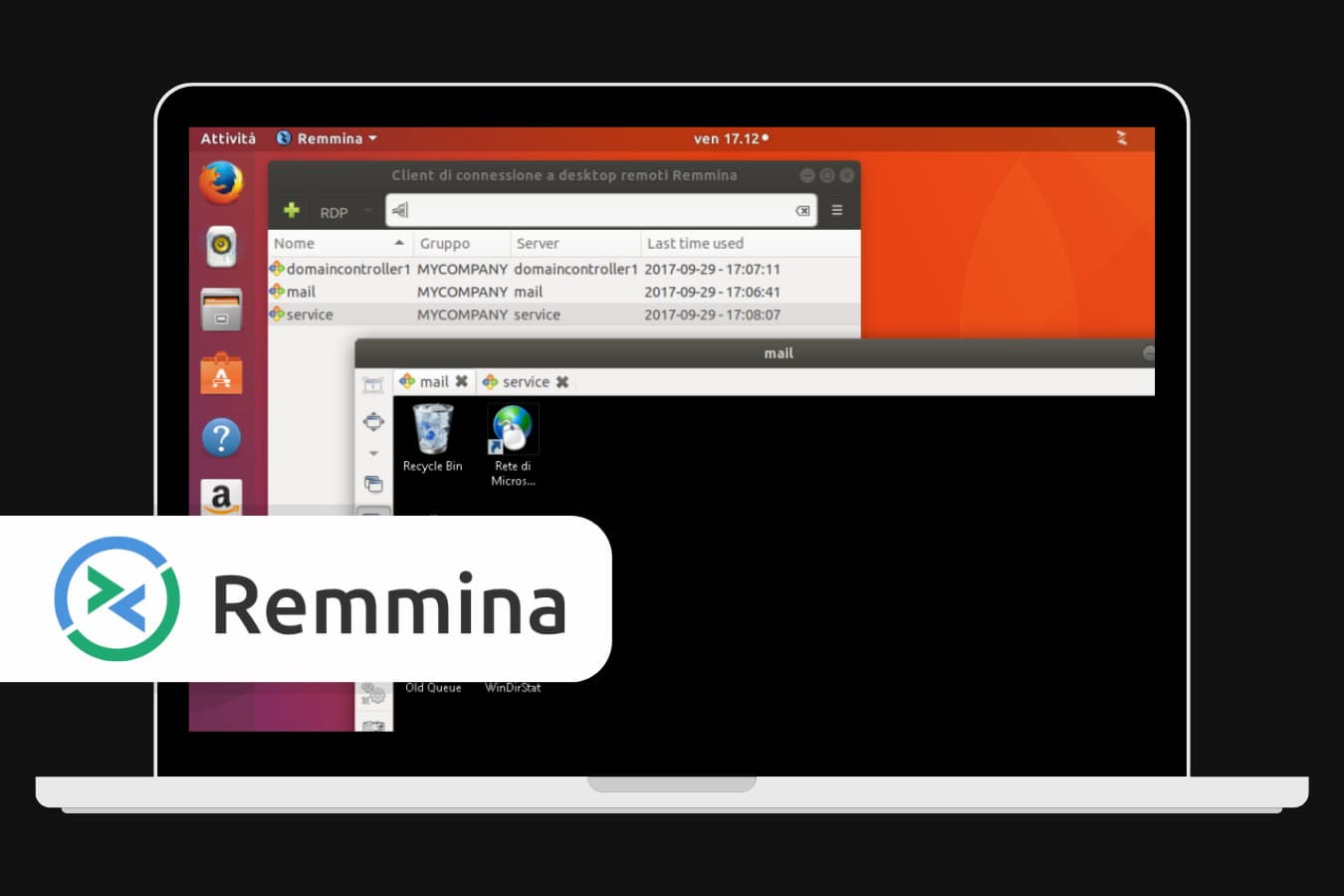
Remmina is a free open-source remote support software that assists users with accessing remote devices over different protocols such as SSH, RDP, SFTP, and VNC. What’s more, Remmina lets users connect to multiple remote desktops simultaneously, allowing effective remote management.
Compatible OS: macOS, Linux, Windows
Deployment type: Users can deploy Remmina as a server application or a desktop application based on their needs. It is an excellent option for organizations that need remote desktop access for their employees, as it can be used on a server anytime, anywhere.
Remmina Features:
-
Supports various protocols like VNC, SFTP, RDP, and SSH;
-
SSH client with public key authentication;
-
Several connection profiles for systematic remote operation;
-
Ability to share a clipboard between remote and local devices;
-
Capability to raise the remote desktop to suit the local screen resolution;
-
Supports audio redirection for remote sound playback;
-
Support for remote printing.
Remmina is available for free, making it an affordable choice for small businesses and organizations of other sizes.
Pros
- Friendly user interface
- Supports multiple platforms
- Supports different protocols
- Has SSH client, offering safe remote access
- Remote printing and audio redirection support
Cons
- Doesn’t have some advanced features like file transfer
- Scaling of remote desktops can produce a distorted picture at times
- The audio redirection feature is unavailable on other operating systems
HelpWire
Though not open-source, HelpWire stands out as a commercially developed and completely free remote support software, ideal for various customer service tasks.
Its setup is remarkably straightforward, requiring no additional development or maintenance effort, as our team ensures constant updates and new feature integrations.
The primary focus of HelpWire is simplicity: an intuitive user interface and the ability to initiate a remote support session by simply sharing a connection URL with the client significantly reduces the learning curve for you or your team.
Compatible OS: Windows, macOS, Linux
Deployment type: Cloud-based
Pricing: Completely free, no hidden charges
HelpWire features
-
Enterprise-grade encryption for secure data protection.
-
Real-time text communication with chat history and sync.
-
Organized directories, profiles, and workstation grouping.
-
Add team members, assign roles, and manage profiles.
-
File Transfer:Drag-and-drop file exchange during remote sessions.
-
Manage multiple screens in remote sessions.
Steps to Choose Open-Source Remote Desktop Software Wisely
When choosing open-source remote desktop software for your business, consider these key steps for an informed decision:
- Consult IT Team: Engage IT professionals to identify essential remote access features and check their availability in the software’s free version.
- Vendor Interaction: Talk with vendors to reveal any hidden costs not shown on their websites, understanding total expenses.
- Review Analysis: Study reviews for insights on performance, feature range, ease of use, and integration with existing systems.
- Support and Development: Assess ongoing support and updates, as active development indicates software reliability.
- Security and Compliance: Ensure the software meets security standards and industry-specific compliance, crucial for handling sensitive data.
- Trial and Testing: Use trial versions to test functionality and fit within your business workflow.
Following these steps will help you select a robust and cost-effective open-source remote support tool that aligns with your business needs.