VDI vs. DaaS: What’s the Main Difference?
Desktop as a Service and Virtual Desktop Infrastructure are quite similar. However, both VDI and DAAS use two entirely different approaches in delivering virtual desktops to their end-users.
The internal management of VDI in a company’s on-premises data center is largely responsible for deployment and upgrades. DaaS, on the other hand, is a cloud-hosted VDI managed by a third-party provider.
Below we’ll review and describe the most important differences between DaaS vs VDI. Some of what we’ll go over includes: architecture, platforms, control, pricing, speed, flexibility.
What is Virtual Desktop Infrastructure (VDI)?
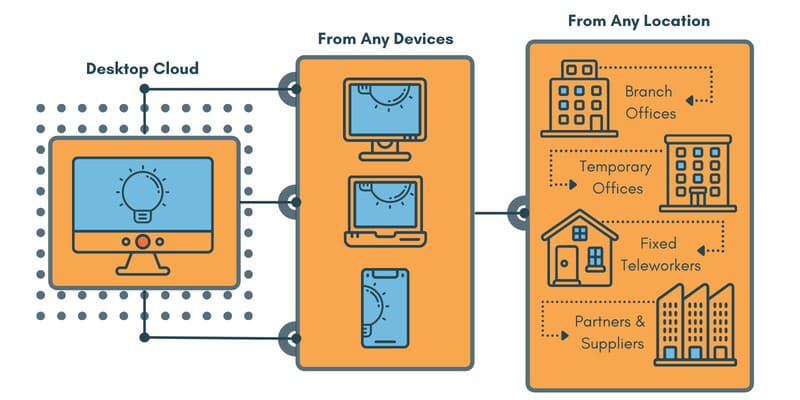
Virtual Desktop Infrastructure allows users to transmit desktops using virtual machines (VMs). These VMs are hosted either in a cloud or on site. VDI-style virtual machines are then controlled from one central server, deploying to end-users operating client machines.
Traditionally referred to as end-user computing (EUC), this virtualization procedure was popularized by VMware, which normalized the term “VDI”.
The fact that VDI is self-managed is one of its distinctive features. This implies that the management of upgrades, hardware maintenance, software updates, and general maintenance falls under the responsibility of your company’s IT department.
Pros | Cons |
Long-term savings: Hardware should live longer with reduced demand on end-user devices. Also, there are no compatibility issues when using older devices to access virtual desktops. VDI also offers a simple and straightforward management style that allows IT departments and users to share their virtual desktops quickly and easily. | Infrastructure Costs: Setting up and maintaining VDI requires major infrastructure expenses. This includes hardware, licensing, software, and upkeep which can be quite expensive. |
Data security: Companies that deal with sensitive or confidential information may choose to manage the security measures associated with it internally. | Complexity: It also demands a great deal of support from the IT department—as they’ll customize the virtual desktop environment. These tech professionals also need to make updates and manage incoming and outgoing data. |
Remote access: While working remotely, users can connect their virtual desktops from any device, making it easy for employees to access all their information and applications. | Network connectivity: must also be considered when using VDI, because it can be quite inefficient and slow without a strong and reliable connection. |
Maintenance: Maintenance can be very expensive and time-consuming. Some of the regular maintenance tasks for VDI include updating, patching, and troubleshooting. |
What Is Desktop as a Service (DaaS)?
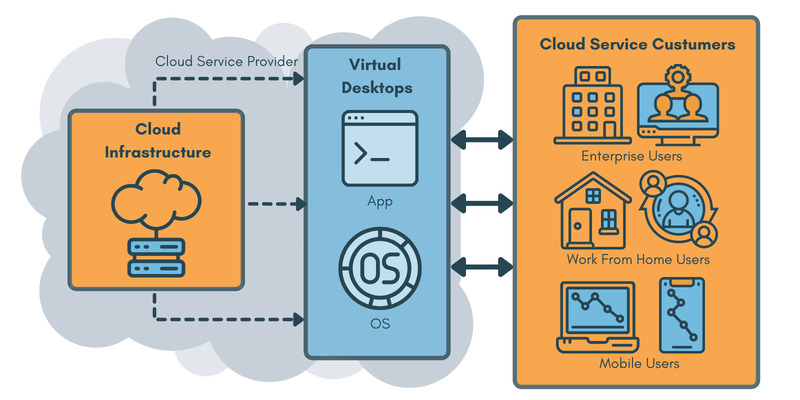
A Desktop virtualization business model is where a vendor or service provider manages the management plane, infrastructure, and desktops themselves as a service, and this is often referred to as desktop-as-a-service (DaaS).
This cloud-based platform offers end users online access to virtual desktops. Inside a DaaS model, the apps, operating systems, and data for the desktop environment exist in the cloud. They are accessible remotely by end users using a thin client or web browser.
Organizations no longer have to worry about spending money on managing their desktop virtualization infrastructure thanks to DaaS. Instead, the service provider controls the infrastructure, upgrades, and maintenance and customers pay a subscription fee for the service they use.
Pros | Cons |
Cost-effectiveness: DaaS provides businesses with VDI capabilities on a subscription-based plan. VDI on the contrary requires significant infrastructure investments. | Customization limitations: When you buy a vendor-defined solution you cannot customize your environment beyond a certain point. If you need levers to change the configuration or use the hardware which is lying free in your on-premises environment, you might be better off developing a client-defined DaaS or a pure VDI environment. |
Flexibility: DaaS allows users to access their desktops and applications from anywhere, on any device, as long as they have an internet connection. | Internet Dependency: Since DaaS relies on internet connectivity to deliver virtual desktops, bandwidth restrictions, network latency, and connection problems may affect it. Alternatively, VDI operates locally and is not dependent on an internet connection. |
Ease of use: DaaS also entails a much easier deployment process since users don’t have to construct desktop computers in-house. | Data Security: Data stored in the cloud may cause some organizations to worry about data security and compliance. As such, some firms might choose to retain their data on-site, which is easier with VDI. |
Scalability: DaaS makes it incredibly easy to scale since IT teams can manage subscriptions and negate the need to make changes to the onsite desktop virtualization infrastructure. |
VDI vs. DaaS: 5 Top Differences
Cost of Deployment
Generally, VDI may have a higher total cost of ownership than DaaS, particularly for small and medium-sized businesses. VDI demands a considerable upfront investment in IT infrastructure, while DaaS offers a more economical and scalable alternative.
However, VDI can be a better option for bigger enterprises with unique customization requirements and the need for on-premises data storage.
VDI:
Setting up and maintaining a VDI deployment requires significant investments in hardware, software, and IT expertise. It is necessary for businesses to spend money on servers, storage, networking hardware, virtualization software licensing, and other things.
A VDI user cost can vary from a few hundred dollars to over $1000, and this depends on how tasking the development gets.
DaaS:
The membership charge for DaaS is priced at a per-user, per-month rate, and it pays for infrastructure, upkeep, and support. There are several price options available from DaaS providers, ranging from basic plans with few features to sophisticated plans with numerous customization features.
A DaaS user cost can vary from a few dollars to over $100, and this depends on the desired level of service and customization.
Single-tenant vs multi-tenant
VDI
VDI deployments function on a single-tenant model. This model means that resources are strictly dedicated to only one organization/user.
While it limits some potential flexibility, VDI offers total control over how resources are configured and distributed. Additionally, single-tenant models prevent other users’ resources from impacting your deployment processes.
DaaS
Adversely, most DaaS services run on the multi-tenant model. Multi-tenant models have your service hosted via a data center or server, and then resources are distributed from there.
Each client’s services are thoroughly isolated, making them only accessible to the specific organization. However, the resources are shared dynamically, meaning that resources and security compromised on other clients won’t affect your services.
IT Management
VDI
Users are able to fully control configuration, infrastructure, and data with VDI — and since VDI relies on the single-tenant model, protecting data from unauthorized use is much easier. This is because administrators can specify system monitoring protocols, where data gets stored, who can access it — and even which tools are available for use.
DaaS
DaaS allows users to control the infrastructure, most of the configuration, data storage, and monitoring. Reliant on who the provider is, users may lack access/view of these elements. DaaS also requires an internet/network connection, which means it’s innately at a higher risk for data and cyber-attacks.
Security
While DaaS companies frequently have strong security measures in place and offer third-party management, VDI provides more control over information and can be customized to meet individual security demands.
VDI Security
- • On-premises infrastructure: Typically, VDI infrastructure is located within an organization’s property, giving the business better control over the infrastructure and data security.
- • Customizable: As VDI is typically created from scratch, it may be modified to satisfy certain security requirements, such as creating complex access restrictions or encryption.
- • More control over data: The organization has more control over the security and management of its data since it maintains and oversees the infrastructure.
DaaS Security
- • Robust security measures: Network security, data encryption, and access restrictions are just a few examples of the robust security measures that DaaS providers frequently use.
- • Third-party management: Maintaining correct security standards and upgrades is an advantage that DaaS providers manage. However, security issues could be raised due to sensitive data maintained by a third-party source.
- • Internet dependency: DaaS might be more exposed to information breaches and virtual attacks since it relies on internet access, especially if the provider’s security procedures are inadequate.
Flexibility
Generally, flexibility is offered by both DaaS and VDI, but in different ways. More infrastructure flexibility and control are provided by VDI, making it an even more adaptable option for companies with specific demands.
On the other hand, DaaS offers greater scalability and accessibility, making it a better option for companies with varying demands or remote workforces.
DaaS
DaaS is a great option if your organization demands more flexibility and has preexisting usage patterns.
For example: To accommodate temporary workers (like contract or seasonal), using DaaS is the right way to go. With DaaS, users can provide additional seats when necessary, and only pay on them when they’re actively used — this avoids wasted capital.
If time is the most pressing factor, DaaS also offers a quick and deployment process. As one example, customers usually run Xi Frame within hours — or a few days at most.
VDI
VDI requires a great deal more time to upgrade software, and budget limitations may impact refresh cycles.
VDI vs. DaaS: A Table of Comparison
Virtual Desktop Infrastructure (VDI) | Desktop as a Service (DaaS) | |
Organizational Requirements | • Build Your Own (BYO). Internal manpower and expertise required to create/update systems | • ‘VDI platform’ handles majority of setup and maintenance |
Platform Requirements | • Yearly manual updates • Around a long time so it’s tested and proven • Doesn’t need an internet connection | • Automatic weekly updates |
Cost Requirements | • CapEx consumption model | • OpEx or CapEx/OpEx options |
Geographical Requirements | • Local region, co-location/datacenter | • All available global cloud regions leverage onsite infrastructure in hybrid cloud workload environment |
Flexibility | • Medium deployment time | • Fast deployment time |
Control Comparison | • Requires most of its support from IT team to customize virtual desktop environments | • Struggles with connectivity |
Single-tenant vs multi-tenant | • Based on the single-tenant model. Resources dedicated to only one organization/user | • (Most) developed with multi-tenant models. Meaning services are hosted on servers/data centers and distributed with other organizations |
VDI vs DaaS vs RDS
DaaS might also be seen as a part of VDI, considering the above-mentioned similarities and distinctions. On the other hand, Remote Desktop Service (RDS) Functions quite differently.
A big difference between these three is that; DaaS is a cloud-based server that allows access to virtual desktops and apps, RDS is a Microsoft technology that grants remote access to Windows desktops and applications, while VDI is a technology used for building and administering virtual desktops running on central server infrastructure.
RDS allows you to connect to another user’s Windows desktop remotely. Just before 2008, it was known as Terminal Services, and it was designed by Microsoft to help users become less reliant on their local computers. RDS lets you utilize Windows devices to access desktops and apps through Microsoft’s Remote Desktop Protocol (RDP).
Although DaaS and VDI allow you to create virtual machines to design desktop environments, using RDS, you would need a Windows Server as a host to generate guest environments.
Choosing Between VDI and DaaS
We hope this detailed guide has given you the insight necessary to choose between DaaS and VDI for your organization. Both methods offer a variety of benefits, and are most effective when implemented thoughtfully and with the enterprise’s specific goals in mind.
VDI tends to be a better option (for many but not all) for large-scale organizations with the manpower and capital to invest. However, DaaS also provides flexibility and speed that allows for quick expansion and scalability.
With pros and cons to both, you must audit your own team and resources to determine exactly what you want to achieve with virtual desktop implementation. Take time to consider your size, expertise, resources, and growth speed — and determine which option will become clear.
Frequently Asked Questions (FAQs)
Is VDI the same as RDP?
However, the RDP protocol was created by Microsoft and allows remote access to Windows desktops and server-based programs. Using RDP, you can use a device connected to a remote desktop or program with a device with a suitable remote desktop client.
Is VDI just a VM?
Additionally, incoming connection requests are received by a VDI broker.