XRDP vs VNC
Many users are required to establish remote access to Linux or Windows desktops. They might need to control a Linux machine running on an open platform or manage a headless Windows system. Remotely accessing a computer is typically done with the Windows RDP client or the Linux VNC solution. Another option is XRDP, the open-source Linux version of the Windows remote desktop protocol.
We are going to compare XRDP and VNC and look at their configuration, performance, and security.
What is XRDP?
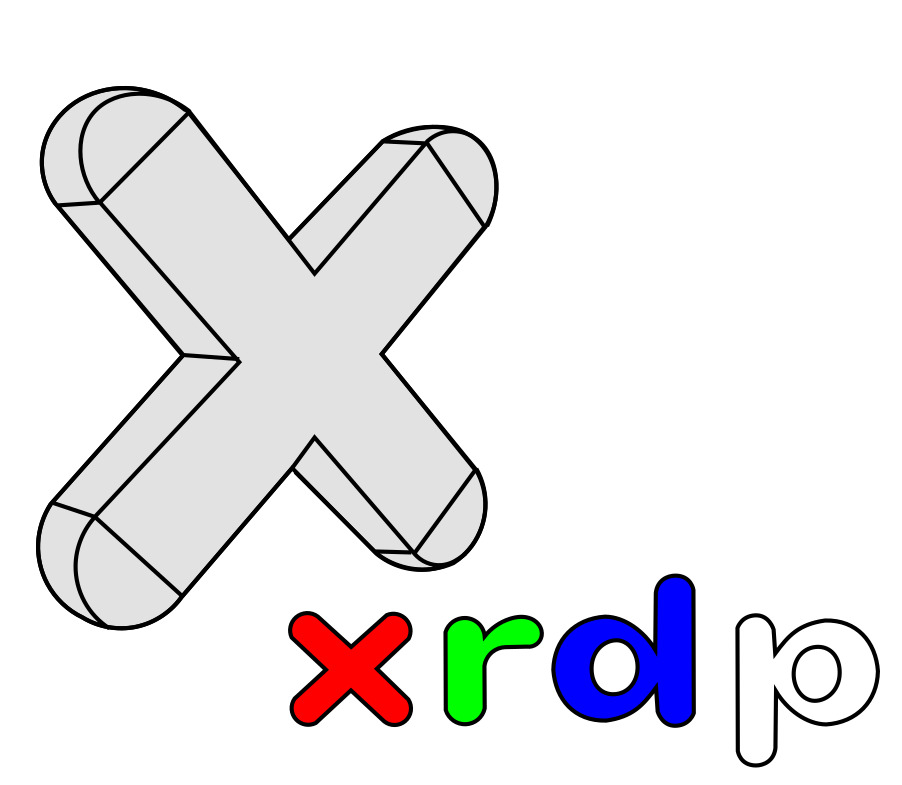
XRDP is an implementation of the Microsoft Remote Desktop Protocol (RDP). It is open source and provides an RDP-compatible remote desktop for Linux and BSD-based operating systems. You can use XRDP to communicate with many other RDP clients including NeutrinoRDP, rdesktop, FreeRDP, and Microsoft’s Remote Desktop Client for Windows, macOS, and mobile devices.
XRDP on Ubuntu or other distros supports remote graphics, audio redirection, and clipboard transfer to exchange files, text, or bitmaps. You can also perform drive redirection that enables you to mount local drives on remote computers. Default encryption of XRDP data transmission is implemented with TLS.
Let’s look at some of the main features of XRDP on Ubuntu.
- • XRDP is an open-source implementation of RDP that does not require the use of any proprietary software.
- • As an open-source solution, it’s free and helps minimize a company’s IT budget.
- • XRDP offers an easy Linux setup, making it a simple task to connect Windows and Linux systems.
- • Even new Linux users can set up the XRDP remote desktop protocol in a few minutes and immediately start connecting to remote machines.
- • XDRP conserves bandwidth by compressing data to minimize its impact on network throughput.
What is VNC?
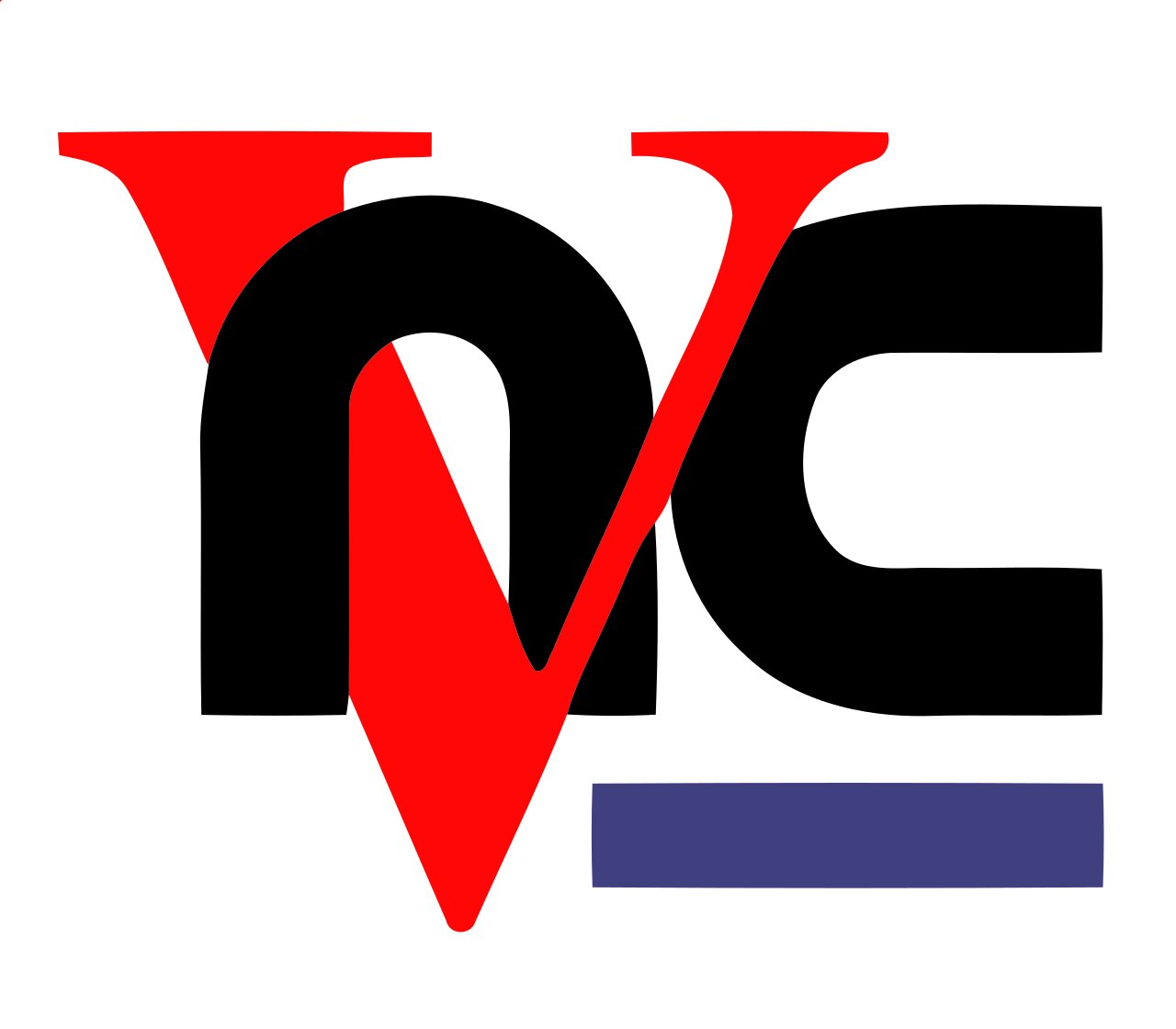
VNC is the acronym for Virtual Network Computing. It’s a solution that enables users to remotely control computers through the use of cross-platform screen sharing. Using the VNC desktop protocol, the screen, keyboard, and mouse of a remote computer can be accessed and controlled as if it was a local machine.
VNC employs the standard client/server model to enable remote connectivity. When setting up this XDRP alternative, the software’s server component is installed on the remote machine you want to control. The VNC client or viewer component is installed on the device that will be used to control the remote computer. You can install the client code on a computer or mobile device. After a connection is established between the server and the client, a copy of the remote machine’s screen is transmitted to the viewer.
Here are some details about the VNC desktop protocol.
- • The tool enables a client machine to control a remotely located server computer.
- • VNC replicates the keyboard and mouse input on the remote machine.
- • This XRDP alternative employs a traditional client/server architecture.
- • VNC supports a wide variety of operating systems.
- • Screen redirection lets you display the remote server’s desktop on the client’s display.
- • Many remote desktop apps are based on VNC (RealVNC, TeamViewer, AnyDesk, and TightVNC).
What are the main differences between XRDP and VNC?
While both of these remote desktop protocols enable you to access remotely located computers, there are some substantial differences in how they work. XRDP uses the native Windows RDP client which is optimized for use with the operating system. This makes XDRP faster in transmitting data. VNC is based on a custom desktop protocol and can demonstrate slower performance.
While VNC may lack speed, it has some performance advantages over Ubuntu XRDP. VNC is a more flexible solution and is compatible with more operating systems and devices than XRDP. Users who need a cross-platform solution may find VNC to be a good choice. VNC also supports high-resolution displays and multiple monitors better than XRDP.
Let’s look at some specific aspects that differentiate these two remote desktop protocol solutions.
Features
With XRDP on Ubuntu, users can perform tasks not possible with other remote desktop protocols. In addition to accessing a remote desktop, XDRP’s two-way clipboard enables users to easily transfer files, bitmaps, or text messages. Users can mount local drives on remote computers and reboot systems remotely. XRDP provides more features than virtually any other free solution.
The lightweight protocol used by VNC enables it to run with minimal CPU and memory resources. While not totally platform-independent, this software has versions for virtually all popular platforms. This includes Android and iOS mobile devices as well as less popular alternatives like Raspberry Pi. Tools based on the VNC desktop protocol offer users a viable method of implementing cross-platform connectivity between Windows, Linux, macOS, Android, iOS, and alternative operating systems.
Security
RDP is a proprietary Microsoft protocol that is not considered to be very secure. When using the RDP with a public Internet connection, an RDP gateway and SSH tunnel* are recommended to improve security. Since XRDP is built on the same protocol as the RDP client, it is also not a completely secure solution.
Note: SSH tunneling uses an encrypted SSH connection for network data transmission so you can get through a firewall to access intranet services, employ Virtual Private Networks (VPNs), or make a legacy application safer by encrypting its traffic.
VNC was first implemented over 20 years ago and security is not its strong suit. VNC encrypts passwords with a weak encryption protocol that can be cracked. Session data is transmitted in unencrypted form.
Users can take some measures to improve VNC security in comparison to its default capabilities. Using VNC with an SSH tunnel of a VPN will provide enhanced security. There are VNC solutions on the market, like VPN Connect and UltraVPN, that implement encryption to address the security issue.
XRDP and VNC use TLS connections by default. This secures the software from man-in-the-middle attacks but makes them vulnerable to brute-force exploits. This is why SSH tunnels are recommended and VNC or XRDP should not be openly exposed to the Internet. In addition to an Internet SSH tunnel, a firewall that only allows specifically configured connections should be used to protect the computing environment.
Operating systems
VNC data transmission is provided by the remote frame buffer (RDB) protocol. This protocol controls screen redirection and control of remote computers. It is compatible with all applications and systems that implement windowing which includes Linux, Windows, and macOS.
When looking for a Windows-to-Linux remote control solution, XRDP for Ubuntu offers impressive capabilities. XRDP offers easy setup on Linux devices with few issues after initial configuration. Connections from other RDP clients are also accepted, enabling you to use XRDP to connect to iOS and Android systems. When looking for a remote desktop solution for Linux, you should see if they used the XDRP protocol.
Main takeaways of the comparison
XRDP
- • XRDP is an inexpensive solution that is completely free to use. The only cost is in the minimal time it takes to set up the software. It provides a functional remote desktop for systems running Linux or BSD operating systems.
- • XRDP setup on Linux may not be as straightforward as when dealing with a Windows environment. That being said, setup and configuration are relatively easy and the tool provides a cost-effective method of controlling a remote computer or device.
- • XRDP offers plenty of features such as the ability to remotely reboot systems and its efficient two-way clipboard. XRDP provides more features than the majority of free remote control solutions.
- • XRDP is an excellent choice for support teams that need to remotely access machines to resolve user problems.
- • XRDP focuses on connecting Linux machines and may not be needed if your organization does not use this operating system.
VNC
- • VNC is popular in many IT environments as a remote desktop-sharing tool.
- • Tools based on VNC are used to control and view remote desktops.
- • VNC is not a secure solution without the addition of SSH tunnels and other security measures. Some solutions have built-in encryption for enhanced security.
- • VNC servers and clients are available for a wide variety of platforms and operating systems.
- • Implementing VNC across networks can be difficult. Some commercial solutions streamline setup through the addition of cloud connectivity.
Conclusion
XRDP and VNC are two reliable and functional remote desktop protocols. XRDP is typically faster and more secure. VNC is a more flexible solution with enhanced support for systems with high-resolution displays. Both VNC and XRDP have specific features and benefits that may appeal to organizations and the preferences of individual users. It’s worth looking at the two solutions in-depth when selecting a tool for your computing needs.
FAQ
Is XRDP faster than VNC?
In some cases, the speed of XRDP may be unnecessary or outweighed by the other features of VNC.