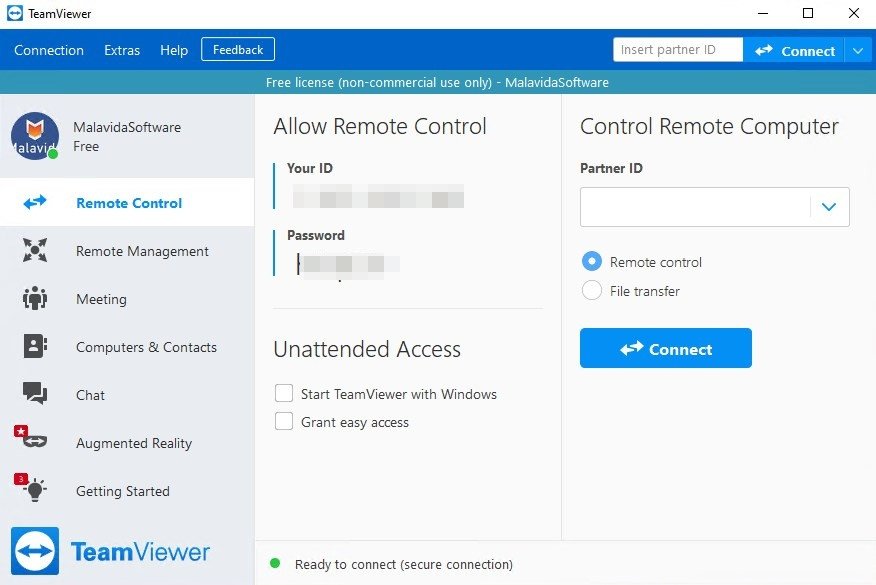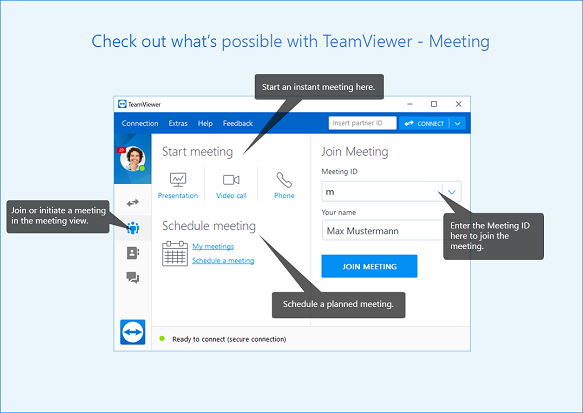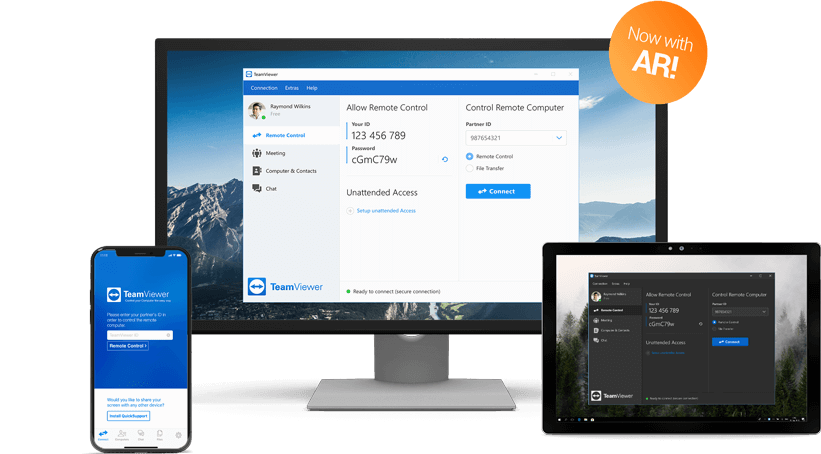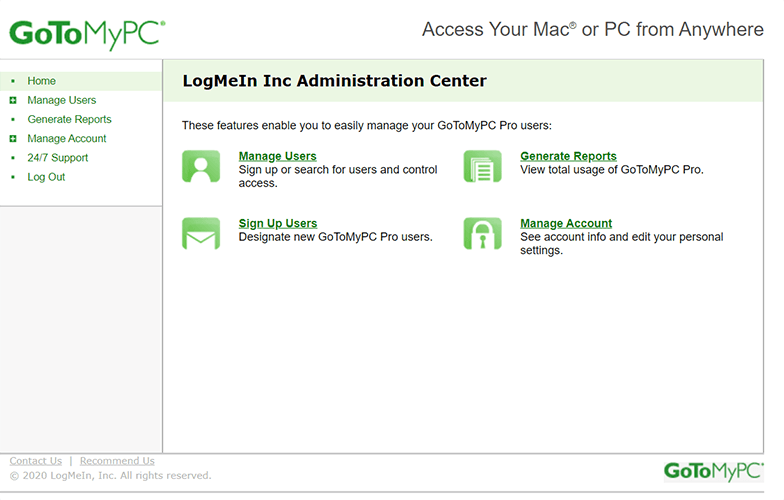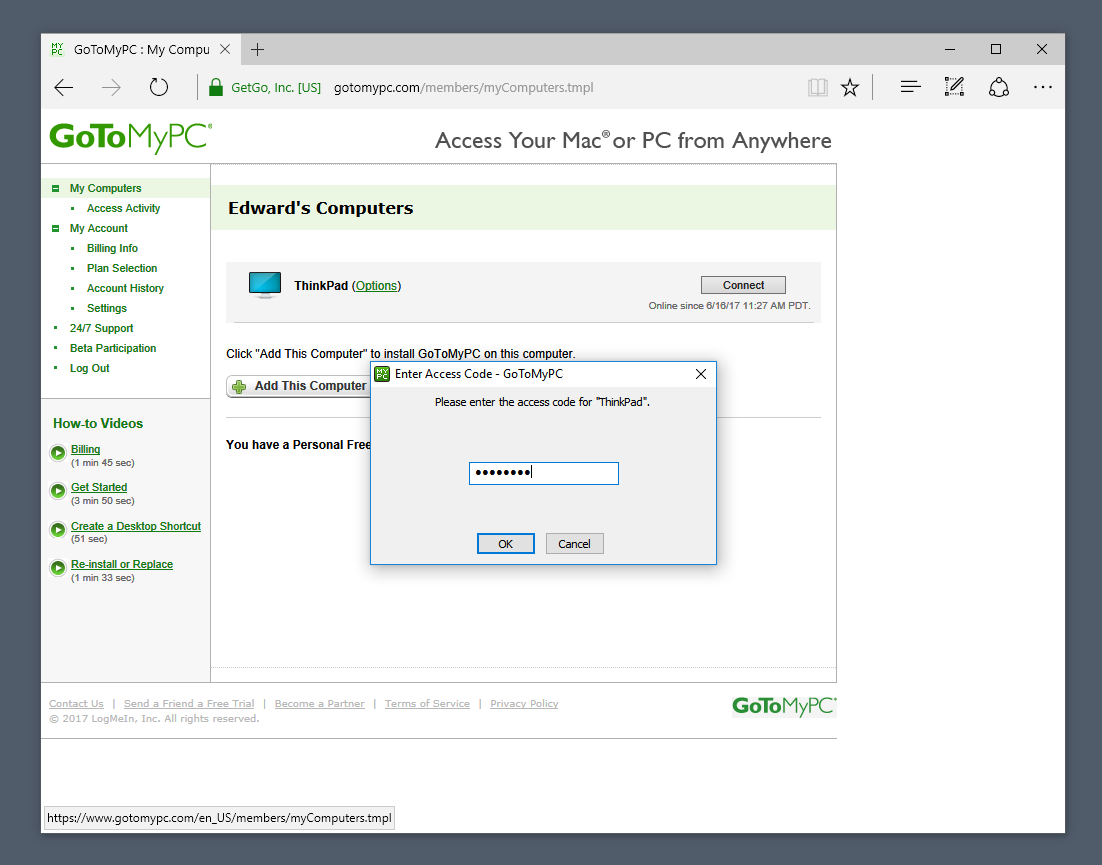TeamViewer vs GoToMyPC
With so many options available for your remote desktop requirements, it’s difficult to decide on what is best for your company’s needs. This article will highlight two popular options – TeamViewer and GoToMyPC. With a side-by-side comparison of what each option offers, along with price and performance, making an informed choice between GoToMyPC or TeamViewer should be a lot less daunting.
Overview
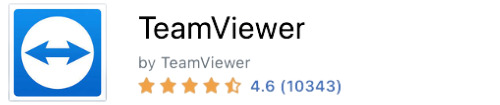
TeamViewer is designed to serve the needs of corporate IT departments and enterprise-grade users. The tools provide teams with many features like strong security and support for multiple devices and platforms. A remote support staff can manage multiple dispersed systems simultaneously with persistent connections.
Other benefits offered by TeamViewer include a VPN alternative, streamlined file-sharing capabilities, and the capacity to hold online meetings with up to 25 users. A free version of the software is available for non-commercial use.
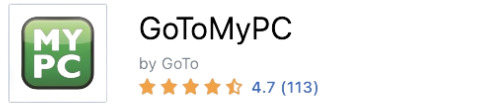
GoToMyPC lets users connect to remote desktops where they can sync and share files using the application’s web browser. Using the tool requires the installation of a small server on the host computer. This server communicates with the centralized GoToMyPC broker to satisfy user requests when working on remote machines.
Citrix is the company behind GoToMyPC as well as the related LogMeIn application. Though these two products share some similar capacities, they do not directly compete with each other.
Feature
TeamViewer
TeamViewer supports any type of remote connectivity, meaning you can connect two desktops, a desktop to a mobile device, two mobile devices, or a mobile device to a desktop. In all cases, users can record the remote session and engage in text chatting with other users. Voice and video conferencing are also available with TeamViewer.
TeamViewer’s feature list is more extensive than GoToMyPC, though both solutions let you manage connections, users, and permissions. With TeamViewer, you can white label the app with custom branding, make use of its internal ticketing system, and integrate the tool with CRM and help desk applications. Other features of note include remote data backup, malware protection, and the ability to monitor servers, networks, and websites.
TeamViewer’s multi-platform support means you can use the application with the Windows, Linux, and Mac operating systems. It is a versatile solution that can also be run on an iPhone or stored as a mobile version on a removable USB device. The flexibility of the tool makes it suitable for use in a wide variety of situations where remote access to distant machines is required.
GoToMyPC
GoToMyPC is an easy-to-use remote access solution that is powerful enough for use in a business setting while offering a more streamlined interface than TeamViewer. The tool makes it easy for users to access remote computers, transfer files, chat with other users, and send invitations so colleagues can connect to their machines.
GoToMyPC is easily installed by users with general computer skills so they can be connected to remote support when troubleshooting problems by specialists is required. You can also print files from the remote computer to a locally attached printer.
All GoToMyPC sessions are encrypted to protect your valuable information from misuse by unauthorized users or hackers. The app’s basic version includes file syncing and transfer capabilities that simplify the processes of accessing, editing, and deleting files stored on remote machines.
A GoToMyPC Pro account adds a central billing feature that simplifies the management of user payments. All of these features are also included in the Small Business plan as well as some additional functionality. A very useful feature is the Wake on LAN capability which lets remote users start a computer or wake it from sleep mode.
| Feature | TeamViewer | GoToMyPC |
|---|---|---|
| Session recording | ||
| Audio support | ||
| Mobile access | ||
| Real-time chat | ||
| File transfer | ||
| Remote printing | ||
| Session transfer | ||
| USB sharing |
| TeamViewer | GoToMyPC | |
|---|---|---|
| Session recording | ||
| Audio support | ||
| Mobile access | ||
| Real-time chat | ||
| File transfer | ||
| Remote printing | ||
| Session transfer | ||
| USB sharing | ||
Interface Comparison
We conclude that both software tools have an intuitive clutter-free interface and don’t reduce image quality when scaling. Also, these two apps were on their best performance both during desktop-to-mobile and desktop-to-desktop connections.
Operating System
A variety of pricing plans are available with both tools. Armed with the knowledge of these two apps, you can easily compare the pricing policy with the other two remote assistance tools, s.a. Microsoft RDP and TeamViewer.
| Supported OS | TeamViewer | GoToMyPC |
|---|---|---|
| Windows | ||
| MacOS | ||
| Android | ||
| iOS | ||
| Linux | ||
| Chrome OS | ||
| RaspberryPi | ||
| FireOS |
| TeamViewer | GoToMyPC | |
|---|---|---|
| Windows | ||
| MacOS | ||
| Android | ||
| iOS | ||
| Linux | ||
| Chrome OS | ||
| RaspberryPi | ||
| FireOS | ||
Pros And Cons
We provide the following tables with the advantages and disadvantages of TeamViewer and GoToMyPC. You can compare them with what GoToMyPC and LogMeIn provide to make the best choice for your situation.
TeamViewer:
- Availability of a free version for personal use
- Fast connectivity speeds
- Strong security with two-factor authentication and 256-bit encryption
- User-friendly interface
- All features supported in Windows and macOS
- Supports Windows, Mac, Linux, Chrome OS, Android, iOS, and Blackberry OS
- More expensive than other paid solutions
- No phone technical support on weekends
- Can be slow when performing large file transfers
- Reports of users being restricted from using the free version for personal use
GoToMyPC:
- User-friendly and streamlined interface
- File transfers can be done by dragging and dropping items
- Supports Windows, Mac, Android, iOS, and Kindle
- Full multi-monitor displays
- User-friendly mobile apps for enhanced usability
- Full multi-monitor displays
- 128-bit encryption, dual passwords, and end-to-end authentication provide a good level of security
- Expensive solution
- Some features do not work well with macOS systems
- Sessions can lag or freeze when handling large files
- Reports of difficulties canceling subscriptions
- GoToMyPC connections can sometimes be unreliable
Pricing
Both tools offer multiple pricing plans to fit your needs. You can easily compare their value against the cost of competing products like AnyDesk or TeamViewer.
Both solutions support a wide variety of operating systems.
TeamViewer
TeamViewer has five pricing plans, including a free personal use plan. There are two pricing plans for single users, two for teams, and a free Enterprise plan on the list.
In addition, TeamViewer provides upgrades, integrations from third parties, and a trial period of 14 days for free. Here’s a breakdown of each of the five plans and what you, as a consumer, will get in each pricing plan:
TeamViewer Pricing: Plans For Single Users
Teamviewer has two single-license plans. The plans are titled TeamViewer Remote Access and TeamViewer Business.
The Teamviewer Remote Access plan costs $24.90 per month. For this price, you’ll get access as a licensed user, one concurrent connection or channel, and three managed devices, and you’ll be able to connect an unlimited number of devices.
The TeamViewer Business plan costs $50.90 per month. It is also a single-license plan. With this plan, you’ll be able to operate as a licensed user and manage up to 200 devices rather than three, as stated in the TeamViewer Remote Access plan.
It will give you access to three concurrent sessions in tabs per concurrent connection. You’ll also have phone access to tech support and the ability to add up to 10 individuals to meetings.
TeamViewer Pricing: Plans For Teams
TeamViewer Premium costs $112.90 per month. For that price, you’ll get up to 15 licenses, one concurrent connection, 300 managed devices, unlimited device connections, and lastly, outgoing connection reporting.
TeamViewer Corporate costs $229.90 per month. Offers included are 30 licenses, 500 monitored devices, limitless connections from and to devices, and reporting on outgoing and ongoing connections. It also provides 15 concurrent tabs for concurrent connection.
TeamViewer Pricing: Plans For Enterprises
TeamViewer’s Enterprise plan has a customized price and no public pricing linked. To get an exact figure of the pricing, you can contact their sales department. On the other hand, the license is fully customizable and offers business-grade capabilities.
GoToMyPC
GoToMyPC has three plans, namely the Personal plan, the Pro plan, and the Corporate plan. All three plans provide similar and diverse functions at different price points. This makes it a bit of a hassle to decide what works best for you. Thankfully, the section below covers this in detail.
The Personal Plan
The value of the personal plan is $44 per month and allows access to one user. It also grants a subscriber unlimited remote access with one computer and facilitates the use of its mobile app on Android or IOS devices.
There are many more perks of subscribing to the personal plan. This includes access to a remote device keyboard/mouse lock and multi-factor authentication that provides extra security for your account.
You also have the ability to transfer files between machines as a subscriber and sync files on these platforms. Also, printing reports from a printer in another area will not be an issue as you’ll be able to log in using the GoToMyPC mobile app remotely.
Finally, you will have access to unending assistance via phone, email, and live chat. You can also visit GoToMyPC’s community help forums.
The Pro Plan
The Pro plan is for small teams that need admin access to multiple computers. It allows between two to fifty users to access computers remotely. What’s more, the plan costs less than the personal plan at $41.5 per month and per computer.
Considering that this plan allows two to fifty users access to computers remotely, the price will vary. If you have a team of five, the monthly bill will be $207.5 for five computers. If the team number increases and you need more access, that will incur more cost.
You also get a load of extra features compared to the personal plan, like having a central administrator to control the accounts and users on your plan and centralized billing. Then there’s the ability to switch users in and out swiftly.
The Corporate Plan
The Corporate plan is for larger businesses/organizations that require more admin control. The price offered for this plan is a bit tricky. Instead of making prices for a bulk of computers, the plan’s price starts from $140 per month for five computers.
Given the type of plan, GoToMyPC will also give you a bespoke quote based on your requirements. In addition, you get more features than with the Pro plan. This includes a dedicated account manager, remote deployment, and the ability to wake PCs via LAN connections.
Additionally, your business will be able to adjust security and group features, and have multiple administrators.
| Pricing plans | Teamviewer | GoToMyPC |
|---|---|---|
| Free version | Yes | No |
| Free trial | No | 7 days |
| Level 1 | $24.90/month | $44.00/month |
| Level 2 | $50.90/month | $41.50/month |
| Level 3 | $112.90/month | $28.00/month |
| Level 4 | $229.90/month | N/A |
| Level 5 | Custom pricing | N/A |
| Teamviewer | GoToMyPC | |
|---|---|---|
| Free version | ||
| Yes | No | |
| Free trial | ||
| No | 7 days | |
| Level 1 | ||
| $24.90/month | $44.00/month | |
| Level 2 | ||
| $50.90/month | $41.50/month | |
| Level 3 | ||
| $112.90/month | $28.00/month | |
| Level 4 | ||
| $229.90/month | N/A | |
| Level 5 | ||
| Custom pricing | N/A | |
Conclusion
When deciding on the right remote access software for your personal or business use, you need to consider the functionality and features offered by competing solutions. The selected tool needs to address your usage scenario and support your team’s processes and workflows. We hope this comparison of TeamViewer and GoToMyPC helps you make the right decision so you acquire the remote support features needed to simplify your work life and increase productivity.