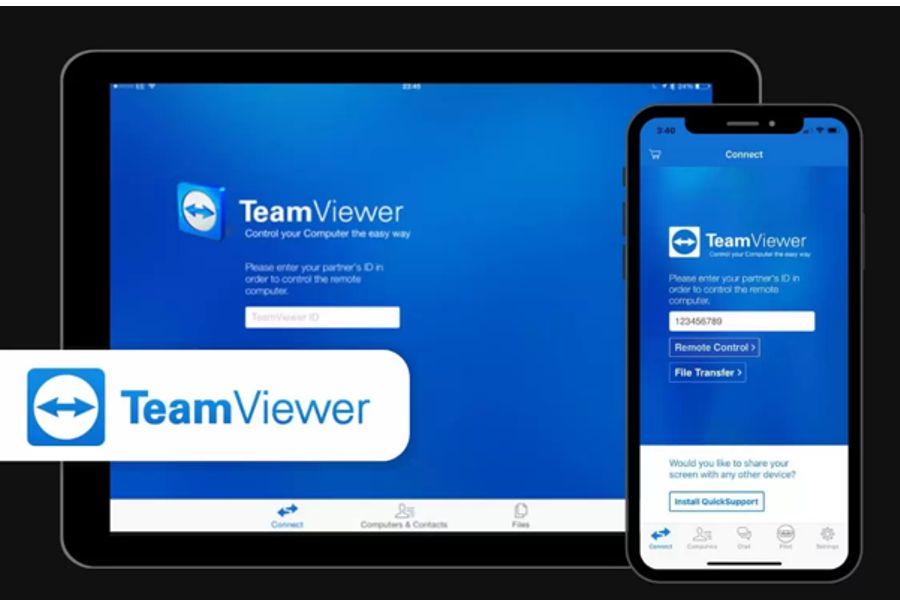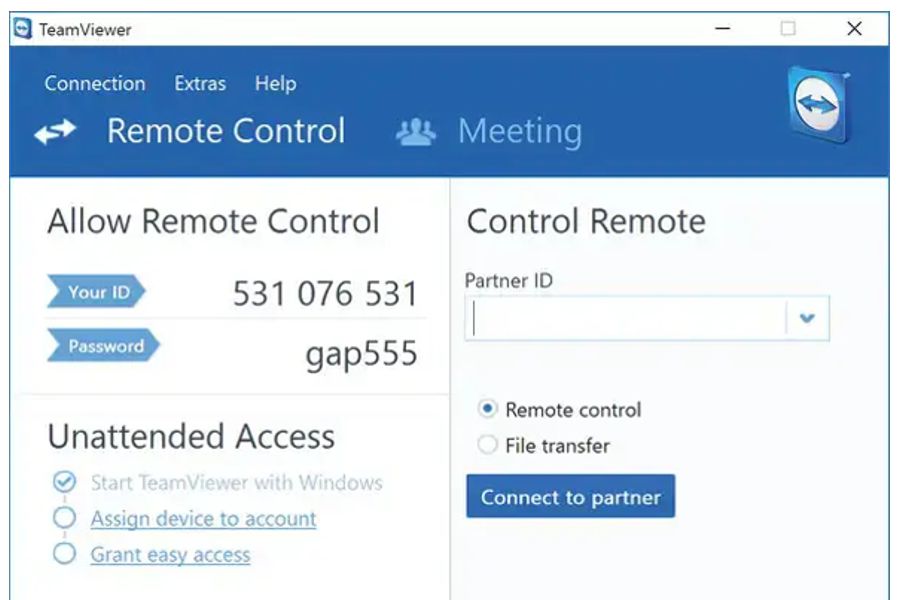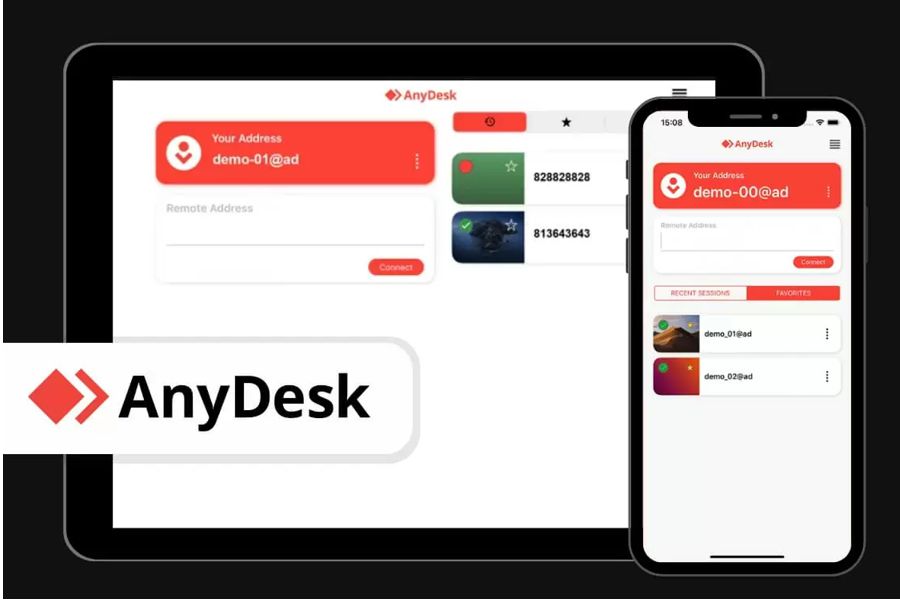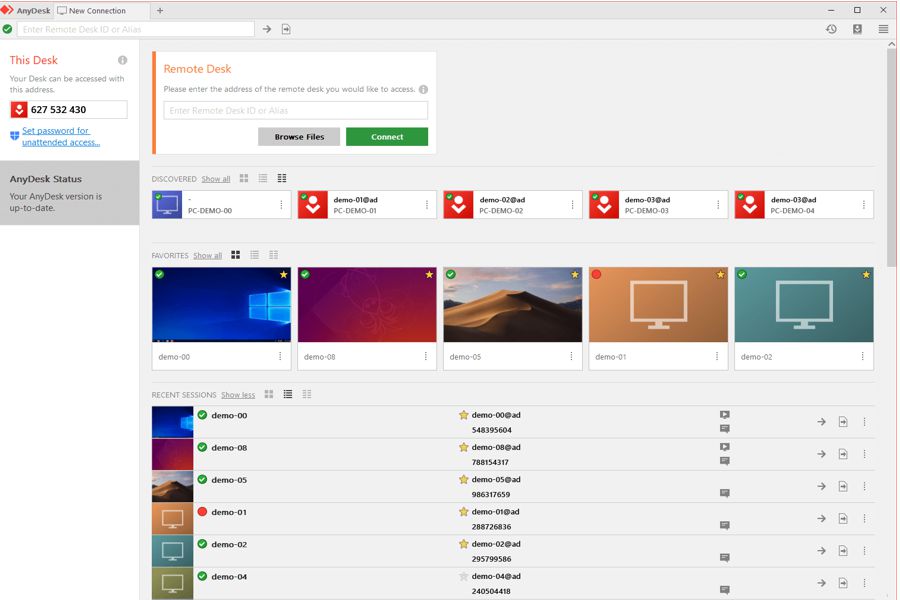Best remote support software has always been a valuable tool—but in the age of remote work, it’s now integral to ensuring a business remains productive, secure, and ahead of the competition.
In the article below, we’ll be comparing two powerful and well-renowned remote access software options: TeamViewer and AnyDesk.
We’ll discuss their unique features, use cases, and answer some frequently asked questions — that way, readers have the insight they need to decide which tool is right for them.
Overview

AnyDesk is a remote access software tool that launched in 2014, offering a wide array of useful applications (like cloud-based access and unattended access), and acts as a phenomenal solution for fast and fluid file transferring.
Additionally, AnyDesk is a very user-friendly software thanks to its hidden menu and tab-browsing experience.
Utilizing the screen-sharing tool is an equally simple process for local and remote connectivity from a mobile device—regardless of location.
AnyDesk also offers advanced file transferring features that allow a secure and fast 60FPS (frames per second) transmission via an internet or LAN connection.

AnyDesk’s opponent in this article is TeamViewer, a long-standing remote access tool beloved by large-scale enterprises across many industries.
TeamViewer actually has an even longer history than AnyDesk, as it was launched all the way back in 2005. It’s used that time wisely to continually enhance and adapt its product to the ever-changing times and needs of the modern workforce.
Reliable, and rich with features, TeamViewer provides a highly-secure remote access experience. Additionally, TeamViewer offers a plethora of audio, video, and text communication capabilities to suit an organization’s specific style.
Features
Anydesk
- • Remote server monitoring: With AnyDesk, users can monitor their workstations on a server and perform several functions on a local network. You will be able to troubleshoot, install applications, and transfer files. Like AnyDesk for Windows, AnyDesk for Ubuntu is compatible with remote server monitoring.
- • Widget-based user interface: AnyDesk’s user interface has been revamped in its latest update. It’s widget inspired, which makes it necessary and seamless to execute certain tasks like quick commands, file transfer, etc., in order to maintain the workflow.
- • Whitelist: You will get to whitelist (allowlist) selected devices and users so that they can freely access a specific system with no permission needed and still use the tool safely and avoid AnyDesk scams.
- • Mobile to PC control: Users can remotely access computer systems from their personal computers (PCs) and Android and iOS mobile devices using the AnyDesk application. On mobile devices, the AnyDesk app will allow users to do a variety of tasks like file transfer, printer and desktop access, restart, and so on. from a computer.
- • Language support: The platform supports multiple languages. This way, even users lacking fluency in English can use the tool easily.
TeamViewer
- • Text, video, and audio communication: You will get efficient tools to enable real-time communication between remote and local users. It helps the parties exchange data, insights, and reports during sessions.
- • Secure remote access: TeamViewer safe and secure tool and sharing a randomized, unique ID with others will help users access a remote system using a remote desktop. They won’t be able to access the system if the session is not authorized.TeamViewer’s latest versions, including versions 12,13, and 14 have AES encryption for added security.
- • Remote hardware access: Using TeamViewer, you can send commands to the system hardware. It will allow you to execute functions like remote printer access, use the cursor, and restart or shut down the system.
- • Multi-platform compatibility: TeamViewer works with popular operating systems (OSs) like macOS, Windows, Linux, and Android. Additionally, it offers cloud-based management solutions to help users use TeamViewer directly on their web browsers without installing the software.
| Feature | TeamViewer | AnyDesk |
|---|---|---|
| Mobile access | ||
| File transfer | ||
| Session transfer | ||
| Session recording | Windows only | |
| Real-time chat | ||
| Remote printing | ||
| Audio support | ||
| USB Sharing |
Interface Comparison
Both remote assistance tools worked as advertised for us. They have a user-friendly interface that made it possible to locate all of their features. Image scaling was smooth with both apps and they provide easy connectivity for remote desktops and mobile devices.
Operating System Support
Either of these two tools is compatible with multiple operating systems. Another way to compare the TeamViewer and LogMeIn is by the number of operating systems that can be accessed remotely with the tool.
| Supported OS | TeamViewer | AnyDesk |
|---|---|---|
| Windows | ||
| MacOS | ||
| Linux | ||
| Android | ||
| iOS | ||
| Chrome OS | ||
| FreeBSD | ||
| RaspberryPi |
Pros And Cons
The pros and cons of AnyDesk and TeamViewer are outlined in the following tables. We think this will help you compare their features with SplashTop and TeamViewer and make the correct purchasing decision.
TeamViewer:
- Free for non-commercial use;
- Multi-platform operating system support including for IoT devices;
- Enables training sessions for teams of up to 25 members;
- Drag-and-drop file sharing across multiple locations;
- Status to indicate if a device is being remotely accessed;
- TeamViewer is easy to install and update with no router configuration needed;
- Chat, video, and voice over IP communication options;
- Share application windows or complete desktops;
- Superior customer support.
- Requires a fast and continuous Internet connection;
- Can be costly for commercial purposes that require licenses;
- Must be updated to the same version on both sides of the connection;
- Cannot share large files;
- Is not compatible with proxy servers.
AnyDesk:
- Very small installation file;
- Fast navigation thanks to low-latency;
- No time caps for sessions;
- Responsive UI and numerous keyboard shortcuts;
- Available for all major mobile OS/platforms.
- Glitches while using the copy-paste feature;
- Times when remote desktop resolution fluctuates;
- Mandatory installation required to access system files.
Pricing
TeamViewer
TeamViewer offers multiple usage plans to address the needs of individuals and various sizes of businesses. There is also a free plan suitable for personal use and a free 14-day trial that lets you evaluate the software. Let’s look at what is included with each type of plan.
TeamViewer plans for single users
TeamViewer has two options for single users.
- • The Remote Access plan provides one license, a single concurrent connection/channel, and up to three managed devices. You can connect to these devices from an unlimited number of endpoints. The cost of the Remote Access plan is $24.90 per month.
- • The TeamViewer Business plan also provides a single license but allows you to have up to 200 managed devices. With this plan, you have phone access to tech support and you can add up to ten people in meetings. This plan costs $50.90 per month.
TeamViewer plans for teams
TeamViewer has multiple options to fit the needs of various-size teams.
- • TeamViewer Premium provides 15 licenses and one concurrent connection. The plan supports up to 300 managed devices with no limit on the number of devices used to connect to them. Outgoing connection reporting is also furnished in this plan. TeamViewer Premium costs $112.90 per month.
- • TeamViewer Corporate is designed for larger teams and furnishes 30 licenses with the ability to manage up to 500 remote devices. It also provides unlimited connections to and from the devices and continuous outgoing connection reporting. This plan costs $229.90 per month.
- • TeamViewer Enterprise offers a fully customizable license and enterprise-grade features. Customers need to contact TeamViewer’s sales team if interested in this plan as there is no public pricing information available.
- • TeamViewer Engage is a customer engagement platform designed to assist businesses to facilitate online sales. The plan provides the capability to perform digital customer service and video consultations with clients. A Lite version of TeamViewer Engage costs $29.90 per month and the Pro plan is $59.90 per month.
AnyDesk
AnyDesk has five different plans, three of which offer public pricing information. The company offers a 14-day free trial during which you can evaluate the software’s features without a financial commitment. All plans offer a set of core features that include file transfer, remote printing, and a shared on-screen whiteboard. Automatic updates are also part of each plan so you never have to worry about running obsolete software.
- • AnyDesk Solo is designed for a single user and supports one device and session at a time. It includes all of AnyDesk’s core features but is not suitable for use in a business setting. The Solo plan costs $14.90 per month.
- • AnyDesk Standard is the company’s most popular plan. Up to 500 managed devices are supported by a single remote session. You can add support for up to 20 sessions for an extra fee. This plan includes all core features with the addition of an address book, session logging capabilities, custom aliases, and administrative features that give you more control over the platform. The basic price of AnyDesk Standard is $29.90 per month.
- • AnyDesk Advanced is a new plan that offers more advanced features and the ability to manage up to 1000 devices with two concurrent sessions. You can increase the number of sessions up to 50 for an additional cost. The advanced features available with this plan include advanced user management, mass deployment options, group policies, and a command-line interface. You also get phone support with the Advanced plan so you can talk to a technician if you run into any issues. The Advanced plan costs $79.90 per month.
- • AnyDesk Power does not provide public pricing, so you have to contact the sales team for its cost. The plan supports unlimited managed devices and sessions. Large companies that need to support a lot of remote access activity should be interested in this offering.
- • AnyDesk Ultimate is also aimed at larger businesses and enables companies to manage up to 2000 devices. No public pricing is available, so contact the sales team if you are interested in this plan.
| Pricing plans | TeamViewer | AnyDesk |
|---|---|---|
| Free Trial | 14-Days | |
| Free personal version | ||
| Level 1 | $24.90/month[/sc] | $14.90/month[/sc] |
| Level 2 | $50.90/month[/sc] | $29.90/month[/sc] |
| Level 3 | $112.90/month[/sc] | $79.90/month[/sc] |
| Level 4 | $229.90/month[/sc] | N/A[/sc] |
| Level 5 | Custom pricing[/sc] | Custom pricing[/sc] |
Best Free Alternative Solution for TeamViewer and Anydesk
HelpWire, tailored for independent professionals and small to medium-sized businesses, is an exemplary alternative to Anydesk and TeamViewer, offering a completely free remote support software for both personal and corporate use. Its greatest advantage lies in its simplicity and ease of use, a stark contrast to the often complex interfaces of other remote desktop services.
Its unique remote desktop technology not only ensures fast and secure connections for PC and Mac users but also streamlines the connection process. The quick connect feature makes establishing a connection with end-clients effortless and swift, significantly cutting down on resolution time. This, combined with its user-friendly interface and cost-free availability, positions HelpWire as an accessible, efficient, and budget-friendly choice for immediate remote support needs.
-
Cross-Platform Support:Seamlessly assist clients using native applications on both Windows and Mac platforms.
-
Real-Time Support Chat:Engage in real-time conversations with clients through HelpWire's chat functionalities, enhancing the efficiency of each remote support session.
-
Effortless File Transfer:Transfer files easily from the operator's computer to the remote session via the copy-paste method.
-
Simple Session Initiation:Start remote sessions quickly using uniquely generated client apps, eliminating the need for complex session IDs and passwords.
-
Control Multiple Workstations:Simultaneously manage and switch between multiple desktops of a single client.
- User-friendly and straightforward interface;
- Robust client management;
- Cost-effective, making it suitable for various budgets.
- Lacks support for mobile devices;
- Unable to record sessions.
Conclusion
While many factors and features are worth considering when deciding between AnyDesk and TeamViewer, it’s most critical to assess a few key points we’ve outlined below.
AnyDesk is fantastic for individual users needing quick navigation solutions, control over a remote desktop, remote server monitoring, and an interactive dashboard (etc.).
Alternatively, TeamViewer supports the needs of individual users specifically requiring secure file transfer/sharing, communication modules, and cloud-based access.
FAQ
Both tools offer a user-friendly and fluid UI, as well as excellent performance. While AnyDesk provides built-in navigation and quick command options, TeamViewer boasts a variety of communication tools, making it the better choice for sharing smaller files.
Both TeamViewer and AnyDesk sport fast and reliable performances based on the functions they were developed to execute. For example, AnyDesk makes remote server monitoring and remote desktop control navigation incredibly fast. Whereas TeamViewer offers fast performance when sharing files via cloud access.
AnyDesk is accessible offline. Simply download the software and install it on the machine. Users can then access it offline for remote communication and sharing.