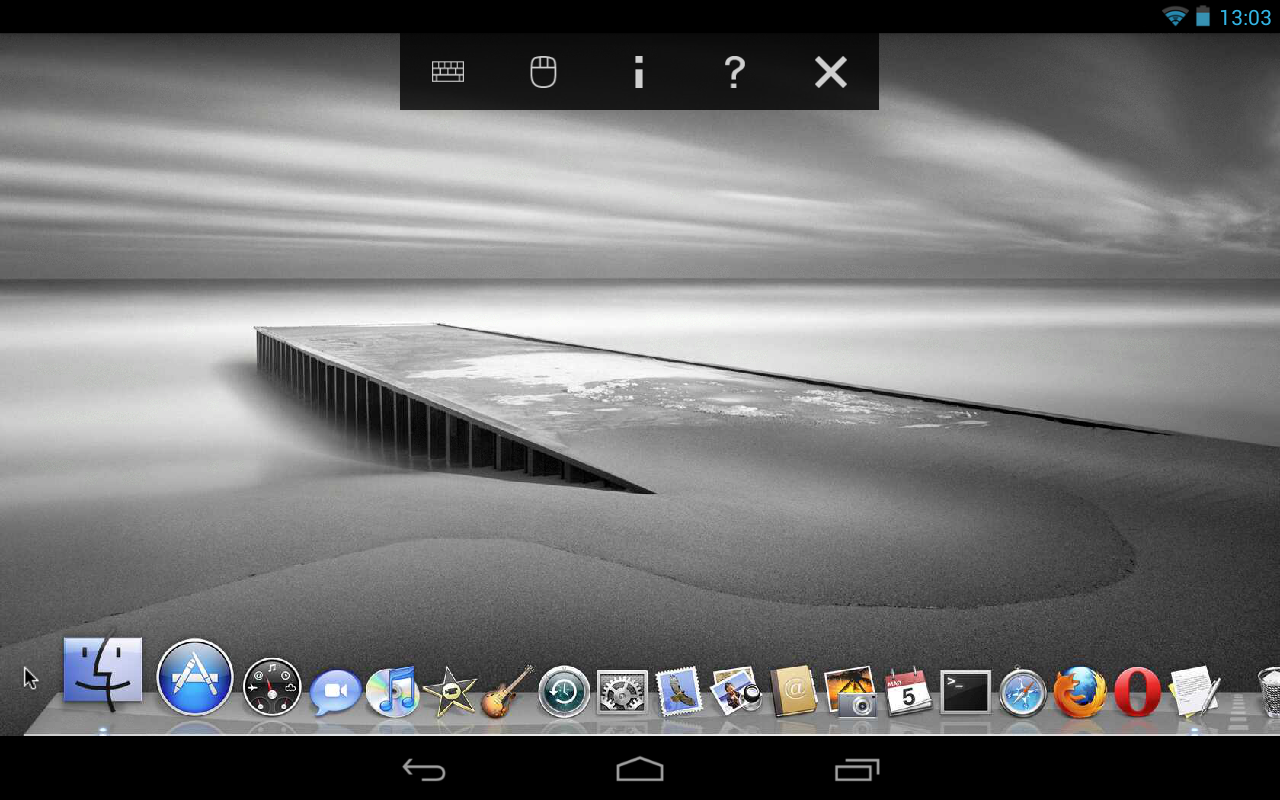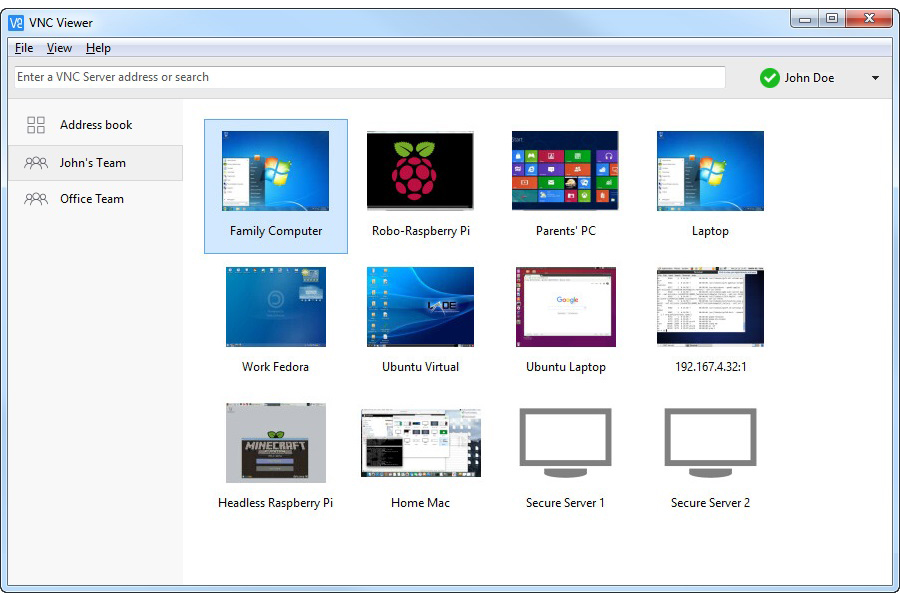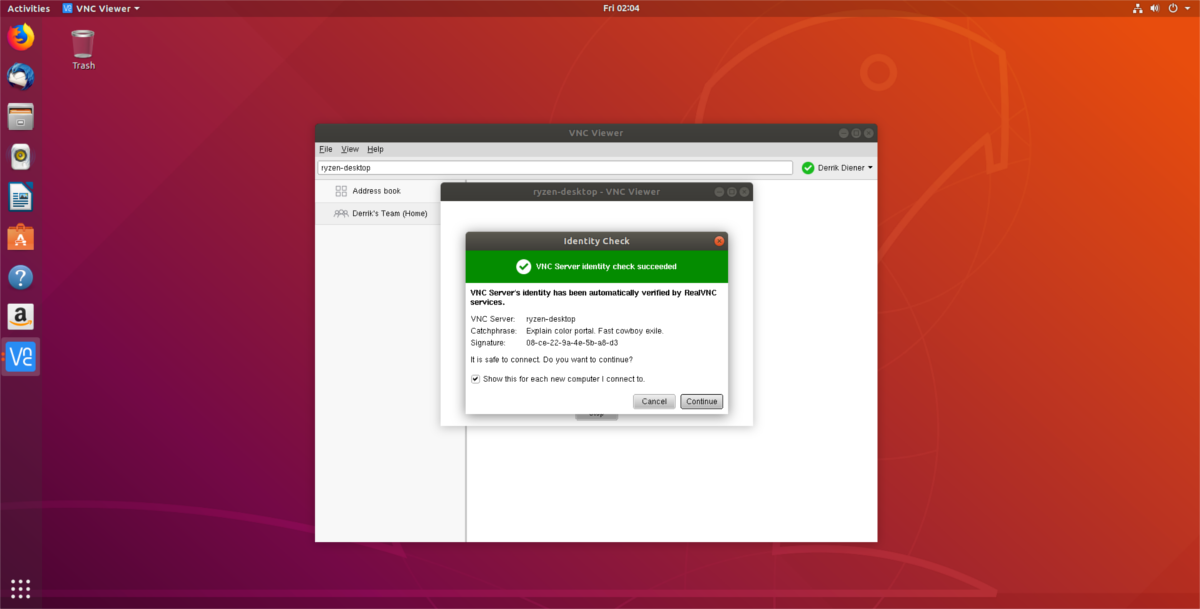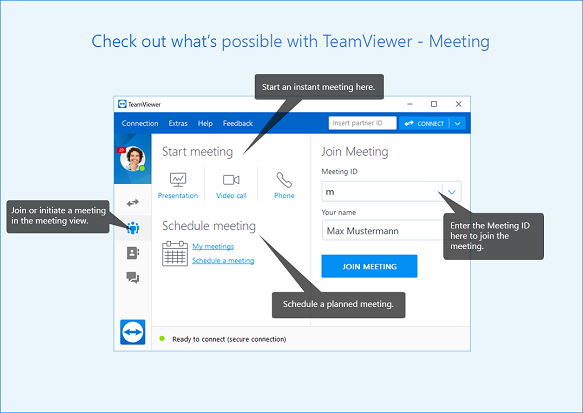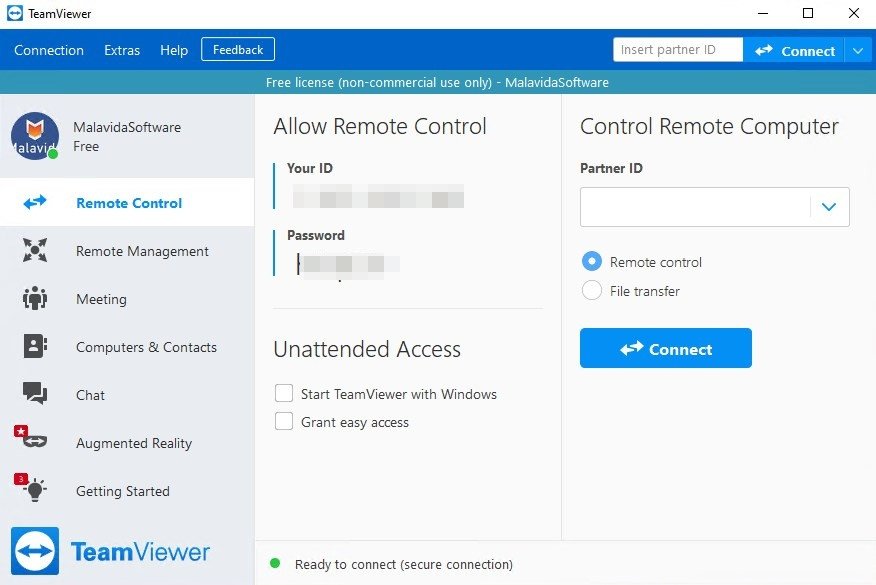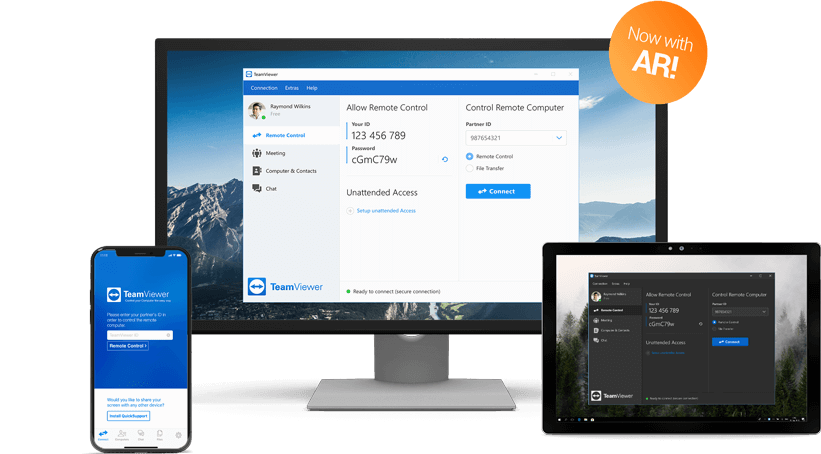TeamViewer vs RealVNC
Remote access software is an essential solution for individuals or organizations who need to manage and access remotely located computers. Many remote access tools are on the market with different features that appeal to various audiences. This article looks at the differences between TeamViewer and RealVNC to help you select the right one for your situation.
Useful tip:
For those seeking remote desktop solutions similar to VNC Viewer or TeamViewer, it’s worth considering HelpWire. This free alternative caters to both individuals and businesses. Designed for on-demand remote support, HelpWire boasts key features akin to paid services but without any associated costs.
Overview
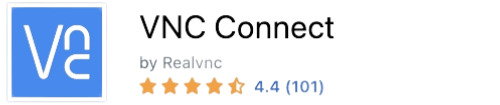
VNC Connect is a remote control and shared meeting application marketed by RealVNC. It’s a popular remote access solution for small businesses and home use because of its affordable subscription plans that include free options for individuals. While it is an easy-to-use and economical software tool, VNC Connect does not provide the same extensive feature set found in other, more expensive solutions.
Some examples are an inability to drag-and-drop files between local and remote computers or send invitations to remote users to engage them for support activities. The lack of features impacts its ability to meet some business requirements.
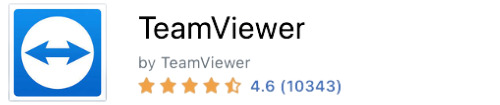
TeamViewer offers users a comprehensive application providing the capability to run remote meetings and access physically distant computers. The tool is compatible with all major mobile and desktop operating systems like Windows, Linux, macOS, iOS, Android, and the Chrome OS.
TeamViewer’s interface is more modern and intuitive than other remote access solutions we have tested. Its full-featured version is most appropriate for use in larger organizations, but there is a free option with fewer features that was designed for non-commercial users.
Feature
RealVNC
VNC, also known as Virtual Network Computing, is a pixel-based graphical desktop sharing system. Users can remotely connect to and control a computer while the local user looks on or interacts with the remote visitor. It’s a more flexible option than the Windows Remote Desktop Protocol and is a platform-independent solution.
VNC enables desktops to be shared between diverse systems running Linux, macOS, Windows, Raspberry Pi, and other operating systems. VNC applications can be used across platforms with no limitations.
TeamViewer
TeamViewer is supported for use with Mac, Windows, and Linux computers. There is also a dedicated iPhone version of the tool as well as a traveler-friendly edition that can be run from a USB stick or removable drive. It’s a versatile solution that can address the needs of most individuals or businesses.
TeamViewer provides functionality that makes it a good tool for use by remote technical support teams. A status display makes it easy to locate and communicate with other users. While the technical support staff needs a license and the software installed on their machines, remotely located users can use the tool without performing an installation.
This is an excellent feature that simplifies troubleshooting problems on remote machines and facilitates sharing videos and presentations with a diverse user community.
| Feature | VNC | TeamViewer |
|---|---|---|
| File Transfer | ||
| Audio support | ||
| Session transfer | ||
| Session recording | ||
| Mobile access | ||
| Real-time communication | ||
| USB sharing | ||
| Remote printing |
| VNC | TeamViewer | |
|---|---|---|
| File Transfer | ||
| Audio support | ||
| Session transfer | ||
| Session recording | ||
| Mobile access | ||
| Real-time communication | ||
| USB sharing | ||
| Remote printing | ||
Interface Comparison
We conclude that both software tools have an intuitive clutter-free interface and don’t reduce image quality when scaling. Also, these two apps were on their best performance both during desktop-to-mobile and desktop-to-desktop connections.
Operating System Support
Both solutions support a wide variety of operating systems. Also, you can compare Microsoft RDP and TeamViewer by the number of operating systems accessible for remote support.
| Supported OS | VNC | TeamViewer |
|---|---|---|
| Windows | ||
| MacOS | ||
| Linux | ||
| Android | ||
| iOS | ||
| Chrome OS | ||
| Raspberry Pi |
| VNC | TeamViewer | |
|---|---|---|
| Windows | ||
| MacOS | ||
| Linux | ||
| Android | ||
| iOS | ||
| Chrome OS | ||
| Raspberry Pi | ||
Pros And Cons
The following tables list some of the pros and cons of these two remote access solutions. Compare them with the NoMachine and TeamViewer apps to make the right choice.
VNC:
- Free plan for personal use
- Multi-platform support
- Reasonably priced subscription plans
- User-friendly interface
- Setup is complicated by separate server and viewer apps
- Cannot send one-time invitations to other users from the remote computer
- No drag-and-drop file transfers between the viewer app and remote desktop
TeamViewer:
- Extensive feature set
- Intuitive and attractive viewing interface
- Strong multi-level security
- Consolidates remote access and online meeting functionality in one solution
- Free non-commercial version
- Multi-monitor support
- Security features can become an annoyance
- Some options can be hard to locate
- More expensive than other solutions
Pricing
A variety of pricing plans are available with both tools. Armed with the knowledge of these two apps, you can easily compare the pricing policy with the other two remote assistance tools, s.a. TeamViewer and GoToMyPC.
VNC
RealVNC has multiple paid plan options that include trial periods and are tailored to specific user groups. The least expensive plan, called the Essentials version, costs $41.88 for a yearly license per device or $106.56 per user. This plan provides cloud connections and 24/7 unattended and attended access sessions.
The Plus package will set you back $47.88 per device or $188.64 for up to 10 users annually. Premium plan will cost you $63.48 per device or $289.80 for up to 25 users annually. This plan adds direct connections to the cloud options and also enables remote deployment. An Enterprise plan designed to meet the needs of large customer support teams has custom pricing based on the supported features.
Teamviewer
TeamViewer has a free plan for personal use and five paid options for different business sizes. There are two plans for a single licensed user and single concurred connection, two options for middle and large teams, and one customizable plan for enterprise usage. Here we’ve gathered prices for all paid TeamViewer memberships:
- • Teamviewer Remote Access: $24.90 per month (1 licensed user, 3 managed devices)
- • TeamViewer Business: $50.90 per month (1 license, 200 devices)
- • TeamViewer Premium: $112.90 per month (15 licenses, 300 devices)
- • TeamViewer Corporate: $229.90 per month (30 licenses, 500 devices)
- • TeamViewer Tensor: fully customizable, supports add-ons, the final price depends on a range of factors.
You can try full TeamViewer experience with a 14-day trial, which includes access reporting, mass deployment, customized modules, a black screen feature, and more.
| Pricing plans | RealVNC | Teamviewer |
|---|---|---|
| Free Trial | 14 days | Yes |
| Free personal version | Yes | Yes |
| Level 1 | $36.84/year | $24.90/month |
| Level 2 | $52.68/year | $50.90/month |
| Level 3 | $167.88 & $335.88 | $112.90/month |
| Level 4 | N/A | $229.90/month |
| Level 5 | N/A | Custom pricing |
| RealVNC | Teamviewer | |
|---|---|---|
| Free Trial | ||
| 14 days | Yes | |
| Free personal version | ||
| Yes | Yes | |
| Level 1 | ||
| $36.84/year | $24.90/month | |
| Level 2 | ||
| $52.68/year | $50.90/month | |
| Level 3 | ||
| $167.88 & $335.88 | $112.90/month | |
| Level 4 | ||
| N/A | $229.90/month | |
| Level 5 | ||
| N/A | Custom pricing | |
Top Free Alternative to TeamViewer and VNC Viewer
HelpWire, a free, user-friendly remote desktop service for Mac, Windows, and Linux workstations, is a standout alternative to RealVNC and TeamViewer. It is an ideal choice for independent professionals and small to medium-sized businesses. Its simplicity and user-friendly interface starkly contrast with the often complex designs of other remote desktop services.
HelpWire offers a comprehensive suite of remote control tools, ensuring an exceptional customer support experience at any time and place. With HelpWire, you can swiftly start and connect to remote support sessions with clients, bypassing extensive setup procedures or complicated settings adjustments.
Top Features:
- • Cross-Platform Support: Offer assistance across Windows and Mac platforms with native applications.
- • Real-Time Support Chat: Enhance remote support efficiency through real-time chat capabilities.
- • Effortless File Transfer: Easily transfer files to remote sessions using a simple copy-paste method.
- • Simple Session Initiation: Quickly start remote sessions with uniquely generated client apps, bypassing the need for complex IDs and passwords.
- • Multi-Desktop Control: Manage and switch between multiple desktops of a single client simultaneously.
- Intuitive and straightforward interface;
- Quick connection;
- Effective client management;
- Budget-friendly, suitable for various financial situations.
- No support for mobile devices;
- Lack of session recording capabilities.
Conclusion
Choosing the right remote access tool for your unique situation requires you to consider various aspects of the solutions. You may find that one offers features that are necessary for your business needs, such as TeamViewer’s ability to send user invitations or its ability to share screens on an iPhone.
Both of the solutions we reviewed offer wide operating system support, so that should not be a major factor in your selection.
Your budget may also be an issue, especially when multiple licenses are required for a support team. We believe RealVNC offers more value for the money and is a good solution for many users. TeamViewer is a more appropriate choice for large organizations with its focus on business-related features.